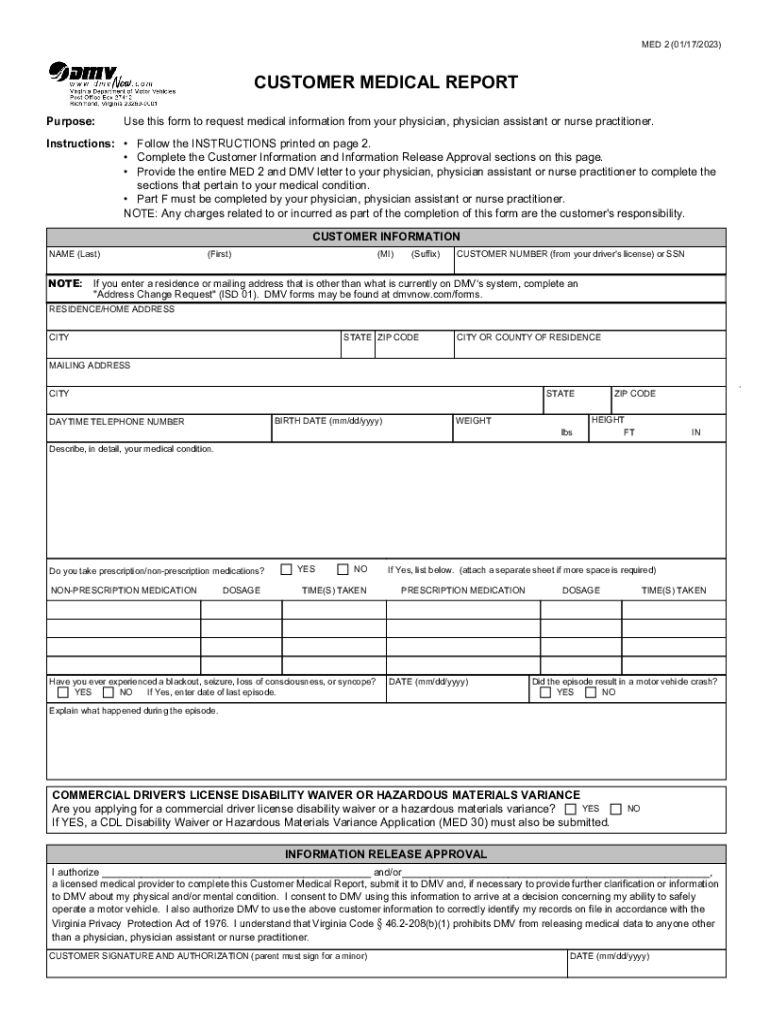
Form VA DMV MED 2 Fill Online, Printable, Fillable 2023-2026


What is the DMV MED 2 Form?
The DMV MED 2 form is a medical report required by the Department of Motor Vehicles (DMV) in the United States. This form is typically used to assess an individual's medical fitness to operate a motor vehicle. It is essential for those who may have medical conditions that could impair their driving abilities, such as vision problems or other health issues. The form must be completed by a licensed healthcare provider who can evaluate the individual's health status and provide necessary details regarding their ability to drive safely.
Key Elements of the DMV MED 2 Form
The DMV MED 2 form includes several critical sections that need to be filled out accurately. Key elements often include:
- Patient Information: Name, address, date of birth, and driver's license number.
- Medical History: A detailed account of any medical conditions, medications, and treatments that may affect driving.
- Physical Examination Results: Findings from the healthcare provider's examination, including vision and cognitive assessments.
- Provider Information: The name, signature, and contact information of the healthcare provider completing the form.
Steps to Complete the DMV MED 2 Form
Completing the DMV MED 2 form involves several straightforward steps:
- Obtain the Form: Access the DMV MED 2 form through the DMV website or request a physical copy from your local DMV office.
- Consult Your Healthcare Provider: Schedule an appointment with a licensed healthcare provider who can evaluate your medical condition.
- Fill Out Personal Information: Provide your personal details accurately in the designated sections of the form.
- Healthcare Provider's Assessment: Allow your provider to complete their section, including their medical evaluation and signature.
- Review and Submit: Double-check all information for accuracy before submitting the form to the DMV.
How to Obtain the DMV MED 2 Form
You can obtain the DMV MED 2 form through various methods:
- Online: Visit the official DMV website where the form is often available for download in a fillable format.
- In-Person: Request a physical copy at your local DMV office during business hours.
- By Mail: Some DMV offices may allow you to request the form via mail; check with your local office for details.
Legal Use of the DMV MED 2 Form
The DMV MED 2 form is legally binding and must be filled out truthfully to ensure compliance with state regulations regarding driver fitness. Submitting false information can result in penalties, including fines or suspension of driving privileges. It is crucial to understand that this form is part of the DMV's efforts to maintain public safety on the roads by ensuring that all drivers are medically fit to operate a vehicle.
Quick guide on how to complete form va dmv med 2 fill online printable fillable
Complete Form VA DMV MED 2 Fill Online, Printable, Fillable effortlessly on any device
Online document management has gained popularity among businesses and individuals. It offers an ideal environmentally friendly alternative to traditional printed and signed documents, allowing you to obtain the necessary form and securely store it online. airSlate SignNow supplies you with all the tools required to create, edit, and eSign your documents swiftly without delays. Manage Form VA DMV MED 2 Fill Online, Printable, Fillable on any device using airSlate SignNow Android or iOS applications and enhance any document-based procedure today.
How to modify and eSign Form VA DMV MED 2 Fill Online, Printable, Fillable effortlessly
- Obtain Form VA DMV MED 2 Fill Online, Printable, Fillable and click on Get Form to begin.
- Utilize the tools we offer to finish your document.
- Emphasize important sections of the documents or redact sensitive information with tools that airSlate SignNow provides specifically for that function.
- Create your eSignature with the Sign tool, which takes moments and has the same legal validity as a conventional wet ink signature.
- Review all the details and click on the Done button to save your modifications.
- Choose how you want to submit your form, via email, SMS, or invitation link, or download it to your computer.
Forget about lost or misfiled documents, tedious form searches, or errors that necessitate printing new document copies. airSlate SignNow meets your document management needs in just a few clicks from any device you prefer. Modify and eSign Form VA DMV MED 2 Fill Online, Printable, Fillable and guarantee excellent communication at every stage of the form preparation process with airSlate SignNow.
Create this form in 5 minutes or less
Find and fill out the correct form va dmv med 2 fill online printable fillable
Create this form in 5 minutes!
How to create an eSignature for the form va dmv med 2 fill online printable fillable
How to create an electronic signature for a PDF online
How to create an electronic signature for a PDF in Google Chrome
How to create an e-signature for signing PDFs in Gmail
How to create an e-signature right from your smartphone
How to create an e-signature for a PDF on iOS
How to create an e-signature for a PDF on Android
People also ask
-
What is a doctors report template?
A doctors report template is a standardized document designed to streamline the reporting process for medical professionals. This template allows doctors to easily input patient information, medical findings, and recommendations, ensuring accurate and consistent reporting.
-
How can airSlate SignNow help me with a doctors report template?
airSlate SignNow provides an efficient platform for creating and managing doctors report templates. It allows users to customize templates, digitally sign documents, and share them securely, making the entire process easier and faster for healthcare providers.
-
Are there any costs involved in using the doctors report template with airSlate SignNow?
Yes, airSlate SignNow offers various pricing plans based on your needs, featuring affordable options that include access to the doctors report template. You can choose a plan that suits your organization’s size and requirements.
-
What features does airSlate SignNow offer for doctors report templates?
Key features of airSlate SignNow include customizable doctors report templates, electronic signatures, document tracking, and secure storage. These features enhance the usability of the templates and ensure compliance with healthcare regulations.
-
Can I integrate airSlate SignNow with other software while using the doctors report template?
Absolutely! airSlate SignNow supports various integrations with popular software systems that healthcare providers use. This allows you to easily incorporate your doctors report template into your existing workflow, enhancing productivity and data management.
-
What are the benefits of using a doctors report template?
Using a doctors report template can greatly improve efficiency and accuracy in documentation. It reduces the time spent on paperwork, minimizes errors, and ensures that vital patient information is always recorded and accessible.
-
Is it easy to customize a doctors report template in airSlate SignNow?
Yes, customizing a doctors report template in airSlate SignNow is very straightforward. The platform offers intuitive tools that allow you to modify the template to meet your specific requirements, ensuring it aligns perfectly with your practice’s needs.
Get more for Form VA DMV MED 2 Fill Online, Printable, Fillable
- Nitrous oxide new jersey form
- Boe 277 llc california state board of equalization state of boe ca form
- Sfn 60688 485268641 form
- Cms 1500 form template on word document
- Dc golf investments form
- Invitation homes rental application form
- 40sp sponsorship for a partner to migrate to australia 40sp sponsorship for a partner to migrate to australia form
- Legal and binding agreement template form
Find out other Form VA DMV MED 2 Fill Online, Printable, Fillable
- Electronic signature Finance & Tax Accounting Word South Carolina Later
- How Do I Electronic signature Illinois Healthcare / Medical Purchase Order Template
- Electronic signature Louisiana Healthcare / Medical Quitclaim Deed Online
- Electronic signature Louisiana Healthcare / Medical Quitclaim Deed Computer
- How Do I Electronic signature Louisiana Healthcare / Medical Limited Power Of Attorney
- Electronic signature Maine Healthcare / Medical Letter Of Intent Fast
- How To Electronic signature Mississippi Healthcare / Medical Month To Month Lease
- Electronic signature Nebraska Healthcare / Medical RFP Secure
- Electronic signature Nevada Healthcare / Medical Emergency Contact Form Later
- Electronic signature New Hampshire Healthcare / Medical Credit Memo Easy
- Electronic signature New Hampshire Healthcare / Medical Lease Agreement Form Free
- Electronic signature North Dakota Healthcare / Medical Notice To Quit Secure
- Help Me With Electronic signature Ohio Healthcare / Medical Moving Checklist
- Electronic signature Education PPT Ohio Secure
- Electronic signature Tennessee Healthcare / Medical NDA Now
- Electronic signature Tennessee Healthcare / Medical Lease Termination Letter Online
- Electronic signature Oklahoma Education LLC Operating Agreement Fast
- How To Electronic signature Virginia Healthcare / Medical Contract
- How To Electronic signature Virginia Healthcare / Medical Operating Agreement
- Electronic signature Wisconsin Healthcare / Medical Business Letter Template Mobile