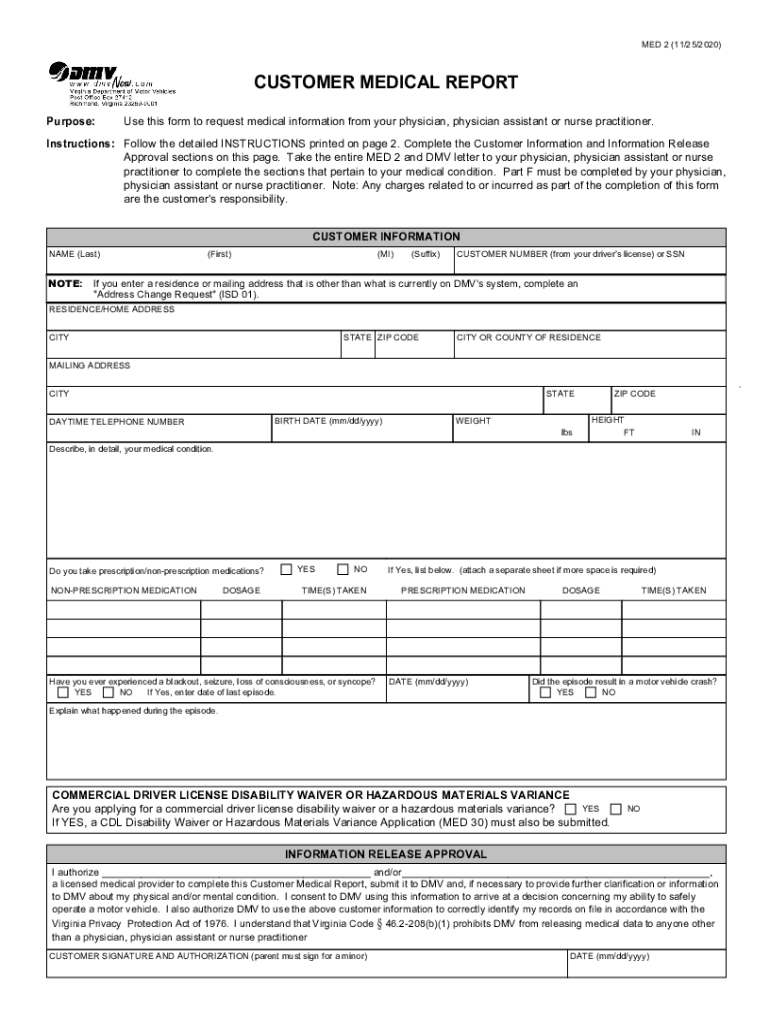
Instructions Follow the Detailed INSTRUCTIONS Printed on Page 2 2020


Key elements of the doctor's report template
A doctor's report template typically includes several essential components that ensure clarity and comprehensiveness. These elements help healthcare professionals convey critical information effectively. Key components often found in a doctor's report template include:
- Patient Information: Name, age, gender, and contact details.
- Medical History: Previous illnesses, surgeries, and family medical history.
- Current Medications: List of medications the patient is currently taking.
- Examination Findings: Results from physical examinations and diagnostic tests.
- Diagnosis: A clear statement of the patient's condition.
- Treatment Plan: Recommended treatments, medications, and follow-up appointments.
- Physician's Signature: Verification by the healthcare provider, often accompanied by a date.
Steps to complete the doctor's report template
Filling out a doctor's report template requires careful attention to detail to ensure accuracy and compliance with medical standards. Here are the steps to follow:
- Gather Patient Information: Collect all necessary details about the patient, including personal and medical history.
- Conduct a Thorough Examination: Perform a physical examination and document findings accurately.
- Record Diagnostic Results: Include any relevant lab or imaging results that support the diagnosis.
- Formulate a Diagnosis: Clearly state the patient's condition based on the collected data.
- Develop a Treatment Plan: Outline the recommended course of action, including medications and follow-up care.
- Review and Finalize: Ensure all sections are complete and accurate before signing the report.
Legal use of the doctor's report template
Understanding the legal implications of a doctor's report is crucial for healthcare providers. A doctor's report can serve as a legal document in various contexts, including:
- Medical Records: Acts as part of the patient's medical history and is subject to privacy laws.
- Insurance Claims: Used to substantiate claims for treatment and reimbursement.
- Legal Proceedings: May be required in court cases involving medical malpractice or personal injury.
To ensure its legal validity, it is essential that the report is accurate, complete, and signed by the healthcare provider.
Examples of using the doctor's report template
Doctor's report templates can be utilized in various scenarios, making them versatile tools for healthcare professionals. Common examples include:
- Routine Check-ups: Documenting findings during annual physical exams.
- Specialist Referrals: Providing detailed reports for specialists to review patient history and current conditions.
- Workplace Injuries: Creating reports for patients who have sustained injuries on the job.
- Insurance Evaluations: Supplying necessary documentation for insurance assessments and claims.
Required documents for the doctor's report
When preparing a doctor's report, certain documents may be necessary to ensure comprehensive and accurate reporting. These may include:
- Patient Identification: Government-issued ID or insurance card.
- Previous Medical Records: Access to past medical history and treatment records.
- Diagnostic Test Results: Lab results, imaging studies, and other relevant tests.
- Consent Forms: Documentation of patient consent for treatment and information sharing.
Digital vs. paper version of the doctor's report template
Choosing between a digital and paper version of a doctor's report template can impact efficiency and accessibility. Consider the following:
- Digital Version: Offers easier storage, sharing, and editing capabilities. Enhances collaboration among healthcare providers.
- Paper Version: May be preferred in certain settings where electronic records are not feasible. Provides a tangible copy for patient records.
Both formats have their advantages, and the choice often depends on the specific needs of the practice and patient preferences.
Quick guide on how to complete instructions follow the detailed instructions printed on page 2
Complete Instructions Follow The Detailed INSTRUCTIONS Printed On Page 2 effortlessly on any device
Online document management has become increasingly popular among businesses and individuals. It offers an ideal eco-friendly alternative to traditional printed and signed paperwork, allowing you to find the correct form and securely store it online. airSlate SignNow equips you with all the tools necessary to create, edit, and eSign your documents swiftly without any delays. Manage Instructions Follow The Detailed INSTRUCTIONS Printed On Page 2 on any device with the airSlate SignNow Android or iOS applications and enhance any document-centric process today.
How to edit and eSign Instructions Follow The Detailed INSTRUCTIONS Printed On Page 2 effortlessly
- Obtain Instructions Follow The Detailed INSTRUCTIONS Printed On Page 2 and click on Get Form to begin.
- Utilize the tools we provide to fill out your document.
- Emphasize relevant sections of your documents or redact sensitive information using tools that airSlate SignNow offers specifically for that purpose.
- Create your eSignature with the Sign feature, which takes just a few seconds and carries the same legal validity as a conventional wet ink signature.
- Review the information and click on the Done button to save your modifications.
- Choose how you wish to send your form, via email, text message (SMS), or invitation link, or download it to your computer.
Eliminate the worry of lost or misplaced files, tedious form searches, or errors that require reprinting document copies. airSlate SignNow meets all your document management needs in just a few clicks from any device you prefer. Edit and eSign Instructions Follow The Detailed INSTRUCTIONS Printed On Page 2 and ensure effective communication at every stage of the form preparation process with airSlate SignNow.
Create this form in 5 minutes or less
Find and fill out the correct instructions follow the detailed instructions printed on page 2
Create this form in 5 minutes!
How to create an eSignature for the instructions follow the detailed instructions printed on page 2
The way to generate an eSignature for your PDF file online
The way to generate an eSignature for your PDF file in Google Chrome
How to make an eSignature for signing PDFs in Gmail
The way to generate an eSignature straight from your mobile device
The way to create an electronic signature for a PDF file on iOS
The way to generate an eSignature for a PDF document on Android devices
People also ask
-
What is a doctors report template?
A doctors report template is a pre-designed document that allows medical professionals to easily fill out and generate reports. This template standardizes the format, ensuring all necessary information is included and clearly presented. Using a doctors report template can save time and improve accuracy in patient documentation.
-
How can I access the doctors report template on airSlate SignNow?
You can access the doctors report template by signing up for an account on airSlate SignNow. Once logged in, navigate to the templates section where you can find various customizable templates, including the doctors report template. This makes it easy to start creating professional reports quickly.
-
What are the pricing options for using the doctors report template?
airSlate SignNow offers flexible pricing plans that cater to different needs, including individual users and larger organizations. The cost-effective plans ensure you can utilize the doctors report template without overspending. Check our pricing page for detailed options and choose one that best fits your requirements.
-
What features does the doctors report template include?
The doctors report template comes with features that allow for easy customization, electronic signatures, and secure storage. You can add fields to capture specific patient information or modify the layout as needed. These features streamline the documentation process, making it efficient for medical professionals.
-
Are there any benefits to using a doctors report template?
Yes, using a doctors report template offers numerous benefits, such as speeding up the documentation process and enhancing accuracy. It also helps ensure compliance with medical documentation standards. By utilizing a doctors report template, healthcare providers can focus more on patient care rather than paperwork.
-
Can the doctors report template be integrated with other software?
Absolutely! The doctors report template on airSlate SignNow can be easily integrated with various healthcare and management software. This integration allows for seamless data sharing, enhancing workflow efficiency and ensuring that patient information is readily available across platforms.
-
Is the doctors report template customizable?
Yes, the doctors report template is fully customizable. You can modify text fields, add your organization's branding, and adjust the layout to suit your needs. This flexibility ensures that the template aligns with your specific reporting requirements and enhances personalization.
Get more for Instructions Follow The Detailed INSTRUCTIONS Printed On Page 2
- Home benefits kansas department of laborhome kansas department of laborhome kansas department of laborkansas department of labor form
- United states district court dc attorney general form
- Surprise police department request for official police report form
- Labor unemployment form
- Pesticide form
- Ecc transcript request form
- Motor vehicle bill of sale through public auction form
- Cdnunite529comjcdnfilescollegechoice advisor 529 savings plan incoming rollover form
Find out other Instructions Follow The Detailed INSTRUCTIONS Printed On Page 2
- Sign Wyoming Government LLC Operating Agreement Mobile
- Sign Wyoming Government Quitclaim Deed Free
- How To Sign Nebraska Healthcare / Medical Living Will
- Sign Nevada Healthcare / Medical Business Plan Template Free
- Sign Nebraska Healthcare / Medical Permission Slip Now
- Help Me With Sign New Mexico Healthcare / Medical Medical History
- Can I Sign Ohio Healthcare / Medical Residential Lease Agreement
- How To Sign Oregon Healthcare / Medical Living Will
- How Can I Sign South Carolina Healthcare / Medical Profit And Loss Statement
- Sign Tennessee Healthcare / Medical Business Plan Template Free
- Help Me With Sign Tennessee Healthcare / Medical Living Will
- Sign Texas Healthcare / Medical Contract Mobile
- Sign Washington Healthcare / Medical LLC Operating Agreement Now
- Sign Wisconsin Healthcare / Medical Contract Safe
- Sign Alabama High Tech Last Will And Testament Online
- Sign Delaware High Tech Rental Lease Agreement Online
- Sign Connecticut High Tech Lease Template Easy
- How Can I Sign Louisiana High Tech LLC Operating Agreement
- Sign Louisiana High Tech Month To Month Lease Myself
- How To Sign Alaska Insurance Promissory Note Template