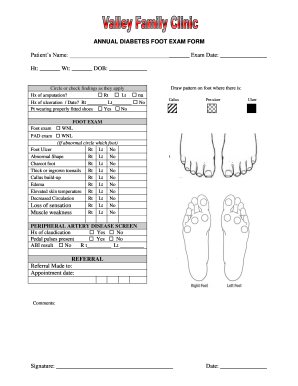
ANNUAL DIABETES FOOT EXAM BFORM Patient39sb Name Exam Bb


Understanding the diabetic foot exam form
The printable diabetic foot exam form is a crucial document used to assess the health of individuals with diabetes. This form typically includes sections for patient information, medical history, and specific foot examination details. It helps healthcare providers identify potential issues such as neuropathy, circulation problems, and foot ulcers, which can lead to serious complications if not addressed promptly. By utilizing this form, practitioners can ensure a thorough evaluation of the patient's foot health during annual check-ups.
Steps to complete the diabetic foot exam form
Completing the diabetic foot exam form involves several key steps to ensure accuracy and comprehensiveness. Start by entering the patient's personal information, including their name, age, and contact details. Next, the healthcare provider should document the patient's medical history, focusing on any previous foot problems, diabetes management, and other relevant health conditions. Following this, the provider will perform a physical examination, noting any abnormalities in foot structure, skin condition, and circulation. Finally, both the patient and provider should sign the form to confirm that the examination has been conducted and the findings recorded.
Legal considerations for the diabetic foot exam form
The legal use of the diabetic foot exam form is essential for maintaining compliance with healthcare regulations. Electronic signatures on the form are legally binding, provided they meet the necessary requirements outlined by the ESIGN and UETA acts. This ensures that the document holds up in court if needed. Additionally, healthcare providers must ensure that the form is stored securely and that patient confidentiality is maintained in accordance with HIPAA regulations. By following these legal guidelines, practitioners can protect themselves and their patients while providing essential care.
Key elements of the diabetic foot exam form
Several key elements are essential for a comprehensive diabetic foot exam form. These include:
- Patient Identification: Basic details such as name, date of birth, and contact information.
- Medical History: Information regarding the patient's diabetes management and any previous foot issues.
- Physical Examination Findings: Observations related to foot structure, skin condition, and circulation.
- Provider Notes: Additional comments or recommendations for follow-up care.
- Signatures: Signatures from both the patient and the healthcare provider to validate the examination.
How to use the diabetic foot exam form
The diabetic foot exam form can be used effectively in both clinical and telehealth settings. In a clinical environment, healthcare providers can print the form and fill it out during the patient visit. For telehealth consultations, the form can be shared digitally, allowing patients to complete it online. Once filled out, the form can be securely stored or sent to relevant parties as needed, ensuring that patient information remains confidential and accessible for future reference.
Digital vs. paper version of the diabetic foot exam form
Both digital and paper versions of the diabetic foot exam form have their advantages. The digital form allows for easier storage, sharing, and editing, which can enhance workflow efficiency in healthcare settings. Additionally, electronic forms can incorporate features such as automatic date stamps and secure signatures, which help maintain compliance with legal standards. On the other hand, paper forms may be preferred in certain situations where technology is not readily available. Ultimately, the choice between digital and paper formats depends on the specific needs and preferences of the healthcare provider and patient.
Quick guide on how to complete annual diabetes foot exam bform patient39sb name exam bb
Effortlessly Prepare ANNUAL DIABETES FOOT EXAM BFORM Patient39sb Name Exam Bb on Any Device
Digital document management has gained traction among businesses and individuals. It offers an ideal environmentally friendly substitute for traditional printed and signed documents, as you can easily locate the correct form and securely store it online. airSlate SignNow provides you with all the necessary tools to generate, alter, and electronically sign your documents swiftly and without delays. Handle ANNUAL DIABETES FOOT EXAM BFORM Patient39sb Name Exam Bb on any device using the airSlate SignNow Android or iOS applications and enhance any document-related workflow today.
How to Modify and Electronically Sign ANNUAL DIABETES FOOT EXAM BFORM Patient39sb Name Exam Bb with Ease
- Locate ANNUAL DIABETES FOOT EXAM BFORM Patient39sb Name Exam Bb and click on Get Form to commence.
- Make use of the tools we provide to complete your document.
- Highlight important sections of your documents or obscure sensitive details with specialized tools that airSlate SignNow offers for this purpose.
- Create your signature using the Sign tool, which takes mere seconds and carries the same legal validity as a conventional wet ink signature.
- Review all details and click on the Done button to save your modifications.
- Select how you wish to distribute your form, via email, text message (SMS), or invitation link, or download it to your computer.
Say goodbye to lost or misplaced files, tedious form searching, or errors that require new document prints. airSlate SignNow fulfills all your document management needs in just a few clicks from any device you choose. Edit and electronically sign ANNUAL DIABETES FOOT EXAM BFORM Patient39sb Name Exam Bb to ensure outstanding communication at every stage of the form preparation process with airSlate SignNow.
Create this form in 5 minutes or less
Create this form in 5 minutes!
How to create an eSignature for the annual diabetes foot exam bform patient39sb name exam bb
How to create an electronic signature for a PDF online
How to create an electronic signature for a PDF in Google Chrome
How to create an e-signature for signing PDFs in Gmail
How to create an e-signature right from your smartphone
How to create an e-signature for a PDF on iOS
How to create an e-signature for a PDF on Android
People also ask
-
What is a diabetic foot exam?
A diabetic foot exam is a thorough examination of the feet for individuals with diabetes to check for any signs of complications such as neuropathy or poor circulation. Regular exams help in early detection and prevention of serious foot problems, making it crucial for diabetic patients.
-
How often should a diabetic foot exam be conducted?
It is generally recommended that individuals with diabetes undergo a diabetic foot exam at least once a year. However, those with a history of foot issues or complications may need to have these exams more frequently, as early detection is key to preventing severe complications.
-
What are the benefits of using airSlate SignNow for diabetic foot exam documentation?
Using airSlate SignNow for diabetic foot exam documentation streamlines the process of sending and signing essential documents quickly and securely. This enhances the efficiency of record-keeping and patient management in healthcare settings focused on diabetic care.
-
Are there specific features in airSlate SignNow that cater to diabetic foot exam processes?
Yes, airSlate SignNow offers features such as document templates and customizable forms that facilitate efficient management of diabetic foot exams. These tools help healthcare professionals capture patient data accurately while ensuring compliance and ease of use.
-
What integrations does airSlate SignNow support for healthcare providers managing diabetic foot exams?
airSlate SignNow integrates seamlessly with various healthcare systems, including electronic health records (EHR) and practice management software. This enhances the workflow for healthcare providers conducting diabetic foot exams, facilitating a smooth transition of patient data.
-
How does airSlate SignNow ensure the security of diabetic foot exam documents?
airSlate SignNow prioritizes document security with features like encryption, secure cloud storage, and access controls. These measures ensure that all documents related to diabetic foot exams are protected and accessible only by authorized personnel.
-
Is airSlate SignNow a cost-effective solution for managing diabetic foot exams?
Yes, airSlate SignNow is designed to be a cost-effective solution for managing diabetic foot exams through efficient document handling. Its competitive pricing model makes it accessible for healthcare providers looking to improve their operations without breaking the bank.
Get more for ANNUAL DIABETES FOOT EXAM BFORM Patient39sb Name Exam Bb
- Temporary chatham county ga court system form
- Georgia notarial certificates these notarial form
- Formsmiddle district of georgiaunited states bankruptcy
- Deed examples tngenweb project form
- State of georgia county ofquit claim deed cobb form
- City of county of and state of georgia to wit form
- Confirmation of this plan by the bankruptcy court may modify your rights by providing form
- Chapter 13 plan united states bankruptcy court for the form
Find out other ANNUAL DIABETES FOOT EXAM BFORM Patient39sb Name Exam Bb
- eSign Legal Word West Virginia Online
- Can I eSign Wisconsin Legal Warranty Deed
- eSign New Hampshire Orthodontists Medical History Online
- eSign Massachusetts Plumbing Job Offer Mobile
- How To eSign Pennsylvania Orthodontists Letter Of Intent
- eSign Rhode Island Orthodontists Last Will And Testament Secure
- eSign Nevada Plumbing Business Letter Template Later
- eSign Nevada Plumbing Lease Agreement Form Myself
- eSign Plumbing PPT New Jersey Later
- eSign New York Plumbing Rental Lease Agreement Simple
- eSign North Dakota Plumbing Emergency Contact Form Mobile
- How To eSign North Dakota Plumbing Emergency Contact Form
- eSign Utah Orthodontists Credit Memo Easy
- How To eSign Oklahoma Plumbing Business Plan Template
- eSign Vermont Orthodontists Rental Application Now
- Help Me With eSign Oregon Plumbing Business Plan Template
- eSign Pennsylvania Plumbing RFP Easy
- Can I eSign Pennsylvania Plumbing RFP
- eSign Pennsylvania Plumbing Work Order Free
- Can I eSign Pennsylvania Plumbing Purchase Order Template