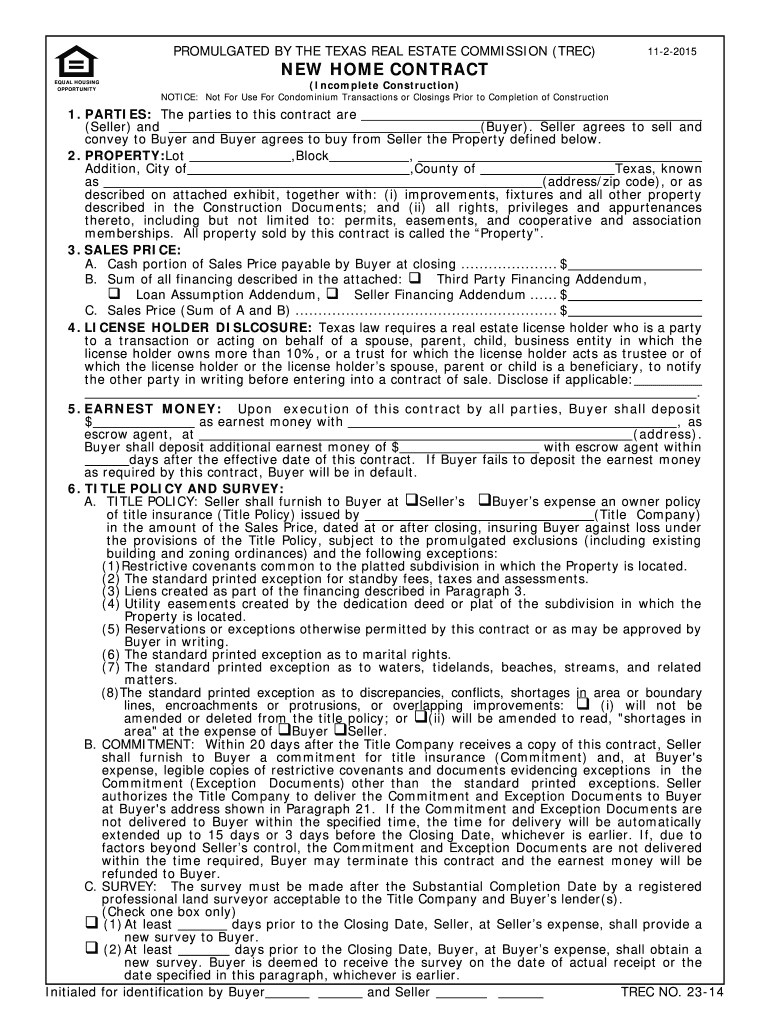
Trec New Home Contract Incomplete Construction Form


What is the Trec New Home Contract Incomplete Construction
The Trec New Home Contract Incomplete Construction is a legally binding document used in Texas for real estate transactions involving newly constructed homes that are not yet completed. This contract outlines the responsibilities and obligations of both the buyer and the seller during the construction process. It is designed to protect the interests of both parties by clearly defining terms such as payment schedules, construction timelines, and specifications for the property. Understanding this contract is crucial for anyone involved in purchasing a new home in Texas, as it ensures that all parties are aware of their rights and responsibilities.
Key Elements of the Trec New Home Contract Incomplete Construction
Several key elements are essential in the Trec New Home Contract Incomplete Construction. These include:
- Parties Involved: Identification of the buyer and seller, including their legal names and contact information.
- Property Description: A detailed description of the property being constructed, including location and specifications.
- Completion Timeline: A clear timeline for the construction process, including milestones and expected completion dates.
- Payment Terms: Details regarding the payment structure, including deposit amounts, payment schedules, and conditions for final payment.
- Contingencies: Any conditions that must be met for the contract to remain valid, such as financing approval or inspections.
- Dispute Resolution: Procedures for resolving any disputes that may arise during the construction process.
Steps to Complete the Trec New Home Contract Incomplete Construction
Completing the Trec New Home Contract Incomplete Construction involves several steps to ensure accuracy and compliance with legal standards:
- Gather Information: Collect all necessary information about the property, including its legal description and the parties involved.
- Fill Out the Form: Carefully fill out the contract, ensuring all sections are completed and accurate.
- Review the Terms: Both parties should review the terms of the contract to ensure mutual understanding and agreement.
- Obtain Signatures: Both the buyer and seller must sign the document to make it legally binding.
- Store the Document: Keep a copy of the signed contract in a safe place for future reference.
Legal Use of the Trec New Home Contract Incomplete Construction
The Trec New Home Contract Incomplete Construction is legally recognized in Texas, provided it meets specific requirements outlined by state law. To ensure its legal validity, the contract must be signed by both parties and should adhere to the Texas Real Estate Commission (TREC) guidelines. Additionally, the contract should include all necessary disclosures and comply with relevant local and federal regulations. Understanding these legal aspects is vital for both buyers and sellers to avoid potential disputes and ensure a smooth transaction.
How to Obtain the Trec New Home Contract Incomplete Construction
The Trec New Home Contract Incomplete Construction can be obtained through the Texas Real Estate Commission's official website or through licensed real estate professionals. It is important to use the most current version of the contract to ensure compliance with any recent changes in laws or regulations. Additionally, many real estate agents and brokers have access to these forms and can provide guidance on how to properly complete and execute the contract.
Examples of Using the Trec New Home Contract Incomplete Construction
Examples of scenarios where the Trec New Home Contract Incomplete Construction may be used include:
- A buyer purchasing a newly built home that is still under construction, with specific completion dates outlined in the contract.
- A builder entering into a contract with a buyer to construct a custom home, detailing materials and timelines.
- A buyer negotiating terms for a new home purchase, including contingencies for inspections and financing.
Quick guide on how to complete trec no 23 14 new home contract incomplete construction trec texas
Complete Trec New Home Contract Incomplete Construction seamlessly on any device
Online document management has grown increasingly popular among businesses and individuals. It offers an ideal eco-friendly substitute for conventional printed and signed paperwork, as you can access the necessary form and securely save it online. airSlate SignNow provides you with all the resources required to create, modify, and eSign your documents swiftly without delays. Manage Trec New Home Contract Incomplete Construction on any device with airSlate SignNow Android or iOS applications and enhance any document-based process today.
The simplest way to modify and eSign Trec New Home Contract Incomplete Construction effortlessly
- Find Trec New Home Contract Incomplete Construction and select Get Form to begin.
- Utilize the tools we offer to finish your document.
- Emphasize relevant sections of your documents or conceal sensitive data with tools that airSlate SignNow offers specifically for that purpose.
- Generate your eSignature using the Sign tool, which takes mere seconds and holds the same legal validity as a traditional handwritten signature.
- Review all the information and click on the Done button to save your changes.
- Select how you would like to share your form, by email, text message (SMS), or invite link, or download it to your computer.
Eliminate concerns about lost or misplaced files, frustrating form navigation, or mistakes that necessitate printing new document copies. airSlate SignNow meets your document management needs within a few clicks from any device you choose. Modify and eSign Trec New Home Contract Incomplete Construction and guarantee effective communication at any stage of your form preparation process with airSlate SignNow.
Create this form in 5 minutes or less
Create this form in 5 minutes!
How to create an eSignature for the trec no 23 14 new home contract incomplete construction trec texas
How to create an electronic signature for your Trec No 23 14 New Home Contract Incomplete Construction Trec Texas online
How to create an electronic signature for your Trec No 23 14 New Home Contract Incomplete Construction Trec Texas in Google Chrome
How to create an electronic signature for signing the Trec No 23 14 New Home Contract Incomplete Construction Trec Texas in Gmail
How to create an electronic signature for the Trec No 23 14 New Home Contract Incomplete Construction Trec Texas from your smartphone
How to generate an electronic signature for the Trec No 23 14 New Home Contract Incomplete Construction Trec Texas on iOS
How to generate an electronic signature for the Trec No 23 14 New Home Contract Incomplete Construction Trec Texas on Android devices
People also ask
-
What is a TREC new construction contract?
A TREC new construction contract is a legally binding document that outlines the sale of a new home or property in Texas. This contract provides important terms and conditions, ensuring clarity for both buyers and sellers.
-
How can airSlate SignNow help with my TREC new construction contract?
airSlate SignNow streamlines the process of sending, signing, and managing your TREC new construction contract online. Our platform enables quick and secure electronic signatures, making it easier for all parties involved to complete transactions efficiently.
-
Is airSlate SignNow cost-effective for managing TREC new construction contracts?
Yes, airSlate SignNow offers a range of pricing plans that cater to different business needs, ensuring you have an affordable solution for your TREC new construction contracts. This cost-effectiveness comes alongside powerful features that enhance productivity.
-
What features does airSlate SignNow offer for TREC new construction contracts?
airSlate SignNow provides essential features for managing TREC new construction contracts, including customizable templates, automatic reminders, and a user-friendly interface. These tools help ensure that your contracts are always organized and accessible.
-
Can I integrate airSlate SignNow with other software for TREC new construction contracts?
Absolutely! airSlate SignNow can be easily integrated with popular applications to streamline your workflow when managing TREC new construction contracts. This means you can work with the tools you already use without any disruptions.
-
What are the benefits of using airSlate SignNow for TREC new construction contracts?
Using airSlate SignNow for your TREC new construction contracts offers numerous benefits, including faster turnaround times and enhanced document security. You'll also appreciate the audit trails that track every signing step for complete transparency.
-
Is electronic signing of the TREC new construction contract legally valid?
Yes, the electronic signing of a TREC new construction contract is legally valid in Texas, provided it complies with the Electronic Signatures in Global and National Commerce (ESIGN) Act. airSlate SignNow adheres to these legal standards, ensuring your signed documents are enforceable.
Get more for Trec New Home Contract Incomplete Construction
Find out other Trec New Home Contract Incomplete Construction
- eSign Louisiana Legal Limited Power Of Attorney Online
- How Can I eSign Maine Legal NDA
- eSign Maryland Legal LLC Operating Agreement Safe
- Can I eSign Virginia Life Sciences Job Description Template
- eSign Massachusetts Legal Promissory Note Template Safe
- eSign West Virginia Life Sciences Agreement Later
- How To eSign Michigan Legal Living Will
- eSign Alabama Non-Profit Business Plan Template Easy
- eSign Mississippi Legal Last Will And Testament Secure
- eSign California Non-Profit Month To Month Lease Myself
- eSign Colorado Non-Profit POA Mobile
- How Can I eSign Missouri Legal RFP
- eSign Missouri Legal Living Will Computer
- eSign Connecticut Non-Profit Job Description Template Now
- eSign Montana Legal Bill Of Lading Free
- How Can I eSign Hawaii Non-Profit Cease And Desist Letter
- Can I eSign Florida Non-Profit Residential Lease Agreement
- eSign Idaho Non-Profit Business Plan Template Free
- eSign Indiana Non-Profit Business Plan Template Fast
- How To eSign Kansas Non-Profit Business Plan Template