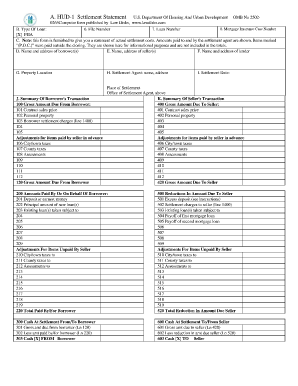
Hud Statement Form


What is the HUD Statement?
The HUD statement, commonly referred to as the HUD-1 settlement statement, is a crucial document in real estate transactions, particularly for buyers and sellers of residential properties. It outlines the financial details of the closing process, including the costs associated with the sale, the amounts being paid, and the distribution of funds. The statement provides a comprehensive breakdown of all charges and credits, ensuring transparency for all parties involved. It is often used in transactions involving federally related mortgage loans.
Key Elements of the HUD Statement
A HUD statement consists of several key components that provide essential information about the transaction. These elements include:
- Buyer and Seller Information: Names and addresses of all parties involved.
- Property Details: Description of the property being sold.
- Settlement Charges: A detailed list of all fees, including loan origination fees, title insurance, and closing costs.
- Adjustments: Any credits or adjustments related to property taxes or utilities.
- Total Amounts: Final figures showing the total amount due from the buyer and the total amount to be received by the seller.
Steps to Complete the HUD Statement
Completing the HUD statement requires careful attention to detail and collaboration between the buyer, seller, and their respective agents. The process typically involves the following steps:
- Gather Necessary Information: Collect all relevant financial data, including loan details and closing costs.
- Fill Out the Form: Input the information into the HUD-1 form, ensuring accuracy in all entries.
- Review for Accuracy: Both parties should review the completed form to confirm that all details are correct.
- Sign the Document: Obtain signatures from all parties involved to validate the statement.
Legal Use of the HUD Statement
The HUD statement serves as a legally binding document that outlines the terms of the real estate transaction. It is essential for ensuring compliance with federal regulations, particularly those set forth by the Real Estate Settlement Procedures Act (RESPA). The statement must be provided to all parties at least one day before the closing, allowing for transparency and the opportunity to address any discrepancies before finalizing the sale.
How to Obtain the HUD Statement
To obtain a HUD statement, individuals typically work with their real estate agent or closing attorney. The document is generated during the closing process and is provided to both the buyer and seller. If a copy is needed after the transaction, it can often be requested from the title company or closing agent involved in the sale. Additionally, some online platforms may offer access to printable HUD-1 forms for reference and completion.
Examples of Using the HUD Statement
The HUD statement is utilized in various real estate scenarios. For instance, when a homebuyer is purchasing a property, the HUD-1 statement details all costs associated with the closing, including loan fees and taxes. In the case of a seller, the statement outlines the net proceeds from the sale after all expenses are deducted. These examples highlight the importance of the HUD statement in facilitating clear communication and understanding between buyers and sellers during real estate transactions.
Quick guide on how to complete hud statement
Complete Hud Statement effortlessly on any device
Digital document management has gained traction among businesses and individuals alike. It offers a superb eco-friendly substitute for traditional printed and signed documents, allowing you to locate the appropriate form and securely keep it online. airSlate SignNow equips you with all the tools necessary to create, edit, and electronically sign your documents swiftly without delays. Manage Hud Statement on any platform with the airSlate SignNow Android or iOS applications and enhance any document-oriented process today.
The easiest method to edit and eSign Hud Statement seamlessly
- Locate Hud Statement and click on Get Form to commence.
- Utilize the tools we offer to complete your document.
- Emphasize pertinent sections of your documents or obscure sensitive information with tools that airSlate SignNow provides specifically for that purpose.
- Create your electronic signature using the Sign tool, which takes mere seconds and carries the same legal validity as a conventional wet ink signature.
- Review the information and click on the Done button to save your changes.
- Choose how you wish to share your form, via email, SMS, or invitation link, or download it to your computer.
Eliminate concerns about lost or misplaced documents, tedious form searching, or mistakes that necessitate printing new document copies. airSlate SignNow meets all your document management needs with just a few clicks from any device you prefer. Modify and eSign Hud Statement and ensure effective communication at every step of the form preparation process with airSlate SignNow.
Create this form in 5 minutes or less
Create this form in 5 minutes!
How to create an eSignature for the hud statement
How to create an electronic signature for a PDF online
How to create an electronic signature for a PDF in Google Chrome
How to create an e-signature for signing PDFs in Gmail
How to create an e-signature right from your smartphone
How to create an e-signature for a PDF on iOS
How to create an e-signature for a PDF on Android
People also ask
-
What is a HUD statement example?
A HUD statement example is a standardized document used in real estate transactions that outlines the financial details of the transaction. It provides a clear summary of costs and credits involved in buying or selling property, making it essential for transparency in real estate deals. Understanding this document can help buyers and sellers make informed financial decisions.
-
How does airSlate SignNow support the creation of HUD statement examples?
AirSlate SignNow enables users to easily create and manage HUD statement examples by providing customizable templates tailored for real estate transactions. With its user-friendly interface, you can quickly populate required fields, ensuring accuracy and compliance. This streamlines the process, making it convenient for both buyers and sellers.
-
What are the pricing options for airSlate SignNow for creating HUD statement examples?
AirSlate SignNow offers flexible pricing plans that cater to businesses of all sizes, allowing you to choose an option that best fits your needs. The plans are competitively priced, ensuring you can efficiently create HUD statement examples without breaking your budget. Visit our pricing page for detailed information on the plans we offer.
-
Can I integrate airSlate SignNow with other tools to manage HUD statement examples?
Yes, airSlate SignNow supports integrations with various tools and platforms to enhance your workflow when managing HUD statement examples. Whether you're using CRM systems, document management tools, or accounting software, our integrations ensure a seamless experience. This connectivity allows for efficient handling of all your documentation needs.
-
What are the key benefits of using airSlate SignNow for HUD statement examples?
Using airSlate SignNow for HUD statement examples provides numerous benefits including increased efficiency, improved accuracy, and cost savings. The eSigning process reduces paperwork and accelerates transactions, which is crucial in the fast-paced real estate market. Additionally, our solution enhances collaboration among all parties involved.
-
Is it easy to eSign HUD statement examples using airSlate SignNow?
Absolutely! airSlate SignNow allows for straightforward eSigning of HUD statement examples with just a few clicks. You can send documents for signature instantly, and signers can easily access and sign the documents on any device. This feature saves time and simplifies the signing process.
-
Does airSlate SignNow offer mobile support for HUD statement examples?
Yes, airSlate SignNow is fully optimized for mobile devices, making it easy to create and manage HUD statement examples on the go. Our mobile app ensures you have access to all features, including eSigning and document tracking, right from your smartphone or tablet. This flexibility is perfect for real estate professionals who need to work remotely.
Get more for Hud Statement
- New renewal pec org form
- Signature card for investor account individualpdf central form
- Guide to it capital planning and investment control cpic form
- Cdc transfer form
- Nbp ibt form
- Askari commercial bank and nbp comparison of hr policies form
- National bank card form fill
- Specialized deposit slip nbp form
Find out other Hud Statement
- Sign New Mexico Refund Request Form Mobile
- Sign Alaska Sponsorship Agreement Safe
- How To Sign Massachusetts Copyright License Agreement
- How Do I Sign Vermont Online Tutoring Services Proposal Template
- How Do I Sign North Carolina Medical Records Release
- Sign Idaho Domain Name Registration Agreement Easy
- Sign Indiana Domain Name Registration Agreement Myself
- Sign New Mexico Domain Name Registration Agreement Easy
- How To Sign Wisconsin Domain Name Registration Agreement
- Sign Wyoming Domain Name Registration Agreement Safe
- Sign Maryland Delivery Order Template Myself
- Sign Minnesota Engineering Proposal Template Computer
- Sign Washington Engineering Proposal Template Secure
- Sign Delaware Proforma Invoice Template Online
- Can I Sign Massachusetts Proforma Invoice Template
- How Do I Sign Oklahoma Equipment Purchase Proposal
- Sign Idaho Basic rental agreement or residential lease Online
- How To Sign Oregon Business agreements
- Sign Colorado Generic lease agreement Safe
- How Can I Sign Vermont Credit agreement