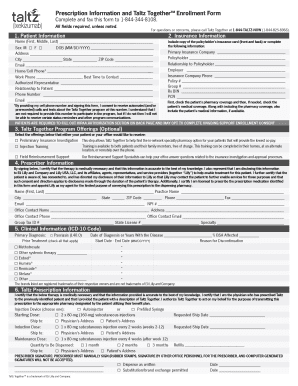
Taltz Enrollment Form


What is the Taltz Enrollment Form?
The Taltz enrollment form is a crucial document designed for individuals seeking to participate in the Taltz together program. This program is aimed at providing support for patients requiring Taltz, a medication used primarily for certain autoimmune conditions. The form collects essential information about the patient, including personal details, medical history, and insurance information. By completing this form, patients can access the necessary resources and assistance related to their treatment.
How to Use the Taltz Enrollment Form
Using the Taltz enrollment form is a straightforward process. First, ensure you have all the required information at hand, such as your medical history and insurance details. Next, you can fill out the form digitally or print it for manual completion. It is important to provide accurate and complete information to avoid delays in processing your enrollment. After completing the form, you can submit it through the designated channels, ensuring you keep a copy for your records.
Steps to Complete the Taltz Enrollment Form
Completing the Taltz enrollment form involves several key steps:
- Gather necessary documents, including medical records and insurance information.
- Access the Taltz enrollment form online or obtain a physical copy.
- Fill out the form with accurate information, ensuring all sections are completed.
- Review the form for any errors or omissions before submission.
- Submit the form via the specified method, whether online, by mail, or in person.
Legal Use of the Taltz Enrollment Form
The Taltz enrollment form is legally binding when completed accurately and submitted through the appropriate channels. It complies with relevant regulations governing patient assistance programs. To ensure its legal validity, it is important to use a secure platform for electronic submissions, which provides a digital certificate and adheres to eSignature laws such as ESIGN and UETA. This ensures that the form is recognized as a legitimate document in legal and medical contexts.
Eligibility Criteria
To qualify for the Taltz together program, applicants must meet specific eligibility criteria. Generally, this includes being diagnosed with a condition that Taltz treats, such as psoriasis or ankylosing spondylitis. Additionally, applicants should have valid health insurance or demonstrate financial need if uninsured. It is advisable to review the eligibility requirements thoroughly before submitting the enrollment form to ensure compliance.
Required Documents
When completing the Taltz enrollment form, several documents are typically required to support your application. These may include:
- Proof of diagnosis from a healthcare provider.
- Health insurance information, including policy numbers.
- Identification documents, such as a driver's license or social security number.
- Any additional forms or documents requested by the Taltz program.
Form Submission Methods
The Taltz enrollment form can be submitted through various methods to accommodate different preferences. Options typically include:
- Online submission via a secure portal.
- Mailing the completed form to the designated address.
- In-person submission at specified locations, if available.
Choosing the right submission method can help ensure timely processing of your enrollment.
Quick guide on how to complete taltz enrollment form 394496858
Effortlessly Prepare Taltz Enrollment Form on Any Device
Digital document management has gained momentum among businesses and individuals. It offers an ideal eco-friendly substitute for traditional printed and signed documents, allowing you to locate the necessary form and securely keep it online. airSlate SignNow equips you with all the resources required to create, modify, and electronically sign your documents swiftly without interruptions. Manage Taltz Enrollment Form on any device through the airSlate SignNow Android or iOS applications and simplify any document-related procedure today.
How to Modify and Electronically Sign Taltz Enrollment Form with Ease
- Locate Taltz Enrollment Form and click on Get Form to begin.
- Utilize the tools provided to fill out your form.
- Emphasize signNow sections of your documents or obscure sensitive data with tools specifically offered by airSlate SignNow for this purpose.
- Create your electronic signature using the Sign tool, which only takes seconds and carries the same legal authority as a conventional wet ink signature.
- Review the information and click on the Done button to save your modifications.
- Choose how you want to send your form, via email, text message (SMS), an invitation link, or download it to your computer.
Eliminate concerns about lost or mislaid files, tedious form searching, or errors that necessitate reprinting new document copies. airSlate SignNow fulfills all your document management needs in just a few clicks from your chosen device. Edit and electronically sign Taltz Enrollment Form and ensure outstanding communication at every stage of your form preparation process with airSlate SignNow.
Create this form in 5 minutes or less
Create this form in 5 minutes!
How to create an eSignature for the taltz enrollment form 394496858
How to create an electronic signature for a PDF online
How to create an electronic signature for a PDF in Google Chrome
How to create an e-signature for signing PDFs in Gmail
How to create an e-signature right from your smartphone
How to create an e-signature for a PDF on iOS
How to create an e-signature for a PDF on Android
People also ask
-
What is the taltz together enrollment form?
The taltz together enrollment form is a streamlined document that enables users to enroll in the Taltz program efficiently. airSlate SignNow simplifies this process by allowing you to eSign the form quickly and securely, ensuring that you can access the necessary resources without any delays. By leveraging our platform, healthcare professionals can ensure that their patients are enrolled smoothly.
-
How much does the taltz together enrollment form service cost?
The pricing for using the taltz together enrollment form through airSlate SignNow is competitive and designed to accommodate businesses of all sizes. You can choose from various subscription plans that offer flexible pricing based on your needs, allowing you to manage your document workflows cost-effectively. Additionally, our services may save you time and resources, making it a valuable investment.
-
What features does airSlate SignNow offer for the taltz together enrollment form?
airSlate SignNow provides features such as secure eSigning, document templates, and integration capabilities specifically for the taltz together enrollment form. With our user-friendly interface, you can customize the form to suit your specific needs and ensure a hassle-free signing process. Additionally, track your document's status to ensure that everything is processed in a timely manner.
-
Can I integrate the taltz together enrollment form with other applications?
Yes, airSlate SignNow supports integrations with various applications to help streamline the use of the taltz together enrollment form. You can connect with popular tools like Google Drive, Salesforce, and Zapier, allowing you to sync your documents and data seamlessly. This enhances your workflow efficiency and ensures a cohesive experience across platforms.
-
What are the benefits of using airSlate SignNow for the taltz together enrollment form?
Using airSlate SignNow for the taltz together enrollment form offers numerous benefits, including efficiency, security, and accessibility. Users can complete and sign forms remotely, which saves time and eliminates the need for physical paperwork. Additionally, our platform ensures that your documents are securely stored and compliant with industry standards.
-
Is there customer support available for issues with the taltz together enrollment form?
Yes, airSlate SignNow provides robust customer support to assist you with any issues related to the taltz together enrollment form. Our dedicated support team is available via chat, phone, or email to help you navigate any challenges you may encounter. We prioritize customer satisfaction and are committed to providing timely and effective solutions.
-
How does airSlate SignNow ensure the security of the taltz together enrollment form?
Security is a top priority for airSlate SignNow, especially when it comes to sensitive documents like the taltz together enrollment form. We employ industry-leading encryption protocols to protect your data during transmission and storage. Additionally, our platform is compliant with regulatory standards to ensure that your information remains confidential and secure.
Get more for Taltz Enrollment Form
- Payment of filing fees form
- Kim re yno ld s g o ve rno r form
- Osha form 300 and related pages key risk
- Combination settlement form
- Iowa workers compensationfirst report of injury form
- Read the information before you begin completing this statement
- Workers compensation claim kit iowa bhhc form
- Release and waiver of lien rights conditional upon final form
Find out other Taltz Enrollment Form
- How Can I eSignature Wisconsin Car Lease Agreement Template
- Electronic signature Tennessee House rent agreement format Myself
- How To Electronic signature Florida House rental agreement
- eSignature Connecticut Retainer Agreement Template Myself
- How To Electronic signature Alaska House rental lease agreement
- eSignature Illinois Retainer Agreement Template Free
- How Do I Electronic signature Idaho Land lease agreement
- Electronic signature Illinois Land lease agreement Fast
- eSignature Minnesota Retainer Agreement Template Fast
- Electronic signature Louisiana Land lease agreement Fast
- How Do I eSignature Arizona Attorney Approval
- How Can I eSignature North Carolina Retainer Agreement Template
- Electronic signature New York Land lease agreement Secure
- eSignature Ohio Attorney Approval Now
- eSignature Pennsylvania Retainer Agreement Template Secure
- Electronic signature Texas Land lease agreement Free
- Electronic signature Kentucky Landlord lease agreement Later
- Electronic signature Wisconsin Land lease agreement Myself
- Electronic signature Maryland Landlord lease agreement Secure
- How To Electronic signature Utah Landlord lease agreement