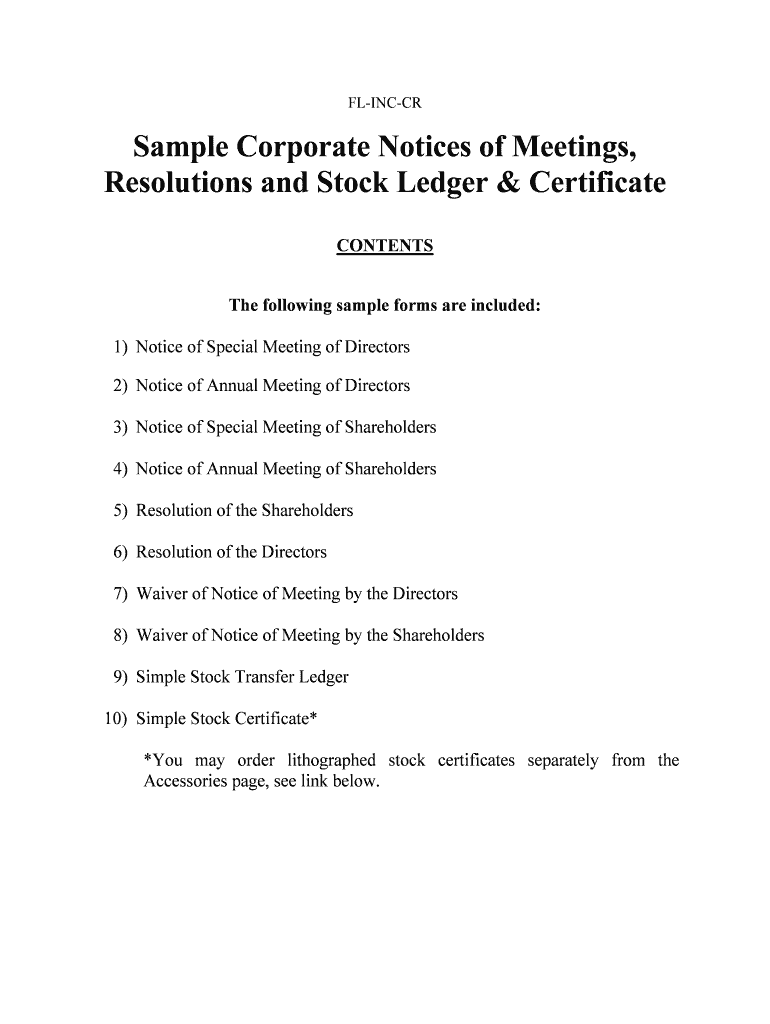
FL INC CR Form


What is the FL INC CR
The FL INC CR form, also known as the Florida Corporation Annual Report, is a crucial document that corporations in Florida must file annually. This form provides the state with updated information about the corporation, including its name, principal office address, and the names and addresses of its officers and directors. Filing the FL INC CR is essential for maintaining good standing with the Florida Division of Corporations and ensuring compliance with state regulations.
How to use the FL INC CR
To use the FL INC CR effectively, businesses should first gather all necessary information regarding their corporation. This includes verifying the current address, names of officers, and any changes in the corporate structure. Once the information is compiled, businesses can fill out the form online through the Florida Division of Corporations' website or by using a reliable eSignature platform. This ensures that the submission is both efficient and legally binding.
Steps to complete the FL INC CR
Completing the FL INC CR involves several key steps:
- Gather required information, including the corporation's name, principal address, and details of officers and directors.
- Access the FL INC CR form online through the Florida Division of Corporations' website.
- Fill out the form accurately, ensuring that all information is up to date.
- Review the completed form for any errors or omissions.
- Submit the form electronically or print it for mailing.
Following these steps will help ensure that the form is completed correctly and submitted on time.
Legal use of the FL INC CR
The FL INC CR form is legally binding when completed and submitted in accordance with Florida law. It must be filed annually to avoid penalties and maintain the corporation's good standing. The information provided in the form is used by the state to keep accurate records of business entities operating within Florida, which is essential for legal and regulatory purposes.
Filing Deadlines / Important Dates
Corporations in Florida must file the FL INC CR by May first of each year. Failing to meet this deadline can result in late fees and potential administrative dissolution of the corporation. It is important for businesses to mark this date on their calendars and prepare their filings in advance to avoid any complications.
Required Documents
When completing the FL INC CR, corporations need to have specific documents on hand, including:
- Current corporate registration details.
- Names and addresses of all corporate officers and directors.
- Principal office address.
Having these documents ready will streamline the process and ensure accurate reporting.
Who Issues the Form
The FL INC CR form is issued by the Florida Division of Corporations, which is part of the Department of State. This agency is responsible for maintaining the official records of all business entities in Florida, ensuring compliance with state laws and regulations.
Quick guide on how to complete fl inc cr
Complete FL INC CR seamlessly on any device
Online document management has gained traction among businesses and individuals alike. It offers an ideal eco-friendly substitute for conventional printed and signed documents, allowing you to locate the appropriate form and securely save it online. airSlate SignNow equips you with all the tools necessary to create, modify, and eSign your documents swiftly without delays. Manage FL INC CR across any platform using airSlate SignNow's Android or iOS applications and enhance any document-related task today.
The easiest way to modify and eSign FL INC CR effortlessly
- Locate FL INC CR and then click Get Form to begin.
- Utilize the tools we offer to complete your form.
- Emphasize pertinent sections of your documents or obscure sensitive information with tools that airSlate SignNow provides specifically for that purpose.
- Generate your eSignature using the Sign feature, which takes seconds and carries the same legal validity as a traditional handwritten signature.
- Review the details and then click on the Done button to save your adjustments.
- Select how you wish to send your form, via email, text message (SMS), invitation link, or download it to your computer.
Eliminate concerns about lost or misfiled documents, tedious form searches, or errors that necessitate printing new document copies. airSlate SignNow addresses all your document management needs in just a few clicks from any device you prefer. Modify and eSign FL INC CR and ensure excellent communication at every step of the form preparation process with airSlate SignNow.
Create this form in 5 minutes or less
Create this form in 5 minutes!
People also ask
-
What is FL INC CR and how does it relate to airSlate SignNow?
FL INC CR refers to the incorporation services offered in Florida. With airSlate SignNow, businesses can easily manage their document signing needs related to FL INC CR, ensuring all required paperwork is completed and signed efficiently.
-
What are the pricing plans available for FL INC CR services?
airSlate SignNow offers flexible pricing plans that cater to various business needs. These plans are designed to fit seamlessly with FL INC CR requirements, allowing you to choose a package that best aligns with your document signing frequency and volume.
-
What features does airSlate SignNow offer for FL INC CR?
airSlate SignNow provides features such as customizable templates, in-person signing, and advanced security options that are essential for FL INC CR. These features simplify the process of managing corporate documents in Florida, ensuring compliance and efficiency.
-
How can airSlate SignNow benefit my FL INC CR process?
Using airSlate SignNow enhances your FL INC CR process by streamlining document workflows and reducing turnaround times. With eSigning capabilities, you can quickly obtain the necessary signatures and reduce the hassle of paper-based documentation.
-
Can airSlate SignNow integrate with other software for FL INC CR?
Yes, airSlate SignNow supports integrations with various software solutions that are essential for FL INC CR. This allows you to connect your existing tools and automate processes, which helps improve efficiency in managing your incorporation documents.
-
Is airSlate SignNow user-friendly for those handling FL INC CR?
Absolutely! airSlate SignNow is designed to be user-friendly, making it accessible for individuals unfamiliar with technology. Whether you are handling FL INC CR or other document needs, the intuitive interface guides you through the signing process with ease.
-
What types of documents can I eSign related to FL INC CR?
With airSlate SignNow, you can eSign a variety of documents relevant to FL INC CR, including incorporation papers, operating agreements, and shareholder agreements. This comprehensive document support ensures that all aspects of your business formation are covered.
Get more for FL INC CR
- Dlsu reconsideration form
- Geometry assignment find the measure of each angle indicated worksheet answers 42316009 form
- Citizens arrest minnesota form
- Uniform residential appraisal report fillable 100066901
- Choctaw casino self ban form choctaw nation gaming
- Pclepubbookscontract lawchaptersfinals oregon state bar form
- Restitution agreement template 787747025 form
- Restorative practice treatment agreement template form
Find out other FL INC CR
- eSignature Indiana Charity Residential Lease Agreement Simple
- How Can I eSignature Maine Charity Quitclaim Deed
- How Do I eSignature Michigan Charity LLC Operating Agreement
- eSignature North Carolina Car Dealer NDA Now
- eSignature Missouri Charity Living Will Mobile
- eSignature New Jersey Business Operations Memorandum Of Understanding Computer
- eSignature North Dakota Car Dealer Lease Agreement Safe
- eSignature Oklahoma Car Dealer Warranty Deed Easy
- eSignature Oregon Car Dealer Rental Lease Agreement Safe
- eSignature South Carolina Charity Confidentiality Agreement Easy
- Can I eSignature Tennessee Car Dealer Limited Power Of Attorney
- eSignature Utah Car Dealer Cease And Desist Letter Secure
- eSignature Virginia Car Dealer Cease And Desist Letter Online
- eSignature Virginia Car Dealer Lease Termination Letter Easy
- eSignature Alabama Construction NDA Easy
- How To eSignature Wisconsin Car Dealer Quitclaim Deed
- eSignature California Construction Contract Secure
- eSignature Tennessee Business Operations Moving Checklist Easy
- eSignature Georgia Construction Residential Lease Agreement Easy
- eSignature Kentucky Construction Letter Of Intent Free