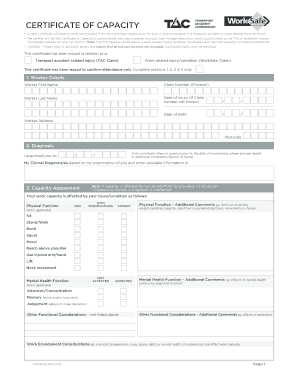
Capacity Certificate Form


What is the Capacity Certificate Form
The capacity certificate form serves as a formal document that verifies an individual's ability to make decisions regarding their personal and financial affairs. This form is often required in various legal and medical contexts, particularly when assessing an individual's mental competency. It is essential for situations such as healthcare decisions, legal contracts, and financial transactions, ensuring that the individual is capable of understanding the implications of their decisions.
How to use the Capacity Certificate Form
Using the capacity certificate form involves several key steps. First, the individual or their representative must fill out the form accurately, providing necessary personal information and details regarding the context of its use. Next, the form may need to be signed by a qualified professional, such as a physician or psychologist, who can attest to the individual's capacity. Once completed, the form can be submitted to the relevant authority, such as a court or healthcare provider, depending on its intended purpose.
Steps to complete the Capacity Certificate Form
Completing the capacity certificate form requires careful attention to detail. Here are the steps to follow:
- Gather necessary information: Collect personal details, including the individual's name, date of birth, and any relevant medical history.
- Fill out the form: Provide clear and accurate information in each section of the form, ensuring that all required fields are completed.
- Obtain professional verification: Have the form reviewed and signed by a qualified professional who can confirm the individual's capacity.
- Submit the form: Deliver the completed certificate to the appropriate authority or organization that requires it.
Legal use of the Capacity Certificate Form
The capacity certificate form holds legal significance in various contexts. It can be used in court proceedings to establish an individual's competency in making decisions or entering contracts. Additionally, healthcare providers may require this form to ensure that patients can make informed choices about their medical treatment. The legal validity of the form relies on the proper completion and verification by a qualified professional, adhering to state-specific regulations.
Key elements of the Capacity Certificate Form
Several key elements must be included in the capacity certificate form to ensure its validity:
- Personal information: Full name, date of birth, and contact details of the individual.
- Assessment details: Information regarding the assessment conducted by the professional, including their qualifications.
- Signature: The signature of the qualified professional confirming the individual's capacity.
- Date of completion: The date when the assessment was conducted and the form was signed.
Who Issues the Form
The capacity certificate form is typically issued by qualified professionals, such as licensed physicians, psychologists, or social workers. These individuals are trained to assess mental competency and can provide a reliable evaluation of an individual's ability to make informed decisions. In some cases, specific organizations or institutions may have their own versions of the form that must be used for particular purposes.
Quick guide on how to complete capacity certificate form
Complete Capacity Certificate Form effortlessly on any device
Online document management has gained popularity among companies and individuals. It offers an excellent eco-friendly alternative to conventional printed and signed documents, allowing you to access the necessary form and securely store it online. airSlate SignNow provides all the tools you need to create, modify, and eSign your documents swiftly without any holdups. Manage Capacity Certificate Form on any device with airSlate SignNow's Android or iOS applications and enhance any document-centered workflow today.
How to modify and eSign Capacity Certificate Form with ease
- Find Capacity Certificate Form and click Get Form to begin.
- Utilize the tools we provide to fill out your form.
- Emphasize relevant sections of your documents or redact sensitive information using the tools that airSlate SignNow offers specifically for this purpose.
- Generate your signature using the Sign feature, which takes mere seconds and carries the same legal validity as a traditional wet ink signature.
- Review all the details and click on the Done button to save your modifications.
- Select how you wish to send your form, via email, text message (SMS), or invitation link, or download it to your computer.
Say goodbye to lost or misplaced files, frustrating form searches, or mistakes that require printing new copies of documents. airSlate SignNow fulfills your document management needs in just a few clicks from any device of your choice. Edit and eSign Capacity Certificate Form to ensure excellent communication at every stage of the form preparation process with airSlate SignNow.
Create this form in 5 minutes or less
Create this form in 5 minutes!
How to create an eSignature for the capacity certificate form
How to create an electronic signature for a PDF online
How to create an electronic signature for a PDF in Google Chrome
How to create an e-signature for signing PDFs in Gmail
How to create an e-signature right from your smartphone
How to create an e-signature for a PDF on iOS
How to create an e-signature for a PDF on Android
People also ask
-
What is a certificate of capacity pdf and how can it be used?
A certificate of capacity pdf is an official document that verifies an individual's or entity's ability to undertake specific tasks or obligations. It is commonly used in various industries to demonstrate compliance and capability. By utilizing airSlate SignNow, you can easily create, send, and store these documents electronically.
-
How does airSlate SignNow help in creating a certificate of capacity pdf?
airSlate SignNow provides an intuitive platform for generating a certificate of capacity pdf quickly. Users can customize templates, add signatures, and fill in necessary details seamlessly. This allows businesses to efficiently manage their documentation processes without the risk of errors.
-
What are the pricing options for using airSlate SignNow?
airSlate SignNow offers various pricing plans tailored to meet different business needs. Our plans are designed to provide flexibility, allowing you to choose the features that are best suited for generating documents like the certificate of capacity pdf. We offer competitive rates, ensuring that you receive a cost-effective solution.
-
Is it easy to integrate airSlate SignNow with other applications?
Yes, airSlate SignNow offers easy integration with numerous applications, streamlining your workflow. Whether you're using CRM systems, project management tools, or other software, you can connect them to enhance the creation and management of your certificate of capacity pdf. This integration helps improve efficiency across your business processes.
-
What security measures are in place for certificate of capacity pdf documents?
airSlate SignNow prioritizes the security of your documents, including certificate of capacity pdf files. We implement robust encryption, secure servers, and compliance with industry standards to protect your sensitive information. Rest assured that your documents are safe and accessible only to authorized personnel.
-
Can I track the status of my certificate of capacity pdf using airSlate SignNow?
Absolutely! airSlate SignNow allows you to track the status of your certificate of capacity pdf in real-time. You can see when documents are viewed, signed, or completed, enabling you to manage your agreements more effectively and ensuring follow-ups happen without delays.
-
What features make airSlate SignNow suitable for managing certificates of capacity pdf?
Key features of airSlate SignNow include customizable templates, electronic signatures, and robust collaboration tools that make it ideal for handling certificate of capacity pdf. The platform simplifies the entire document process, ensuring that multiple parties can contribute and finalize documents efficiently.
Get more for Capacity Certificate Form
Find out other Capacity Certificate Form
- Can I Electronic signature Ohio Car Dealer PPT
- How Can I Electronic signature Texas Banking Form
- How Do I Electronic signature Pennsylvania Car Dealer Document
- How To Electronic signature South Carolina Car Dealer Document
- Can I Electronic signature South Carolina Car Dealer Document
- How Can I Electronic signature Texas Car Dealer Document
- How Do I Electronic signature West Virginia Banking Document
- How To Electronic signature Washington Car Dealer Document
- Can I Electronic signature West Virginia Car Dealer Document
- How Do I Electronic signature West Virginia Car Dealer Form
- How Can I Electronic signature Wisconsin Car Dealer PDF
- How Can I Electronic signature Wisconsin Car Dealer Form
- How Do I Electronic signature Montana Business Operations Presentation
- How To Electronic signature Alabama Charity Form
- How To Electronic signature Arkansas Construction Word
- How Do I Electronic signature Arkansas Construction Document
- Can I Electronic signature Delaware Construction PDF
- How Can I Electronic signature Ohio Business Operations Document
- How Do I Electronic signature Iowa Construction Document
- How Can I Electronic signature South Carolina Charity PDF