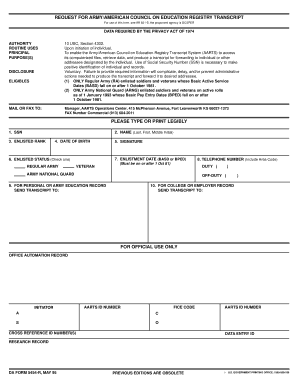
Ps Form 5454


What is the Ps Form 5454
The Ps Form 5454 is a specific document used primarily for postal services in the United States. This form is essential for various applications, including requests for certain postal services or benefits. Understanding its purpose and the information it requires is crucial for individuals and businesses engaging with postal services.
How to use the Ps Form 5454
Using the Ps Form 5454 involves several straightforward steps. First, ensure you have the correct version of the form, which can typically be obtained from postal service offices or their official website. Next, fill out the required fields accurately, providing all necessary information. Once completed, the form can be submitted either online, by mail, or in person, depending on the specific requirements. It is important to review the form for any errors before submission to avoid delays.
Steps to complete the Ps Form 5454
Completing the Ps Form 5454 requires careful attention to detail. Follow these steps for an effective submission:
- Obtain the latest version of the form from a reliable source.
- Read the instructions carefully to understand what information is needed.
- Fill out the form, ensuring all fields are completed accurately.
- Double-check your entries for any mistakes or omissions.
- Submit the form according to the specified methods, whether online or by mail.
Legal use of the Ps Form 5454
The legal use of the Ps Form 5454 is governed by postal regulations. It is important to ensure that the information provided is truthful and accurate, as false statements can lead to penalties. Additionally, the form must be submitted within any applicable deadlines to maintain compliance with postal service requirements.
Key elements of the Ps Form 5454
Key elements of the Ps Form 5454 include personal identification information, the purpose of the request, and any supporting documentation that may be required. Each section of the form is designed to gather specific information that helps the postal service process requests efficiently. Understanding these elements can facilitate smoother interactions with postal services.
Form Submission Methods (Online / Mail / In-Person)
The Ps Form 5454 can be submitted through various methods, providing flexibility for users. The available submission methods include:
- Online: Many postal services offer online submission options for convenience.
- Mail: Users can print the completed form and send it to the designated postal address.
- In-Person: Submitting the form at a local postal service office is also an option for those who prefer face-to-face interactions.
Quick guide on how to complete ps form 5454
Prepare Ps Form 5454 effortlessly on any device
Digital document management has become widely embraced by companies and individuals alike. It offers an ideal eco-friendly substitute for conventional printed and signed documents, as you can easily find the necessary form and securely keep it online. airSlate SignNow equips you with all the resources required to create, modify, and eSign your documents promptly without delays. Handle Ps Form 5454 on any device with airSlate SignNow Android or iOS applications and enhance any document-related process today.
The simplest way to alter and eSign Ps Form 5454 seamlessly
- Find Ps Form 5454 and then click Get Form to commence.
- Utilize the tools we offer to fill out your document.
- Emphasize pertinent sections of your documents or obscure sensitive details with tools that airSlate SignNow provides specifically for that purpose.
- Create your signature using the Sign feature, which takes seconds and holds the same legal validity as a conventional wet ink signature.
- Review all the details and then click on the Done button to save your modifications.
- Choose how you would like to send your form, via email, text message (SMS), or invitation link, or download it to your computer.
Say goodbye to lost or mismanaged files, tedious form searching, or mistakes that necessitate printing new copies of documents. airSlate SignNow meets your document management needs in just a few clicks from any device you select. Edit and eSign Ps Form 5454 and ensure outstanding communication at any stage of your form preparation process with airSlate SignNow.
Create this form in 5 minutes or less
Create this form in 5 minutes!
How to create an eSignature for the ps form 5454
How to create an electronic signature for a PDF online
How to create an electronic signature for a PDF in Google Chrome
How to create an e-signature for signing PDFs in Gmail
How to create an e-signature right from your smartphone
How to create an e-signature for a PDF on iOS
How to create an e-signature for a PDF on Android
People also ask
-
What is the ps form 5454?
The ps form 5454 is a document used by the United States Postal Service for specific requests related to postal services. It's essential for customers to understand how to fill it out correctly to avoid delays in processing their requests.
-
How can airSlate SignNow assist with the ps form 5454?
airSlate SignNow simplifies the process of filling out and signing the ps form 5454 by providing an intuitive interface that streamlines document management. Users can eSign the form instantly, reducing paperwork and increasing efficiency.
-
Is there a cost associated with using airSlate SignNow for the ps form 5454?
Yes, airSlate SignNow offers various pricing plans tailored to different business needs. These plans provide access to eSigning features that can be utilized for the ps form 5454 and other documents, ensuring a cost-effective solution.
-
What features does airSlate SignNow offer for the ps form 5454?
airSlate SignNow offers features such as customizable templates, workflow automation, and secure cloud storage, all of which can enhance the process of handling the ps form 5454. This ensures that you can manage documents efficiently and securely.
-
Can I integrate airSlate SignNow with other applications when working with the ps form 5454?
Absolutely! airSlate SignNow offers integrations with various applications, including CRM systems and cloud storage. This allows you to access and manage the ps form 5454 seamlessly within your existing tools.
-
What are the benefits of eSigning the ps form 5454 with airSlate SignNow?
Using airSlate SignNow for eSigning the ps form 5454 provides a multitude of benefits such as faster processing times, reduced paperwork, and the ability to track the signature status in real-time. This makes the entire process more efficient and user-friendly.
-
How secure is my information when using airSlate SignNow for the ps form 5454?
Security is a top priority at airSlate SignNow. When managing the ps form 5454, all data is encrypted and stored securely, ensuring that your information remains private and protected against unauthorized access.
Get more for Ps Form 5454
- Canada tim hortons timbits hockey form
- Proof of child care expenses letter sample form
- 1246 p street sacramento ca 95814 www form
- Hawaii driver record form
- Sex offender registration form e forms
- Al law enforcement agency form
- Revised 7119 form
- Motion ampampamp declaration for order appointing gal washington state form
Find out other Ps Form 5454
- Help Me With Electronic signature Maine Government Limited Power Of Attorney
- How To Electronic signature Massachusetts Government Job Offer
- Electronic signature Michigan Government LLC Operating Agreement Online
- How To Electronic signature Minnesota Government Lease Agreement
- Can I Electronic signature Minnesota Government Quitclaim Deed
- Help Me With Electronic signature Mississippi Government Confidentiality Agreement
- Electronic signature Kentucky Finance & Tax Accounting LLC Operating Agreement Myself
- Help Me With Electronic signature Missouri Government Rental Application
- Can I Electronic signature Nevada Government Stock Certificate
- Can I Electronic signature Massachusetts Education Quitclaim Deed
- Can I Electronic signature New Jersey Government LLC Operating Agreement
- Electronic signature New Jersey Government Promissory Note Template Online
- Electronic signature Michigan Education LLC Operating Agreement Myself
- How To Electronic signature Massachusetts Finance & Tax Accounting Quitclaim Deed
- Electronic signature Michigan Finance & Tax Accounting RFP Now
- Electronic signature Oklahoma Government RFP Later
- Electronic signature Nebraska Finance & Tax Accounting Business Plan Template Online
- Electronic signature Utah Government Resignation Letter Online
- Electronic signature Nebraska Finance & Tax Accounting Promissory Note Template Online
- Electronic signature Utah Government Quitclaim Deed Online