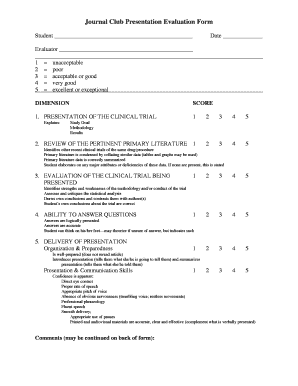
Pharmacy Presentation Evaluation Form


What is the Pharmacy Presentation Evaluation Form
The Pharmacy Presentation Evaluation Form is a structured document used to assess the effectiveness and quality of pharmacy presentations. It typically includes criteria for evaluating various aspects such as content clarity, delivery style, engagement level, and overall impact on the audience. This form serves as a valuable tool for educators, trainers, and pharmacy professionals to provide constructive feedback and improve presentation skills.
How to use the Pharmacy Presentation Evaluation Form
Using the Pharmacy Presentation Evaluation Form involves several straightforward steps. First, ensure that the form is accessible, either in a digital format or printed version. Next, during or after the presentation, evaluators should fill out the form by rating specific criteria and providing comments. It is essential to be honest and constructive in feedback to help the presenter improve. Finally, the completed form should be shared with the presenter to facilitate discussion and growth.
Steps to complete the Pharmacy Presentation Evaluation Form
Completing the Pharmacy Presentation Evaluation Form requires careful attention to detail. Begin by reviewing the evaluation criteria outlined in the form. As the presentation unfolds, take notes on key points and areas for improvement. After the presentation, rate each criterion on the form, providing specific examples to support your ratings. Ensure that all sections of the form are filled out completely, including any open-ended questions that allow for additional feedback.
Legal use of the Pharmacy Presentation Evaluation Form
The legal use of the Pharmacy Presentation Evaluation Form is crucial for ensuring compliance with relevant regulations. When using this form, it is important to maintain confidentiality and respect the privacy of the presenter. The form should be used solely for its intended purpose of evaluation and feedback. Additionally, any digital versions of the form must comply with eSignature laws and regulations, ensuring that signatures and data are securely handled.
Key elements of the Pharmacy Presentation Evaluation Form
Key elements of the Pharmacy Presentation Evaluation Form include various evaluation criteria, such as content organization, clarity of information, engagement techniques, and overall effectiveness. Each criterion typically features a rating scale, allowing evaluators to provide quantitative feedback. Additionally, the form may include sections for written comments, enabling evaluators to elaborate on their ratings and provide constructive suggestions for improvement.
Examples of using the Pharmacy Presentation Evaluation Form
Examples of using the Pharmacy Presentation Evaluation Form can vary across different settings. In an academic environment, professors may use the form to evaluate student presentations in pharmacy courses. In a professional setting, pharmacy managers might utilize the form to assess training sessions conducted by staff. Regardless of the context, the form serves as a standardized method for gathering feedback and fostering improvement in presentation skills.
Digital vs. Paper Version
Choosing between a digital and paper version of the Pharmacy Presentation Evaluation Form depends on the specific needs of the users. The digital version offers advantages such as ease of distribution, accessibility, and the ability to store completed forms securely. In contrast, a paper version may be preferred in settings where technology use is limited or where immediate feedback is required. Both formats serve the same purpose but can be selected based on the context of use.
Quick guide on how to complete pharmacy presentation evaluation form
Effortlessly Prepare Pharmacy Presentation Evaluation Form on Any Device
The management of online documents has become increasingly favored by companies and individuals alike. It offers an excellent eco-friendly alternative to traditional printed and signed documentation, allowing you to find the necessary form and securely store it online. airSlate SignNow provides all the tools you need to create, edit, and electronically sign your documents swiftly without delays. Manage Pharmacy Presentation Evaluation Form on any device with airSlate SignNow’s Android or iOS applications and streamline any document-related processes today.
The Easiest Way to Edit and Electronically Sign Pharmacy Presentation Evaluation Form
- Find Pharmacy Presentation Evaluation Form and click Get Form to begin.
- Use the tools we provide to fill out your form.
- Emphasize pertinent sections of your documents or conceal sensitive information with tools specifically designed for that purpose by airSlate SignNow.
- Create your signature using the Sign tool, which takes only seconds and holds the same legal standing as a traditional ink signature.
- Review the details and click the Done button to save your changes.
- Select how you wish to share your form, via email, text message (SMS), or an invitation link, or download it to your computer.
Eliminate the worry of lost or misfiled documents, the hassle of searching for forms, or mistakes that necessitate printing new copies. airSlate SignNow addresses all your document management needs with just a few clicks from your chosen device. Edit and electronically sign Pharmacy Presentation Evaluation Form and ensure effective communication at every stage of your document preparation with airSlate SignNow.
Create this form in 5 minutes or less
Create this form in 5 minutes!
How to create an eSignature for the pharmacy presentation evaluation form
How to create an electronic signature for a PDF online
How to create an electronic signature for a PDF in Google Chrome
How to create an e-signature for signing PDFs in Gmail
How to create an e-signature right from your smartphone
How to create an e-signature for a PDF on iOS
How to create an e-signature for a PDF on Android
People also ask
-
What is a Pharmacy Presentation Evaluation Form?
A Pharmacy Presentation Evaluation Form is a document used to assess the effectiveness and clarity of pharmacy presentations. It helps ensure that the essential information is conveyed accurately. By utilizing this form, pharmacy professionals can enhance their communication and presentation skills.
-
How can I create a Pharmacy Presentation Evaluation Form using airSlate SignNow?
Creating a Pharmacy Presentation Evaluation Form with airSlate SignNow is simple. Just select our template customization feature to design your form according to your specific needs. Once you're satisfied with the layout, you can share it for feedback or eSigning directly.
-
What features does airSlate SignNow offer for Pharmacy Presentation Evaluation Forms?
airSlate SignNow offers a range of features for Pharmacy Presentation Evaluation Forms, including customizable templates, eSignature options, and real-time collaboration. These features streamline the evaluation process, making it easier to gather insights and feedback from colleagues or stakeholders.
-
Is airSlate SignNow cost-effective for small pharmacies needing evaluation forms?
Yes, airSlate SignNow is designed to be a cost-effective solution for businesses of all sizes, including small pharmacies. Our pricing plans are flexible, allowing you to choose a plan that suits your budget while still gaining access to essential tools like the Pharmacy Presentation Evaluation Form.
-
Can I integrate airSlate SignNow with other tools I use for evaluations?
Absolutely! airSlate SignNow supports integrations with popular tools, allowing you to combine the Pharmacy Presentation Evaluation Form with your existing systems. This ensures seamless data flow and enhances your overall workflow for evaluations and feedback collection.
-
What are the benefits of using a Pharmacy Presentation Evaluation Form?
Using a Pharmacy Presentation Evaluation Form helps improve communication by providing structured feedback. It ensures consistency in evaluations, facilitates better training for pharmacy staff, and ultimately enhances the quality of patient care through improved presentations.
-
How do I track responses to my Pharmacy Presentation Evaluation Form?
With airSlate SignNow, tracking responses to your Pharmacy Presentation Evaluation Form is easy. You can monitor who has viewed or completed the form in real-time, ensuring you gather all necessary feedback promptly and efficiently.
Get more for Pharmacy Presentation Evaluation Form
- Introduction from the outset i want to make it known form
- Ohsu physician reentry program form
- Travel expences claim forma embl hamburg embl hamburg
- Break the code road to revolution form
- Hcs 309 815 partnershipcorporationlimited liability company cdss ca form
- Probability independent events worksheet form
- Sales checklist pdf form
- Mardi gras vocabulary words form
Find out other Pharmacy Presentation Evaluation Form
- How To Integrate Sign in Banking
- How To Use Sign in Banking
- Help Me With Use Sign in Banking
- Can I Use Sign in Banking
- How Do I Install Sign in Banking
- How To Add Sign in Banking
- How Do I Add Sign in Banking
- How Can I Add Sign in Banking
- Can I Add Sign in Banking
- Help Me With Set Up Sign in Government
- How To Integrate eSign in Banking
- How To Use eSign in Banking
- How To Install eSign in Banking
- How To Add eSign in Banking
- How To Set Up eSign in Banking
- How To Save eSign in Banking
- How To Implement eSign in Banking
- How To Set Up eSign in Construction
- How To Integrate eSign in Doctors
- How To Use eSign in Doctors