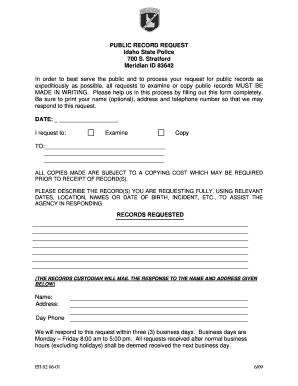
Idaho State Police Records Request Form


What is the Idaho State Police Records Request
The Idaho State Police Records Request is a formal process that allows individuals to obtain various types of records maintained by the Idaho State Police. These records may include incident reports, accident reports, and other public documents. The request process ensures transparency and accountability within law enforcement, enabling the public to access information that may be relevant to their needs or interests.
How to obtain the Idaho State Police Records Request
To obtain records from the Idaho State Police, individuals must submit a records request. This can typically be done online, by mail, or in person. When submitting a request, it is essential to provide specific details about the records sought, such as the date, location, and type of incident. This information helps expedite the search and retrieval process.
Steps to complete the Idaho State Police Records Request
Completing the Idaho State Police Records Request involves several key steps:
- Identify the specific records needed, such as incident or accident reports.
- Gather necessary information, including dates, locations, and involved parties.
- Fill out the official records request form, ensuring all required fields are completed.
- Submit the form online, by mail, or in person to the appropriate Idaho State Police office.
- Await confirmation and any follow-up communication regarding the status of the request.
Legal use of the Idaho State Police Records Request
Utilizing the Idaho State Police Records Request is governed by state laws that dictate how public records are accessed and used. These laws ensure that individuals have the right to access information while also protecting sensitive data. It is crucial to understand these legal frameworks to ensure compliance and proper use of the obtained records.
Key elements of the Idaho State Police Records Request
Key elements of the Idaho State Police Records Request include:
- Requester Information: The name, address, and contact details of the individual making the request.
- Record Description: A clear description of the records sought, including specific details to aid in the search.
- Signature: The request must be signed by the requester to validate the submission.
- Submission Method: Indication of how the request is being submitted (online, mail, or in person).
Form Submission Methods
The Idaho State Police Records Request can be submitted through various methods to accommodate different preferences:
- Online: Many requests can be initiated through the Idaho State Police website, providing a convenient option for users.
- Mail: Requests can be printed and sent via postal service to the designated Idaho State Police office.
- In Person: Individuals may visit a local Idaho State Police office to submit their request directly.
Quick guide on how to complete idaho state police records request
Complete Idaho State Police Records Request effortlessly on any gadget
Online document management has gained popularity among organizations and individuals alike. It offers a perfect eco-friendly substitute for traditional printed and signed papers, as you can locate the appropriate form and save it securely online. airSlate SignNow provides you with all the resources you require to create, modify, and eSign your documents swiftly without delays. Manage Idaho State Police Records Request on any gadget with airSlate SignNow Android or iOS applications and simplify any document-related task today.
The simplest way to alter and eSign Idaho State Police Records Request without any hassle
- Find Idaho State Police Records Request and then click Get Form to begin.
- Use the tools we provide to complete your document.
- Emphasize important sections of your documents or obscure sensitive information with tools that airSlate SignNow provides specifically for that purpose.
- Create your eSignature with the Sign feature, which takes mere seconds and carries the same legal validity as a traditional wet ink signature.
- Review all the details and then click on the Done button to save your changes.
- Choose how you wish to send your form, via email, SMS, or invite link, or download it to your computer.
Forget about lost or misplaced documents, tedious form hunting, or errors that necessitate printing new document copies. airSlate SignNow meets your document management needs in just a few clicks from any device you prefer. Alter and eSign Idaho State Police Records Request and ensure excellent communication at any stage of the form preparation process with airSlate SignNow.
Create this form in 5 minutes or less
Create this form in 5 minutes!
How to create an eSignature for the idaho state police records request
How to create an electronic signature for a PDF online
How to create an electronic signature for a PDF in Google Chrome
How to create an e-signature for signing PDFs in Gmail
How to create an e-signature right from your smartphone
How to create an e-signature for a PDF on iOS
How to create an e-signature for a PDF on Android
People also ask
-
What are Idaho State Police incident reports?
Idaho State Police incident reports are official documents that provide detailed information about accidents, crimes, and other incidents investigated by the Idaho State Police. These reports include critical data such as the event's location, involved parties, and any actions taken by law enforcement. Accessing these reports is essential for various stakeholders, including victims, insurance companies, and legal representatives.
-
How can I obtain Idaho State Police incident reports?
You can obtain Idaho State Police incident reports through the Idaho State Police website or by contacting their records division directly. It is often necessary to fill out a request form and may require a small fee. By utilizing airSlate SignNow, you can streamline the process of requesting and signing documents related to these reports efficiently.
-
Are there any costs associated with accessing Idaho State Police incident reports?
There may be nominal fees associated with accessing Idaho State Police incident reports, depending on how you request them (online or in person). Some reports might be available for free, while others might require payment for processing or copies. Using airSlate SignNow allows you to manage and reduce costs related to document signing and requests.
-
Can airSlate SignNow help in managing Idaho State Police incident reports?
Yes, airSlate SignNow can help you manage Idaho State Police incident reports effectively. With an easy-to-use interface, you can eSign and send reports securely, keeping everything organized in one place. This enhances your workflow and ensures you have quick access to essential documentation when needed.
-
What features does airSlate SignNow offer for handling Idaho State Police incident reports?
airSlate SignNow offers features such as electronic signatures, document templates, and customizable workflows that simplify managing Idaho State Police incident reports. You can easily track document status and send reminders to ensure timely completion. Its integration with other platforms enhances collaboration and efficiency.
-
Is airSlate SignNow secure for handling sensitive information like Idaho State Police incident reports?
Absolutely, airSlate SignNow prioritizes security and complies with stringent regulations for handling sensitive information, including Idaho State Police incident reports. It employs advanced encryption methods and secure data storage to protect your documents. This ensures that all signed reports remain confidential and accessible only to authorized users.
-
Can I integrate airSlate SignNow with other software for my Idaho State Police incident reports?
Yes, airSlate SignNow offers seamless integrations with various software applications, allowing you to enhance your workflow for managing Idaho State Police incident reports. Whether you use CRM systems, document management tools, or other business applications, you can simplify the process of tracking and signing incident reports. This integration helps you maintain a streamlined operation.
Get more for Idaho State Police Records Request
- Sports medicine department pre participation physical forms
- Form sj 833a download fillable pdf or fill online civil union
- Boe 266 los angeles form
- 2021 california los angeles tax form
- Pdf termination of employment at end of drop participation form
- Form 11h teachers retirement system of louisiana trsl
- Prappdoc form
- Internal revenue service publication form
Find out other Idaho State Police Records Request
- eSign Wisconsin Car Dealer Resignation Letter Myself
- eSign Wisconsin Car Dealer Warranty Deed Safe
- eSign Business Operations PPT New Hampshire Safe
- Sign Rhode Island Courts Warranty Deed Online
- Sign Tennessee Courts Residential Lease Agreement Online
- How Do I eSign Arkansas Charity LLC Operating Agreement
- eSign Colorado Charity LLC Operating Agreement Fast
- eSign Connecticut Charity Living Will Later
- How Can I Sign West Virginia Courts Quitclaim Deed
- Sign Courts Form Wisconsin Easy
- Sign Wyoming Courts LLC Operating Agreement Online
- How To Sign Wyoming Courts Quitclaim Deed
- eSign Vermont Business Operations Executive Summary Template Mobile
- eSign Vermont Business Operations Executive Summary Template Now
- eSign Virginia Business Operations Affidavit Of Heirship Mobile
- eSign Nebraska Charity LLC Operating Agreement Secure
- How Do I eSign Nevada Charity Lease Termination Letter
- eSign New Jersey Charity Resignation Letter Now
- eSign Alaska Construction Business Plan Template Mobile
- eSign Charity PPT North Carolina Now