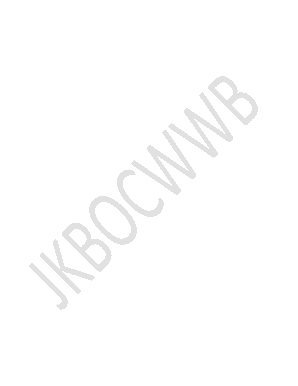
Bocw Jk Form


What is the JK BOCW?
The JK BOCW, or Jammu and Kashmir Building and Other Construction Workers registration form, is a crucial document for individuals engaged in construction work within the region. This form is designed to facilitate the registration of construction workers, ensuring they receive benefits and protections under relevant laws. It serves as a means to formalize the status of workers in the construction sector, allowing them access to various welfare schemes and financial assistance provided by the government.
How to Obtain the JK BOCW
Obtaining the JK BOCW registration form involves a straightforward process. Workers must visit the designated government office or the official website where the form is available for download. The registration process typically requires the worker to provide personal details, employment information, and identification documents. It is essential to ensure that all information is accurate and complete to avoid delays in processing.
Steps to Complete the JK BOCW
Completing the JK BOCW registration form requires careful attention to detail. Here are the steps to follow:
- Download the JK BOCW registration form from the official source.
- Fill in personal information, including name, address, and contact details.
- Provide details of your employment, including the name of the employer and job title.
- Attach required identification documents, such as an Aadhar card or any other government-issued ID.
- Review the form for accuracy and completeness.
- Submit the completed form either online or at the designated government office.
Legal Use of the JK BOCW
The JK BOCW registration form is legally binding and serves as proof of a worker's registration status. This document is vital for accessing various benefits, including health insurance, financial aid during unemployment, and other welfare schemes. Compliance with the registration process is essential for workers to ensure they are protected under labor laws and can claim their rights effectively.
Required Documents for JK BOCW Registration
To successfully register using the JK BOCW form, certain documents are required. These typically include:
- A valid government-issued ID (e.g., Aadhar card, voter ID).
- Proof of employment in the construction sector.
- Passport-sized photographs.
- Any additional documents requested by the registration authority.
Eligibility Criteria for JK BOCW Registration
To be eligible for JK BOCW registration, applicants must meet specific criteria. Generally, the following conditions apply:
- The applicant must be a resident of Jammu and Kashmir.
- The individual must be engaged in construction work.
- Applicants should be above the age of eighteen.
Form Submission Methods
The JK BOCW registration form can be submitted through various methods, providing flexibility for applicants. The options typically include:
- Online submission via the official government portal.
- In-person submission at designated government offices.
- Mailing the completed form to the appropriate authority, if applicable.
Quick guide on how to complete jk bocw registration
Complete jk bocw registration seamlessly on any device
Digital document management has gained traction among businesses and individuals. It offers a perfect environmentally friendly option to traditional printed and signed documents, as you can locate the necessary form and securely store it online. airSlate SignNow provides you with all the tools required to create, modify, and eSign your documents swiftly and without interruptions. Manage jk bocw on any device with airSlate SignNow Android or iOS applications and simplify any document-based task today.
The easiest way to modify and eSign jk bocww effortlessly
- Locate bocw jk and then click Get Form to begin.
- Utilize the tools we offer to fill out your form.
- Emphasize necessary sections of your documents or obscure sensitive information with tools that airSlate SignNow provides specifically for that purpose.
- Generate your eSignature using the Sign tool, which takes mere seconds and holds the same legal validity as a conventional wet ink signature.
- Verify the details and then click on the Done button to save your changes.
- Choose how you would like to submit your form, whether by email, text message (SMS), or invitation link, or download it to your computer.
Say goodbye to lost or misplaced documents, tedious form searches, or errors that necessitate printing new document copies. airSlate SignNow addresses your document management needs in just a few clicks from any device of your preference. Modify and eSign jk bocw form while ensuring excellent communication at every stage of the form preparation process with airSlate SignNow.
Create this form in 5 minutes or less
Related searches to jkbocw login
Create this form in 5 minutes!
How to create an eSignature for the jkbocw
How to create an electronic signature for a PDF online
How to create an electronic signature for a PDF in Google Chrome
How to create an e-signature for signing PDFs in Gmail
How to create an e-signature right from your smartphone
How to create an e-signature for a PDF on iOS
How to create an e-signature for a PDF on Android
People also ask jkbocw registration form
-
What is jk bocw, and how does it relate to airSlate SignNow?
JK BOCW refers to the Jawaharlal Nehru Construction Workers' Welfare Board, which provides various benefits for construction workers. While it may not be directly linked to airSlate SignNow, understanding regulations like jk bocw can help businesses streamline document management and compliance processes. airSlate SignNow offers an efficient way to manage essential documents that involve such compliance.
-
How does airSlate SignNow assist with jk bocw-related documentation?
AirSlate SignNow facilitates the electronic signing and management of documents required by jk bocw by providing a user-friendly platform. This ensures that correspondences, applications, and reports are easily signed and sent electronically. Ultimately, this streamlines compliance for businesses dealing with jk bocw requirements.
-
What pricing options does airSlate SignNow offer for businesses engaging with jk bocw?
AirSlate SignNow provides various pricing plans to cater to different business sizes, including those that deal with jk bocw documentation. These plans are designed to be affordable and offer different features suitable for organizations needing to manage compliance documents efficiently. A detailed pricing page can clarify the best option for your needs.
-
Are there any features in airSlate SignNow that specifically cater to compliance with jk bocw?
Yes, airSlate SignNow includes features that help businesses ensure compliance with regulations like jk bocw. The platform allows for secure document management, tracking of signatures, and audit trails—all of which are vital for adhering to such construction worker's welfare mandates. This functionality adds signNow value for organizations focused on compliance.
-
Can airSlate SignNow integrate with other tools for managing jk bocw paperwork?
AirSlate SignNow offers robust integrations with various third-party applications that can be useful for managing jk bocw-related paperwork. These integrations can enhance workflow efficiency by connecting different platforms, making it easier to handle compliance-related tasks and documentation seamlessly. Explore our integrations section to see compatible tools.
-
What benefits does using airSlate SignNow provide for jk bocw compliance?
Using airSlate SignNow for jk bocw compliance offers several advantages, including increased efficiency, cost savings, and improved document security. The platform reduces the time taken to obtain signatures while ensuring that all documents are legally binding. This combination of benefits makes it an ideal choice for businesses tackling jk bocw documentation.
-
Is airSlate SignNow suitable for small businesses dealing with jk bocw?
Absolutely! AirSlate SignNow is designed to be a cost-effective solution for businesses of all sizes, including small organizations managing jk bocw documentation. The platform's simplicity and variety of features make it accessible and practical for small businesses aiming to ensure compliance efficiently.
Get more for jkbocw scholarship form pdf
Find out other jkbocw form download
- How Can I Electronic signature New York Legal Stock Certificate
- Electronic signature North Carolina Legal Quitclaim Deed Secure
- How Can I Electronic signature North Carolina Legal Permission Slip
- Electronic signature Legal PDF North Dakota Online
- Electronic signature North Carolina Life Sciences Stock Certificate Fast
- Help Me With Electronic signature North Dakota Legal Warranty Deed
- Electronic signature North Dakota Legal Cease And Desist Letter Online
- Electronic signature North Dakota Legal Cease And Desist Letter Free
- Electronic signature Delaware Orthodontists Permission Slip Free
- How Do I Electronic signature Hawaii Orthodontists Lease Agreement Form
- Electronic signature North Dakota Life Sciences Business Plan Template Now
- Electronic signature Oklahoma Legal Bill Of Lading Fast
- Electronic signature Oklahoma Legal Promissory Note Template Safe
- Electronic signature Oregon Legal Last Will And Testament Online
- Electronic signature Life Sciences Document Pennsylvania Simple
- Electronic signature Legal Document Pennsylvania Online
- How Can I Electronic signature Pennsylvania Legal Last Will And Testament
- Electronic signature Rhode Island Legal Last Will And Testament Simple
- Can I Electronic signature Rhode Island Legal Residential Lease Agreement
- How To Electronic signature South Carolina Legal Lease Agreement