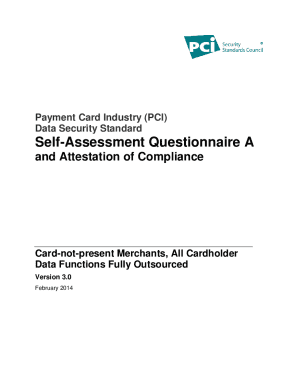
Online Payment Survey Questions Form


Understanding Online Payment Survey Questions
Online payment survey questions are designed to gather insights about user experiences and preferences regarding electronic payment systems. These questions can cover a range of topics, including user satisfaction, security concerns, and the efficiency of payment processes. By utilizing a questionnaire survey for online payments, businesses can identify areas for improvement and enhance the overall user experience. Common topics might include the ease of use of payment interfaces, trust in security measures, and preferences for payment methods.
Steps to Complete the Online Payment Survey Questions
Completing a questionnaire survey for online payments typically involves several straightforward steps. First, ensure that you have a stable internet connection and access to the survey link. Next, read each question carefully to understand what information is being requested. Provide honest and thoughtful responses, as your feedback is valuable for improving payment systems. After answering all questions, review your responses for accuracy before submitting the survey. This process helps ensure that your insights contribute effectively to the analysis of online payment systems.
Legal Use of Online Payment Survey Questions
The legal use of online payment survey questions is governed by various regulations, including data protection laws. When conducting surveys, businesses must comply with the General Data Protection Regulation (GDPR) and the California Consumer Privacy Act (CCPA) to ensure that user data is handled responsibly. This includes obtaining consent from participants, providing clear information on how their data will be used, and ensuring the security of the data collected. Compliance with these regulations not only protects users but also enhances the credibility of the survey results.
Key Elements of Online Payment Survey Questions
Effective online payment survey questions typically include several key elements. These may consist of demographic questions to understand the background of respondents, specific inquiries about payment methods used, and questions assessing user satisfaction levels. Additionally, including open-ended questions allows participants to provide detailed feedback on their experiences. A well-structured survey should balance quantitative questions, which can be easily analyzed, with qualitative questions that offer deeper insights into user opinions and preferences.
Examples of Using Online Payment Survey Questions
Examples of using online payment survey questions can vary widely depending on the objectives of the survey. For instance, a retail business may ask customers about their preferred payment methods, while a financial institution might inquire about user experiences with security features. Surveys can also explore how often users encounter issues during transactions or their overall satisfaction with the payment process. By analyzing the responses, organizations can make informed decisions to improve their online payment systems and enhance customer satisfaction.
How to Obtain Online Payment Survey Questions
Obtaining online payment survey questions can be achieved through various methods. Many businesses create their own surveys using digital tools designed for form creation and distribution. Alternatively, there are numerous templates available online that can serve as a starting point. These templates can be customized to fit specific needs and objectives. Additionally, industry-specific organizations may provide recommended questions that align with best practices for gathering feedback on electronic payment systems.
Quick guide on how to complete online payment survey questions
Effortlessly prepare Online Payment Survey Questions on any device
Digital document management has gained traction among companies and individuals alike. It offers an excellent eco-friendly substitute for traditional printed and signed paperwork, allowing you to obtain the necessary form and securely store it online. airSlate SignNow equips you with all the tools required to create, edit, and eSign your documents swiftly and without delays. Manage Online Payment Survey Questions on any platform using airSlate SignNow's Android or iOS applications and simplify any document-related task today.
The simplest way to edit and eSign Online Payment Survey Questions effortlessly
- Find Online Payment Survey Questions and click on Get Form to start.
- Use the tools we provide to fill out your form.
- Select important sections of your documents or obscure sensitive information with tools specifically designed for that purpose by airSlate SignNow.
- Create your signature using the Sign tool, which takes mere seconds and holds the same legal authority as a conventional wet ink signature.
- Review the information and click on the Done button to save your changes.
- Choose how you wish to send your form, whether by email, SMS, or invitation link, or download it to your computer.
Say goodbye to lost or misplaced documents, frustrating form hunts, or mistakes that necessitate the printing of new copies. airSlate SignNow meets your document management needs in just a few clicks from any device you prefer. Edit and eSign Online Payment Survey Questions and ensure excellent communication at every stage of your form preparation process with airSlate SignNow.
Create this form in 5 minutes or less
Create this form in 5 minutes!
How to create an eSignature for the online payment survey questions
How to create an electronic signature for a PDF online
How to create an electronic signature for a PDF in Google Chrome
How to create an e-signature for signing PDFs in Gmail
How to create an e-signature right from your smartphone
How to create an e-signature for a PDF on iOS
How to create an e-signature for a PDF on Android
People also ask
-
What is a questionnaire survey for online payments?
A questionnaire survey for online payments is a tool that allows businesses to collect feedback and insights related to their payment processes through structured questions. This helps identify areas for improvement, enhance user experience, and streamline payment transactions. By utilizing such surveys, companies can gather valuable data to drive decision-making and optimize their online payment strategies.
-
How does airSlate SignNow facilitate a questionnaire survey for online payments?
airSlate SignNow provides an intuitive platform for creating and sending digital questionnaires designed specifically for online payments. With features like customizable templates and easy eSignature integration, businesses can gather feedback efficiently. This process not only saves time but also improves accuracy in data collection regarding payment experiences.
-
What are the benefits of using a questionnaire survey for online payments?
Utilizing a questionnaire survey for online payments can signNowly enhance customer satisfaction by pinpointing challenges faced during payment. It allows businesses to address specific pain points, improving payment processes and encouraging repeat transactions. Additionally, these surveys help in understanding customer preferences and expectations, making it easier to tailor services.
-
Is the questionnaire survey for online payments customizable?
Yes, the questionnaire survey for online payments offered by airSlate SignNow is fully customizable. Users can tailor questions to fit their specific business needs and objectives, ensuring that the feedback collection process is relevant and effective. This flexibility reinforces the importance of user input in enhancing overall payment strategies.
-
What types of questions can be included in a questionnaire survey for online payments?
A questionnaire survey for online payments can include a variety of question types such as multiple-choice, rating scales, and open-ended responses. This allows businesses to gather qualitative and quantitative insights about their payment processes. The diversity in question formats ensures a comprehensive understanding of user experience.
-
Are there any integrations available for conducting a questionnaire survey for online payments?
Yes, airSlate SignNow offers integrations with various third-party applications to enhance the functionality of your questionnaire survey for online payments. This allows businesses to seamlessly embed surveys into their existing workflows, improving accessibility and user engagement. Integrations with CRM tools, email platforms, and analytics software further enrich the data-gathering process.
-
How can I analyze the results of my questionnaire survey for online payments?
The results of your questionnaire survey for online payments can be analyzed using airSlate SignNow's built-in analytics tools. These tools provide insights through visual reports and data summaries, making it easy to identify trends and areas needing further attention. Understanding these analytics helps businesses make informed decisions about their payment procedures.
Get more for Online Payment Survey Questions
- Novo trct comments on change in ownership statement and preliminary change of ownership report revisions form
- Punctuation period question mark exclamation mark the end of form
- Visa application to poland form
- Arizona department of economic security sign insign out record 1 2 form
- Dd form 1351 2 100257637
- Safety service departmentlorain oh form
- Building permit application cincinnati form
- Cmr242 llc filing sheet 533a pdf toll 877 767 3453central form
Find out other Online Payment Survey Questions
- How To eSign Texas Car Dealer Document
- How Can I Sign South Carolina Courts Document
- How Do I eSign New Jersey Business Operations Word
- How Do I eSign Hawaii Charity Document
- Can I eSign Hawaii Charity Document
- How Can I eSign Hawaii Charity Document
- Can I eSign Hawaii Charity Document
- Help Me With eSign Hawaii Charity Document
- How Can I eSign Hawaii Charity Presentation
- Help Me With eSign Hawaii Charity Presentation
- How Can I eSign Hawaii Charity Presentation
- How Do I eSign Hawaii Charity Presentation
- How Can I eSign Illinois Charity Word
- How To eSign Virginia Business Operations Presentation
- How To eSign Hawaii Construction Word
- How Can I eSign Hawaii Construction Word
- How Can I eSign Hawaii Construction Word
- How Do I eSign Hawaii Construction Form
- How Can I eSign Hawaii Construction Form
- How To eSign Hawaii Construction Document