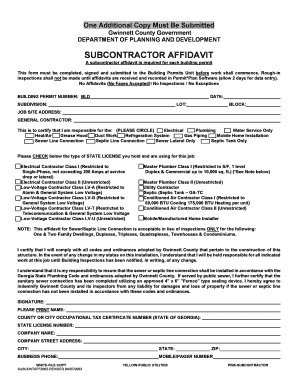
Gwinnett County Subcontractor Affidavit Form


Understanding the Gwinnett County Subcontractor Affidavit
The Gwinnett County Subcontractor Affidavit is a legal document required for contractors and subcontractors working on public projects in Gwinnett County. This affidavit serves to verify that subcontractors are properly licensed and have met all necessary requirements to perform work in the area. It is essential for ensuring compliance with local regulations and protecting the interests of all parties involved in construction projects.
Steps to Complete the Gwinnett County Subcontractor Affidavit
Completing the Gwinnett County Subcontractor Affidavit involves several key steps:
- Gather necessary information, including business details, license numbers, and project specifics.
- Fill out the affidavit form accurately, ensuring all required fields are completed.
- Provide supporting documentation, such as proof of licensing and insurance, as required by local regulations.
- Sign the affidavit, ensuring that the signature is dated and witnessed if necessary.
- Submit the completed affidavit to the appropriate local authority or agency overseeing the project.
Legal Use of the Gwinnett County Subcontractor Affidavit
The Gwinnett County Subcontractor Affidavit is legally binding when completed and submitted according to local laws. It serves as a declaration that the subcontractor complies with all legal requirements for operating within Gwinnett County. Failure to provide a valid affidavit can result in penalties, including fines or disqualification from public contracts.
Key Elements of the Gwinnett County Subcontractor Affidavit
Several key elements must be included in the Gwinnett County Subcontractor Affidavit to ensure its validity:
- Contractor Information: Name, address, and contact details of the contractor.
- Subcontractor Information: Name and details of the subcontractor being verified.
- License Information: Proof of valid licenses and certifications.
- Scope of Work: A clear description of the work to be performed.
- Signature: The affidavit must be signed by an authorized representative.
Required Documents for the Gwinnett County Subcontractor Affidavit
When preparing to submit the Gwinnett County Subcontractor Affidavit, it is important to have the following documents ready:
- Proof of business registration and licensing.
- Insurance certificates demonstrating compliance with local requirements.
- Any previous affidavits or related documents that may be required for reference.
Form Submission Methods for the Gwinnett County Subcontractor Affidavit
The Gwinnett County Subcontractor Affidavit can typically be submitted through various methods, including:
- Online Submission: Many local agencies offer online portals for document submission.
- Mail: Physical copies can be mailed to the appropriate department.
- In-Person: Submissions can also be made in person at designated offices.
Quick guide on how to complete gwinnett county subcontractor affidavit
Complete Gwinnett County Subcontractor Affidavit effortlessly on any device
Digital document management has become increasingly popular among businesses and individuals. It offers an ideal eco-friendly alternative to traditional printed and signed papers, allowing you to access the necessary form and securely store it online. airSlate SignNow equips you with all the tools required to create, modify, and eSign your documents promptly without delays. Manage Gwinnett County Subcontractor Affidavit on any platform with airSlate SignNow Android or iOS applications and simplify any document-related task today.
The easiest way to edit and eSign Gwinnett County Subcontractor Affidavit without any hassle
- Find Gwinnett County Subcontractor Affidavit and click on Get Form to get started.
- Utilize the tools we offer to fill out your form.
- Highlight pertinent sections of the documents or redact sensitive details with tools that airSlate SignNow offers specifically for that purpose.
- Create your signature with the Sign tool, which takes only seconds and has the same legal validity as a conventional wet ink signature.
- Review all the information and click on the Done button to save your updates.
- Select how you wish to send your form, whether by email, SMS, or invitation link, or download it to your computer.
Eliminate concerns about lost or misplaced files, tedious form searches, or errors that require printing new document copies. airSlate SignNow fulfills your document management needs in just a few clicks from any device of your choice. Edit and eSign Gwinnett County Subcontractor Affidavit and ensure outstanding communication at every stage of the form preparation process with airSlate SignNow.
Create this form in 5 minutes or less
Create this form in 5 minutes!
How to create an eSignature for the gwinnett county subcontractor affidavit
How to create an electronic signature for a PDF online
How to create an electronic signature for a PDF in Google Chrome
How to create an e-signature for signing PDFs in Gmail
How to create an e-signature right from your smartphone
How to create an e-signature for a PDF on iOS
How to create an e-signature for a PDF on Android
People also ask
-
What is a Gwinnett County accessory dwelling unit?
A Gwinnett County accessory dwelling unit (ADU) is a secondary housing unit on a single-family residential property. These units can be attached or detached, and they offer homeowners the flexibility to house family members, renters, or utilize as a home office. Understanding the regulations around ADUs in Gwinnett County is key to maximizing their benefits.
-
What are the benefits of having a Gwinnett County accessory dwelling unit?
Having a Gwinnett County accessory dwelling unit can increase your property value while providing a source of rental income. Additionally, ADUs offer more living space for families that may require extra room for elderly relatives or young adults. They also promote sustainable living by making efficient use of available land.
-
How much does it cost to build a Gwinnett County accessory dwelling unit?
The cost of building a Gwinnett County accessory dwelling unit can vary widely based on size, design, and materials used. On average, homeowners can expect to spend between $100,000 to $200,000 for construction. It’s important to factor in permits and local fees in Gwinnett County as well.
-
What are the zoning requirements for a Gwinnett County accessory dwelling unit?
Zoning requirements for a Gwinnett County accessory dwelling unit typically specify property size, parking requirements, and the maximum allowable size for the unit. Homeowners must ensure that their property meets local ordinances to avoid potential fines or issues during the construction process. Consulting with local authorities or a professional can help clarify these requirements.
-
Can I rent out my Gwinnett County accessory dwelling unit?
Yes, you can rent out your Gwinnett County accessory dwelling unit, but it is essential to check local regulations regarding rental properties. Some neighborhoods may have restrictions on short-term rentals, so understanding the laws can help you avoid legal challenges. Renting can provide a steady source of income while maximizing the utility of your property.
-
What design options are available for a Gwinnett County accessory dwelling unit?
Design options for a Gwinnett County accessory dwelling unit are diverse and can include everything from small studios to larger 2-bedroom layouts. Depending on your preferences and local regulations, you can customize the unit to have full facilities or minimal amenities. It's advisable to work with an architect who understands ADU trends and local codes.
-
Are there financing options for building a Gwinnett County accessory dwelling unit?
Yes, there are several financing options available for building a Gwinnett County accessory dwelling unit, including home equity loans, construction loans, and government programs. Homeowners should explore various financing methods to find the most suitable one that aligns with their budget and financial goals. Consulting a financial expert can provide more tailored guidance.
Get more for Gwinnett County Subcontractor Affidavit
Find out other Gwinnett County Subcontractor Affidavit
- Electronic signature North Carolina Banking Claim Secure
- Electronic signature North Carolina Banking Separation Agreement Online
- How Can I Electronic signature Iowa Car Dealer Promissory Note Template
- Electronic signature Iowa Car Dealer Limited Power Of Attorney Myself
- Electronic signature Iowa Car Dealer Limited Power Of Attorney Fast
- How Do I Electronic signature Iowa Car Dealer Limited Power Of Attorney
- Electronic signature Kentucky Car Dealer LLC Operating Agreement Safe
- Electronic signature Louisiana Car Dealer Lease Template Now
- Electronic signature Maine Car Dealer Promissory Note Template Later
- Electronic signature Maryland Car Dealer POA Now
- Electronic signature Oklahoma Banking Affidavit Of Heirship Mobile
- Electronic signature Oklahoma Banking Separation Agreement Myself
- Electronic signature Hawaii Business Operations Permission Slip Free
- How Do I Electronic signature Hawaii Business Operations Forbearance Agreement
- Electronic signature Massachusetts Car Dealer Operating Agreement Free
- How To Electronic signature Minnesota Car Dealer Credit Memo
- Electronic signature Mississippi Car Dealer IOU Now
- Electronic signature New Hampshire Car Dealer NDA Now
- Help Me With Electronic signature New Hampshire Car Dealer Warranty Deed
- Electronic signature New Hampshire Car Dealer IOU Simple