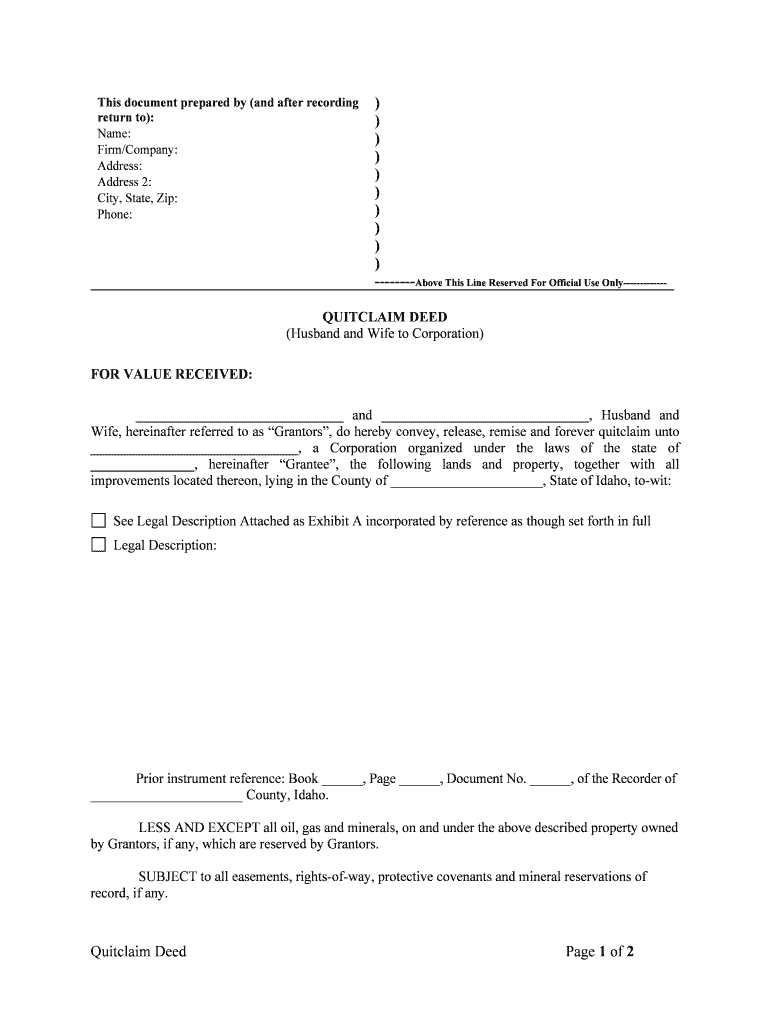
1st Grantors Signature Form


What is the 1st Grantors Signature
The 1st Grantors Signature is a crucial element in various legal and financial documents, particularly in real estate transactions. This signature represents the consent and acknowledgment of the first grantor involved in a transaction, indicating their agreement to the terms outlined in the document. It is essential for establishing the validity of the document and ensuring that all parties involved are legally bound by its terms. The 1st Grantors Signature is often required on deeds, contracts, and other formal agreements, making it a vital component of the documentation process.
How to use the 1st Grantors Signature
Utilizing the 1st Grantors Signature involves several key steps to ensure that it is executed correctly and legally. First, identify the specific document that requires the signature. Next, ensure that all necessary information is filled out accurately. When signing, the grantor should provide their signature in the designated area, often accompanied by their printed name and date of signing. It is important to follow any additional instructions provided with the document, as these may vary depending on the type of agreement and the jurisdiction in which it is being executed.
Steps to complete the 1st Grantors Signature
Completing the 1st Grantors Signature involves a systematic approach to ensure accuracy and compliance. Follow these steps:
- Review the document thoroughly to understand the terms and conditions.
- Gather all necessary information, including the names and addresses of all parties involved.
- Locate the signature section designated for the 1st grantor.
- Sign the document in the presence of any required witnesses or notaries, if applicable.
- Initial any additional pages or sections as required by the document.
- Submit the signed document according to the specified method, whether online, by mail, or in person.
Legal use of the 1st Grantors Signature
The legal use of the 1st Grantors Signature is governed by various laws and regulations that ensure its validity. In the United States, electronic signatures are recognized under the ESIGN Act and UETA, provided they meet specific criteria. This means that the 1st Grantors Signature can be executed electronically, as long as the signer intends to sign and the document is associated with an electronic record. It is essential to ensure that the signing process complies with these regulations to avoid any legal challenges to the document's enforceability.
Key elements of the 1st Grantors Signature
Several key elements contribute to the effectiveness of the 1st Grantors Signature. These include:
- Intent: The signer must demonstrate a clear intention to agree to the terms of the document.
- Authentication: The signature should be verifiable, often requiring identification or additional verification methods.
- Clarity: The signature should be legible, ensuring that all parties can recognize the signer's identity.
- Compliance: The signing process must adhere to relevant legal standards and regulations.
Examples of using the 1st Grantors Signature
The 1st Grantors Signature is commonly used in various scenarios, such as:
- Real estate transactions, where the grantor signs a deed transferring property ownership.
- Loan agreements, where the first borrower acknowledges the terms of the loan.
- Contracts for services, where the grantor agrees to the terms of service provided.
In each case, the 1st Grantors Signature serves to validate the agreement and protect the interests of all parties involved.
Quick guide on how to complete 1st grantors signature
Complete 1st Grantors Signature effortlessly on any device
Online document management has gained traction among organizations and individuals. It serves as an excellent eco-friendly alternative to traditional printed and signed documents, as you can obtain the necessary form and securely store it online. airSlate SignNow offers you all the tools required to create, edit, and electronically sign your documents swiftly without any delays. Handle 1st Grantors Signature on any platform using airSlate SignNow's Android or iOS applications and enhance any document-related process today.
How to modify and electronically sign 1st Grantors Signature with ease
- Locate 1st Grantors Signature and click on Get Form to begin.
- Utilize the tools we offer to complete your document.
- Emphasize relevant sections of your documents or obscure sensitive information using tools specifically designed for that purpose by airSlate SignNow.
- Create your electronic signature with the Sign tool, which takes mere seconds and carries the same legal validity as a conventional wet ink signature.
- Review the information and click on the Done button to save your modifications.
- Select how you prefer to send your form—via email, SMS, link invitation, or download it to your computer.
Say goodbye to lost or misplaced documents, tedious form searches, or errors that necessitate printing new copies. airSlate SignNow meets your document management needs in just a few clicks from any device you choose. Modify and electronically sign 1st Grantors Signature while ensuring outstanding communication at every stage of the form preparation process with airSlate SignNow.
Create this form in 5 minutes or less
Create this form in 5 minutes!
People also ask
-
What is the 1st Grantors Signature in document signing?
The 1st Grantors Signature refers to the initial signature required from the primary grantor in a legal document or agreement. It establishes the authenticity and consent of the party, ensuring that the document is binding. With airSlate SignNow, obtaining the 1st Grantors Signature is a streamlined process, allowing businesses to efficiently manage their eSigning needs.
-
How does airSlate SignNow facilitate obtaining the 1st Grantors Signature?
airSlate SignNow enables you to easily send documents for eSignature, including the 1st Grantors Signature, through its user-friendly platform. Signers can quickly review and sign documents electronically, ensuring a fast turnaround. This eliminates delays commonly associated with traditional signatures, enhancing overall workflow efficiency.
-
What are the pricing options for airSlate SignNow related to the 1st Grantors Signature?
airSlate SignNow offers flexible pricing plans designed to fit various business needs, whether you require a single user or a team. Each plan includes features that support obtaining the 1st Grantors Signature seamlessly. By choosing the right plan, businesses can save both time and money while ensuring secure document signing.
-
Are there any additional features for managing the 1st Grantors Signature with airSlate SignNow?
Yes, airSlate SignNow offers features such as document tracking, reminders, and customizable templates specifically for managing the 1st Grantors Signature. These tools ensure that you never miss a crucial signature while providing an efficient process for all parties involved. Enhanced security measures also protect your documents and signers.
-
Can I integrate airSlate SignNow with other applications for the 1st Grantors Signature?
Absolutely! airSlate SignNow offers robust integrations with various applications, enhancing your ability to capture the 1st Grantors Signature. Whether you are using CRM systems, cloud storage, or email platforms, these integrations streamline the signing process, allowing for a more cohesive workflow. Explore our integration options to find the best solutions for your business needs.
-
What benefits does airSlate SignNow offer for obtaining the 1st Grantors Signature?
By using airSlate SignNow to collect the 1st Grantors Signature, businesses experience increased efficiency, reduced turnaround times, and enhanced security. The digital signature process is not only faster but also environmentally friendly by reducing paper use. Additionally, this method ensures compliance with legal requirements, providing peace of mind when executing important agreements.
-
Is airSlate SignNow secure for handling the 1st Grantors Signature?
Yes, airSlate SignNow prioritizes security, implementing multiple layers of protection to safeguard the 1st Grantors Signature process. With encryption, secure connections, and compliance with industry standards, your documents and signatures are well-protected against unauthorized access. This commitment to security ensures that your sensitive information remains confidential.
Get more for 1st Grantors Signature
- Controlled substance agreement amp informed consent scott amp white sw
- Job offer form 51372660
- Transmission application boardroom pty limited form
- Hhmt form
- Help filling out indianapolis class 2 residential development form
- Annuity withdrawal request form reliance standard
- Single employer defined benefit plan form
- Stock agreement template form
Find out other 1st Grantors Signature
- Can I Electronic signature New York Education Medical History
- Electronic signature Oklahoma Finance & Tax Accounting Quitclaim Deed Later
- How To Electronic signature Oklahoma Finance & Tax Accounting Operating Agreement
- Electronic signature Arizona Healthcare / Medical NDA Mobile
- How To Electronic signature Arizona Healthcare / Medical Warranty Deed
- Electronic signature Oregon Finance & Tax Accounting Lease Agreement Online
- Electronic signature Delaware Healthcare / Medical Limited Power Of Attorney Free
- Electronic signature Finance & Tax Accounting Word South Carolina Later
- How Do I Electronic signature Illinois Healthcare / Medical Purchase Order Template
- Electronic signature Louisiana Healthcare / Medical Quitclaim Deed Online
- Electronic signature Louisiana Healthcare / Medical Quitclaim Deed Computer
- How Do I Electronic signature Louisiana Healthcare / Medical Limited Power Of Attorney
- Electronic signature Maine Healthcare / Medical Letter Of Intent Fast
- How To Electronic signature Mississippi Healthcare / Medical Month To Month Lease
- Electronic signature Nebraska Healthcare / Medical RFP Secure
- Electronic signature Nevada Healthcare / Medical Emergency Contact Form Later
- Electronic signature New Hampshire Healthcare / Medical Credit Memo Easy
- Electronic signature New Hampshire Healthcare / Medical Lease Agreement Form Free
- Electronic signature North Dakota Healthcare / Medical Notice To Quit Secure
- Help Me With Electronic signature Ohio Healthcare / Medical Moving Checklist