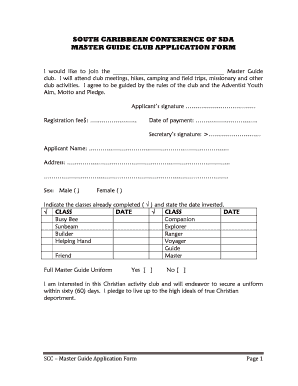
Master Guide Application Form


What is the Master Guide Application Form
The Master Guide Application Form is a crucial document for individuals seeking to participate in Master Guide training and certification programs. This form captures essential information about the applicant, including personal details, training background, and the specific program they wish to enroll in. It serves as the foundation for assessing eligibility and ensuring that applicants meet the necessary criteria for the program.
Steps to Complete the Master Guide Application Form
Completing the Master Guide Application Form involves several key steps to ensure accuracy and compliance. First, gather all required information, such as your full name, contact details, and any prior training records. Next, carefully fill out each section of the form, ensuring that all entries are clear and legible. After completing the form, review it thoroughly for any errors or omissions. Finally, submit the form through the designated method, whether online or via mail, following any specific instructions provided.
Legal Use of the Master Guide Application Form
The Master Guide Application Form is legally binding when filled out correctly and submitted according to the guidelines. To ensure its validity, applicants must provide accurate information and adhere to relevant laws governing eSignatures and document submissions. Utilizing a reliable eSignature solution can enhance the legal standing of the application by providing a digital certificate and maintaining compliance with standards such as ESIGN and UETA.
Key Elements of the Master Guide Application Form
Understanding the key elements of the Master Guide Application Form is essential for successful completion. Important components typically include personal identification information, a section for prior training experience, and any necessary endorsements or recommendations from mentors. Additionally, there may be sections dedicated to the applicant's goals and expectations for the training, which help program coordinators tailor the experience to individual needs.
Eligibility Criteria
Eligibility criteria for the Master Guide Application Form often include age requirements, prior experience in related programs, and specific training prerequisites. Applicants may need to demonstrate a commitment to personal development and leadership within their community. It is important to review these criteria carefully before submitting the application to ensure all qualifications are met.
Form Submission Methods
The Master Guide Application Form can typically be submitted through various methods, including online platforms, traditional mail, or in-person delivery. Each method may have specific requirements, such as additional documentation or signatures. Choosing the appropriate submission method can streamline the application process and ensure timely processing by the relevant authorities.
Quick guide on how to complete master guide application form
Effortlessly prepare Master Guide Application Form on any device
Digital document management has gained traction among businesses and individuals alike. It offers an ideal environmentally friendly substitute for conventional printed and signed documents, allowing you to obtain the appropriate form and securely keep it online. airSlate SignNow equips you with all the necessary tools to create, edit, and electronically sign your documents quickly without delays. Manage Master Guide Application Form on any device using airSlate SignNow's Android or iOS applications and enhance any document-related workflow today.
The easiest method to modify and electronically sign Master Guide Application Form with ease
- Find Master Guide Application Form and select Get Form to begin.
- Utilize the tools we offer to complete your document.
- Emphasize important sections of the documents or redact sensitive information using the tools that airSlate SignNow provides specifically for that purpose.
- Create your signature with the Sign feature, which takes mere seconds and carries the same legal validity as a traditional handwritten signature.
- Review the details and click the Done button to save your changes.
- Select how you wish to send your form, whether by email, SMS, or invite link, or download it to your computer.
Say goodbye to lost or misplaced documents, tedious searches for forms, or mistakes that necessitate printing new copies. airSlate SignNow meets all your document management needs in just a few clicks from any device you choose. Modify and electronically sign Master Guide Application Form and ensure effective communication at every stage of the document preparation process with airSlate SignNow.
Create this form in 5 minutes or less
Create this form in 5 minutes!
How to create an eSignature for the master guide application form
How to create an electronic signature for a PDF online
How to create an electronic signature for a PDF in Google Chrome
How to create an e-signature for signing PDFs in Gmail
How to create an e-signature right from your smartphone
How to create an e-signature for a PDF on iOS
How to create an e-signature for a PDF on Android
People also ask
-
What is the master guide pledge offered by airSlate SignNow?
The master guide pledge is a commitment by airSlate SignNow to provide users with comprehensive support and resources for maximizing their document management capabilities. This pledge ensures that you have access to all the tools you need to effectively eSign and send documents with confidence. With this pledge, we prioritize user satisfaction and success in utilizing our platform.
-
How does the master guide pledge enhance user experience?
The master guide pledge enhances user experience by guaranteeing that all customers can leverage expert guidance and tutorials to navigate the signing process effortlessly. This initiative is designed to eliminate confusion and make it easier for users to understand all features of airSlate SignNow. Our pledge also includes ongoing updates and support to keep you informed and equipped.
-
What are the pricing options available under the master guide pledge?
airSlate SignNow offers various pricing options to accommodate different business needs while ensuring access to the master guide pledge. Our plans are competitively priced and include features tailored to small businesses, enterprises, and everything in between. You can choose a plan that fits your budget while still receiving the support promised by our master guide pledge.
-
Can I integrate airSlate SignNow with my existing tools under the master guide pledge?
Absolutely! The master guide pledge includes guidance on integrating airSlate SignNow with various applications like Google Drive, Salesforce, and more. Integration support is designed to streamline your workflow and ensure that you can manage all your documents efficiently. Our team is here to help you set up these integrations seamlessly.
-
What features are included under the master guide pledge?
Under the master guide pledge, users receive access to a wide range of features including personalized support, comprehensive tutorials, and templates for faster document processing. Additionally, the pledge allows you to take full advantage of our advanced security measures and user-friendly interface. These features aim to simplify the eSigning process, empowering users to focus on what matters most— their business.
-
How can the master guide pledge benefit my business?
The master guide pledge benefits your business by ensuring that you are never alone in your document management journey. With dedicated support and easily accessible resources, you can optimize your eSigning processes and improve overall efficiency. Our commitment enhances your confidence in utilizing the platform, ultimately leading to increased productivity and better business outcomes.
-
Is training included in the master guide pledge?
Yes, training is a key component of the master guide pledge. We provide users with access to webinars, tutorials, and one-on-one sessions to help you master all aspects of airSlate SignNow. This training ensures that you are equipped with the skills needed to make the most of your eSigning experience.
Get more for Master Guide Application Form
Find out other Master Guide Application Form
- eSignature Wyoming Courts Quitclaim Deed Later
- Electronic signature Michigan Banking Lease Agreement Computer
- Electronic signature Michigan Banking Affidavit Of Heirship Fast
- Electronic signature Arizona Business Operations Job Offer Free
- Electronic signature Nevada Banking NDA Online
- Electronic signature Nebraska Banking Confidentiality Agreement Myself
- Electronic signature Alaska Car Dealer Resignation Letter Myself
- Electronic signature Alaska Car Dealer NDA Mobile
- How Can I Electronic signature Arizona Car Dealer Agreement
- Electronic signature California Business Operations Promissory Note Template Fast
- How Do I Electronic signature Arkansas Car Dealer Claim
- Electronic signature Colorado Car Dealer Arbitration Agreement Mobile
- Electronic signature California Car Dealer Rental Lease Agreement Fast
- Electronic signature Connecticut Car Dealer Lease Agreement Now
- Electronic signature Connecticut Car Dealer Warranty Deed Computer
- Electronic signature New Mexico Banking Job Offer Online
- How Can I Electronic signature Delaware Car Dealer Purchase Order Template
- How To Electronic signature Delaware Car Dealer Lease Template
- Electronic signature North Carolina Banking Claim Secure
- Electronic signature North Carolina Banking Separation Agreement Online