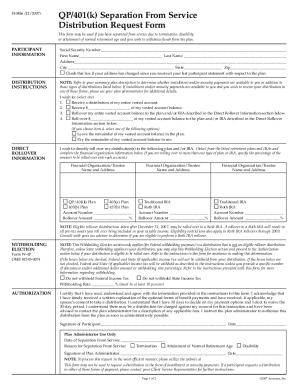
QP401k Separation from Service Distribution Request Form


What is the QP401k Separation From Service Distribution Request Form
The QP401k Separation From Service Distribution Request Form is a crucial document used by individuals who have separated from their employment and wish to access their 401(k) retirement funds. This form allows participants to request a distribution from their 401(k) plan, ensuring that they comply with the necessary regulations governing retirement accounts. It is essential for those who have left their jobs and need to manage their retirement savings effectively.
How to use the QP401k Separation From Service Distribution Request Form
Using the QP401k Separation From Service Distribution Request Form involves several steps. First, ensure that you have the correct form, which can typically be obtained from your former employer or the plan administrator. Next, fill out the required sections accurately, providing personal information and details about your separation from service. Once completed, submit the form according to the instructions provided, which may include options for online submission, mailing, or in-person delivery.
Steps to complete the QP401k Separation From Service Distribution Request Form
Completing the QP401k Separation From Service Distribution Request Form requires attention to detail. Follow these steps:
- Gather necessary personal information, including your Social Security number and account details.
- Indicate your reason for separation from service.
- Choose your preferred method of distribution, such as a lump-sum payment or rollover to another retirement account.
- Review the form for accuracy and completeness before submitting.
Key elements of the QP401k Separation From Service Distribution Request Form
Several key elements must be included in the QP401k Separation From Service Distribution Request Form to ensure its validity. These include:
- Your full name and contact information.
- The name of your former employer and plan details.
- A clear indication of the distribution method chosen.
- Your signature and date to authenticate the request.
Legal use of the QP401k Separation From Service Distribution Request Form
The legal use of the QP401k Separation From Service Distribution Request Form is governed by federal regulations, including the Employee Retirement Income Security Act (ERISA). To ensure that your request is legally binding, it is important to fill out the form correctly and provide all required documentation. Additionally, using a secure electronic signing platform can enhance the legitimacy of your submission.
Form Submission Methods
The QP401k Separation From Service Distribution Request Form can typically be submitted through various methods, depending on the plan's requirements. Common submission methods include:
- Online submission via the plan administrator's website.
- Mailing the completed form to the designated address.
- In-person submission at the plan administrator's office.
Quick guide on how to complete qp401k separation from service distribution request form
Complete QP401k Separation From Service Distribution Request Form effortlessly on any device
Digital document management has gained popularity among companies and individuals. It serves as an ideal eco-friendly alternative to traditional printed and signed documents, allowing you to locate the appropriate form and securely store it online. airSlate SignNow provides you with all the tools needed to create, edit, and eSign your documents quickly and efficiently. Manage QP401k Separation From Service Distribution Request Form on any platform using airSlate SignNow's Android or iOS apps, and enhance any document-oriented process today.
The easiest way to edit and eSign QP401k Separation From Service Distribution Request Form with minimal effort
- Locate QP401k Separation From Service Distribution Request Form and click Get Form to begin.
- Utilize the tools we offer to fill out your document.
- Emphasize key sections of the documents or redact sensitive information using tools specifically designed for such tasks by airSlate SignNow.
- Create your eSignature with the Sign tool, which takes a few seconds and possesses the same legal validity as a conventional wet ink signature.
- Review the details and click on the Done button to save your modifications.
- Choose how you would prefer to send your form, whether by email, SMS, or invitation link, or download it to your computer.
Say goodbye to lost or misplaced documents, tedious form searching, or errors that require reprinting new copies. airSlate SignNow fulfills your document management needs in just a few clicks from any device you prefer. Edit and eSign QP401k Separation From Service Distribution Request Form to ensure excellent communication at every stage of the document preparation process with airSlate SignNow.
Create this form in 5 minutes or less
Create this form in 5 minutes!
How to create an eSignature for the qp401k separation from service distribution request form
How to create an electronic signature for a PDF online
How to create an electronic signature for a PDF in Google Chrome
How to create an e-signature for signing PDFs in Gmail
How to create an e-signature right from your smartphone
How to create an e-signature for a PDF on iOS
How to create an e-signature for a PDF on Android
People also ask
-
What is the QP401k Separation From Service Distribution Request Form?
The QP401k Separation From Service Distribution Request Form is a crucial document for individuals seeking to withdraw funds from their 401(k) account after leaving a job. This form ensures that the distribution process adheres to IRS regulations and facilitates tax compliance. By utilizing airSlate SignNow, you can easily complete and eSign this form, streamlining your access to retirement funds.
-
How does airSlate SignNow assist with the QP401k Separation From Service Distribution Request Form?
AirSlate SignNow offers a seamless platform for filling out and eSigning the QP401k Separation From Service Distribution Request Form. The online interface simplifies the completion of necessary fields and allows you to securely send the form to your 401(k) provider. This convenience helps you avoid delays and ensures timely processing of your distribution request.
-
What are the costs associated with using airSlate SignNow for the QP401k Separation From Service Distribution Request Form?
AirSlate SignNow provides a cost-effective solution for managing documents like the QP401k Separation From Service Distribution Request Form. Pricing varies based on the features and functionalities you choose, with options suitable for individuals and businesses alike. This ensures that you can find a plan that meets your needs while staying within budget.
-
What features does airSlate SignNow offer for the QP401k Separation From Service Distribution Request Form?
AirSlate SignNow includes several features that enhance the usability of the QP401k Separation From Service Distribution Request Form. These features include customizable templates, automatic reminders for signing, and secure storage of documents. Additionally, the platform ensures compliance with legal standards, making it a reliable choice for managing sensitive financial documents.
-
Can I integrate airSlate SignNow with other software when using the QP401k Separation From Service Distribution Request Form?
Yes, airSlate SignNow supports integration with a wide range of software applications, making it easy to incorporate the QP401k Separation From Service Distribution Request Form into your existing workflow. Whether you're using CRM systems, cloud storage solutions, or business applications, these integrations enhance your document management capabilities. This can save time and increase efficiency in handling your retirement distribution process.
-
What are the benefits of using airSlate SignNow for my QP401k Separation From Service Distribution Request Form?
Using airSlate SignNow for your QP401k Separation From Service Distribution Request Form provides numerous benefits, including speed, efficiency, and security. The platform simplifies the eSigning process, reducing the time needed to complete and submit your form. Additionally, it ensures that your personal and financial information is protected, giving you peace of mind during your distribution request.
-
Is training or support available for completing the QP401k Separation From Service Distribution Request Form using airSlate SignNow?
Absolutely! AirSlate SignNow offers comprehensive customer support and training resources to help you navigate the QP401k Separation From Service Distribution Request Form. Whether you need access to tutorials, FAQs, or direct assistance from support staff, you're covered. This helps ensure that you can effectively utilize the platform for your document needs.
Get more for QP401k Separation From Service Distribution Request Form
- Automobile mississippi form
- Bill of sale la dps wesite louisianagov form
- Non stock corporations form
- How to file notice non responsibility nevada resident form
- Oregon warranty deed for husband and wife converting property from tenants in common to joint tenancy form
- Ndcc 23 065 17 form
- New york commercial building or space lease form
- Personal representative deed new mexico form
Find out other QP401k Separation From Service Distribution Request Form
- Sign Tennessee Legal LLC Operating Agreement Online
- How To Sign Tennessee Legal Cease And Desist Letter
- How Do I Sign Tennessee Legal Separation Agreement
- Sign Virginia Insurance Memorandum Of Understanding Easy
- Sign Utah Legal Living Will Easy
- Sign Virginia Legal Last Will And Testament Mobile
- How To Sign Vermont Legal Executive Summary Template
- How To Sign Vermont Legal POA
- How Do I Sign Hawaii Life Sciences Business Plan Template
- Sign Life Sciences PPT Idaho Online
- Sign Life Sciences PPT Idaho Later
- How Do I Sign Hawaii Life Sciences LLC Operating Agreement
- Sign Idaho Life Sciences Promissory Note Template Secure
- How To Sign Wyoming Legal Quitclaim Deed
- Sign Wisconsin Insurance Living Will Now
- Sign Wyoming Insurance LLC Operating Agreement Simple
- Sign Kentucky Life Sciences Profit And Loss Statement Now
- How To Sign Arizona Non-Profit Cease And Desist Letter
- Can I Sign Arkansas Non-Profit LLC Operating Agreement
- Sign Arkansas Non-Profit LLC Operating Agreement Free