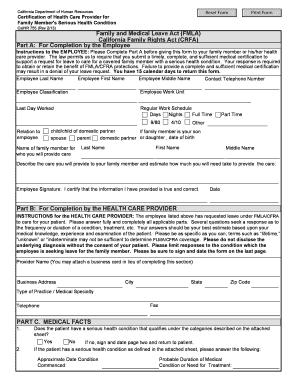
Calhr 755 2013


What is the Calhr 755
The Calhr 755 form is a crucial document used in California for various employment-related purposes. It serves as a formal request for specific employment actions, such as leave or accommodations. This form is essential for ensuring that both employees and employers comply with state regulations regarding workplace rights and responsibilities. Understanding the Calhr 755 form is vital for navigating employment processes effectively.
How to use the Calhr 755
Using the Calhr 755 form involves several steps to ensure proper completion and submission. First, you should gather all necessary information related to your employment situation. This may include personal identification details, employment dates, and any relevant medical documentation if applicable. Once you have all the required information, fill out the form accurately, ensuring that all sections are completed. After filling it out, review the form for any errors before submitting it to the appropriate department within your organization.
Steps to complete the Calhr 755
Completing the Calhr 755 form requires attention to detail. Follow these steps:
- Read the instructions carefully to understand the requirements.
- Provide your personal information, including your name, position, and contact details.
- Detail the specific request you are making, such as leave or accommodation.
- Attach any supporting documents that may be required, such as medical notes or previous correspondence.
- Sign and date the form to validate your request.
After completing these steps, submit the form to the designated office within your organization for processing.
Legal use of the Calhr 755
The legal use of the Calhr 755 form is governed by California employment laws. It is essential to ensure that the form is filled out correctly and submitted in accordance with state regulations. Proper use of the form helps protect employee rights and ensures that employers fulfill their obligations. Additionally, having a legally compliant form can prevent potential disputes and misunderstandings regarding employment rights.
Key elements of the Calhr 755
Several key elements are essential for the Calhr 755 form to be effective:
- Personal Information: Accurate details about the employee requesting the action.
- Request Details: A clear description of the request being made, including dates and reasons.
- Supporting Documentation: Any necessary medical or legal documents that substantiate the request.
- Signature: The employee's signature is required to validate the request.
Ensuring these elements are included will enhance the likelihood of a smooth processing experience.
Form Submission Methods
The Calhr 755 form can be submitted through various methods, depending on the employer's policies. Common submission methods include:
- Online Submission: Many organizations allow employees to submit forms electronically through their HR portals.
- Mail: You can also send the completed form via postal mail to the appropriate HR department.
- In-Person: Submitting the form in person may be an option, allowing for immediate confirmation of receipt.
Choosing the right submission method is important to ensure timely processing of your request.
Quick guide on how to complete calhr 755
Complete Calhr 755 effortlessly on any device
Digital document management has gained signNow traction among businesses and individuals. It offers an ideal eco-friendly substitute for traditional printed and signed paperwork, allowing you to access the necessary forms and securely keep them online. airSlate SignNow provides you with all the resources required to create, modify, and electronically sign your documents quickly and efficiently. Manage Calhr 755 on any device using airSlate SignNow's Android or iOS applications and enhance any document-centric process today.
The easiest way to modify and electronically sign Calhr 755 with ease
- Locate Calhr 755 and click Get Form to begin.
- Make use of the tools we offer to fill out your document.
- Emphasize important sections of your documents or redact sensitive information with tools that airSlate SignNow specifically provides for this purpose.
- Create your signature using the Sign tool, which takes moments and holds the same legal authority as a conventional wet ink signature.
- Review all the details and click on the Done button to save your modifications.
- Select your preferred method to provide your form, whether by email, SMS, or invitation link, or download it to your computer.
Forget about lost or misplaced files, cumbersome form searches, or mistakes that necessitate printing new copies of documents. airSlate SignNow fulfills your document management needs in just a few clicks from any device you choose. Alter and electronically sign Calhr 755 and maintain excellent communication at every stage of your form preparation with airSlate SignNow.
Create this form in 5 minutes or less
Find and fill out the correct calhr 755
Create this form in 5 minutes!
How to create an eSignature for the calhr 755
How to create an electronic signature for a PDF online
How to create an electronic signature for a PDF in Google Chrome
How to create an e-signature for signing PDFs in Gmail
How to create an e-signature right from your smartphone
How to create an e-signature for a PDF on iOS
How to create an e-signature for a PDF on Android
People also ask
-
What is calhr 755?
Calhr 755 refers to the California Human Resources Department's form for tracking employee time-off requests and benefits. It’s crucial for employees and HR professionals to understand how to fill this form correctly. Using airSlate SignNow, you can easily eSign and submit calhr 755 forms online, streamlining your HR processes.
-
How does airSlate SignNow simplify the calhr 755 signing process?
AirSlate SignNow offers a straightforward interface that allows users to eSign the calhr 755 form effortlessly. It eliminates the need for physical paperwork by enabling secure electronic signatures. This makes the submission process faster and more efficient for both employees and HR departments.
-
What are the pricing options for using airSlate SignNow for calhr 755?
AirSlate SignNow provides flexible pricing plans that cater to businesses of all sizes. You can choose a plan that aligns with your budget and needs while utilizing this tool for managing calhr 755 forms. Each plan features similar functionalities, ensuring everyone has access to essential features.
-
Does airSlate SignNow integrate with other software for managing calhr 755?
Yes, airSlate SignNow seamlessly integrates with various CRM and HRM software. This allows you to easily manage calhr 755 documents alongside your existing workflows. The integrations enable smoother data transfer and collaboration within your team.
-
What are the benefits of using airSlate SignNow for calhr 755?
Using airSlate SignNow for calhr 755 forms greatly improves efficiency, compliance, and tracking. It enables users to manage documents digitally, ensuring that all signatures are secure and legally binding. Additionally, users benefit from real-time notifications and easy access to their documents.
-
Is airSlate SignNow secure for handling calhr 755 forms?
Absolutely, airSlate SignNow employs high-level security measures to protect your calhr 755 forms. This includes encryption and secure access controls to ensure your sensitive data remains confidential. You can confidently eSign and manage documents without concerns about data bsignNowes.
-
Can I access airSlate SignNow for my calhr 755 from any device?
Yes, airSlate SignNow is designed to be accessible from any device with an internet connection. Whether you're using a desktop, tablet, or smartphone, you can access and eSign calhr 755 forms anytime, anywhere. This mobile-friendly approach enhances convenience for all users.
Get more for Calhr 755
Find out other Calhr 755
- Sign Massachusetts Sports NDA Mobile
- Sign Minnesota Real Estate Rental Lease Agreement Now
- How To Sign Minnesota Real Estate Residential Lease Agreement
- Sign Mississippi Sports Confidentiality Agreement Computer
- Help Me With Sign Montana Sports Month To Month Lease
- Sign Mississippi Real Estate Warranty Deed Later
- How Can I Sign Mississippi Real Estate Affidavit Of Heirship
- How To Sign Missouri Real Estate Warranty Deed
- Sign Nebraska Real Estate Letter Of Intent Online
- Sign Nebraska Real Estate Limited Power Of Attorney Mobile
- How Do I Sign New Mexico Sports Limited Power Of Attorney
- Sign Ohio Sports LLC Operating Agreement Easy
- Sign New Jersey Real Estate Limited Power Of Attorney Computer
- Sign New Mexico Real Estate Contract Safe
- How To Sign South Carolina Sports Lease Termination Letter
- How Can I Sign New York Real Estate Memorandum Of Understanding
- Sign Texas Sports Promissory Note Template Online
- Sign Oregon Orthodontists Last Will And Testament Free
- Sign Washington Sports Last Will And Testament Free
- How Can I Sign Ohio Real Estate LLC Operating Agreement