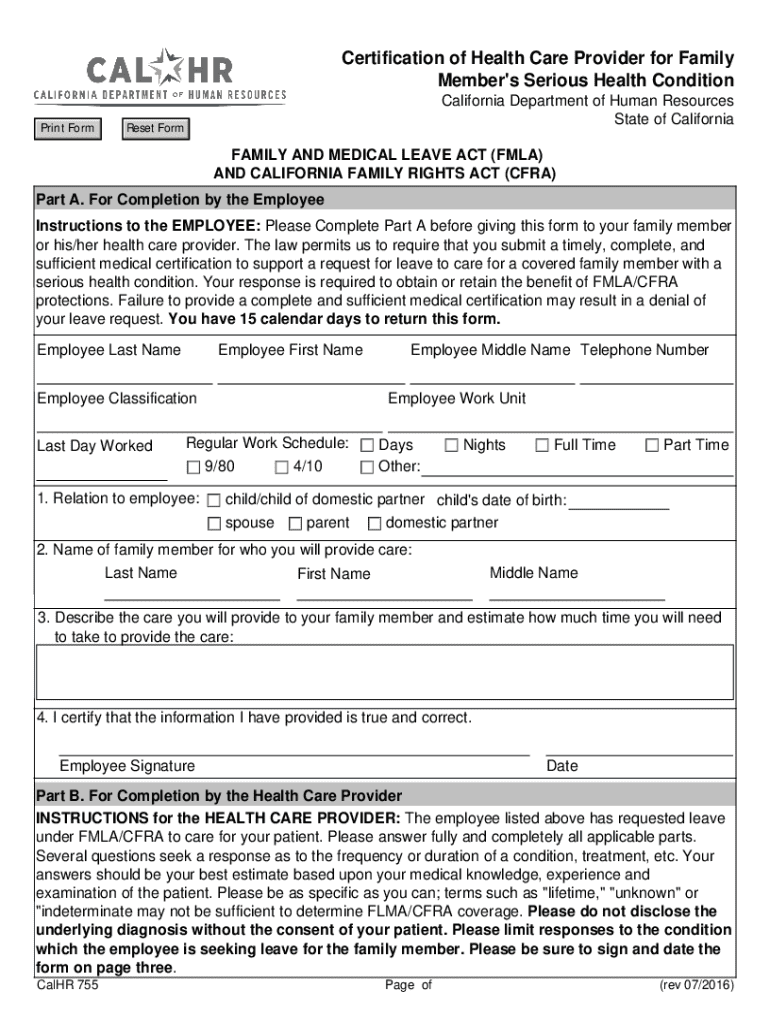
Certification of Health Care ProviderEmployee's or Family 2016-2026


Understanding the Certification of Health Care Provider for Employee's or Family
The Certification of Health Care Provider for Employee's or Family, often referred to as the calhr 755 form, is a crucial document used in the United States for various employment-related health matters. This form is typically utilized when an employee needs to request leave under the Family and Medical Leave Act (FMLA) or similar state laws. It serves as a verification tool to confirm that an employee or their family member has a serious health condition that requires medical attention or time off from work.
Steps to Complete the Certification of Health Care Provider
Completing the calhr 755 form involves several key steps to ensure accuracy and compliance. First, the employee must fill out their personal information, including name, address, and the nature of the leave requested. Next, the health care provider must complete the medical certification section, detailing the patient's condition, treatment plan, and the expected duration of the leave. It is essential to provide clear and concise information to avoid any delays in processing the request.
Obtaining the Certification of Health Care Provider
To obtain the calhr 755 form, employees can typically request it from their employer’s human resources department. Many organizations also provide access to this form on their internal websites or employee portals. Additionally, health care providers may have copies available in their offices, ensuring that both the employee and the provider can easily access the necessary documentation.
Legal Use of the Certification of Health Care Provider
The calhr 755 form is legally recognized and must be completed accurately to comply with federal and state regulations. This form protects the rights of employees seeking medical leave while also safeguarding employers from potential misuse. It is important for both parties to understand the legal implications of the information provided, as it can impact job security and benefits.
Key Elements of the Certification of Health Care Provider
Several key elements must be included in the calhr 755 form for it to be valid. These elements include the employee's personal information, details about the health condition, the health care provider's credentials, and the anticipated duration of the leave. Additionally, the form should specify whether the leave is for the employee's own health condition or to care for a family member, as this distinction can affect eligibility under various laws.
Examples of Using the Certification of Health Care Provider
There are various scenarios in which the calhr 755 form may be utilized. For instance, an employee may need to take leave to recover from surgery or to care for a family member undergoing treatment for a serious illness. In these cases, the form serves as official documentation to support the leave request, ensuring that the employee can take the necessary time off without jeopardizing their job status.
Quick guide on how to complete certification of health care provideremployees or family
Effortlessly Prepare Certification Of Health Care ProviderEmployee's Or Family on Any Device
Digital document management has become popular among businesses and individuals. It serves as an ideal eco-friendly alternative to traditional hard copies, allowing you to access the correct form and securely store it online. airSlate SignNow provides you with all the tools necessary to create, edit, and electronically sign your documents quickly without delays. Manage Certification Of Health Care ProviderEmployee's Or Family on any platform with airSlate SignNow’s Android or iOS applications and simplify any document-related task today.
The Easiest Method to Edit and Electrically Sign Certification Of Health Care ProviderEmployee's Or Family with Ease
- Find Certification Of Health Care ProviderEmployee's Or Family and click on Get Form to begin.
- Utilize the tools we offer to complete your document.
- Emphasize important sections of your documents or redact sensitive information with tools specifically provided by airSlate SignNow for this purpose.
- Create your electronic signature using the Sign tool, which takes seconds and holds the same legal validity as a traditional ink signature.
- Review the information and click the Done button to save your changes.
- Choose how you want to share your form, via email, text message (SMS), or invite link, or download it to your computer.
Eliminate concerns about lost or misplaced files, tedious form searches, or mistakes that necessitate reprinting new document copies. airSlate SignNow meets your document management needs in just a few clicks from any device you prefer. Edit and electronically sign Certification Of Health Care ProviderEmployee's Or Family to ensure excellent communication at every stage of the form preparation process with airSlate SignNow.
Create this form in 5 minutes or less
Find and fill out the correct certification of health care provideremployees or family
Create this form in 5 minutes!
How to create an eSignature for the certification of health care provideremployees or family
How to create an electronic signature for a PDF online
How to create an electronic signature for a PDF in Google Chrome
How to create an e-signature for signing PDFs in Gmail
How to create an e-signature right from your smartphone
How to create an e-signature for a PDF on iOS
How to create an e-signature for a PDF on Android
People also ask
-
What is calhr 755 and how does it relate to airSlate SignNow?
Calhr 755 is a document that can be efficiently managed using airSlate SignNow. Our platform allows users to easily send, eSign, and store calhr 755 documents securely. This streamlines the process, ensuring compliance and efficiency in handling important paperwork.
-
How much does airSlate SignNow cost for managing calhr 755 documents?
airSlate SignNow offers competitive pricing plans that cater to various business needs, including those that require handling calhr 755 documents. Our pricing is designed to be cost-effective, ensuring that you get the best value for your investment in document management solutions.
-
What features does airSlate SignNow offer for calhr 755 document management?
AirSlate SignNow provides a range of features for managing calhr 755 documents, including customizable templates, secure eSigning, and real-time tracking. These features enhance productivity and ensure that your documents are processed efficiently and securely.
-
Can I integrate airSlate SignNow with other tools for calhr 755 document workflows?
Yes, airSlate SignNow offers seamless integrations with various tools and platforms to enhance your calhr 755 document workflows. This allows you to connect with your existing systems, making it easier to manage and automate your document processes.
-
What are the benefits of using airSlate SignNow for calhr 755 documents?
Using airSlate SignNow for calhr 755 documents provides numerous benefits, including improved efficiency, reduced turnaround times, and enhanced security. Our platform simplifies the signing process, allowing you to focus on your core business activities while ensuring compliance.
-
Is airSlate SignNow user-friendly for managing calhr 755 documents?
Absolutely! AirSlate SignNow is designed with user experience in mind, making it easy for anyone to manage calhr 755 documents. The intuitive interface allows users to navigate the platform effortlessly, ensuring a smooth document management experience.
-
How does airSlate SignNow ensure the security of calhr 755 documents?
AirSlate SignNow prioritizes the security of your calhr 755 documents by implementing advanced encryption and compliance measures. Our platform adheres to industry standards, ensuring that your sensitive information remains protected throughout the document lifecycle.
Get more for Certification Of Health Care ProviderEmployee's Or Family
- 401k participant deferral contribution change form
- Demand letter 233247676 form
- Copy accounts form
- Sponsor application 211322458 form
- Nys forms ls58c
- Tax year 1040 form
- Request for quote 19255 rfq 19255 a quotation due by bid due time vendor info 1007 120000 pm vendor 99999 form
- Guidelines and instructions tidewater community college web tcc form
Find out other Certification Of Health Care ProviderEmployee's Or Family
- How To Integrate Sign in Banking
- How To Use Sign in Banking
- Help Me With Use Sign in Banking
- Can I Use Sign in Banking
- How Do I Install Sign in Banking
- How To Add Sign in Banking
- How Do I Add Sign in Banking
- How Can I Add Sign in Banking
- Can I Add Sign in Banking
- Help Me With Set Up Sign in Government
- How To Integrate eSign in Banking
- How To Use eSign in Banking
- How To Install eSign in Banking
- How To Add eSign in Banking
- How To Set Up eSign in Banking
- How To Save eSign in Banking
- How To Implement eSign in Banking
- How To Set Up eSign in Construction
- How To Integrate eSign in Doctors
- How To Use eSign in Doctors