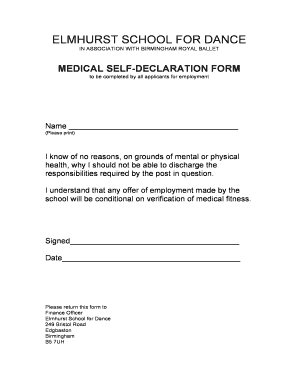
Medical Declaration Form


What is the Medical Declaration
The medical declaration form is a document that provides essential information regarding an individual's health status. It is often required by various institutions, including healthcare providers, insurance companies, and employers, to assess the medical fitness of an individual. This form may also be referred to as a medical declaration letter or self health declaration form. It typically includes details about medical history, current health conditions, and any medications being taken.
Steps to complete the Medical Declaration
Completing a medical declaration form involves several key steps to ensure accuracy and compliance. First, gather all necessary personal and medical information, including identification details and health history. Next, carefully read the instructions provided with the form to understand what is required. Fill out the form completely, ensuring that all sections are addressed. It is important to review the information for accuracy before submission. Finally, sign the form, either electronically or physically, depending on the submission method.
Legal use of the Medical Declaration
The legal use of a medical declaration form is crucial for ensuring that the information provided is valid and can be relied upon by the requesting party. In the United States, electronic signatures on such documents are legally binding, provided they meet the requirements set forth by laws like the ESIGN Act and UETA. This means that as long as the form is completed correctly and signed appropriately, it holds the same legal weight as a handwritten signature.
Key elements of the Medical Declaration
A comprehensive medical declaration form typically includes several key elements. These may consist of personal identification information, a detailed medical history, current health status, and any relevant treatments or medications. Additionally, there may be sections for emergency contacts and consent for the release of medical information. Each of these components plays a vital role in providing a complete picture of the individual's health for the requesting institution.
How to use the Medical Declaration
The medical declaration form can be used in various contexts, including health insurance claims and employment assessments. When submitting the form, ensure that it is sent to the appropriate party, such as an insurance provider or employer. It is advisable to keep a copy of the completed form for personal records. If the form is being submitted electronically, utilize a secure platform to ensure that sensitive information is protected during transmission.
Who Issues the Form
The medical declaration form can be issued by various entities, depending on its intended use. Healthcare providers, insurance companies, and employers may all have their own versions of the form tailored to their specific requirements. It is important to use the correct form issued by the relevant organization to ensure compliance with their guidelines and processes.
Examples of using the Medical Declaration
There are numerous scenarios in which a medical declaration form may be utilized. For instance, an employee may need to submit a self declaration letter for health insurance purposes, providing proof of their health status to qualify for coverage. Similarly, a student may be required to complete a doctor declaration form before participating in sports activities. Each example highlights the importance of accurately completing the form to meet the specific requirements of the requesting organization.
Quick guide on how to complete medical declaration
Manage Medical Declaration with ease on any device
Digital document management has gained traction among businesses and individuals alike. It offers an ideal sustainable option to traditional printed and signed paperwork, enabling you to obtain the correct template and securely keep it online. airSlate SignNow equips you with all the necessary tools to create, modify, and electronically sign your documents quickly without interruptions. Handle Medical Declaration across any platform using the airSlate SignNow Android or iOS applications and enhance any document-centric process today.
How to modify and electronically sign Medical Declaration effortlessly
- Locate Medical Declaration and click on Get Form to begin.
- Utilize the tools we provide to complete your document.
- Emphasize important sections of your documents or mask sensitive information with tools that airSlate SignNow offers specifically for that purpose.
- Create your electronic signature with the Sign tool, which takes mere seconds and holds the same legal validity as a conventional handwritten signature.
- Verify the information and click on the Done button to save your changes.
- Select your preferred method of sending your form, whether by email, text message (SMS), invitation link, or by downloading it to your computer.
Say goodbye to lost or misplaced documents, time-consuming form navigation, or errors that necessitate printing new copies. airSlate SignNow fulfills your document management requirements in just a few clicks from any device of your choice. Edit and electronically sign Medical Declaration and ensure excellent communication at every step of the form preparation journey with airSlate SignNow.
Create this form in 5 minutes or less
Create this form in 5 minutes!
How to create an eSignature for the medical declaration
How to create an electronic signature for a PDF online
How to create an electronic signature for a PDF in Google Chrome
How to create an e-signature for signing PDFs in Gmail
How to create an e-signature right from your smartphone
How to create an e-signature for a PDF on iOS
How to create an e-signature for a PDF on Android
People also ask
-
What is a medical self declaration letter?
A medical self declaration letter is a document where individuals declare their health status and any relevant medical information. It is often required for travel, employment, or specific events. Utilizing airSlate SignNow, you can easily create and eSign this letter, ensuring it meets all necessary requirements.
-
How can I create a medical self declaration letter using airSlate SignNow?
Creating a medical self declaration letter with airSlate SignNow is simple. You can start with a customizable template or create your own from scratch. Our user-friendly interface allows you to add necessary fields, such as health declarations and personal details, and then eSign it seamlessly.
-
Is there a cost associated with using airSlate SignNow for medical self declaration letters?
airSlate SignNow offers various pricing plans designed to cater to different needs. You can create and eSign medical self declaration letters at an affordable rate, and our free trial allows you to explore features without upfront costs. Check our website for the latest pricing details.
-
What features does airSlate SignNow offer for medical self declaration letters?
With airSlate SignNow, you have access to numerous features for creating medical self declaration letters, including customizable templates, automatic reminders, and secure eSigning. You can also track who has signed your documents and access them from any device, making the process efficient and straightforward.
-
Are there any integrations available with airSlate SignNow for medical self declaration letters?
Yes, airSlate SignNow provides robust integration options with popular applications such as Google Drive, Salesforce, and Microsoft Office. These integrations facilitate easier document management and allow seamless workflow for your medical self declaration letters. Enhance your productivity by connecting with the tools you already use.
-
What are the benefits of using airSlate SignNow for my medical self declaration letter?
Using airSlate SignNow for your medical self declaration letter offers numerous benefits, including speed, efficiency, and security. You can quickly create, edit, and eSign documents without delays, ensuring timely submission when needed. Moreover, our platform ensures that all your documents are securely stored and easily accessible.
-
How secure is airSlate SignNow when handling medical self declaration letters?
Security is a top priority at airSlate SignNow. Our platform uses encryption and advanced security protocols to ensure that your medical self declaration letters and any personal information are secure. You can trust that your documents are protected throughout the eSigning process.
Get more for Medical Declaration
Find out other Medical Declaration
- How Can I Electronic signature South Dakota Plumbing Emergency Contact Form
- Electronic signature South Dakota Plumbing Emergency Contact Form Myself
- Electronic signature Maryland Real Estate LLC Operating Agreement Free
- Electronic signature Texas Plumbing Quitclaim Deed Secure
- Electronic signature Utah Plumbing Last Will And Testament Free
- Electronic signature Washington Plumbing Business Plan Template Safe
- Can I Electronic signature Vermont Plumbing Affidavit Of Heirship
- Electronic signature Michigan Real Estate LLC Operating Agreement Easy
- Electronic signature West Virginia Plumbing Memorandum Of Understanding Simple
- Electronic signature Sports PDF Alaska Fast
- Electronic signature Mississippi Real Estate Contract Online
- Can I Electronic signature Missouri Real Estate Quitclaim Deed
- Electronic signature Arkansas Sports LLC Operating Agreement Myself
- How Do I Electronic signature Nevada Real Estate Quitclaim Deed
- How Can I Electronic signature New Jersey Real Estate Stock Certificate
- Electronic signature Colorado Sports RFP Safe
- Can I Electronic signature Connecticut Sports LLC Operating Agreement
- How Can I Electronic signature New York Real Estate Warranty Deed
- How To Electronic signature Idaho Police Last Will And Testament
- How Do I Electronic signature North Dakota Real Estate Quitclaim Deed