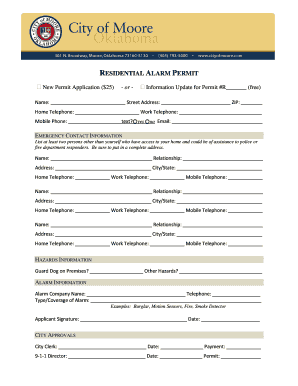
RESIDENTIAL ALARM PERMIT City of Moore Form


What is the Oklahoma City alarm permit?
The Oklahoma City alarm permit is a legal document required for residents and businesses that wish to install and operate alarm systems within city limits. This permit ensures that alarm systems are registered with local authorities, helping to reduce false alarms and improve response times from law enforcement. By obtaining this permit, individuals demonstrate compliance with city regulations and contribute to community safety.
How to obtain the Oklahoma City alarm permit
To obtain the Oklahoma City alarm permit, applicants must follow a straightforward process. First, they need to complete the application form, which can typically be found on the city’s official website or at designated municipal offices. The application requires basic information about the property and the alarm system. After filling out the form, applicants must submit it along with any required fees. It is important to check the specific requirements, as they may vary based on the type of alarm system installed.
Steps to complete the Oklahoma City alarm permit
Completing the Oklahoma City alarm permit involves several key steps:
- Gather necessary information, including property address and alarm system details.
- Access the alarm permit application form online or in person.
- Fill out the application form accurately, ensuring all required fields are completed.
- Submit the application form along with the applicable fees to the appropriate city department.
- Wait for confirmation of permit approval, which may take several days.
Legal use of the Oklahoma City alarm permit
The legal use of the Oklahoma City alarm permit is crucial for compliance with local laws. This permit allows residents and businesses to operate alarm systems legally, ensuring that they are recognized by law enforcement. Failure to obtain a permit may result in fines or penalties. Additionally, having a valid permit can help mitigate issues related to false alarms, as it establishes a formal record of the alarm system with city officials.
Key elements of the Oklahoma City alarm permit
Key elements of the Oklahoma City alarm permit include:
- Applicant Information: Name, address, and contact details of the individual or business applying for the permit.
- Alarm System Details: Type of alarm system, monitoring service information, and installation details.
- Fees: Any applicable fees associated with the permit application.
- Compliance Agreement: A statement confirming adherence to local laws and regulations regarding alarm systems.
Penalties for Non-Compliance
Failure to obtain the Oklahoma City alarm permit can lead to various penalties. Individuals or businesses operating an unpermitted alarm system may face fines, which can increase with repeated offenses. Additionally, non-compliance may result in law enforcement disregarding alarm calls, leading to delayed response times in emergencies. It is essential to ensure that all alarm systems are properly permitted to avoid these consequences.
Quick guide on how to complete residential alarm permit city of moore
Complete RESIDENTIAL ALARM PERMIT City Of Moore seamlessly on any device
Managing documents online has gained traction among businesses and individuals. It offers a superb eco-friendly substitute for traditional printed and signed papers, as you can locate the right form and securely store it online. airSlate SignNow equips you with all the tools required to create, modify, and electronically sign your documents swiftly without hold-ups. Handle RESIDENTIAL ALARM PERMIT City Of Moore on any device using airSlate SignNow's Android or iOS applications and simplify any document-related process today.
The easiest method to modify and electronically sign RESIDENTIAL ALARM PERMIT City Of Moore effortlessly
- Locate RESIDENTIAL ALARM PERMIT City Of Moore and then click Get Form to initiate.
- Utilize the tools we provide to complete your document.
- Highlight essential sections of your documents or obscure confidential information with tools that airSlate SignNow offers specifically for that purpose.
- Create your electronic signature with the Sign tool, which takes mere seconds and holds the same legal validity as a conventional wet ink signature.
- Verify the details and then click the Done button to save your changes.
- Choose how you prefer to send your form, via email, SMS, or invite link, or download it to your computer.
Eliminate the hassles of lost or misplaced documents, tedious form searches, or mistakes that necessitate printing new document copies. airSlate SignNow fulfills your document management needs in just a few clicks from any device of your choice. Edit and electronically sign RESIDENTIAL ALARM PERMIT City Of Moore and ensure effective communication at every stage of your form preparation process with airSlate SignNow.
Create this form in 5 minutes or less
Create this form in 5 minutes!
How to create an eSignature for the residential alarm permit city of moore
How to create an electronic signature for a PDF online
How to create an electronic signature for a PDF in Google Chrome
How to create an e-signature for signing PDFs in Gmail
How to create an e-signature right from your smartphone
How to create an e-signature for a PDF on iOS
How to create an e-signature for a PDF on Android
People also ask
-
What is an Oklahoma City alarm permit?
An Oklahoma City alarm permit is a legal requirement for residents and businesses operating alarm systems in the city. This permit helps reduce false alarms and ensures that alarm systems comply with local regulations. Obtaining your Oklahoma City alarm permit is essential to avoid fines and ensure prompt emergency response.
-
How much does an Oklahoma City alarm permit cost?
The cost of an Oklahoma City alarm permit varies based on the type of alarm system you have. Typically, the fee ranges from $25 to $50, depending on whether it's for a residential or commercial permit. It’s important to check the latest rates provided by the city's official website for accurate information regarding your Oklahoma City alarm permit.
-
How can I apply for an Oklahoma City alarm permit?
To apply for an Oklahoma City alarm permit, you can visit the city's official website or the local police department. The application can usually be completed online, and you will need to provide basic information about your alarm system. Ensuring your Oklahoma City alarm permit is active helps protect your property and comply with local laws.
-
What happens if I don’t have an Oklahoma City alarm permit?
If you operate an alarm system without an Oklahoma City alarm permit, you may face fines and penalties for non-compliance. Furthermore, your alarm may not be monitored effectively by local authorities, which could delay police response during emergencies. It’s always best to secure your Oklahoma City alarm permit to avoid such issues.
-
Are there any benefits to having an Oklahoma City alarm permit?
Yes, having an Oklahoma City alarm permit provides several benefits, including legal protection and potentially lower responses from emergency services to false alarms. It also ensures that your alarm system is registered with local authorities, which can expedite response times in critical situations. Thus, an Oklahoma City alarm permit increases peace of mind for residents and businesses.
-
Can I transfer my Oklahoma City alarm permit to a new address?
Yes, you can transfer your Oklahoma City alarm permit to a new address, but you will need to notify the proper authorities. This typically involves completing a new application or updating your information with the city. It's essential to keep your Oklahoma City alarm permit details current to maintain compliance and avoid unnecessary fines.
-
Do I need an Oklahoma City alarm permit for a mobile alarm system?
Typically, an Oklahoma City alarm permit is required for stationary alarm systems; however, it may vary for mobile or temporary alarm systems. It's recommended to check with the local police department for specific guidelines regarding your situation. Securing an Oklahoma City alarm permit, even for mobile systems, ensures you’re fully compliant with city regulations.
Get more for RESIDENTIAL ALARM PERMIT City Of Moore
- Application for criminal complaint form
- Motion to the court and affidavit massgov form
- Plaintiffs name address zip code and phone form
- Defendants name address zip code and phone form
- Defense certificate trial court of massachusetts of discovery form
- Trial court of masschussetts form
- Hqw s g supreme court of the united states form
- Petition for commitment of form
Find out other RESIDENTIAL ALARM PERMIT City Of Moore
- eSignature Delaware Business Operations Forbearance Agreement Fast
- How To eSignature Ohio Banking Business Plan Template
- eSignature Georgia Business Operations Limited Power Of Attorney Online
- Help Me With eSignature South Carolina Banking Job Offer
- eSignature Tennessee Banking Affidavit Of Heirship Online
- eSignature Florida Car Dealer Business Plan Template Myself
- Can I eSignature Vermont Banking Rental Application
- eSignature West Virginia Banking Limited Power Of Attorney Fast
- eSignature West Virginia Banking Limited Power Of Attorney Easy
- Can I eSignature Wisconsin Banking Limited Power Of Attorney
- eSignature Kansas Business Operations Promissory Note Template Now
- eSignature Kansas Car Dealer Contract Now
- eSignature Iowa Car Dealer Limited Power Of Attorney Easy
- How Do I eSignature Iowa Car Dealer Limited Power Of Attorney
- eSignature Maine Business Operations Living Will Online
- eSignature Louisiana Car Dealer Profit And Loss Statement Easy
- How To eSignature Maryland Business Operations Business Letter Template
- How Do I eSignature Arizona Charity Rental Application
- How To eSignature Minnesota Car Dealer Bill Of Lading
- eSignature Delaware Charity Quitclaim Deed Computer