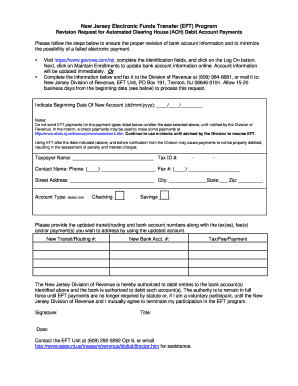
Eft Revision Form


What is the EFT Revision?
The EFT revision form is a crucial document used primarily for updating or modifying electronic funds transfer information. This form is often utilized by businesses and individuals to ensure that their banking details are accurate and up-to-date for transactions. The EFT revision process is essential for maintaining smooth financial operations, especially in an increasingly digital economy.
How to Use the EFT Revision
Using the EFT revision form involves a few straightforward steps. First, gather all necessary information, including your current banking details and any new information you wish to include. Next, fill out the form accurately, ensuring that all fields are completed. Once the form is filled, it can be submitted electronically through a secure platform, ensuring that your information is processed swiftly and safely.
Steps to Complete the EFT Revision
Completing the EFT revision form requires careful attention to detail. Here are the steps to follow:
- Access the EFT revision form through your financial institution or relevant organization.
- Provide your current account details, including account number and bank name.
- Enter the new banking information you wish to update.
- Review all information for accuracy to prevent any issues with processing.
- Submit the form electronically, ensuring you receive confirmation of submission.
Legal Use of the EFT Revision
The legal validity of the EFT revision form is supported by various regulations governing electronic signatures and transactions. To ensure compliance, it is vital to use a platform that adheres to the ESIGN Act and UETA, which establish the legality of electronic documents and signatures in the United States. This compliance guarantees that your revised form will be recognized as legally binding.
Key Elements of the EFT Revision
When filling out the EFT revision form, several key elements must be included to ensure its effectiveness:
- Your full name and contact information.
- Current banking details, including account number and routing number.
- New banking details that you wish to update.
- Signature or electronic signature to validate the form.
- Date of submission to track the revision timeline.
Form Submission Methods
The EFT revision form can typically be submitted through various methods, allowing for flexibility based on user preference. Common submission methods include:
- Online submission through a secure portal.
- Mailing a physical copy to the relevant department.
- In-person delivery at a designated office location.
Quick guide on how to complete eft revision
Effortlessly prepare Eft Revision on any device
Managing documents online has become increasingly popular among businesses and individuals alike. It serves as an ideal eco-friendly alternative to conventional printed and signed paperwork, allowing you to access the necessary form and securely store it online. airSlate SignNow equips you with all the necessary tools to create, alter, and electronically sign your documents quickly and without delays. Handle Eft Revision on any device using the airSlate SignNow Android or iOS applications and streamline any document-related task today.
How to alter and electronically sign Eft Revision with ease
- Find Eft Revision and click on Get Form to begin.
- Utilize the available tools to complete your form.
- Mark signNow parts of the documents or conceal sensitive details with tools specifically provided by airSlate SignNow for this purpose.
- Create your signature using the Sign tool, which takes just moments and carries the same legal legitimacy as a conventional wet ink signature.
- Review all the information and click on the Done button to save your modifications.
- Select your preferred method to send your form, whether via email, text message (SMS), invitation link, or download it to your computer.
Eliminate concerns over lost or misplaced documents, tedious form navigation, or errors that require printing new document copies. airSlate SignNow fulfills your document management needs with just a few clicks from any device of your choice. Modify and electronically sign Eft Revision to ensure excellent communication at every stage of your form preparation process with airSlate SignNow.
Create this form in 5 minutes or less
Create this form in 5 minutes!
How to create an eSignature for the eft revision
How to create an electronic signature for a PDF online
How to create an electronic signature for a PDF in Google Chrome
How to create an e-signature for signing PDFs in Gmail
How to create an e-signature right from your smartphone
How to create an e-signature for a PDF on iOS
How to create an e-signature for a PDF on Android
People also ask
-
What is EFT revision in the context of airSlate SignNow?
EFT revision refers to the electronic funds transfer updates and adjustments you can make within the airSlate SignNow platform. It provides users with a seamless way to manage and revise their electronic payments associated with document signing. This ensures that all financial transactions are accurate and efficiently processed.
-
How does airSlate SignNow support EFT revision?
airSlate SignNow supports EFT revision by offering tools that allow users to modify their payment details, track transactions, and update financial records easily. This functionality helps businesses streamline their document signing process and maintain accurate financial information. Utilizing EFT revision enhances the overall efficiency of business operations.
-
Are there any additional costs for using EFT revision features?
There are no additional costs specifically for utilizing EFT revision features within airSlate SignNow, as it is included in the subscription plan. However, pricing may vary depending on the features you choose. It’s advisable to review the pricing tiers to find the best option that meets your business needs.
-
Can I integrate EFT revision with other tools?
Yes, you can integrate EFT revision with various third-party applications and services using airSlate SignNow's robust API. This functionality allows businesses to synchronize transaction data across platforms, enhancing workflow efficiency. By integrating EFT revision, you can ensure that your document signing and payment processes are harmonized.
-
What are the benefits of using airSlate SignNow for EFT revision?
Using airSlate SignNow for EFT revision provides several benefits, including improved accuracy in financial documents and reduced processing times for electronic fund transfers. Furthermore, it enhances compliance and security by ensuring that all transactions are properly documented and designated within the system. This leads to better overall management of business finances.
-
Is EFT revision safe and secure with airSlate SignNow?
Absolutely, airSlate SignNow prioritizes the security of EFT revision through encryption and robust compliance protocols. All electronic fund transfers are secured, ensuring confidential financial information is protected. This commitment to security helps businesses comply with relevant regulations while utilizing the EFT revision feature.
-
How can I get started with EFT revision on airSlate SignNow?
Getting started with EFT revision on airSlate SignNow is simple. First, sign up for an account and navigate to the payment settings within your profile. From there, you can access the EFT revision feature, allowing you to easily manage and revise your payment information as needed.
Get more for Eft Revision
- County state of maine form
- The source of income including the type of income and name and address form
- Sc 003 request for disclosure hearing rev 1116doc form
- Briefly describe your claim including relevant dates form
- City maine form
- Notice of furnishing absent contract corporation form
- Code of laws title 27 chapter 7 form and execution
- Control number me 03 77 form
Find out other Eft Revision
- Can I Electronic signature California Government Stock Certificate
- Electronic signature California Government POA Simple
- Electronic signature Illinois Education Business Plan Template Secure
- How Do I Electronic signature Colorado Government POA
- Electronic signature Government Word Illinois Now
- Can I Electronic signature Illinois Government Rental Lease Agreement
- Electronic signature Kentucky Government Promissory Note Template Fast
- Electronic signature Kansas Government Last Will And Testament Computer
- Help Me With Electronic signature Maine Government Limited Power Of Attorney
- How To Electronic signature Massachusetts Government Job Offer
- Electronic signature Michigan Government LLC Operating Agreement Online
- How To Electronic signature Minnesota Government Lease Agreement
- Can I Electronic signature Minnesota Government Quitclaim Deed
- Help Me With Electronic signature Mississippi Government Confidentiality Agreement
- Electronic signature Kentucky Finance & Tax Accounting LLC Operating Agreement Myself
- Help Me With Electronic signature Missouri Government Rental Application
- Can I Electronic signature Nevada Government Stock Certificate
- Can I Electronic signature Massachusetts Education Quitclaim Deed
- Can I Electronic signature New Jersey Government LLC Operating Agreement
- Electronic signature New Jersey Government Promissory Note Template Online