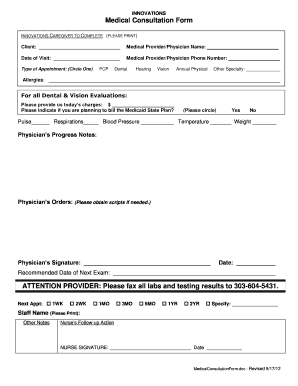
Medical Consultation Form


What is the Medical Consultation Form
The medical consultation form is a crucial document used in healthcare settings to gather essential information from patients before a consultation. This form typically includes personal details such as name, contact information, and medical history. It serves as a foundation for healthcare providers to understand a patient's background, enabling them to offer tailored advice and treatment. By documenting symptoms, medications, and allergies, the medical consultation form helps ensure that the healthcare professional can make informed decisions during the consultation.
How to Use the Medical Consultation Form
Using the medical consultation form involves several straightforward steps. First, patients should obtain the form from their healthcare provider or download it from a trusted source. Next, they need to fill out the form accurately, providing all requested information. It's essential to review the completed form for any errors or omissions before submission. Once filled out, the form can be submitted either electronically or in person, depending on the healthcare provider's preferences. This process ensures that the healthcare team has the necessary information to address the patient's needs effectively.
Key Elements of the Medical Consultation Form
The medical consultation form typically includes several key elements that are vital for a comprehensive assessment. These elements often consist of:
- Personal Information: Name, date of birth, contact details.
- Medical History: Previous illnesses, surgeries, and family medical history.
- Current Medications: A list of medications the patient is currently taking.
- Allergies: Any known allergies to medications, foods, or environmental factors.
- Symptoms: A description of any current symptoms or concerns the patient wishes to discuss.
These elements are essential for healthcare providers to create a comprehensive understanding of the patient's health status and to tailor their recommendations accordingly.
Steps to Complete the Medical Consultation Form
Completing the medical consultation form involves a series of organized steps to ensure accuracy and comprehensiveness. Here are the steps to follow:
- Obtain the Form: Access the medical consultation form from your healthcare provider or download it online.
- Fill in Personal Information: Provide your full name, contact information, and date of birth.
- Document Medical History: Include any past medical conditions, surgeries, and family medical history.
- List Current Medications: Write down all medications you are currently taking, including dosages.
- Note Allergies: Indicate any allergies you have to medications, foods, or other substances.
- Describe Symptoms: Clearly articulate any symptoms or health concerns you wish to discuss.
- Review and Submit: Double-check the completed form for accuracy before submitting it to your healthcare provider.
Legal Use of the Medical Consultation Form
The medical consultation form is legally recognized when completed and signed appropriately. To ensure its validity, it is essential to comply with relevant regulations, such as the Health Insurance Portability and Accountability Act (HIPAA), which protects patient privacy. Additionally, using a secure platform for electronic signatures enhances the form's legal standing. By adhering to these guidelines, patients can be confident that their medical consultation form will be accepted by healthcare providers and considered legally binding.
Digital vs. Paper Version
Both digital and paper versions of the medical consultation form serve the same purpose but offer different advantages. The digital version allows for easier access, quicker submission, and often includes features like auto-saving and error-checking. In contrast, the paper version may be preferred by those who are more comfortable with traditional methods or lack reliable internet access. Regardless of the format, it is important that the information provided is accurate and complete to ensure effective healthcare delivery.
Quick guide on how to complete medical consultation form
Complete Medical Consultation Form effortlessly on any device
Digital document management has gained traction among businesses and individuals. It serves as an ideal eco-friendly alternative to conventional printed and signed papers, allowing you to access the right form and securely store it online. airSlate SignNow equips you with all the tools necessary to create, modify, and eSign your documents swiftly without delays. Manage Medical Consultation Form on any platform using airSlate SignNow's Android or iOS applications and streamline any document-based task today.
How to alter and eSign Medical Consultation Form with ease
- Find Medical Consultation Form and click Get Form to begin.
- Utilize the tools we offer to finish your document.
- Emphasize pertinent sections of the documents or redact sensitive information with tools that airSlate SignNow provides specifically for that purpose.
- Create your eSignature using the Sign tool, which only takes seconds and has the same legal validity as a traditional handwritten signature.
- Review all the details and click on the Done button to save your changes.
- Choose your preferred method to send your form, either via email, text message (SMS), invite link, or download it to your computer.
Forget about lost or misfiled documents, tedious form searches, or errors that require reprinting new copies. airSlate SignNow addresses all your document management needs in a few clicks from any device you choose. Modify and eSign Medical Consultation Form and ensure excellent communication at every step of the form preparation process with airSlate SignNow.
Create this form in 5 minutes or less
Create this form in 5 minutes!
How to create an eSignature for the medical consultation form
How to create an electronic signature for a PDF online
How to create an electronic signature for a PDF in Google Chrome
How to create an e-signature for signing PDFs in Gmail
How to create an e-signature right from your smartphone
How to create an e-signature for a PDF on iOS
How to create an e-signature for a PDF on Android
People also ask
-
What is a medical consultation form and how does it work?
A medical consultation form is a document used to gather information from patients before their consultation. With airSlate SignNow, you can easily create, send, and eSign these forms, ensuring that patient data is collected securely and efficiently before their appointment.
-
How can airSlate SignNow enhance my medical consultation form process?
airSlate SignNow streamlines the creation and management of your medical consultation form by allowing you to customize templates, collect signatures digitally, and store everything securely in the cloud. This enhances workflow efficiency and ensures compliance with healthcare regulations.
-
What features does airSlate SignNow offer for medical consultation forms?
airSlate SignNow offers features such as customizable templates, real-time collaboration, and automated workflows for medical consultation forms. You can also track document status, set reminders, and integrate with other healthcare applications for a seamless experience.
-
Is airSlate SignNow cost-effective for managing medical consultation forms?
Yes, airSlate SignNow provides a cost-effective solution for managing your medical consultation forms compared to traditional paper methods. Our pricing plans are designed to accommodate businesses of all sizes, ensuring you get the best value without compromising on features.
-
Can I integrate airSlate SignNow with other software for my medical consultation forms?
Absolutely! airSlate SignNow offers integration capabilities with various third-party software such as CRM systems and practice management tools. This means you can easily sync your medical consultation forms with your existing workflows to enhance productivity.
-
How secure is patient information in the medical consultation form?
Security is a top priority at airSlate SignNow, especially for sensitive patient information in medical consultation forms. We provide advanced encryption and compliance with regulations like HIPAA to ensure that your data remains confidential and secure at all times.
-
Can patients fill out the medical consultation form on their devices?
Yes, patients can easily fill out the medical consultation form on their devices, whether it's a mobile phone, tablet, or computer. This flexibility allows for greater convenience and faster data collection, improving the overall patient experience.
Get more for Medical Consultation Form
- Form hiv report
- License renewal form new york
- Form t 181 facultative reinsurance agreement title basic manual facultative reinsurance agreement form t 181 tdi texas
- 1615 0008 expires 06302017 uscis form
- Appointment representative form
- Body art body piercing tattoo artist permanent cosmetics license renewal or reinstatement application dol wa form
- Articles of amendment form
- Summons kinship guardianship act nmsupremecourt nmcourts form
Find out other Medical Consultation Form
- eSign Texas High Tech Moving Checklist Myself
- eSign Texas High Tech Moving Checklist Secure
- Help Me With eSign New Hampshire Government Job Offer
- eSign Utah High Tech Warranty Deed Simple
- eSign Wisconsin High Tech Cease And Desist Letter Fast
- eSign New York Government Emergency Contact Form Online
- eSign North Carolina Government Notice To Quit Now
- eSign Oregon Government Business Plan Template Easy
- How Do I eSign Oklahoma Government Separation Agreement
- How Do I eSign Tennessee Healthcare / Medical Living Will
- eSign West Virginia Healthcare / Medical Forbearance Agreement Online
- eSign Alabama Insurance LLC Operating Agreement Easy
- How Can I eSign Alabama Insurance LLC Operating Agreement
- eSign Virginia Government POA Simple
- eSign Hawaii Lawers Rental Application Fast
- eSign Hawaii Lawers Cease And Desist Letter Later
- How To eSign Hawaii Lawers Cease And Desist Letter
- How Can I eSign Hawaii Lawers Cease And Desist Letter
- eSign Hawaii Lawers Cease And Desist Letter Free
- eSign Maine Lawers Resignation Letter Easy