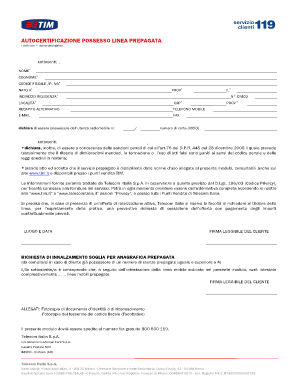
Moduli Tim Form


What is the Moduli Tim
The Moduli Tim is a specific form used for self-certification regarding prepaid line ownership. It is essential for individuals who wish to confirm their possession of a prepaid SIM card or line. This form is particularly relevant in the context of telecommunication regulations, ensuring that users comply with legal requirements for ownership verification. The Moduli Tim serves as a declaration that the individual is the rightful owner of the prepaid line, which can be necessary for various administrative purposes.
How to Use the Moduli Tim
Using the Moduli Tim involves several straightforward steps. First, individuals need to download the form from the official source or access it through their service provider. Once obtained, users must fill out the required fields, including personal information and details about the prepaid line. After completing the form, it should be signed to validate the declaration. Finally, the completed Moduli Tim can be submitted to the relevant authority or service provider, either online or in-person, depending on the specific requirements.
Steps to Complete the Moduli Tim
Completing the Moduli Tim requires careful attention to detail. Here are the essential steps:
- Download the Moduli Tim form from a trusted source.
- Fill in your personal information accurately, including your full name, address, and identification details.
- Provide the necessary details about the prepaid line, such as the phone number and service provider.
- Review the information for accuracy to avoid any issues during submission.
- Sign the form to confirm the authenticity of the information provided.
- Submit the completed form as per the guidelines given by your service provider.
Legal Use of the Moduli Tim
The Moduli Tim is legally binding when filled out and submitted correctly. It must comply with the relevant telecommunications regulations to ensure its validity. This form serves as a formal declaration, and any false information can lead to legal consequences. Therefore, it is crucial to ensure that all details are truthful and accurate. The legal framework surrounding the use of the Moduli Tim protects both the service provider and the user, establishing a clear ownership record for prepaid lines.
Key Elements of the Moduli Tim
Several key elements must be included in the Moduli Tim to ensure its effectiveness. These elements include:
- Personal Information: Full name, address, and identification number.
- Prepaid Line Details: Phone number and service provider information.
- Signature: A signed declaration confirming the ownership of the prepaid line.
- Date: The date of completion, which is essential for record-keeping.
Examples of Using the Moduli Tim
There are various scenarios where the Moduli Tim might be utilized. For instance, if an individual wishes to transfer ownership of a prepaid line, they may need to submit this form to verify their ownership before the transfer can take place. Additionally, in cases of lost or stolen prepaid lines, the Moduli Tim can serve as a declaration to the service provider for reissuance or cancellation. These examples highlight the form's importance in maintaining accurate records and ensuring compliance with telecommunications regulations.
Quick guide on how to complete moduli tim
Complete Moduli Tim seamlessly on any device
Digital document management has gained traction among businesses and individuals. It presents an ideal eco-friendly substitute for conventional printed and signed documents, allowing you to access the necessary form and securely save it online. airSlate SignNow provides all the tools required to create, modify, and electronically sign your documents swiftly and efficiently. Manage Moduli Tim on any device using airSlate SignNow's Android or iOS applications and simplify any document-related task today.
The easiest way to modify and electronically sign Moduli Tim effortlessly
- Find Moduli Tim and click Get Form to begin.
- Utilize the tools we provide to complete your document.
- Emphasize key sections of the documents or hide sensitive information with tools that airSlate SignNow offers specifically for that purpose.
- Create your electronic signature using the Sign feature, which takes moments and holds the same legal validity as a conventional handwritten signature.
- Review the details and click on the Done button to finalize your modifications.
- Choose how you want to send your form—via email, SMS, or shareable link, or download it to your computer.
Eliminate concerns about lost or misfiled documents, tedious form searching, or errors that necessitate printing new copies. airSlate SignNow fulfills all your document management needs with just a few clicks from your chosen device. Modify and electronically sign Moduli Tim to guarantee excellent communication at any stage of the form preparation process with airSlate SignNow.
Create this form in 5 minutes or less
Create this form in 5 minutes!
How to create an eSignature for the moduli tim
How to create an electronic signature for a PDF online
How to create an electronic signature for a PDF in Google Chrome
How to create an e-signature for signing PDFs in Gmail
How to create an e-signature right from your smartphone
How to create an e-signature for a PDF on iOS
How to create an e-signature for a PDF on Android
People also ask
-
What is autocertificazione tim?
Autocertificazione tim is a self-certification document that allows individuals to declare certain information without needing to provide supporting documentation. It's often used for administrative purposes and can be easily managed through platforms like airSlate SignNow, enhancing efficiency and compliance.
-
How does airSlate SignNow facilitate autocertificazione tim?
AirSlate SignNow provides a streamlined platform to create, send, and eSign autocertificazione tim documents. Our easy-to-use interface allows users to customize templates, ensuring that the self-certification process is both efficient and user-friendly.
-
Is there a cost associated with using airSlate SignNow for autocertificazione tim?
Yes, airSlate SignNow offers various pricing plans that cater to different organizational needs. Each plan is designed to provide access to essential features for managing autocertificazione tim documents efficiently, ensuring that businesses can choose a solution that fits their budget.
-
What features does airSlate SignNow offer for managing autocertificazione tim?
AirSlate SignNow offers several features to streamline autocertificazione tim management, including customizable templates, electronic signatures, and real-time document tracking. These capabilities ensure that your self-certification processes are smooth, compliant, and secure.
-
Can I integrate airSlate SignNow with other tools for autocertificazione tim?
Absolutely! AirSlate SignNow integrates seamlessly with various business applications, allowing you to manage autocertificazione tim alongside your existing workflows. This flexibility enables businesses to maintain efficiency by leveraging their favorite tools alongside our platform.
-
What are the benefits of using airSlate SignNow for autocertificazione tim?
Using airSlate SignNow for autocertificazione tim offers numerous benefits, including reduced processing time, enhanced document security, and the ability to access your documents from anywhere. Our platform is designed to simplify the self-certification process, helping businesses focus on what matters most.
-
Is airSlate SignNow secure for handling autocertificazione tim documents?
Yes, airSlate SignNow prioritizes security for all documents, including autocertificazione tim. Our platform utilizes advanced encryption and compliance measures to ensure that your sensitive information remains protected throughout the signing process.
Get more for Moduli Tim
Find out other Moduli Tim
- Electronic signature Washington Plumbing Business Plan Template Safe
- Can I Electronic signature Vermont Plumbing Affidavit Of Heirship
- Electronic signature Michigan Real Estate LLC Operating Agreement Easy
- Electronic signature West Virginia Plumbing Memorandum Of Understanding Simple
- Electronic signature Sports PDF Alaska Fast
- Electronic signature Mississippi Real Estate Contract Online
- Can I Electronic signature Missouri Real Estate Quitclaim Deed
- Electronic signature Arkansas Sports LLC Operating Agreement Myself
- How Do I Electronic signature Nevada Real Estate Quitclaim Deed
- How Can I Electronic signature New Jersey Real Estate Stock Certificate
- Electronic signature Colorado Sports RFP Safe
- Can I Electronic signature Connecticut Sports LLC Operating Agreement
- How Can I Electronic signature New York Real Estate Warranty Deed
- How To Electronic signature Idaho Police Last Will And Testament
- How Do I Electronic signature North Dakota Real Estate Quitclaim Deed
- Can I Electronic signature Ohio Real Estate Agreement
- Electronic signature Ohio Real Estate Quitclaim Deed Later
- How To Electronic signature Oklahoma Real Estate Business Plan Template
- How Can I Electronic signature Georgia Sports Medical History
- Electronic signature Oregon Real Estate Quitclaim Deed Free