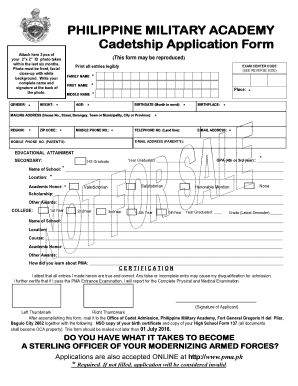
Pma Application Form


What is the PMA Application Form
The PMA application form is a crucial document for individuals seeking admission to the Philippine Military Academy. This form captures essential information about the applicant, including personal details, educational background, and contact information. It serves as the first step in the application process, allowing the academy to assess eligibility and suitability for military training and education.
How to Use the PMA Application Form
Using the PMA application form involves several key steps. First, applicants must download the form, which is typically available in PDF format. After obtaining the PMA application form 2023 PDF, fill it out completely and accurately. Ensure that all required sections are completed, including any necessary signatures. Once the form is filled out, it can be submitted according to the guidelines provided by the academy.
Steps to Complete the PMA Application Form
Completing the PMA application form requires careful attention to detail. Follow these steps for successful submission:
- Download the PMA application form from the official website.
- Provide accurate personal information, including your full name, date of birth, and contact details.
- Detail your educational background, including schools attended and degrees earned.
- Include any relevant extracurricular activities or achievements.
- Review the form for completeness and accuracy before submission.
Legal Use of the PMA Application Form
The PMA application form holds legal significance as it is part of the admission process to a government institution. When completed and submitted, it may be subject to verification by the academy. Ensuring that all information provided is truthful and accurate is essential, as any discrepancies could lead to disqualification from the application process.
Required Documents
In addition to the PMA application form, applicants must prepare several supporting documents. These typically include:
- A copy of the applicant's birth certificate.
- Transcripts of records from previous educational institutions.
- Medical certificates confirming physical fitness.
- Any additional documents specified by the academy's admission guidelines.
Application Process & Approval Time
The application process for the PMA involves multiple stages. After submitting the PMA application form, applicants may undergo a series of evaluations, including written exams and interviews. The approval time can vary based on the number of applicants and the academy's schedule, but candidates can generally expect to receive updates within a few months after submission.
Quick guide on how to complete pma application form
Effortlessly Prepare Pma Application Form on Any Device
Online document management has gained popularity among businesses and individuals alike. It serves as an ideal eco-friendly alternative to conventional printed and signed documents, as you can easily find the required form and securely store it online. airSlate SignNow equips you with all the tools necessary to create, edit, and electronically sign your documents promptly without any delays. Manage Pma Application Form on any device using the airSlate SignNow apps for Android or iOS and enhance any document-related process today.
Effortlessly Edit and Electronically Sign Pma Application Form
- Obtain Pma Application Form and then click Get Form to begin.
- Use the tools we offer to complete your document.
- Mark pertinent sections of your documents or conceal sensitive information with the tools that airSlate SignNow provides specifically for that purpose.
- Create your electronic signature using the Sign tool, which takes mere seconds and holds the same legal validity as a conventional ink signature.
- Review all the details and click on the Done button to save your modifications.
- Choose your preferred method of delivering your form: via email, SMS, or invitation link, or download it to your computer.
Say goodbye to lost or mislaid documents, cumbersome form searching, or mistakes that require reprinting new document copies. airSlate SignNow meets your document management needs in just a few clicks from any device. Modify and electronically sign Pma Application Form and ensure effective communication at every step of the document preparation process with airSlate SignNow.
Create this form in 5 minutes or less
Create this form in 5 minutes!
How to create an eSignature for the pma application form
How to create an electronic signature for a PDF online
How to create an electronic signature for a PDF in Google Chrome
How to create an e-signature for signing PDFs in Gmail
How to create an e-signature right from your smartphone
How to create an e-signature for a PDF on iOS
How to create an e-signature for a PDF on Android
People also ask
-
What is the PMA application form 2024 and how does it work?
The PMA application form 2024 is designed for businesses to efficiently manage their document workflows. With airSlate SignNow, you can easily create, send, and eSign the PMA application form 2024, ensuring a streamlined process. Our platform simplifies document handling, allowing for quick approvals and enhanced collaboration.
-
What are the pricing options for using airSlate SignNow for the PMA application form 2024?
airSlate SignNow offers flexible pricing plans tailored to meet your needs for the PMA application form 2024. Users can choose from various subscription tiers, ensuring cost-effectiveness and scalability. Detailed pricing information is available on our website to help you select the best option for your business.
-
What features are included in airSlate SignNow for the PMA application form 2024?
airSlate SignNow includes essential features for managing the PMA application form 2024, such as customizable templates, real-time tracking, and automated notifications. These features enhance efficiency and accuracy in document management. Users also benefit from a secure eSigning process that meets regulatory requirements.
-
How does airSlate SignNow improve the efficiency of the PMA application form 2024?
By using airSlate SignNow for the PMA application form 2024, businesses can signNowly speed up document processing times. The platform automates workflows and reduces paperwork, allowing team members to focus on more critical tasks. This increased efficiency leads to faster decision-making and improved customer satisfaction.
-
Can I integrate airSlate SignNow with other tools for the PMA application form 2024?
Yes, airSlate SignNow offers seamless integrations with various tools and applications to enhance your experience with the PMA application form 2024. You can connect with popular platforms like CRM systems, storage solutions, and project management tools, ensuring a cohesive workflow. This integration capability allows for better data management and collaboration.
-
Is airSlate SignNow secure for handling the PMA application form 2024?
Absolutely! airSlate SignNow prioritizes security for the PMA application form 2024. The platform employs advanced encryption protocols and complies with industry standards to protect sensitive data. You can confidently send and eSign documents knowing that your information is secure.
-
What benefits does airSlate SignNow offer for teams using the PMA application form 2024?
Teams using airSlate SignNow for the PMA application form 2024 enjoy numerous benefits, including improved collaboration and faster turnaround times. The platform's user-friendly design ensures that all team members can easily navigate the process. Additionally, the ability to access documents from anywhere increases flexibility and productivity.
Get more for Pma Application Form
Find out other Pma Application Form
- Sign New York Doctors Executive Summary Template Mobile
- Sign New York Doctors Residential Lease Agreement Safe
- Sign New York Doctors Executive Summary Template Fast
- How Can I Sign New York Doctors Residential Lease Agreement
- Sign New York Doctors Purchase Order Template Online
- Can I Sign Oklahoma Doctors LLC Operating Agreement
- Sign South Dakota Doctors LLC Operating Agreement Safe
- Sign Texas Doctors Moving Checklist Now
- Sign Texas Doctors Residential Lease Agreement Fast
- Sign Texas Doctors Emergency Contact Form Free
- Sign Utah Doctors Lease Agreement Form Mobile
- Sign Virginia Doctors Contract Safe
- Sign West Virginia Doctors Rental Lease Agreement Free
- Sign Alabama Education Quitclaim Deed Online
- Sign Georgia Education Business Plan Template Now
- Sign Louisiana Education Business Plan Template Mobile
- Sign Kansas Education Rental Lease Agreement Easy
- Sign Maine Education Residential Lease Agreement Later
- How To Sign Michigan Education LLC Operating Agreement
- Sign Mississippi Education Business Plan Template Free