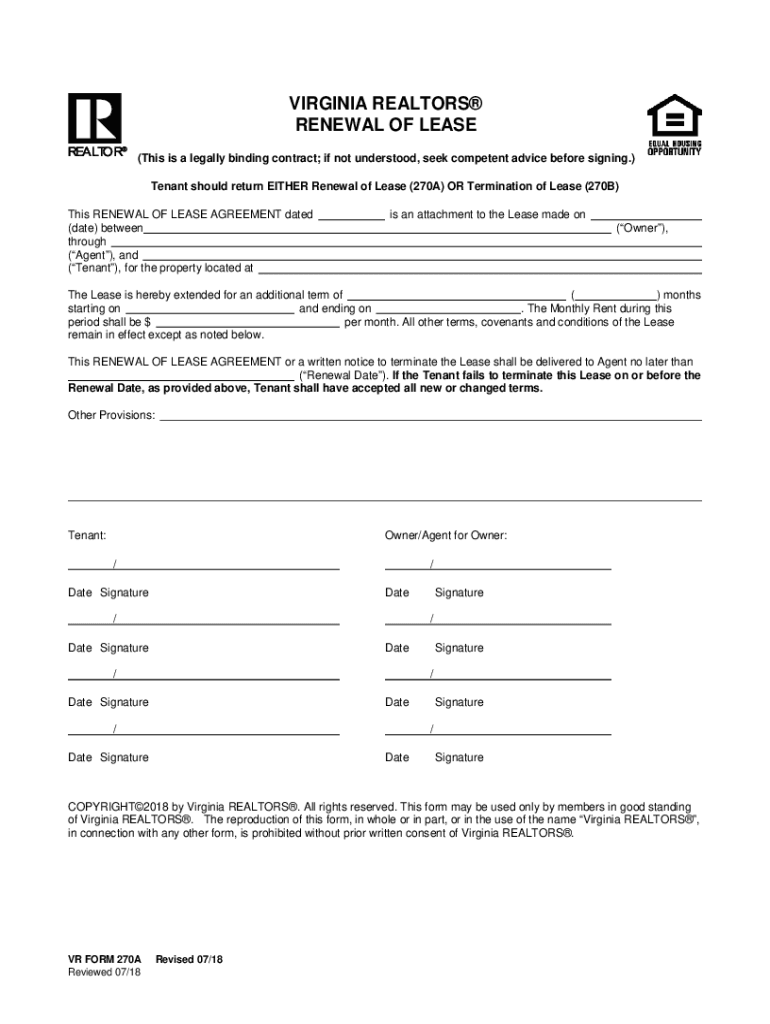
Lease Renewal Agreement PDF Form


What is the lease renewal agreement PDF?
A lease renewal agreement PDF is a formal document that outlines the terms and conditions under which a lease is extended beyond its original expiration date. This document serves as a legally binding contract between the landlord and tenant, ensuring both parties agree to the new terms. The lease renewal agreement typically includes details such as the duration of the extension, any changes in rent, and modifications to the original lease terms. It is essential for both parties to review the document carefully to ensure clarity and mutual understanding.
Key elements of the lease renewal agreement PDF
When creating or reviewing a lease renewal agreement PDF, several key elements should be included to ensure its effectiveness and legality:
- Parties involved: Clearly identify the landlord and tenant by their full names and contact information.
- Property details: Include the address and description of the rental property.
- Lease term: Specify the new lease duration, including start and end dates.
- Rent amount: State the rental amount and any changes from the previous lease.
- Deposit information: Outline any security deposit requirements or adjustments.
- Terms and conditions: Detail any modifications to the original lease terms, including maintenance responsibilities and pet policies.
- Signatures: Ensure both parties sign and date the document to validate the agreement.
How to use the lease renewal agreement PDF
Using a lease renewal agreement PDF involves several straightforward steps. First, download or create the PDF using a reliable document service. Next, fill in the necessary information, ensuring accuracy in all details. After completing the document, both the landlord and tenant should review it together to confirm mutual understanding. Once both parties agree to the terms, they can sign the document electronically for convenience. This process not only streamlines the signing but also ensures that the agreement is legally binding.
Steps to complete the lease renewal agreement PDF
Completing a lease renewal agreement PDF involves a series of organized steps:
- Download the lease renewal agreement PDF template or create one using a digital document service.
- Fill in the names and contact information of both the landlord and tenant.
- Provide the property address and any relevant details about the rental unit.
- Specify the new lease term, including start and end dates.
- Detail the rent amount and any adjustments from the previous lease.
- Include any changes to the terms and conditions of the original lease.
- Review the document with all parties involved to ensure clarity.
- Sign the document digitally to finalize the agreement.
Legal use of the lease renewal agreement PDF
The legal use of a lease renewal agreement PDF hinges on compliance with state laws and regulations governing rental agreements. To ensure the document is legally binding, it must meet specific requirements, such as including the necessary signatures and adhering to local rental laws. Additionally, utilizing a platform that provides digital certificates and complies with eSignature laws, such as ESIGN and UETA, enhances the document's legal standing. It is advisable for both parties to retain copies of the signed agreement for their records.
Quick guide on how to complete lease renewal agreement pdf
Effortlessly Prepare Lease Renewal Agreement Pdf on Any Device
The management of online documents has gained traction among businesses and individuals. It offers an ideal eco-friendly substitute for conventional printed and signed paperwork, as you can easily locate the necessary form and securely store it online. airSlate SignNow equips you with all the tools you need to create, edit, and electronically sign your documents swiftly without any delays. Manage Lease Renewal Agreement Pdf on any device with the airSlate SignNow apps for Android or iOS and enhance any document-focused process today.
How to Edit and eSign Lease Renewal Agreement Pdf with Ease
- Obtain Lease Renewal Agreement Pdf and then click Get Form to begin.
- Use the tools we provide to complete your document.
- Highlight pertinent sections of your files or redact sensitive information with tools specifically offered by airSlate SignNow for that purpose.
- Generate your signature using the Sign tool, which takes mere seconds and carries the same legal validity as a conventional wet ink signature.
- Review all the details and then click the Done button to save your modifications.
- Choose how you wish to send your form, via email, text message (SMS), invite link, or download it to your computer.
Eliminate concerns about lost or misplaced documents, tedious form searches, or errors that require reprinting new document copies. airSlate SignNow caters to all your document management needs in just a few clicks from your preferred device. Edit and eSign Lease Renewal Agreement Pdf to ensure outstanding communication at every stage of the form preparation process with airSlate SignNow.
Create this form in 5 minutes or less
Create this form in 5 minutes!
How to create an eSignature for the lease renewal agreement pdf
How to create an electronic signature for a PDF online
How to create an electronic signature for a PDF in Google Chrome
How to create an e-signature for signing PDFs in Gmail
How to create an e-signature right from your smartphone
How to create an e-signature for a PDF on iOS
How to create an e-signature for a PDF on Android
People also ask
-
What is a lease renewal agreement PDF?
A lease renewal agreement PDF is a document that outlines the terms for extending an existing lease agreement between a landlord and tenant. It typically includes the duration of the extension, rental rates, and any changes to the original lease terms. Using airSlate SignNow, you can easily create and manage a lease renewal agreement PDF.
-
How can I create a lease renewal agreement PDF using airSlate SignNow?
Creating a lease renewal agreement PDF with airSlate SignNow is simple. You can start with a template or upload your own document. Once your agreement is ready, you can edit, sign, and send it for eSignature, ensuring a smooth renewal process without any hassle.
-
Are there any costs associated with using airSlate SignNow for a lease renewal agreement PDF?
AirSlate SignNow offers competitive pricing plans that cater to various business needs. You can choose a plan that allows you to create and manage lease renewal agreement PDFs cost-effectively. Additionally, there are no hidden fees, ensuring you get the best value for your investment.
-
What features does airSlate SignNow offer for managing lease renewal agreement PDFs?
AirSlate SignNow provides a range of features for lease renewal agreement PDFs, including eSigning, document sharing, and real-time tracking. You can also integrate with other tools to streamline your workflow, making it easier to manage and store documents securely.
-
Is it easy to get my lease renewal agreement PDF signed?
Yes! With airSlate SignNow, getting your lease renewal agreement PDF signed is quick and efficient. You can send documents directly to tenants via email, and they can eSign from any device, reducing the time spent on manual signing.
-
Can I customize my lease renewal agreement PDF template?
Absolutely! AirSlate SignNow allows you to fully customize your lease renewal agreement PDF templates. You can add specific clauses, modify terms, and tailor the layout to meet your requirements, ensuring that your documents reflect your unique needs.
-
What security measures does airSlate SignNow have for lease renewal agreement PDFs?
AirSlate SignNow prioritizes document security with advanced encryption and authentication measures. Your lease renewal agreement PDFs are protected against unauthorized access, ensuring that sensitive information remains confidential throughout the eSigning process.
Get more for Lease Renewal Agreement Pdf
Find out other Lease Renewal Agreement Pdf
- How To eSignature Wisconsin Construction Document
- Help Me With eSignature Arkansas Education Form
- Can I eSignature Louisiana Education Document
- Can I eSignature Massachusetts Education Document
- Help Me With eSignature Montana Education Word
- How To eSignature Maryland Doctors Word
- Help Me With eSignature South Dakota Education Form
- How Can I eSignature Virginia Education PDF
- How To eSignature Massachusetts Government Form
- How Can I eSignature Oregon Government PDF
- How Can I eSignature Oklahoma Government Document
- How To eSignature Texas Government Document
- Can I eSignature Vermont Government Form
- How Do I eSignature West Virginia Government PPT
- How Do I eSignature Maryland Healthcare / Medical PDF
- Help Me With eSignature New Mexico Healthcare / Medical Form
- How Do I eSignature New York Healthcare / Medical Presentation
- How To eSignature Oklahoma Finance & Tax Accounting PPT
- Help Me With eSignature Connecticut High Tech Presentation
- How To eSignature Georgia High Tech Document