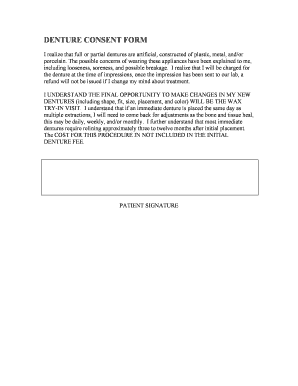
Denture Delivery Consent Form


What is the denture delivery consent form?
The denture delivery consent form is a legal document that allows dental professionals to obtain permission from patients to deliver dentures. This form serves as a record of the patient's acknowledgment of the treatment and their acceptance of the dentures provided. It typically includes details about the type of dentures, any adjustments made, and the responsibilities of both the patient and the dental provider. Understanding this form is essential for ensuring that all parties are aware of the terms surrounding the delivery of dentures.
How to use the denture delivery consent form
Using the denture delivery consent form involves several steps to ensure that it is completed accurately. First, the dental professional should provide the patient with the form, explaining its purpose and the information required. The patient should read through the document carefully, ensuring they understand all terms before signing. After signing, the form should be securely stored in the patient's dental record for future reference. Utilizing digital tools can streamline this process, allowing for easier access and management of the consent form.
Steps to complete the denture delivery consent form
Completing the denture delivery consent form involves a systematic approach:
- Gather necessary patient information, including name, contact details, and medical history.
- Provide a clear description of the dentures being delivered, including any specific features or adjustments.
- Include sections for the patient to acknowledge their understanding of the treatment and any associated risks.
- Ensure the patient signs and dates the form, confirming their consent.
- Store the completed form in the patient's file, whether digitally or in paper format.
Key elements of the denture delivery consent form
The denture delivery consent form should include several key elements to ensure its effectiveness and legality:
- Patient Information: Full name, contact details, and any relevant medical history.
- Denture Details: Description of the type of dentures being delivered and any specific adjustments made.
- Patient Acknowledgment: A section where the patient confirms their understanding of the treatment and any risks involved.
- Signatures: Spaces for both the patient and the dental provider to sign and date the form.
- Legal Compliance: A statement indicating that the form complies with relevant eSignature laws and regulations.
Legal use of the denture delivery consent form
The legal use of the denture delivery consent form is critical for both the patient and the dental provider. This form must comply with various legal frameworks, including the ESIGN Act and UETA, which govern electronic signatures in the United States. For the form to be considered legally binding, it must include all required elements and be signed by both parties. This ensures that the patient's consent is informed and documented, protecting both the patient’s rights and the dental practice's interests.
Digital vs. paper version of the denture delivery consent form
Choosing between a digital or paper version of the denture delivery consent form can impact efficiency and accessibility. Digital forms offer several advantages, including easier storage, retrieval, and sharing. They can be completed and signed electronically, streamlining the process for both patients and providers. Conversely, paper forms may be preferred by some patients who are more comfortable with traditional methods. Regardless of the format chosen, it is essential that the form meets legal requirements and is securely stored.
Quick guide on how to complete denture delivery consent form
Effortlessly Prepare Denture Delivery Consent Form on Any Device
Online document management has become increasingly popular among organizations and individuals. It provides an ideal eco-friendly alternative to traditional printed and signed documents, as you can access the necessary forms and securely store them online. airSlate SignNow equips you with all the tools required to create, modify, and eSign your documents quickly and efficiently. Manage Denture Delivery Consent Form on any device using airSlate SignNow’s Android or iOS applications and streamline your document-related processes today.
How to Modify and eSign Denture Delivery Consent Form with Ease
- Find Denture Delivery Consent Form and click Get Form to begin.
- Use the tools we provide to complete your document.
- Highlight important sections of the documents or mask sensitive information with tools specifically designed for that purpose by airSlate SignNow.
- Create your eSignature using the Sign tool, which takes just seconds and holds the same legal validity as a conventional wet ink signature.
- Review the information and click the Done button to save your changes.
- Choose your preferred method to send your form - via email, text message (SMS), or an invite link, or download it to your computer.
Eliminate concerns about lost or misplaced documents, tedious form searches, or errors that require printing new copies. airSlate SignNow fulfills all your document management needs in just a few clicks from any device you choose. Edit and eSign Denture Delivery Consent Form to ensure seamless communication throughout your form preparation process with airSlate SignNow.
Create this form in 5 minutes or less
Create this form in 5 minutes!
How to create an eSignature for the denture delivery consent form
How to create an electronic signature for a PDF online
How to create an electronic signature for a PDF in Google Chrome
How to create an e-signature for signing PDFs in Gmail
How to create an e-signature right from your smartphone
How to create an e-signature for a PDF on iOS
How to create an e-signature for a PDF on Android
People also ask
-
What is a denture delivery consent form?
A denture delivery consent form is a document that patients sign to acknowledge their understanding and agreement regarding the delivery of their dentures. This form typically outlines the details of the denture delivery process and ensures that patients are informed about their responsibilities.
-
How can airSlate SignNow help with denture delivery consent forms?
airSlate SignNow streamlines the process of creating and sending denture delivery consent forms electronically. With our platform, you can easily eSign documents, track their progress, and securely store all consent forms in one place, enhancing both efficiency and compliance in your practice.
-
Is there a cost associated with using airSlate SignNow for denture delivery consent forms?
Yes, there is a cost to using airSlate SignNow, but it is designed to be a cost-effective solution for businesses. Our pricing plans offer great value, especially considering the time and resources saved by automating the denture delivery consent form process.
-
Can I customize the denture delivery consent form in airSlate SignNow?
Absolutely! airSlate SignNow allows you to customize your denture delivery consent form to meet your specific needs. You can easily modify text, add fields, and incorporate your branding elements to ensure the form aligns with your practice's style.
-
What features does airSlate SignNow offer for managing denture delivery consent forms?
airSlate SignNow offers a variety of features for managing denture delivery consent forms, including customizable templates, real-time tracking, and reminders for signatories. These features help ensure a smooth eSigning experience and enhance document management efficiency.
-
Is airSlate SignNow compliant with healthcare regulations for consent forms?
Yes, airSlate SignNow is compliant with healthcare regulations, ensuring that your denture delivery consent forms meet necessary legal standards. Our platform helps safeguard patient information while providing an efficient way to manage and store consent documents securely.
-
Does airSlate SignNow integrate with other software for better management of denture delivery consent forms?
Yes, airSlate SignNow offers integrations with various software solutions, allowing for better management of your denture delivery consent forms. This can enhance your workflow by connecting with electronic health record systems, CRM platforms, and other important tools.
Get more for Denture Delivery Consent Form
- In gaming fillable for cg ar r form
- Experian consent form
- C 102 central forms repository amp payment collection system
- Vehicle sign out sheet form
- Kta super stores waikoloa village market form
- Illinois statewide forms approved name change suite
- Commercial driver questionnaire 10 form
- Affidavit of lossrelease of interest form
Find out other Denture Delivery Consent Form
- Sign Louisiana Real Estate LLC Operating Agreement Myself
- Help Me With Sign Louisiana Real Estate Quitclaim Deed
- Sign Indiana Sports Rental Application Free
- Sign Kentucky Sports Stock Certificate Later
- How Can I Sign Maine Real Estate Separation Agreement
- How Do I Sign Massachusetts Real Estate LLC Operating Agreement
- Can I Sign Massachusetts Real Estate LLC Operating Agreement
- Sign Massachusetts Real Estate Quitclaim Deed Simple
- Sign Massachusetts Sports NDA Mobile
- Sign Minnesota Real Estate Rental Lease Agreement Now
- How To Sign Minnesota Real Estate Residential Lease Agreement
- Sign Mississippi Sports Confidentiality Agreement Computer
- Help Me With Sign Montana Sports Month To Month Lease
- Sign Mississippi Real Estate Warranty Deed Later
- How Can I Sign Mississippi Real Estate Affidavit Of Heirship
- How To Sign Missouri Real Estate Warranty Deed
- Sign Nebraska Real Estate Letter Of Intent Online
- Sign Nebraska Real Estate Limited Power Of Attorney Mobile
- How Do I Sign New Mexico Sports Limited Power Of Attorney
- Sign Ohio Sports LLC Operating Agreement Easy