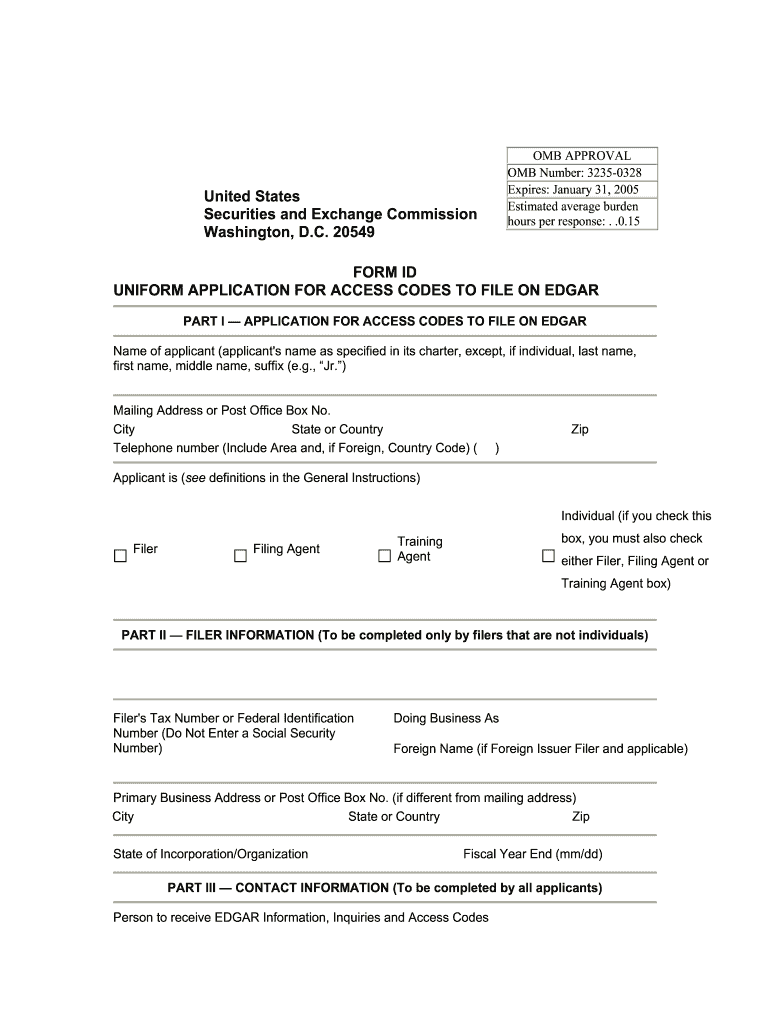
Form ID PDF


What is the Form ID PDF
The Form ID PDF is a specific document used by businesses and individuals to apply for a unique identifier from the Securities and Exchange Commission (SEC). This identifier is crucial for various financial and regulatory processes, allowing entities to submit filings electronically. The form can be filled out digitally, streamlining the application process and ensuring compliance with SEC regulations.
Steps to Complete the Form ID PDF
Completing the Form ID PDF involves several key steps to ensure accuracy and compliance:
- Gather necessary information, including your legal name, business address, and contact details.
- Access the fillable Form ID PDF through a secure platform, ensuring you have the latest version.
- Fill in the required fields carefully, ensuring all information is accurate and complete.
- Review the form for any errors or omissions before submission.
- Sign the document electronically, ensuring it meets the SEC’s eSignature requirements.
- Submit the completed form electronically or via mail, following the specific submission guidelines provided by the SEC.
Legal Use of the Form ID PDF
The legal use of the Form ID PDF is governed by SEC regulations, which stipulate that the form must be completed accurately to obtain a valid identifier. This identifier is essential for compliance with various securities laws and regulations. When filled out and submitted correctly, the form serves as a legally binding document, enabling the applicant to engage in regulated activities with confidence.
Key Elements of the Form ID PDF
Understanding the key elements of the Form ID PDF is vital for successful completion. Important components include:
- Applicant Information: This includes the legal name, business address, and contact details of the entity applying.
- Signature: An electronic signature is required to validate the form, ensuring compliance with eSignature laws.
- Submission Method: Clear instructions on how to submit the form, whether electronically or via traditional mail.
- Compliance Statements: Affirmations that the information provided is true and accurate, which is crucial for legal accountability.
How to Obtain the Form ID PDF
The Form ID PDF can be obtained directly from the SEC's official website or through authorized digital platforms that provide access to SEC forms. It is essential to ensure that you are using the most current version of the form to avoid any compliance issues. Many digital platforms also offer features that allow for easy completion and submission of the form, enhancing user experience.
Form Submission Methods
Submitting the Form ID PDF can be done through several methods, ensuring flexibility for users:
- Online Submission: The preferred method, allowing for immediate processing and confirmation of receipt.
- Mail Submission: For those who prefer traditional methods, mailing the completed form is also an option, though it may take longer for processing.
- In-Person Submission: Some applicants may choose to deliver the form in person, especially if additional documentation is required.
Quick guide on how to complete form id pdf
Complete Form Id Pdf effortlessly on any device
Managing documents online has gained traction among businesses and individuals. It offers an ideal eco-friendly substitute for traditional printed and signed papers, as you can obtain the necessary form and securely save it online. airSlate SignNow equips you with all the tools required to create, modify, and eSign your documents swiftly and without interruptions. Handle Form Id Pdf on any platform with airSlate SignNow Android or iOS applications and enhance any document-related process today.
The easiest way to modify and eSign Form Id Pdf without hassle
- Locate Form Id Pdf and click Get Form to begin.
- Utilize the tools we provide to fill out your form.
- Emphasize relevant sections of the documents or conceal sensitive data with tools that airSlate SignNow offers specifically for that purpose.
- Establish your signature using the Sign tool, which takes only seconds and carries the same legal validity as a conventional wet ink signature.
- Verify all the information and click on the Done button to save your modifications.
- Select how you wish to submit your form, via email, text message (SMS), invite link, or download it to your computer.
Eliminate concerns about lost or mislaid documents, tedious form navigation, or mistakes that necessitate printing new document copies. airSlate SignNow fulfills your document management needs in just a few clicks from any device of your choosing. Edit and eSign Form Id Pdf and ensure effective communication at every stage of the form preparation process with airSlate SignNow.
Create this form in 5 minutes or less
Create this form in 5 minutes!
How to create an eSignature for the form id pdf
How to create an electronic signature for a PDF online
How to create an electronic signature for a PDF in Google Chrome
How to create an e-signature for signing PDFs in Gmail
How to create an e-signature right from your smartphone
How to create an e-signature for a PDF on iOS
How to create an e-signature for a PDF on Android
People also ask
-
What is a form ID PDF in airSlate SignNow?
A form ID PDF is a unique identifier associated with PDF documents that enables users to track and manage their forms easily. In airSlate SignNow, this feature simplifies the process of organizing and accessing important documents, ensuring your paperwork is always in order.
-
How can I create a form ID PDF using airSlate SignNow?
Creating a form ID PDF is straightforward with airSlate SignNow. Simply upload your PDF document, and the platform will automatically generate a unique form ID, allowing you to manage eSigning and document workflows seamlessly.
-
What pricing plans are available for airSlate SignNow?
airSlate SignNow offers several pricing plans tailored to different business needs. Each plan includes features like creating form ID PDFs, eSigning documents, and comprehensive integrations, ensuring you find a solution that fits your budget and requirements.
-
Are there any additional features for managing form ID PDFs?
Yes, airSlate SignNow provides several additional features for managing form ID PDFs, including customizable templates, automated workflows, and advanced tracking. These tools enhance the efficiency of your document management process and improve overall productivity.
-
What are the benefits of using form ID PDFs?
The primary benefits of using form ID PDFs include improved document organization, streamlined workflows, and enhanced tracking capabilities. By utilizing form ID PDFs in airSlate SignNow, businesses can save time and reduce errors associated with manual document handling.
-
Can I integrate form ID PDFs with third-party applications?
Absolutely! airSlate SignNow allows integration with various third-party applications, enabling you to manage form ID PDFs alongside your other business tools. This facilitates seamless data flow and enhances overall efficiency in your operations.
-
Is there a mobile app available for managing form ID PDFs?
Yes, airSlate SignNow offers a mobile app that allows users to manage form ID PDFs on the go. This ensures you can send, sign, and track documents anytime, anywhere, providing flexibility for your business operations.
Get more for Form Id Pdf
- Elementary dismissal change form
- Letter of loi form
- How to ask the court to changeenforce an order in your case or request another related action in your case how to ask the court form
- Oregon advance fee agreement ccalldayloancom form
- Da form 1594 2010docx 251443412
- Commercially means worksheet form
- Gannochy trust housing form
- Patient health questionnaire form
Find out other Form Id Pdf
- How To Sign Nevada Retainer for Attorney
- How To Sign Georgia Assignment of License
- Sign Arizona Assignment of Lien Simple
- How To Sign Kentucky Assignment of Lien
- How To Sign Arkansas Lease Renewal
- Sign Georgia Forbearance Agreement Now
- Sign Arkansas Lease Termination Letter Mobile
- Sign Oregon Lease Termination Letter Easy
- How To Sign Missouri Lease Renewal
- Sign Colorado Notice of Intent to Vacate Online
- How Can I Sign Florida Notice of Intent to Vacate
- How Do I Sign Michigan Notice of Intent to Vacate
- Sign Arizona Pet Addendum to Lease Agreement Later
- How To Sign Pennsylvania Notice to Quit
- Sign Connecticut Pet Addendum to Lease Agreement Now
- Sign Florida Pet Addendum to Lease Agreement Simple
- Can I Sign Hawaii Pet Addendum to Lease Agreement
- Sign Louisiana Pet Addendum to Lease Agreement Free
- Sign Pennsylvania Pet Addendum to Lease Agreement Computer
- Sign Rhode Island Vacation Rental Short Term Lease Agreement Safe