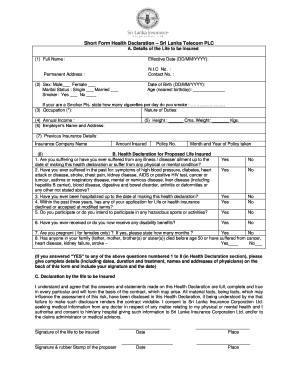
Health Declaration Form Sri Lanka


What is the Health Declaration Form Sri Lanka
The Health Declaration Form Sri Lanka is an official document required for individuals traveling to or from Sri Lanka. This form collects essential health information to ensure public safety and compliance with health regulations. It typically includes details about recent travel history, vaccination status, and any symptoms related to infectious diseases. Completing this form is crucial for travelers to facilitate entry and exit processes at borders.
How to use the Health Declaration Form Sri Lanka
Using the Health Declaration Form Sri Lanka involves several straightforward steps. First, obtain the form, which can usually be downloaded as a PDF. Next, fill in the required information accurately, ensuring that all sections are completed. Once filled out, the form may need to be submitted electronically or printed for presentation upon arrival or departure. It is important to keep a copy for personal records.
Steps to complete the Health Declaration Form Sri Lanka
Completing the Health Declaration Form Sri Lanka requires attention to detail. Follow these steps:
- Download the form from an official source.
- Provide personal information, including your full name, contact details, and travel itinerary.
- Indicate your vaccination status and any recent health issues.
- Review the information for accuracy.
- Submit the form as instructed, either online or in person.
Legal use of the Health Declaration Form Sri Lanka
The Health Declaration Form Sri Lanka is legally binding and must be filled out truthfully. Providing false information can lead to legal consequences, including fines or denial of entry. The form serves as a declaration of health status, and compliance with its requirements is essential for maintaining public health standards.
Key elements of the Health Declaration Form Sri Lanka
The key elements of the Health Declaration Form Sri Lanka include:
- Personal Information: Name, address, and contact details.
- Travel History: Recent countries visited and dates of travel.
- Health Status: Symptoms experienced, if any, and vaccination details.
- Signature: A declaration confirming the accuracy of the provided information.
Who Issues the Form
The Health Declaration Form Sri Lanka is issued by the Sri Lankan government, specifically through health authorities or immigration departments. It is designed to ensure that all travelers comply with health regulations aimed at preventing the spread of infectious diseases.
Quick guide on how to complete health declaration form sri lanka
Effortlessly Prepare Health Declaration Form Sri Lanka on Any Device
Digital document management has become increasingly favored by both businesses and individuals. It offers an excellent environmentally friendly substitute for conventional printed and signed documents, allowing you to locate the desired form and securely keep it online. airSlate SignNow equips you with all the essential tools to swiftly create, modify, and electronically sign your documents without any delays. Handle Health Declaration Form Sri Lanka on any device using airSlate SignNow’s Android or iOS applications and enhance any document-related workflow today.
How to Modify and eSign Health Declaration Form Sri Lanka with Ease
- Locate Health Declaration Form Sri Lanka and click on Get Form to begin.
- Make use of the tools provided to complete your form.
- Emphasize pertinent sections of your documents or obscure sensitive information with the features that airSlate SignNow provides specifically for that purpose.
- Create your signature using the Sign tool, which takes mere seconds and holds the same legal significance as a conventional handwritten signature.
- Review all the details and click on the Done button to save your modifications.
- Choose your preferred method to submit your form, whether by email, SMS, shareable link, or download it to your computer.
Eliminate worries about lost or misplaced documents, tedious form searches, or mistakes that require printing new document copies. airSlate SignNow addresses all your document management needs within a few clicks from any device you select. Modify and eSign Health Declaration Form Sri Lanka and guarantee excellent communication at any stage of the form preparation process with airSlate SignNow.
Create this form in 5 minutes or less
Create this form in 5 minutes!
How to create an eSignature for the health declaration form sri lanka
How to create an electronic signature for a PDF online
How to create an electronic signature for a PDF in Google Chrome
How to create an e-signature for signing PDFs in Gmail
How to create an e-signature right from your smartphone
How to create an e-signature for a PDF on iOS
How to create an e-signature for a PDF on Android
People also ask
-
What is the government medical form Sri Lanka PDF?
The government medical form Sri Lanka PDF is an official document required for various medical assessments and applications within the country. This form is essential for ensuring compliance with health regulations and is often used for job applications, travel, and educational purposes. You can easily obtain and fill out this form to meet your specific needs.
-
How can airSlate SignNow help with the government medical form Sri Lanka PDF?
airSlate SignNow provides a seamless platform for completing and eSigning the government medical form Sri Lanka PDF. With its user-friendly interface, you can upload the PDF, fill in the necessary details, and get it signed quickly, saving you time and effort. Plus, the process is secure and legally binding.
-
Is there a cost associated with using airSlate SignNow for the government medical form Sri Lanka PDF?
Yes, there is a cost associated with using airSlate SignNow, but it offers various pricing plans to fit different needs. Whether you're an individual or a business, you can choose a subscription that allows you to manage the government medical form Sri Lanka PDF at an affordable rate. The investment in our service is usually outweighed by the time and resources saved.
-
What features does airSlate SignNow offer for handling government medical form Sri Lanka PDF?
AirSlate SignNow features include document management, electronic signatures, template creation, and secure storage, all of which are beneficial for handling the government medical form Sri Lanka PDF. With these tools, you can streamline the process of filling out and signing the form, ensuring efficiency and compliance with regulations. Additionally, you can track the status of your document at any time.
-
Can I integrate airSlate SignNow with other applications for the government medical form Sri Lanka PDF?
Absolutely, airSlate SignNow supports integrations with various applications, enhancing your ability to work with the government medical form Sri Lanka PDF. You can connect it with CRM systems, cloud storage, and other productivity tools for a more cohesive workflow. This flexibility allows you to manage your documents more efficiently.
-
What are the benefits of using airSlate SignNow for the government medical form Sri Lanka PDF?
Using airSlate SignNow for the government medical form Sri Lanka PDF offers numerous benefits including time savings, improved accuracy, and enhanced security. The platform ensures that your documents are signed and stored in compliance with legal standards, giving you peace of mind. Additionally, the convenience of digital signing means you can complete the process from anywhere.
-
Is airSlate SignNow easy to use for the government medical form Sri Lanka PDF?
Yes, airSlate SignNow is designed with user experience in mind, making it easy to fill out and eSign the government medical form Sri Lanka PDF. The intuitive interface allows users of all technical levels to navigate quickly and efficiently. You can get started without the need for extensive training or onboarding.
Get more for Health Declaration Form Sri Lanka
Find out other Health Declaration Form Sri Lanka
- Sign New Jersey Real Estate Limited Power Of Attorney Computer
- Sign New Mexico Real Estate Contract Safe
- How To Sign South Carolina Sports Lease Termination Letter
- How Can I Sign New York Real Estate Memorandum Of Understanding
- Sign Texas Sports Promissory Note Template Online
- Sign Oregon Orthodontists Last Will And Testament Free
- Sign Washington Sports Last Will And Testament Free
- How Can I Sign Ohio Real Estate LLC Operating Agreement
- Sign Ohio Real Estate Quitclaim Deed Later
- How Do I Sign Wisconsin Sports Forbearance Agreement
- How To Sign Oregon Real Estate Resignation Letter
- Can I Sign Oregon Real Estate Forbearance Agreement
- Sign Pennsylvania Real Estate Quitclaim Deed Computer
- How Do I Sign Pennsylvania Real Estate Quitclaim Deed
- How Can I Sign South Dakota Orthodontists Agreement
- Sign Police PPT Alaska Online
- How To Sign Rhode Island Real Estate LLC Operating Agreement
- How Do I Sign Arizona Police Resignation Letter
- Sign Texas Orthodontists Business Plan Template Later
- How Do I Sign Tennessee Real Estate Warranty Deed