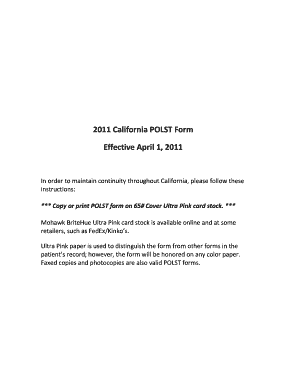
Polst Form 2011


What is the Polst Form
The POLST (Physician Orders for Life-Sustaining Treatment) form is a medical document that outlines a patient's preferences regarding medical treatment in emergency situations. It is designed for individuals with serious illnesses or those who are nearing the end of life. The form is intended to communicate the patient's wishes to healthcare providers, ensuring that they receive the appropriate level of care based on their preferences.
The POLST form is legally recognized in many states, allowing it to guide medical decisions, especially when the patient is unable to communicate their wishes. It typically includes specific instructions about resuscitation, medical interventions, and other treatment options, making it a vital tool for both patients and healthcare professionals.
How to use the Polst Form
Using the POLST form involves several key steps to ensure that it accurately reflects the patient's wishes. First, it is essential to have a conversation with a healthcare provider who can explain the implications of the choices available on the form. This discussion should cover the patient's medical condition, treatment options, and potential outcomes.
Once the patient has made informed decisions, the form should be completed with the assistance of the healthcare provider. It is crucial to ensure that the form is signed by both the patient (or their legal representative) and the physician to make it valid. After completion, the POLST form should be kept in an easily accessible location, such as a medical record or on the refrigerator, to ensure that emergency responders can find it quickly.
Steps to complete the Polst Form
Completing the POLST form requires careful consideration and collaboration with healthcare professionals. Here are the steps to follow:
- Consult with a healthcare provider: Discuss your health status and treatment options.
- Review the POLST form: Understand the choices available regarding life-sustaining treatments.
- Make informed decisions: Decide on the level of care you wish to receive in emergencies.
- Complete the form: Fill out the POLST form in detail, ensuring clarity in your preferences.
- Sign the form: Obtain signatures from both the patient and the physician to validate the document.
- Distribute copies: Provide copies to your healthcare providers and keep one in a visible location.
Legal use of the Polst Form
The POLST form is legally binding in many states, provided it is completed correctly. Its legal status allows healthcare providers to follow the patient's wishes regarding medical treatment, even when the patient is unable to communicate. To ensure the POLST form is legally valid, it must be signed by a licensed physician and the patient or their authorized representative.
It is important to note that the legal recognition of the POLST form can vary by state. Therefore, individuals should familiarize themselves with their state’s specific laws regarding POLST forms to ensure compliance and proper use.
Key elements of the Polst Form
The POLST form includes several key elements that outline a patient's treatment preferences. These elements typically consist of:
- Resuscitation preferences: Indicating whether the patient wishes to receive CPR or other resuscitation efforts.
- Medical interventions: Choices regarding the use of advanced medical treatments, such as intubation or mechanical ventilation.
- Comfort measures: Preferences for palliative care, focusing on comfort and quality of life rather than aggressive treatment.
- Patient and physician signatures: Required to validate the form and ensure that the patient's wishes are legally recognized.
How to obtain the Polst Form
Obtaining a POLST form is a straightforward process. It can typically be acquired through healthcare providers, hospitals, or local health departments. Many states also provide downloadable versions of the POLST form on their health department websites. It is advisable to consult with a healthcare professional to ensure that the correct version of the form is used, as some states may have specific requirements or variations.
Once obtained, individuals should fill out the form with the assistance of their healthcare provider to ensure that all preferences are accurately documented and understood.
Quick guide on how to complete polst form
Effortlessly Prepare Polst Form on Any Device
Managing documents online has become increasingly popular among businesses and individuals. It offers an ideal environmentally friendly substitute for traditional printed and signed documents, as you can easily locate the appropriate form and securely store it online. airSlate SignNow equips you with all the tools necessary to create, modify, and electronically sign your documents swiftly with no delays. Handle Polst Form on any device using the airSlate SignNow Android or iOS applications and simplify any document-related task today.
How to Edit and Electronically Sign Polst Form with Ease
- Locate Polst Form and select Get Form to begin.
- Utilize the tools at your disposal to complete your document.
- Emphasize signNow sections of your documents or obscure sensitive information using the tools specifically offered by airSlate SignNow for that purpose.
- Create your signature with the Sign feature, which takes only seconds and carries the same legal validity as a conventional wet ink signature.
- Review the information and click on the Done button to save your changes.
- Select your preferred method of delivering your form, whether by email, SMS, invitation link, or download it to your computer.
Say goodbye to lost or misplaced documents, tedious form searching, or mistakes that necessitate printing new copies. airSlate SignNow meets your document management needs in just a few clicks from any device of your choice. Edit and electronically sign Polst Form to ensure outstanding communication throughout the form preparation process with airSlate SignNow.
Create this form in 5 minutes or less
Find and fill out the correct polst form
Create this form in 5 minutes!
How to create an eSignature for the polst form
How to create an electronic signature for a PDF online
How to create an electronic signature for a PDF in Google Chrome
How to create an e-signature for signing PDFs in Gmail
How to create an e-signature right from your smartphone
How to create an e-signature for a PDF on iOS
How to create an e-signature for a PDF on Android
People also ask
-
What is a Polst Form?
A Polst Form, which stands for Physician Orders for Life-Sustaining Treatment, is a medical document designed to convey a patient's treatment preferences. It is primarily used in serious medical situations to ensure that a patient's wishes regarding life-sustaining treatment are respected.
-
How can airSlate SignNow help with Polst Form management?
airSlate SignNow offers an intuitive platform for creating, sending, and electronically signing Polst Forms. Its user-friendly interface ensures that healthcare providers can easily manage and share these critical documents efficiently.
-
Is airSlate SignNow secure for managing Polst Forms?
Yes, airSlate SignNow prioritizes security and compliance, ensuring that all Polst Forms are protected by robust encryption and secure access protocols. This guarantees that sensitive patient information remains confidential and secure throughout the signing process.
-
What are the pricing options for using airSlate SignNow to manage Polst Forms?
airSlate SignNow offers flexible pricing plans to suit various business sizes and needs. Users can choose from monthly or annual subscriptions, ensuring a cost-effective solution for efficiently managing Polst Forms.
-
Can I integrate airSlate SignNow with other software for Polst Form management?
Yes, airSlate SignNow easily integrates with a variety of applications, including CRM systems and healthcare management software. This makes it effortless to manage Polst Forms alongside your existing tools, streamlining your workflow.
-
What features does airSlate SignNow provide for Polst Forms?
airSlate SignNow incorporates features such as customizable templates, real-time tracking, and automated reminders specifically for Polst Forms. These tools enhance efficiency and accuracy in processing essential medical documents.
-
How can airSlate SignNow improve the efficiency of processing Polst Forms?
By using airSlate SignNow, healthcare providers can quickly send out Polst Forms for signature and receive them back instantly. This reduces the time typically required for paper-based processes and ensures that patients' treatment preferences are documented in a timely manner.
Get more for Polst Form
Find out other Polst Form
- How To Sign Indiana Insurance Document
- Can I Sign Illinois Lawers Form
- How To Sign Indiana Lawers Document
- How To Sign Michigan Lawers Document
- How To Sign New Jersey Lawers PPT
- How Do I Sign Arkansas Legal Document
- How Can I Sign Connecticut Legal Document
- How Can I Sign Indiana Legal Form
- Can I Sign Iowa Legal Document
- How Can I Sign Nebraska Legal Document
- How To Sign Nevada Legal Document
- Can I Sign Nevada Legal Form
- How Do I Sign New Jersey Legal Word
- Help Me With Sign New York Legal Document
- How Do I Sign Texas Insurance Document
- How Do I Sign Oregon Legal PDF
- How To Sign Pennsylvania Legal Word
- How Do I Sign Wisconsin Legal Form
- Help Me With Sign Massachusetts Life Sciences Presentation
- How To Sign Georgia Non-Profit Presentation