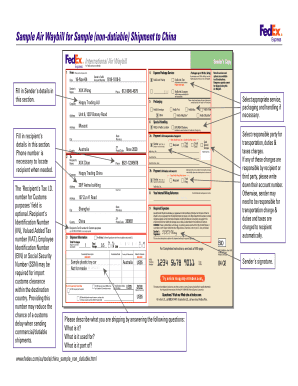
Air Waybill Form


What is the Air Waybill Form
The air waybill is a crucial document in the shipping and logistics industry, serving as a contract between the shipper and the carrier. It outlines the details of the shipment, including the sender and recipient information, a description of the goods, and the terms of transportation. Unlike a traditional bill of lading, the air waybill is non-negotiable, meaning it cannot be transferred to another party. This form is essential for tracking shipments and serves as proof of the shipment's existence.
How to use the Air Waybill Form
Using the air waybill form involves several straightforward steps. First, gather all necessary information, including sender and recipient names, addresses, and contact details. Next, provide a detailed description of the goods being shipped, including weight and dimensions. After filling out the form, ensure that both the sender and carrier have copies, as this will facilitate tracking and accountability throughout the shipping process. Utilizing electronic tools for this process can enhance efficiency and reduce errors.
Steps to complete the Air Waybill Form
Completing the air waybill form requires careful attention to detail. Follow these steps:
- Begin with the shipper's information, including name, address, and contact number.
- Enter the recipient's details in the designated section.
- Provide a comprehensive description of the items being shipped, including quantity, weight, and any special handling instructions.
- Indicate the service type, such as express or standard delivery.
- Review all information for accuracy before finalizing the document.
Legal use of the Air Waybill Form
The air waybill form holds legal significance as it acts as a contract between the shipper and the carrier. It must be completed accurately to ensure its legal validity. The document serves as proof of the terms agreed upon for the transportation of goods. Compliance with relevant regulations, such as those set forth by the Federal Aviation Administration (FAA) and the International Air Transport Association (IATA), is essential to ensure that the air waybill is recognized legally.
Key elements of the Air Waybill Form
Several key elements must be included in the air waybill form to ensure its effectiveness:
- Shipper Information: Name, address, and contact details of the person or company sending the shipment.
- Consignee Information: Name, address, and contact details of the recipient.
- Description of Goods: Detailed information about the items being shipped, including weight and dimensions.
- Service Type: The type of delivery service selected, such as express or standard.
- Tracking Number: A unique identifier for tracking the shipment throughout its journey.
Examples of using the Air Waybill Form
Examples of using the air waybill form can vary based on the nature of the shipment. For instance, a business sending electronics may need to specify handling instructions due to the fragile nature of the items. Alternatively, a company shipping perishable goods might include temperature control requirements. Each example highlights the importance of tailoring the air waybill to the specific needs of the shipment to ensure compliance and safe delivery.
Quick guide on how to complete air waybill form
Effortlessly Prepare Air Waybill Form on Any Device
Online document management has become increasingly popular among businesses and individuals. It offers an excellent eco-friendly substitute for traditional printed and signed documents, allowing you to locate the right form and securely store it online. airSlate SignNow equips you with all the tools necessary to create, modify, and electronically sign your documents swiftly and without delays. Handle Air Waybill Form on any device using airSlate SignNow's Android or iOS applications and enhance any document-centered procedure today.
How to Modify and Electronically Sign Air Waybill Form with Ease
- Find Air Waybill Form and click on Get Form to begin.
- Use the tools we provide to complete your document.
- Highlight important sections of your documents or conceal sensitive information with tools that airSlate SignNow provides specifically for that purpose.
- Create your eSignature using the Sign tool, which takes mere seconds and carries the same legal validity as a conventional wet ink signature.
- Review all the information and click on the Done button to save your changes.
- Select how you wish to share your form: via email, SMS, or invitation link, or download it to your PC.
Forget about lost or misplaced documents, tedious form searches, or errors that necessitate printing new document copies. airSlate SignNow meets your document management needs in just a few clicks from your preferred device. Modify and electronically sign Air Waybill Form to ensure excellent communication at every stage of your form preparation process with airSlate SignNow.
Create this form in 5 minutes or less
Create this form in 5 minutes!
How to create an eSignature for the air waybill form
How to create an electronic signature for a PDF online
How to create an electronic signature for a PDF in Google Chrome
How to create an e-signature for signing PDFs in Gmail
How to create an e-signature right from your smartphone
How to create an e-signature for a PDF on iOS
How to create an e-signature for a PDF on Android
People also ask
-
What is an air waybill?
An air waybill is a crucial shipping document that serves as a contract between the shipper and the airline. It provides details about the shipment, such as the origin, destination, and any applicable charges. By utilizing airSlate SignNow, you can easily create and send air waybills, streamlining your shipping process.
-
How can airSlate SignNow help with managing air waybills?
airSlate SignNow simplifies the management of air waybills by allowing you to electronically sign and send documents with ease. Our platform makes it easy to track air waybill statuses and access them anytime, ensuring your shipping records are organized and up to date. This efficiency can save your business both time and resources.
-
What are the pricing options for airSlate SignNow?
airSlate SignNow offers flexible pricing plans tailored to meet the diverse needs of businesses handling air waybills. Our solutions are cost-effective, making it easier for businesses of all sizes to manage logistics digitally. You can choose from various subscription tiers that provide features specifically designed for air waybill management.
-
What features does airSlate SignNow provide for air waybill creation?
With airSlate SignNow, you can easily create air waybills using customizable templates, ensuring that all necessary information is included. The platform also supports bulk sending and automated reminders, streamlining the process even further. This functionality saves time and reduces errors in documentation.
-
Are there integrations available for airSlate SignNow?
Yes, airSlate SignNow integrates seamlessly with popular applications, enhancing your experience when creating and managing air waybills. These integrations allow you to connect with various CRMs, ERP systems, and e-commerce platforms. This connectivity ensures smooth workflows and optimum efficiency for your shipping operations.
-
What benefits does airSlate SignNow offer for businesses handling air waybills?
Using airSlate SignNow for air waybills offers numerous benefits, including reduced paper usage, faster processing times, and enhanced tracking capabilities. Businesses can also benefit from improved accuracy through electronic signatures and document management. Ultimately, this leads to a more efficient shipping operation and happier customers.
-
Is it secure to use airSlate SignNow for air waybill transactions?
Absolutely! airSlate SignNow employs top-level security measures to protect your air waybill transactions and sensitive information. Our platform uses encryption, secure access controls, and compliance with industry standards to ensure utmost protection. You can confidently manage your shipping documents without fear of data bsignNowes.
Get more for Air Waybill Form
Find out other Air Waybill Form
- How Can I Sign New York Finance & Tax Accounting Document
- How Can I Sign Ohio Finance & Tax Accounting Word
- Can I Sign Oklahoma Finance & Tax Accounting PPT
- How To Sign Ohio Government Form
- Help Me With Sign Washington Government Presentation
- How To Sign Maine Healthcare / Medical PPT
- How Do I Sign Nebraska Healthcare / Medical Word
- How Do I Sign Washington Healthcare / Medical Word
- How Can I Sign Indiana High Tech PDF
- How To Sign Oregon High Tech Document
- How Do I Sign California Insurance PDF
- Help Me With Sign Wyoming High Tech Presentation
- How Do I Sign Florida Insurance PPT
- How To Sign Indiana Insurance Document
- Can I Sign Illinois Lawers Form
- How To Sign Indiana Lawers Document
- How To Sign Michigan Lawers Document
- How To Sign New Jersey Lawers PPT
- How Do I Sign Arkansas Legal Document
- How Can I Sign Connecticut Legal Document