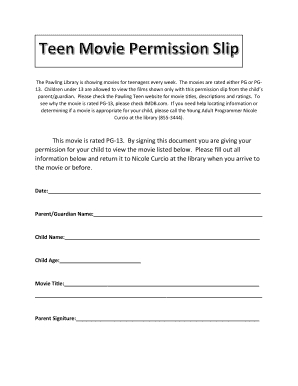
Permission Slip for Pg 13 Movie Form


What is the permission slip for PG-13 movie?
The permission slip for a PG-13 movie is a formal document that allows parents or guardians to grant consent for their children to attend a film rated PG-13. This rating indicates that some material may be inappropriate for children under thirteen, and parents are advised to provide guidance. The slip typically includes details about the film, such as its title, screening date, and location, along with a section for parental signatures to confirm their approval.
How to use the permission slip for PG-13 movie?
To effectively use the permission slip for a PG-13 movie, parents or guardians should first review the film's content and rating. After ensuring it aligns with their values, they can fill out the required information on the slip. This includes the child's name, the film’s title, and any relevant details about the screening. Finally, the parent or guardian must sign the document to validate their consent, which can then be submitted to the school or organization hosting the movie event.
Key elements of the permission slip for PG-13 movie
A well-structured permission slip for a PG-13 movie should contain several key elements:
- Child's Name: The full name of the student attending the movie.
- Film Title: The official title of the movie being shown.
- Screening Details: Date, time, and location of the movie screening.
- Parental Consent: A section for the parent or guardian to sign and date, indicating their approval.
- Contact Information: Parent or guardian's phone number or email for any follow-up communication.
Steps to complete the permission slip for PG-13 movie
Completing the permission slip for a PG-13 movie involves a few straightforward steps:
- Review the film's rating and content to ensure it is appropriate for your child.
- Fill in the child’s name and any other required information on the slip.
- Sign and date the permission slip to indicate consent.
- Return the signed slip to the designated authority, such as a teacher or school office, by the specified deadline.
Legal use of the permission slip for PG-13 movie
The legal use of the permission slip for a PG-13 movie hinges on its ability to serve as a binding agreement between the parent or guardian and the educational institution or organization. By signing the slip, parents acknowledge their awareness of the film's content and provide legal consent for their child to participate in the screening. This consent is essential in protecting the organization from liability related to the child's viewing of the film.
Examples of using the permission slip for PG-13 movie
Examples of using the permission slip for a PG-13 movie can vary by context. For instance, a middle school may distribute a permission slip for a field trip to see a PG-13 film as part of a curriculum on media studies. Similarly, a community center might require a permission slip for a special screening of a PG-13 movie during a youth program. In both cases, the slip serves to inform and protect the interests of both the organization and the parents.
Quick guide on how to complete permission slip for pg 13 movie
Effortlessly Prepare Permission Slip For Pg 13 Movie on Any Device
Digital document management has become increasingly favored by businesses and individuals alike. It serves as an ideal sustainable alternative to conventional printed and signed paperwork, enabling you to access the necessary form and securely store it online. airSlate SignNow equips you with all the tools required to create, modify, and electronically sign your documents swiftly without delays. Manage Permission Slip For Pg 13 Movie on any device using the airSlate SignNow Android or iOS applications and streamline any document-related tasks today.
How to Modify and eSign Permission Slip For Pg 13 Movie with Ease
- Locate Permission Slip For Pg 13 Movie and click Get Form to initiate the process.
- Use the tools we provide to fill out your document.
- Highlight important sections of your documents or obscure sensitive information with the tools specifically offered by airSlate SignNow.
- Create your electronic signature using the Sign tool, which takes only seconds and carries the same legal validity as a traditional handwritten signature.
- Review all the details and click on the Done button to save your changes.
- Select your preferred method of delivering your form, whether by email, text message (SMS), invite link, or download it to your computer.
Eliminate concerns about lost or misplaced documents, the hassle of form searches, or errors that necessitate printing new document copies. airSlate SignNow caters to your document management needs within a few clicks from any device you choose. Alter and eSign Permission Slip For Pg 13 Movie to ensure outstanding communication at every stage of your form preparation process with airSlate SignNow.
Create this form in 5 minutes or less
Create this form in 5 minutes!
How to create an eSignature for the permission slip for pg 13 movie
How to create an electronic signature for a PDF online
How to create an electronic signature for a PDF in Google Chrome
How to create an e-signature for signing PDFs in Gmail
How to create an e-signature right from your smartphone
How to create an e-signature for a PDF on iOS
How to create an e-signature for a PDF on Android
People also ask
-
What is a movie permission slip template?
A movie permission slip template is a document used by schools and organizations to obtain consent from parents or guardians for students to attend a movie screening. This template typically includes details about the movie, the date of the screening, and any associated costs. Using a well-designed movie permission slip template can streamline communication and ensure that all necessary permissions are collected efficiently.
-
How can I create a movie permission slip template using airSlate SignNow?
Creating a movie permission slip template with airSlate SignNow is simple and user-friendly. You can start from scratch or customize existing templates to fit your needs. The platform allows you to add fields for signatures, dates, and any other relevant information, ensuring you have a comprehensive movie permission slip template that meets your requirements.
-
Are there any costs associated with using the movie permission slip template on airSlate SignNow?
airSlate SignNow offers various pricing plans, including a free trial that allows you to test features like the movie permission slip template. The subscription plans are cost-effective and designed to fit different organizational needs, making it easy for schools to manage permissions for movie screenings without breaking the budget.
-
What features does the movie permission slip template on airSlate SignNow offer?
The movie permission slip template on airSlate SignNow includes features such as eSigning, customizable fields, and document tracking. Users can easily send the template electronically for signatures and keep track of who has completed the process. This ensures that the permission collection process is efficient and organized.
-
Can I integrate the movie permission slip template with other applications?
Yes, airSlate SignNow supports integration with various applications, allowing you to enhance the functionality of your movie permission slip template. You can connect it with tools like Google Drive and Dropbox for document management or add it to your CRM for better data tracking. These integrations streamline your workflow and improve overall efficiency.
-
What benefits does using a movie permission slip template provide?
Using a movie permission slip template can signNowly reduce the time and effort needed to collect signatures from parents. It also ensures that all the necessary information is included, reducing the risk of miscommunication. By automating the permission process, schools can focus more on educational activities rather than administrative tasks.
-
Is the movie permission slip template customizable?
Absolutely! The movie permission slip template on airSlate SignNow is fully customizable to match your specific needs. You can modify text, adjust fields, and design the layout to fit your branding, ensuring that your permission slips are both functional and visually appealing for parents.
Get more for Permission Slip For Pg 13 Movie
- Are you a party to any lawsuit form
- Introduction to family law in montanamontanalawhelporg form
- California landlord law book landlord lease forms
- Dissolution of marriage enter the place of marriage and indicate if child support is ordered form
- How to file a joint petition for form
- Your occupation your job title form
- Tear excepted form
- Mp 115 joint petition for dissolution without children draft form
Find out other Permission Slip For Pg 13 Movie
- Electronic signature Utah Outsourcing Services Contract Online
- How To Electronic signature Wisconsin Debit Memo
- Electronic signature Delaware Junior Employment Offer Letter Later
- Electronic signature Texas Time Off Policy Later
- Electronic signature Texas Time Off Policy Free
- eSignature Delaware Time Off Policy Online
- Help Me With Electronic signature Indiana Direct Deposit Enrollment Form
- Electronic signature Iowa Overtime Authorization Form Online
- Electronic signature Illinois Employee Appraisal Form Simple
- Electronic signature West Virginia Business Ethics and Conduct Disclosure Statement Free
- Electronic signature Alabama Disclosure Notice Simple
- Electronic signature Massachusetts Disclosure Notice Free
- Electronic signature Delaware Drug Testing Consent Agreement Easy
- Electronic signature North Dakota Disclosure Notice Simple
- Electronic signature California Car Lease Agreement Template Free
- How Can I Electronic signature Florida Car Lease Agreement Template
- Electronic signature Kentucky Car Lease Agreement Template Myself
- Electronic signature Texas Car Lease Agreement Template Easy
- Electronic signature New Mexico Articles of Incorporation Template Free
- Electronic signature New Mexico Articles of Incorporation Template Easy