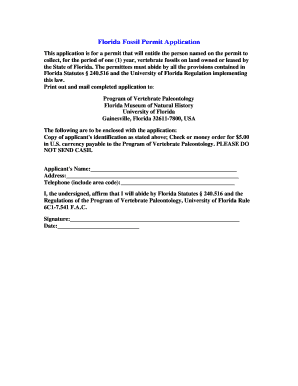
Florida Fossil Permit Form


What is the Florida Fossil Permit
The Florida fossil permit is a legal document that allows individuals to collect and possess fossils from designated areas in Florida. This permit is essential for ensuring that fossil collection is conducted in a responsible and regulated manner, protecting both the fossils and the environment. Fossils can provide significant insights into the region's prehistoric life, making their preservation vital for scientific research and education.
How to Obtain the Florida Fossil Permit
To obtain a Florida fossil permit, individuals must complete an application process that typically involves providing personal information and details about the intended fossil collection activities. Applications can often be submitted online through the appropriate state agency's website. It is important to check for any specific requirements or fees associated with the application process to ensure compliance with state regulations.
Steps to Complete the Florida Fossil Permit
Completing the Florida fossil permit involves several key steps:
- Gather necessary personal information, including identification and contact details.
- Provide information about the specific location and type of fossils you intend to collect.
- Submit the application online or through the designated submission method, ensuring all required fields are filled accurately.
- Pay any applicable fees associated with the permit application.
- Await confirmation and approval from the issuing authority before commencing fossil collection.
Legal Use of the Florida Fossil Permit
The Florida fossil permit legally authorizes the holder to collect fossils within specified guidelines. It is crucial to adhere to the terms outlined in the permit, including restrictions on collection locations and methods. Violating these regulations can lead to penalties, including fines or the revocation of the permit. Understanding the legal framework surrounding the permit is essential for responsible fossil collecting.
Key Elements of the Florida Fossil Permit
Key elements of the Florida fossil permit include:
- Identification of the permit holder.
- Details of the approved collection sites.
- Duration of the permit's validity.
- Specific regulations regarding the types of fossils that can be collected.
- Requirements for reporting findings to the appropriate authorities.
Eligibility Criteria
Eligibility for obtaining a Florida fossil permit typically includes being of a certain age and having a legitimate purpose for collecting fossils. Individuals may need to demonstrate an understanding of fossil collection practices and the ecological significance of fossils. Some permits may have additional requirements based on the specific type of fossil or collection area.
Quick guide on how to complete florida fossil permit
Effortlessly Prepare Florida Fossil Permit on Any Device
Managing documents online has gained considerable traction among companies and individuals. It offers an ideal environmentally friendly alternative to traditional printed and signed documents, as you can access the necessary form and securely save it online. airSlate SignNow equips you with all the tools required to create, modify, and electronically sign your documents quickly and efficiently. Handle Florida Fossil Permit on any device using the airSlate SignNow Android or iOS applications and enhance any document-focused process today.
The Easiest Method to Modify and eSign Florida Fossil Permit with Ease
- Find Florida Fossil Permit and click on Get Form to begin.
- Use the tools we offer to fill out your form.
- Emphasize relevant parts of your documents or obscure sensitive information with tools specifically provided by airSlate SignNow for that purpose.
- Create your eSignature using the Sign tool, which takes mere seconds and holds the same legal validity as a conventional ink signature.
- Review the information and click the Done button to save your changes.
- Select your preferred method to send your form, whether by email, SMS, or invitation link, or download it to your computer.
Eliminate concerns about lost or misplaced files, lengthy form searches, or errors that require printing new copies of documents. airSlate SignNow meets your document management needs in just a few clicks from any device you choose. Modify and eSign Florida Fossil Permit and ensure outstanding communication at every stage of the form preparation process with airSlate SignNow.
Create this form in 5 minutes or less
Create this form in 5 minutes!
How to create an eSignature for the florida fossil permit
How to create an electronic signature for a PDF online
How to create an electronic signature for a PDF in Google Chrome
How to create an e-signature for signing PDFs in Gmail
How to create an e-signature right from your smartphone
How to create an e-signature for a PDF on iOS
How to create an e-signature for a PDF on Android
People also ask
-
What is a Florida fossil permit and who needs it?
A Florida fossil permit is a legal authorization required for individuals or organizations to collect fossils in the state of Florida. This permit is necessary to ensure that fossil collection is conducted responsibly and sustainably. If you plan to collect fossils for educational, scientific, or recreational purposes, obtaining a Florida fossil permit is essential.
-
How can I apply for a Florida fossil permit?
Applying for a Florida fossil permit involves filling out the appropriate forms provided by the Florida Fish and Wildlife Conservation Commission (FWC). Ensure you provide accurate information regarding your intended collection site and the types of fossils you wish to collect. Once submitted, your application will be reviewed, and you will receive instructions on your permit's approval status.
-
What are the benefits of obtaining a Florida fossil permit?
The benefits of obtaining a Florida fossil permit include legal protection during fossil collection and compliance with state regulations. With this permit, collectors can contribute to scientific research while ensuring the preservation of Florida's natural resources. Additionally, it fosters responsible behavior among fossil enthusiasts.
-
Are there any fees associated with obtaining a Florida fossil permit?
Yes, there may be fees associated with acquiring a Florida fossil permit, which can vary depending on the type of permit and duration. It's important to check the Florida Fish and Wildlife Conservation Commission's website for current fees and possible renewals. Understanding these costs can help you budget accordingly.
-
What types of fossils can I collect with a Florida fossil permit?
With a Florida fossil permit, you may collect a variety of fossils, including shells, sharks' teeth, and vertebrate fossils. However, some species may be protected, and restrictions may apply, so it's vital to review the guidelines outlined in your permit. Always prioritize ethical collecting practices to preserve Florida's prehistoric treasures.
-
Can I use airSlate SignNow to manage my Florida fossil permit documents?
Absolutely! airSlate SignNow provides a streamlined solution for managing your Florida fossil permit documentation. With its easy-to-use eSigning features, you can quickly sign and send necessary forms, ensuring that your application process is efficient and compliant with state requirements.
-
Are there any specific regulations I should be aware of when holding a Florida fossil permit?
Yes, when holding a Florida fossil permit, it's important to adhere to specific regulations concerning the areas where fossils can be collected and the methods of collection. You should also be aware of protected species and any applicable seasonal restrictions. Familiarizing yourself with these regulations ensures responsible fossil collection and conservation.
Get more for Florida Fossil Permit
- Mv 6 form
- Gift in kind donation form albert college
- Wraparound fidelity index short form wfi ez depts washington
- Irrevocable deed of appointment and assignment scottish widows scottishwidows co form
- M108a 468523602 form
- Application for child care services dhs 911 version form
- Circular mils table nec form
- Tuusinfo form
Find out other Florida Fossil Permit
- Can I eSignature Massachusetts Education Document
- Help Me With eSignature Montana Education Word
- How To eSignature Maryland Doctors Word
- Help Me With eSignature South Dakota Education Form
- How Can I eSignature Virginia Education PDF
- How To eSignature Massachusetts Government Form
- How Can I eSignature Oregon Government PDF
- How Can I eSignature Oklahoma Government Document
- How To eSignature Texas Government Document
- Can I eSignature Vermont Government Form
- How Do I eSignature West Virginia Government PPT
- How Do I eSignature Maryland Healthcare / Medical PDF
- Help Me With eSignature New Mexico Healthcare / Medical Form
- How Do I eSignature New York Healthcare / Medical Presentation
- How To eSignature Oklahoma Finance & Tax Accounting PPT
- Help Me With eSignature Connecticut High Tech Presentation
- How To eSignature Georgia High Tech Document
- How Can I eSignature Rhode Island Finance & Tax Accounting Word
- How Can I eSignature Colorado Insurance Presentation
- Help Me With eSignature Georgia Insurance Form