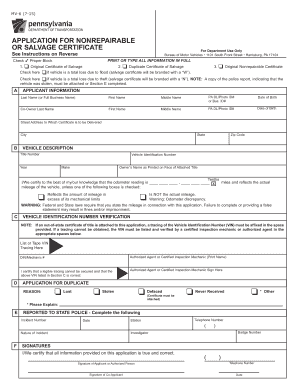
Mv 6 Form


What is the MV-6 Form
The MV-6 form is a document used primarily in the state of New Jersey for the transfer of ownership of a motor vehicle. This form is essential for individuals who are buying or selling a vehicle, as it serves as a record of the transaction and helps facilitate the proper transfer of title. The MV-6 form includes important details such as the vehicle identification number (VIN), the names and addresses of both the buyer and seller, and any relevant odometer readings. Properly completing this form is crucial for ensuring that the transaction is legally recognized and that the new owner can register the vehicle without complications.
How to Obtain the MV-6 Form
The MV-6 form can be obtained through multiple channels. It is available at any New Jersey Motor Vehicle Commission (MVC) office, where individuals can request a physical copy. Additionally, the form can be downloaded directly from the New Jersey MVC website, allowing users to print it at home. It is advisable to check the latest version of the form to ensure compliance with any updates or changes in requirements. For those who prefer a digital approach, the form may also be accessible through various third-party websites that provide state-specific vehicle forms.
Steps to Complete the MV-6 Form
Completing the MV-6 form involves several key steps to ensure accuracy and compliance. First, both the buyer and seller should fill out their personal information, including names, addresses, and contact details. Next, the seller must provide the vehicle's details, including the make, model, year, and VIN. It is also necessary to include the odometer reading at the time of sale. Both parties must sign and date the form, confirming the transaction. After completing the form, it should be submitted to the appropriate MVC office or included with the vehicle registration application.
Legal Use of the MV-6 Form
The MV-6 form holds legal significance as it documents the transfer of ownership of a vehicle. When properly filled out and signed, it serves as a binding agreement between the buyer and seller. This form is essential for the new owner to register the vehicle in their name and obtain a new title. Failure to complete and submit the MV-6 form can lead to complications, such as issues with vehicle registration or disputes over ownership. Therefore, understanding the legal implications of the MV-6 form is crucial for all parties involved in the transaction.
Form Submission Methods
The MV-6 form can be submitted through various methods to ensure a smooth transfer of ownership. Individuals can bring the completed form to a local New Jersey MVC office in person, where staff can assist with the registration process. Alternatively, the form may be mailed to the MVC along with any required documentation and fees. It is important to verify the current procedures and any associated fees with the MVC, as these can change. Submitting the form correctly helps avoid delays in the registration process.
Required Documents
When completing the MV-6 form, several documents are typically required to accompany it. These may include the current title of the vehicle, proof of identity for both the buyer and seller, and any necessary payment for fees associated with the transfer. Depending on the transaction, additional documentation, such as a bill of sale or proof of residency, may also be required. Ensuring that all required documents are prepared and submitted with the MV-6 form can help facilitate a seamless transfer of ownership.
Quick guide on how to complete mv 6 form
Effortlessly prepare Mv 6 Form on any device
Digital document management has gained popularity among organizations and individuals. It serves as an excellent eco-friendly substitute for conventional printed and signed documentation, as you can obtain the necessary form and securely store it online. airSlate SignNow equips you with all the tools required to create, modify, and eSign your documents rapidly without any delays. Handle Mv 6 Form on any system with airSlate SignNow's Android or iOS applications and streamline your document-related tasks today.
How to modify and eSign Mv 6 Form effortlessly
- Locate Mv 6 Form and click Get Form to commence.
- Use the tools we offer to fill in your document.
- Emphasize important sections of your documents or obscure sensitive information with tools specifically provided by airSlate SignNow for such tasks.
- Create your signature using the Sign tool, which takes mere seconds and carries the same legal validity as a conventional wet ink signature.
- Review the details and click on the Done button to save your changes.
- Decide how you wish to share your form, whether via email, SMS, invitation link, or download it to your computer.
Eliminate worries about lost or misplaced documents, tedious form searches, or mistakes that require printing new document copies. airSlate SignNow addresses all your document management needs in just a few clicks from your preferred device. Modify and eSign Mv 6 Form to ensure excellent communication at every step of your form preparation journey with airSlate SignNow.
Create this form in 5 minutes or less
Create this form in 5 minutes!
How to create an eSignature for the mv 6 form
How to create an electronic signature for a PDF online
How to create an electronic signature for a PDF in Google Chrome
How to create an e-signature for signing PDFs in Gmail
How to create an e-signature right from your smartphone
How to create an e-signature for a PDF on iOS
How to create an e-signature for a PDF on Android
People also ask
-
What is the mv6 form and how can it be used?
The mv6 form is a document required for certain vehicle registration processes. It is used to apply for a refund on Vehicle Excise Duty (VED) when a vehicle is no longer in use. By utilizing airSlate SignNow, you can easily fill out and eSign the mv6 form, streamlining your submission process.
-
How does airSlate SignNow simplify the mv6 form submission?
airSlate SignNow simplifies the mv6 form submission by providing a user-friendly interface for electronic signatures and document management. You can fill out the mv6 form online, sign it instantly, and send it directly to the relevant authorities, saving you time and effort.
-
Is there a cost to use airSlate SignNow for the mv6 form?
airSlate SignNow offers competitive pricing plans that provide access to features including the ability to manage documents like the mv6 form. Depending on the plan you choose, you can enjoy a cost-effective solution tailored to your business needs, ensuring that you can manage all your document signing efficiently.
-
What features does airSlate SignNow offer for handling the mv6 form?
airSlate SignNow offers a range of features for handling the mv6 form, including customizable templates, secure cloud storage, and mobile access. These features ensure that you can prepare, sign, and share the mv6 form easily, enhancing your productivity.
-
Can I integrate airSlate SignNow with other applications for using the mv6 form?
Yes, airSlate SignNow provides integrations with various applications and systems, making it easy to incorporate the mv6 form into your existing workflows. This seamless integration allows you to automate processes and manage all your documents efficiently, enhancing overall convenience.
-
What are the benefits of using airSlate SignNow for the mv6 form?
Using airSlate SignNow for the mv6 form offers several benefits, including increased efficiency, reduced paperwork, and faster processing times. You can quickly fill out, sign, and submit the mv6 form, ensuring a smooth transaction and improved document handling.
-
Is airSlate SignNow secure for signing the mv6 form?
Absolutely! airSlate SignNow employs advanced security measures, including encryption and secure cloud storage, to protect your signed documents, including the mv6 form. Your information is safe and compliant with industry standards, giving you peace of mind when managing sensitive documents.
Get more for Mv 6 Form
Find out other Mv 6 Form
- How To eSign Arizona Lawers PDF
- How To eSign Utah Government Word
- How Can I eSign Connecticut Lawers Presentation
- Help Me With eSign Hawaii Lawers Word
- How Can I eSign Hawaii Lawers Document
- How To eSign Hawaii Lawers PPT
- Help Me With eSign Hawaii Insurance PPT
- Help Me With eSign Idaho Insurance Presentation
- Can I eSign Indiana Insurance Form
- How To eSign Maryland Insurance PPT
- Can I eSign Arkansas Life Sciences PDF
- How Can I eSign Arkansas Life Sciences PDF
- Can I eSign Connecticut Legal Form
- How Do I eSign Connecticut Legal Form
- How Do I eSign Hawaii Life Sciences Word
- Can I eSign Hawaii Life Sciences Word
- How Do I eSign Hawaii Life Sciences Document
- How Do I eSign North Carolina Insurance Document
- How Can I eSign Hawaii Legal Word
- Help Me With eSign Hawaii Legal Document