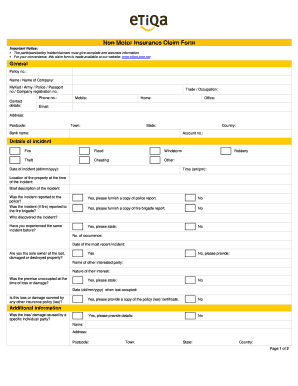
Etiqa Form


What is the Etiqa Form
The Etiqa form is a crucial document used for various insurance purposes, including claims and reimbursements. It serves as a formal request for the processing of insurance claims under specific policies offered by Etiqa. This form is essential for policyholders to initiate claims for medical expenses, motor claims, and other insurance-related matters. Understanding the purpose and requirements of the Etiqa form is fundamental for ensuring a smooth claims process.
How to use the Etiqa Form
Using the Etiqa form involves several steps to ensure that all necessary information is accurately provided. First, obtain the appropriate form based on your specific needs, such as the Etiqa claim form or the Etiqa reimbursement form. Next, fill out the form with accurate details, including your policy number, personal information, and a description of the claim. It is important to review the completed form for any errors before submission. Finally, submit the form through the designated channels, whether online, by mail, or in person, as specified by Etiqa.
Steps to complete the Etiqa Form
Completing the Etiqa form requires careful attention to detail. Follow these steps:
- Identify the correct form needed for your specific claim or request.
- Gather all necessary information, including your Etiqa policy number, personal details, and supporting documents.
- Fill in the form accurately, ensuring all sections are completed as required.
- Attach any required documentation that supports your claim, such as receipts or medical records.
- Review the form for completeness and accuracy before submission.
- Submit the form via the preferred method outlined by Etiqa.
Key elements of the Etiqa Form
The Etiqa form includes several key elements that are essential for processing claims effectively. These elements typically include:
- Policy Number: This is a unique identifier for your insurance policy, crucial for processing your claim.
- Personal Information: This section requires your name, address, and contact details.
- Claim Details: A description of the incident or reason for the claim, including dates and circumstances.
- Supporting Documents: Any additional paperwork needed to substantiate your claim, such as bills or medical reports.
Legal use of the Etiqa Form
The Etiqa form is legally binding when completed and submitted according to the guidelines set forth by Etiqa. To ensure its legal validity, it must be filled out accurately and submitted within the specified time frames. Compliance with relevant laws, such as the ESIGN Act for electronic signatures, is also necessary. This ensures that the form is recognized by insurance providers and courts as a legitimate document for processing claims.
Form Submission Methods
Submitting the Etiqa form can be done through various methods, depending on the specific requirements of your claim. Common submission methods include:
- Online Submission: Many forms can be submitted electronically through Etiqa's online portal, allowing for quicker processing.
- Mail: You can print the completed form and send it via postal service to the designated address provided by Etiqa.
- In-Person: Some claims may require you to submit the form in person at an Etiqa office or authorized location.
Quick guide on how to complete etiqa form
Prepare Etiqa Form easily on any device
Digital document management has become increasingly popular among businesses and individuals. It offers an excellent environmentally friendly substitute for traditional printed and signed documents, as you can access the right form and securely store it online. airSlate SignNow provides all the resources you need to create, alter, and eSign your documents swiftly without delays. Handle Etiqa Form on any platform with airSlate SignNow's Android or iOS applications and enhance any document-oriented process today.
The most efficient way to modify and eSign Etiqa Form effortlessly
- Find Etiqa Form and click Get Form to commence.
- Utilize the tools we offer to fill out your form.
- Mark important sections of your documents or conceal sensitive information with tools that airSlate SignNow provides specifically for that intent.
- Generate your signature with the Sign feature, which takes moments and carries the same legal validity as a conventional wet ink signature.
- Review all the details and click on the Done button to save your modifications.
- Choose how you wish to share your form, whether by email, SMS, or invite link, or download it to your computer.
Say goodbye to lost or misplaced files, tiresome form searching, or mistakes that necessitate printing new document copies. airSlate SignNow manages all your document management needs in just a few clicks from any device you choose. Edit and eSign Etiqa Form and ensure effective communication at every stage of the form preparation process with airSlate SignNow.
Create this form in 5 minutes or less
Create this form in 5 minutes!
How to create an eSignature for the etiqa form
How to create an electronic signature for a PDF online
How to create an electronic signature for a PDF in Google Chrome
How to create an e-signature for signing PDFs in Gmail
How to create an e-signature right from your smartphone
How to create an e-signature for a PDF on iOS
How to create an e-signature for a PDF on Android
People also ask
-
What is an Etiqa policy number sample?
An Etiqa policy number sample refers to a fictional representation of a typical policy number issued by Etiqa Insurance. It helps potential customers understand how their actual policy number may look and provides clarity on the format and structure.
-
How can I find my Etiqa policy number?
You can find your Etiqa policy number on your insurance policy document, or by logging into your Etiqa online account. If you are unable to locate it, contacting Etiqa customer service can help you retrieve your policy information.
-
Are there any fees associated with obtaining an Etiqa policy number sample?
No, obtaining an Etiqa policy number sample is typically free and serves as an educational tool for potential customers. It provides an overview of how policy numbers are formatted without incurring any costs.
-
What features are included in the Etiqa insurance policies?
Etiqa insurance policies include a variety of features such as coverage for health, travel, and life, along with options for customizable plans. Reviewing an Etiqa policy number sample can help you understand the range of features applicable to your needs.
-
What are the benefits of having an Etiqa insurance policy?
Having an Etiqa insurance policy provides peace of mind through financial protection and coverage in various circumstances. The benefits often extend to 24/7 customer support and a hassle-free claims process, detailed in your Etiqa policy number sample.
-
Can I integrate airSlate SignNow with my Etiqa insurance process?
Yes, you can integrate airSlate SignNow with your Etiqa insurance processes for seamless document signing and handling. This makes it easier to manage your policies and utilize your Etiqa policy number sample effectively during the signing process.
-
Is airSlate SignNow a cost-effective solution for managing Etiqa policy documents?
Absolutely, airSlate SignNow is designed to be a cost-effective solution for managing all types of documents, including those related to your Etiqa insurance policy. Using airSlate SignNow can streamline your workflow while ensuring you have convenient access to your Etiqa policy number sample.
Get more for Etiqa Form
- Estate procedures for executors administrators collectors form
- Receipt and agreement aoc e 901 form
- Judicial responsibilities of the clerk unc school of government form
- Non resident guardian of the person form
- State of north carolina authorization for payment of money form
- 2014 2019 form nc aoc e 506 fill online printable fillable
- Table of contents permanency planning duke law form
- State of north carolina hereinafter referred to as the trustor and the trustee form
Find out other Etiqa Form
- Can I Electronic signature Kentucky Car Dealer Document
- Can I Electronic signature Louisiana Car Dealer Form
- How Do I Electronic signature Oklahoma Banking Document
- How To Electronic signature Oklahoma Banking Word
- How Can I Electronic signature Massachusetts Car Dealer PDF
- How Can I Electronic signature Michigan Car Dealer Document
- How Do I Electronic signature Minnesota Car Dealer Form
- Can I Electronic signature Missouri Car Dealer Document
- How Do I Electronic signature Nevada Car Dealer PDF
- How To Electronic signature South Carolina Banking Document
- Can I Electronic signature New York Car Dealer Document
- How To Electronic signature North Carolina Car Dealer Word
- How Do I Electronic signature North Carolina Car Dealer Document
- Can I Electronic signature Ohio Car Dealer PPT
- How Can I Electronic signature Texas Banking Form
- How Do I Electronic signature Pennsylvania Car Dealer Document
- How To Electronic signature South Carolina Car Dealer Document
- Can I Electronic signature South Carolina Car Dealer Document
- How Can I Electronic signature Texas Car Dealer Document
- How Do I Electronic signature West Virginia Banking Document