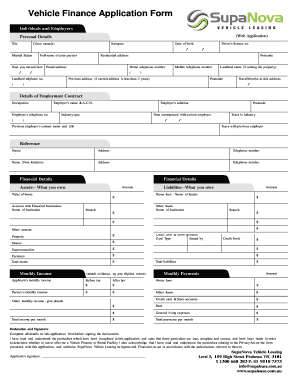
Finance Form 2013


What is the finance form?
The finance form is a crucial document used by individuals and businesses to apply for various financial services, including loans, credit, and other financial products. It typically collects essential information such as personal identification, income details, and financial history. The finance application form serves as a standardized way for lenders and financial institutions to assess the eligibility of applicants and determine the terms of any financial agreements.
Steps to complete the finance form
Completing a finance form involves several key steps to ensure accuracy and compliance. Here’s a straightforward approach:
- Gather necessary documents: Collect all required information, such as identification, income statements, and financial history.
- Fill out personal information: Provide your name, address, contact details, and social security number.
- Detail your financial status: Include information about your income, expenses, and any existing debts.
- Review the form: Double-check all entries for accuracy to prevent delays in processing.
- Submit the form: Follow the specified submission methods, whether online, by mail, or in person.
Legal use of the finance form
To ensure that the finance form is legally binding, it must adhere to specific regulations. In the United States, electronic signatures are recognized under the ESIGN Act and UETA, provided that the signer has consented to use electronic records. Additionally, the form should be completed accurately, with all required fields filled out, to avoid any potential legal issues. Using a reliable platform for e-signatures can enhance the legal validity of the document.
Key elements of the finance form
Understanding the key elements of a finance form is essential for proper completion. These elements typically include:
- Personal information: Name, address, and contact details.
- Financial details: Income sources, monthly expenses, and existing debts.
- Loan specifics: Amount requested, purpose of the loan, and repayment terms.
- Signature section: Where the applicant signs to confirm the accuracy of the information provided.
Examples of using the finance form
Finance forms are utilized in various scenarios, including:
- Car finance applications: Individuals seeking loans to purchase vehicles often fill out specific car finance forms.
- Personal loans: Borrowers apply for personal loans using finance forms that detail their financial situation.
- Business financing: Entrepreneurs may use finance forms to secure funding for business ventures or expansions.
Form submission methods
Finance forms can be submitted through various methods, depending on the institution's requirements:
- Online submission: Many lenders offer digital platforms for completing and submitting finance forms securely.
- Mail: Applicants can print the completed form and send it via postal service.
- In-person: Some financial institutions allow applicants to submit forms directly at their offices.
Quick guide on how to complete finance form 363264580
Easily create Finance Form on any device
Digital document management has gained traction among both businesses and individuals. It offers an ideal environmentally friendly substitute for traditional printed and signed documents, allowing you to obtain the necessary form and securely store it online. airSlate SignNow equips you with all the tools required to create, edit, and eSign your documents swiftly without unnecessary delays. Manage Finance Form on any device using the airSlate SignNow Android or iOS applications and enhance any document-related process today.
The easiest way to modify and eSign Finance Form effortlessly
- Locate Finance Form and click Get Form to begin.
- Utilize the tools we offer to complete your form.
- Emphasize pertinent sections of your documents or redact sensitive information using the tools that airSlate SignNow provides specifically for that purpose.
- Create your signature with the Sign tool, which takes mere seconds and carries the same legal validity as a conventional wet ink signature.
- Review all the details and click on the Done button to save your modifications.
- Choose how you wish to send your form, whether by email, SMS, or invite link, or download it to your computer.
Say goodbye to lost or misplaced documents, tedious form searches, or errors that necessitate printing new copies. airSlate SignNow addresses your needs in document management in just a few clicks from any device you prefer. Modify and eSign Finance Form and ensure exceptional communication at every stage of the form preparation process with airSlate SignNow.
Create this form in 5 minutes or less
Find and fill out the correct finance form 363264580
Create this form in 5 minutes!
How to create an eSignature for the finance form 363264580
How to create an electronic signature for a PDF online
How to create an electronic signature for a PDF in Google Chrome
How to create an e-signature for signing PDFs in Gmail
How to create an e-signature right from your smartphone
How to create an e-signature for a PDF on iOS
How to create an e-signature for a PDF on Android
People also ask
-
What are finance forms and how can they benefit my business?
Finance forms are essential documents used for managing financial transactions and agreements. They streamline processes such as invoicing, expense tracking, and loan applications. By utilizing airSlate SignNow for your finance forms, businesses can enhance efficiency, reduce errors, and ensure compliance.
-
How does airSlate SignNow enhance the management of finance forms?
airSlate SignNow offers a user-friendly platform to create, send, and eSign finance forms seamlessly. With features like templates and automated workflows, businesses can save time and reduce administrative burdens. This tool also helps ensure that finance forms are securely stored and easily accessible.
-
What is the pricing structure for using airSlate SignNow for finance forms?
The pricing for airSlate SignNow varies based on the plan you choose, with options catering to different business sizes and needs. Each plan offers features specifically designed for handling finance forms, including eSigning capabilities and cloud storage. You can explore our plans to find the best fit for your organization.
-
Can I integrate airSlate SignNow with other software for handling finance forms?
Yes, airSlate SignNow integrates with a variety of applications that you may already be using, such as CRM systems and accounting software. This means that finance forms processed through our platform can easily sync with your existing workflows. Such integrations promote a seamless experience for managing financial documents.
-
What security measures does airSlate SignNow implement for finance forms?
airSlate SignNow prioritizes the security of your finance forms with robust encryption and secure access controls. All documents are stored in a compliant environment, ensuring that sensitive financial data is protected. Regular security audits and certifications reinforce our commitment to data safety.
-
Are there templates available for finance forms in airSlate SignNow?
Yes, airSlate SignNow provides a variety of customizable templates specifically designed for finance forms. These templates help you create and manage documents such as invoices, contracts, and tax forms efficiently. Using templates speeds up the process while ensuring that all essential information is included.
-
How can I track the status of my finance forms sent via airSlate SignNow?
You can easily track the status of your finance forms in real-time through the airSlate SignNow dashboard. This feature allows you to see whether forms have been sent, viewed, signed, or completed, giving you complete visibility over your financial document workflows. Stay updated and manage follow-ups effectively.
Get more for Finance Form
- United kingdom health certificate form
- Solvedsolve the problem an organization helping to form
- Ownership statutory declaration form
- Aafc aac9436 e project summary form
- Application for special financial assistance form
- How to successfully manage peaks and surges in online form
- Alabama business privilege tax form
- United kingdom building regulations form
Find out other Finance Form
- Electronic signature Indiana Banking Contract Safe
- Electronic signature Banking Document Iowa Online
- Can I eSignature West Virginia Sports Warranty Deed
- eSignature Utah Courts Contract Safe
- Electronic signature Maine Banking Permission Slip Fast
- eSignature Wyoming Sports LLC Operating Agreement Later
- Electronic signature Banking Word Massachusetts Free
- eSignature Wyoming Courts Quitclaim Deed Later
- Electronic signature Michigan Banking Lease Agreement Computer
- Electronic signature Michigan Banking Affidavit Of Heirship Fast
- Electronic signature Arizona Business Operations Job Offer Free
- Electronic signature Nevada Banking NDA Online
- Electronic signature Nebraska Banking Confidentiality Agreement Myself
- Electronic signature Alaska Car Dealer Resignation Letter Myself
- Electronic signature Alaska Car Dealer NDA Mobile
- How Can I Electronic signature Arizona Car Dealer Agreement
- Electronic signature California Business Operations Promissory Note Template Fast
- How Do I Electronic signature Arkansas Car Dealer Claim
- Electronic signature Colorado Car Dealer Arbitration Agreement Mobile
- Electronic signature California Car Dealer Rental Lease Agreement Fast