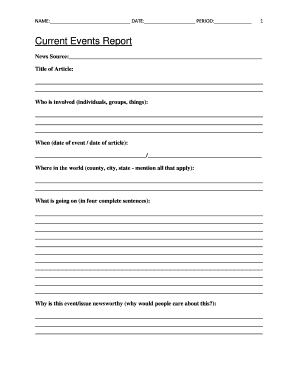
Current Events Report Form


What is the Current Events Report
The current events report is a structured document that captures and summarizes significant occurrences within a specified timeframe. This report is essential for organizations to maintain transparency and keep stakeholders informed about recent developments. It typically includes details such as the date of the event, a description of the occurrence, and any relevant outcomes or implications. The current events report serves as a vital tool for decision-making and strategic planning, ensuring that all parties are aware of the latest information that may impact operations or policies.
How to Use the Current Events Report
Utilizing the current events report effectively involves several key steps. First, gather all relevant information about the events to be reported. This may include dates, locations, involved parties, and specific details of the events. Next, organize the information in a clear and concise manner, ensuring that it is easy to understand. The report should be distributed to all relevant stakeholders, including management, employees, and possibly external partners. Regular updates to the report are essential to keep everyone informed about ongoing developments.
Steps to Complete the Current Events Report
Completing a current events report involves a systematic approach. Begin by identifying the events to be included. Collect data from reliable sources to ensure accuracy. Draft the report by outlining the key points, starting with a brief introduction of the report's purpose. Follow this with detailed sections for each event, including context and implications. After drafting, review the report for clarity and completeness. Finally, finalize the document and distribute it to the intended audience, ensuring that it meets any specific organizational standards.
Legal Use of the Current Events Report
The legal use of the current events report is crucial for compliance and accountability. Organizations must ensure that the information presented is accurate and not misleading, as this could lead to legal repercussions. It is important to adhere to any relevant regulations and guidelines that govern reporting practices within the industry. Additionally, maintaining confidentiality regarding sensitive information is essential to protect the organization and its stakeholders from potential legal issues.
Key Elements of the Current Events Report
Several key elements are essential for a comprehensive current events report. These include:
- Date and Time: When the event occurred.
- Location: Where the event took place.
- Description: A detailed account of the event, including its significance.
- Outcomes: Any results or actions taken as a result of the event.
- Implications: Potential effects on the organization or stakeholders.
Incorporating these elements ensures that the report is informative and useful for decision-making.
Examples of Using the Current Events Report
Current events reports can be utilized in various contexts. For instance, a corporate entity may use it to inform employees about changes in company policy following a significant event. Nonprofit organizations may employ the report to update donors on the impact of recent activities. Government agencies often use current events reports to communicate important legislative changes to the public. Each example highlights the versatility and importance of the current events report in maintaining transparency and engagement.
Quick guide on how to complete current events report
Complete Current Events Report seamlessly on any gadget
Managing documents online has become increasingly favored by businesses and individuals alike. It offers an excellent environmentally friendly substitute for conventional printed and signed papers, allowing you to locate the appropriate form and securely save it online. airSlate SignNow provides you with all the necessary tools to generate, edit, and eSign your documents swiftly without any hold-ups. Handle Current Events Report on any gadget using airSlate SignNow's Android or iOS applications and enhance your document-centric processes today.
The easiest way to edit and eSign Current Events Report effortlessly
- Locate Current Events Report and click Get Form to begin.
- Use the tools available to complete your form.
- Emphasize pertinent sections of the documents or redact sensitive information with features specifically designed by airSlate SignNow for this purpose.
- Generate your eSignature using the Sign tool, which is quick and holds the same legal validity as a traditional handwritten signature.
- Review all the details and click on the Done button to store your changes.
- Select your preferred delivery method for the form, whether by email, text message (SMS), invitation link, or download it to your computer.
Eliminate concerns regarding lost or misplaced documents, tedious form searches, or mistakes that necessitate reprinting new document copies. airSlate SignNow meets all your document management needs in just a few clicks from any device you choose. Edit and eSign Current Events Report to guarantee excellent communication at every step of the form preparation process with airSlate SignNow.
Create this form in 5 minutes or less
Create this form in 5 minutes!
How to create an eSignature for the current events report
How to create an electronic signature for a PDF online
How to create an electronic signature for a PDF in Google Chrome
How to create an e-signature for signing PDFs in Gmail
How to create an e-signature right from your smartphone
How to create an e-signature for a PDF on iOS
How to create an e-signature for a PDF on Android
People also ask
-
What is a current events report template?
A current events report template is a structured document designed to summarize and present recent news and updates in a specific area. This template often includes sections for key highlights, analysis, and implications, making it easier for businesses to stay informed and make strategic decisions.
-
How can airSlate SignNow help me create a current events report template?
With airSlate SignNow, you can easily customize and create a current events report template using our intuitive design tools. Our platform allows you to add your brand elements, sections, and data fields, streamlining the process of generating reports that align with your business goals.
-
Is there a cost associated with using the current events report template on airSlate SignNow?
While airSlate SignNow offers various pricing plans, creating a current events report template is included in all tiers. We provide flexible subscription options to meet the needs of businesses of all sizes, ensuring a cost-effective solution to document management.
-
What features does airSlate SignNow offer for the current events report template?
airSlate SignNow offers features such as real-time collaboration, eSignature capabilities, and document tracking for your current events report template. These functionalities enhance productivity and ensure that your reports can be managed efficiently from creation to final approval.
-
Can I integrate the current events report template with other tools?
Yes, airSlate SignNow supports a variety of integrations with popular tools such as Google Workspace, Microsoft Office, and CRM systems. This allows you to seamlessly incorporate data into your current events report template, making it easier to compile information from multiple sources.
-
What benefits does a current events report template provide for my business?
A current events report template streamlines the process of reporting and ensures that all relevant updates are documented efficiently. By using this template, businesses can improve communication, enhance decision-making, and stay ahead of industry trends.
-
Is the current events report template customizable?
Absolutely! The current events report template on airSlate SignNow is fully customizable, allowing you to tailor the layout and content according to your specific requirements. You can modify sections, add logos, and adjust text fields to fit your unique reporting style.
Get more for Current Events Report
- Venue hire application form docx harbour trust
- Cannor regional offices canadian northern economic form
- Training fund application form what works
- Wwwirsgovcharities non profitsapplying forapplying for tax exempt statusinternal revenue service form
- Construction authorization application form
- Grant application form over 500 202104pdf birchington
- Uk animal health certificate form
- Prior notification telecompdf fyldegovuk form
Find out other Current Events Report
- Can I eSign Nebraska Car Dealer Document
- Help Me With eSign Ohio Car Dealer Document
- How To eSign Ohio Car Dealer Document
- How Do I eSign Oregon Car Dealer Document
- Can I eSign Oklahoma Car Dealer PDF
- How Can I eSign Oklahoma Car Dealer PPT
- Help Me With eSign South Carolina Car Dealer Document
- How To eSign Texas Car Dealer Document
- How Can I Sign South Carolina Courts Document
- How Do I eSign New Jersey Business Operations Word
- How Do I eSign Hawaii Charity Document
- Can I eSign Hawaii Charity Document
- How Can I eSign Hawaii Charity Document
- Can I eSign Hawaii Charity Document
- Help Me With eSign Hawaii Charity Document
- How Can I eSign Hawaii Charity Presentation
- Help Me With eSign Hawaii Charity Presentation
- How Can I eSign Hawaii Charity Presentation
- How Do I eSign Hawaii Charity Presentation
- How Can I eSign Illinois Charity Word