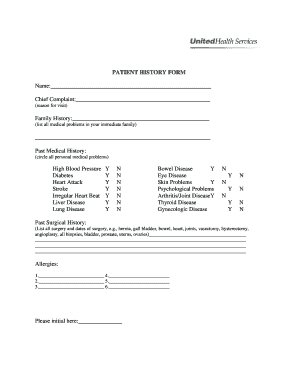
Chief Complaint Form


What is the Chief Complaint Form
The chief complaint form is a vital document used primarily in healthcare settings to capture a patient's primary issue or concern. This form serves as a foundational element in patient assessments, ensuring that healthcare providers understand the reason for a patient's visit. The chief complaint typically outlines the main symptoms, duration, and any relevant medical history. This information is crucial for accurate diagnosis and treatment planning.
How to Use the Chief Complaint Form
Using the chief complaint form involves several straightforward steps. First, the patient should clearly articulate their primary issue, including any associated symptoms. Next, they should provide details such as when the symptoms began, their severity, and any factors that alleviate or worsen the condition. Finally, the completed form should be submitted to the healthcare provider, who will use the information to guide further evaluation and treatment.
Key Elements of the Chief Complaint Form
Several key elements should be included in a chief complaint form to ensure comprehensive information gathering. These elements typically include:
- Patient Information: Name, age, and contact details.
- Chief Complaint: A concise statement of the primary issue.
- History of Present Illness: Details about the symptoms, including duration and severity.
- Past Medical History: Relevant medical history that may impact the current complaint.
- Medications: A list of current medications and any allergies.
Steps to Complete the Chief Complaint Form
Completing the chief complaint form involves a systematic approach to ensure accuracy and completeness. The steps include:
- Begin by gathering personal and medical information.
- Clearly describe the chief complaint in a few sentences.
- Provide a timeline of symptoms, including when they started and any changes.
- List any relevant medical history and current medications.
- Review the completed form for clarity and accuracy before submission.
Legal Use of the Chief Complaint Form
The chief complaint form holds legal significance, particularly in healthcare settings. It serves as a record of the patient's concerns and the provider's initial assessment. For the document to be legally binding, it must be completed accurately and signed by the patient. Compliance with relevant regulations, such as HIPAA, is essential to protect patient privacy and ensure that the information is handled appropriately.
Examples of Using the Chief Complaint Form
Examples of using the chief complaint form can vary widely based on the patient's situation. For instance, a patient experiencing chest pain may use the form to describe the intensity and duration of the pain, while another with a persistent cough might note associated symptoms like fever or fatigue. These examples illustrate how the form can capture diverse health issues, aiding healthcare providers in tailoring their approach to each patient's unique needs.
Quick guide on how to complete chief complaint form
Effortlessly Prepare Chief Complaint Form on Any Device
Digital document management has become increasingly favored by businesses and individuals alike. It serves as an ideal environmentally friendly alternative to traditional printed and signed forms, allowing you to obtain the necessary document and securely store it online. airSlate SignNow equips you with all the necessary tools to swiftly create, modify, and electronically sign your documents without delays. Handle Chief Complaint Form on any platform with airSlate SignNow's Android or iOS applications and enhance any document-focused process today.
The easiest way to alter and electronically sign Chief Complaint Form with ease
- Obtain Chief Complaint Form and click on Get Form to initiate the process.
- Utilize our provided tools to complete your document.
- Emphasize signNow sections of the documents or obscure sensitive information using tools specifically offered by airSlate SignNow for that purpose.
- Create your electronic signature employing the Sign feature, which takes mere seconds and carries the same legal validity as a conventional wet ink signature.
- Review the information and click the Done button to save your changes.
- Choose your preferred method for sending your form, via email, SMS, or invitation link, or download it to your computer.
Eliminate concerns about lost or mislaid documents, cumbersome form searching, or errors that require printing new copies. airSlate SignNow fulfills all your document management needs within a few clicks from any device you choose. Modify and electronically sign Chief Complaint Form and ensure excellent communication at every step of your form preparation journey with airSlate SignNow.
Create this form in 5 minutes or less
Create this form in 5 minutes!
How to create an eSignature for the chief complaint form
How to create an electronic signature for a PDF online
How to create an electronic signature for a PDF in Google Chrome
How to create an e-signature for signing PDFs in Gmail
How to create an e-signature right from your smartphone
How to create an e-signature for a PDF on iOS
How to create an e-signature for a PDF on Android
People also ask
-
What is a chief complaint form and why is it important?
A chief complaint form is a document that collects essential information about a patient's main concern before their appointment. It's important because it helps healthcare providers quickly understand the patient's needs, leading to streamlined evaluations and improved patient care.
-
How does airSlate SignNow simplify the chief complaint form process?
airSlate SignNow simplifies the chief complaint form process by allowing users to create, send, and eSign documents electronically. This user-friendly solution ensures that forms are filled out accurately and returned quickly, reducing administrative burdens for healthcare providers.
-
Is airSlate SignNow cost-effective for healthcare providers using chief complaint forms?
Yes, airSlate SignNow offers a cost-effective solution for healthcare providers looking to manage chief complaint forms efficiently. With flexible pricing plans, businesses can choose the package that best fits their needs while benefiting from essential features like document templates and eSignature capabilities.
-
What features does airSlate SignNow offer for managing chief complaint forms?
Key features of airSlate SignNow for managing chief complaint forms include customizable templates, cloud storage, and secure eSignature functionality. These tools enhance the efficiency of form management, ensuring that patient information is easily accessible and securely handled.
-
Can I integrate airSlate SignNow with other software for managing chief complaint forms?
Absolutely! airSlate SignNow supports various integrations with popular healthcare software and CRMs, allowing seamless management of chief complaint forms. This ensures that your existing workflows remain intact while improving data accuracy and accessibility across platforms.
-
How does using a chief complaint form improve patient care?
Using a chief complaint form improves patient care by ensuring that healthcare providers receive clear and concise information about patients’ primary concerns prior to the appointment. This allows for better preparation, quicker diagnosis, and more focused treatment plans, ultimately leading to improved patient outcomes.
-
Are there any compliance considerations when using chief complaint forms with airSlate SignNow?
Yes, it is crucial to ensure that chief complaint forms comply with relevant regulations such as HIPAA when using airSlate SignNow. The platform provides secure document handling and data protection features, helping to safeguard sensitive patient information during electronic communications.
Get more for Chief Complaint Form
- Pdf application for marked gasoline andor marked diesel oil and levy form
- Healthchoice facility contract v13 healthchoice facility contract application v13 form
- Pdf impact assessment form appendix a
- Wwwchairs chairesgccaprogram programme2021 canadian human rights settlement agreement form
- Canada provincial nominee program form
- State discrimination complaint form
- United states department of state where to apply for a form
- Port courtesies request form
Find out other Chief Complaint Form
- Sign Idaho Domain Name Registration Agreement Easy
- Sign Indiana Domain Name Registration Agreement Myself
- Sign New Mexico Domain Name Registration Agreement Easy
- How To Sign Wisconsin Domain Name Registration Agreement
- Sign Wyoming Domain Name Registration Agreement Safe
- Sign Maryland Delivery Order Template Myself
- Sign Minnesota Engineering Proposal Template Computer
- Sign Washington Engineering Proposal Template Secure
- Sign Delaware Proforma Invoice Template Online
- Can I Sign Massachusetts Proforma Invoice Template
- How Do I Sign Oklahoma Equipment Purchase Proposal
- Sign Idaho Basic rental agreement or residential lease Online
- How To Sign Oregon Business agreements
- Sign Colorado Generic lease agreement Safe
- How Can I Sign Vermont Credit agreement
- Sign New York Generic lease agreement Myself
- How Can I Sign Utah House rent agreement format
- Sign Alabama House rental lease agreement Online
- Sign Arkansas House rental lease agreement Free
- Sign Alaska Land lease agreement Computer