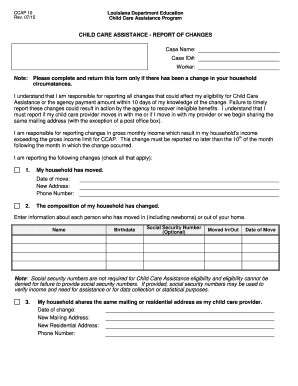
Ccap 10 Form


What is the CCAP 10 Form
The CCAP 10 form, also known as the CCAP change form, is a document used primarily for reporting changes in circumstances that may affect eligibility for certain programs or benefits. This form is essential for maintaining accurate records and ensuring compliance with regulatory requirements. It is commonly utilized by individuals and organizations to formally communicate updates related to their status, such as changes in income, address, or family composition.
How to Use the CCAP 10 Form
Using the CCAP 10 form involves several straightforward steps. First, obtain the form from a reliable source, ensuring you have the most current version. Next, fill out the required fields accurately, providing detailed information about the changes being reported. It is important to review the completed form for any errors before submission. Finally, submit the form through the designated method, whether online, by mail, or in person, depending on the requirements of the issuing authority.
Steps to Complete the CCAP 10 Form
Completing the CCAP 10 form requires careful attention to detail. Follow these steps:
- Download or obtain the CCAP 10 form from an official source.
- Read the instructions carefully to understand the information required.
- Fill in your personal information, including name, address, and contact details.
- Detail the changes you are reporting, ensuring all relevant information is included.
- Sign and date the form to confirm its accuracy.
- Submit the form as directed, keeping a copy for your records.
Legal Use of the CCAP 10 Form
The CCAP 10 form is legally binding when completed and submitted in accordance with applicable laws and regulations. It is crucial to ensure that all information provided is truthful and accurate, as any discrepancies may lead to legal repercussions or loss of benefits. The form must be used in compliance with the relevant guidelines set forth by the governing body overseeing the program or benefits in question.
Key Elements of the CCAP 10 Form
Several key elements are essential to the CCAP 10 form. These include:
- Personal identification information, such as name and Social Security number.
- Details of the changes being reported, including dates and descriptions.
- Signature of the individual submitting the form, affirming the accuracy of the information.
- Contact information for follow-up or clarification.
Form Submission Methods
The CCAP 10 form can be submitted through various methods, depending on the requirements of the issuing authority. Common submission methods include:
- Online submission via a secure portal.
- Mailing the completed form to the designated office.
- Delivering the form in person at the relevant agency or office.
Quick guide on how to complete ccap 10 form
Effortlessly Prepare Ccap 10 Form on Any Device
Digital document management has gained traction among businesses and individuals alike. It offers a superb eco-friendly solution to conventional printed and signed paperwork, as you can easily locate the appropriate form and securely store it online. airSlate SignNow equips you with all the necessary tools to create, modify, and electronically sign your documents quickly without holdups. Manage Ccap 10 Form on any platform through airSlate SignNow's Android or iOS applications and enhance any document-related operation today.
The simplest method to modify and electronically sign Ccap 10 Form with ease
- Obtain Ccap 10 Form and click Get Form to begin.
- Use the tools we offer to complete your document.
- Identify key sections of your documents or obscure sensitive information with tools that airSlate SignNow specifically offers for that purpose.
- Generate your eSignature using the Sign feature, which takes mere seconds and holds the same legal validity as a conventional wet ink signature.
- Review all details and click on the Done button to save your modifications.
- Choose your preferred method to deliver your form, whether by email, SMS, or via an invite link, or download it to your computer.
Eliminate concerns about lost or misfiled documents, tedious form searches, or mistakes that necessitate printing new copies. airSlate SignNow meets your document management needs in just a few clicks from your chosen device. Modify and electronically sign Ccap 10 Form and ensure seamless communication at any stage of your form preparation process with airSlate SignNow.
Create this form in 5 minutes or less
Create this form in 5 minutes!
How to create an eSignature for the ccap 10 form
How to create an electronic signature for a PDF online
How to create an electronic signature for a PDF in Google Chrome
How to create an e-signature for signing PDFs in Gmail
How to create an e-signature right from your smartphone
How to create an e-signature for a PDF on iOS
How to create an e-signature for a PDF on Android
People also ask
-
What is the CCAP 10 form, and how can airSlate SignNow help with it?
The CCAP 10 form is a legal document that requires signatures for verification in various business processes. airSlate SignNow provides a seamless platform to eSign, send, and manage your CCAP 10 forms digitally, making the process faster and more efficient.
-
Is there a cost associated with using airSlate SignNow to manage CCAP 10 forms?
Yes, airSlate SignNow offers competitive pricing plans tailored to different business needs. You can choose a plan based on the number of users and document volume, making it a cost-effective solution for managing CCAP 10 forms.
-
What features does airSlate SignNow offer for CCAP 10 form management?
airSlate SignNow comes with a variety of features for managing CCAP 10 forms, including customizable templates, automated workflows, and secure cloud storage. These features enhance productivity by streamlining the document signing process.
-
Are CCAP 10 forms secure when using airSlate SignNow?
Absolutely. airSlate SignNow uses advanced encryption technologies to ensure that your CCAP 10 forms are secure during transmission and storage. This means your sensitive information is protected at all times.
-
Can I integrate airSlate SignNow with other applications for CCAP 10 forms?
Yes, airSlate SignNow offers various integrations with popular applications like Google Drive, Salesforce, and more. This allows you to streamline your process for managing CCAP 10 forms alongside other tools you may already be using.
-
How can airSlate SignNow improve the efficiency of signing CCAP 10 forms?
By using airSlate SignNow, you can eliminate the delays associated with printing, signing, and scanning CCAP 10 forms. The eSigning feature allows for instant digital signatures, signNowly speeding up the approval process.
-
Is it easy to create a CCAP 10 form using airSlate SignNow?
Yes, creating a CCAP 10 form with airSlate SignNow is quick and straightforward. You can use pre-built templates or customize your own, ensuring that the document meets all your requirements.
Get more for Ccap 10 Form
- Paid parental leave form
- State common law marriage form
- Authorization release privacy form
- Ds174 newpdf omb control no 1405 0189 expires estimated form
- Expiration date 03 31 2023 form
- Questionnaire reasonable accommodation form
- State release medical form
- Employee self certification and ability to perform in
Find out other Ccap 10 Form
- eSignature Delaware Business Operations Forbearance Agreement Fast
- How To eSignature Ohio Banking Business Plan Template
- eSignature Georgia Business Operations Limited Power Of Attorney Online
- Help Me With eSignature South Carolina Banking Job Offer
- eSignature Tennessee Banking Affidavit Of Heirship Online
- eSignature Florida Car Dealer Business Plan Template Myself
- Can I eSignature Vermont Banking Rental Application
- eSignature West Virginia Banking Limited Power Of Attorney Fast
- eSignature West Virginia Banking Limited Power Of Attorney Easy
- Can I eSignature Wisconsin Banking Limited Power Of Attorney
- eSignature Kansas Business Operations Promissory Note Template Now
- eSignature Kansas Car Dealer Contract Now
- eSignature Iowa Car Dealer Limited Power Of Attorney Easy
- How Do I eSignature Iowa Car Dealer Limited Power Of Attorney
- eSignature Maine Business Operations Living Will Online
- eSignature Louisiana Car Dealer Profit And Loss Statement Easy
- How To eSignature Maryland Business Operations Business Letter Template
- How Do I eSignature Arizona Charity Rental Application
- How To eSignature Minnesota Car Dealer Bill Of Lading
- eSignature Delaware Charity Quitclaim Deed Computer