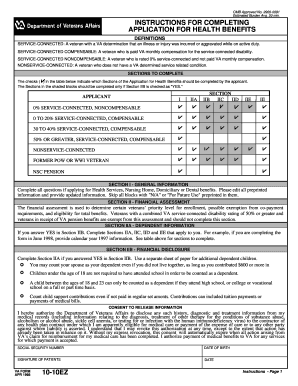
10 10ez Form


What is the 1010ez?
The 1010ez form, officially known as the VA Form 10-10EZ, is a simplified application used by veterans to apply for health care benefits through the Department of Veterans Affairs (VA). This form is designed to streamline the process for veterans seeking access to medical services, ensuring they can receive the care they need efficiently. It collects essential information about the veteran's personal details, military service, and financial situation, which helps the VA determine eligibility for health care services.
Steps to Complete the 1010ez
Completing the 1010ez form involves several straightforward steps. First, gather all necessary personal information, including your Social Security number, service details, and income information. Next, fill out the form accurately, ensuring that all sections are completed. Pay special attention to the financial information, as it impacts your eligibility for certain benefits. Once the form is filled out, review it for any errors or omissions before submitting it. Finally, you can submit the completed form either online or by mail, depending on your preference.
How to Obtain the 1010ez
The 1010ez form can be obtained directly from the Department of Veterans Affairs website or at any VA medical facility. You can download a printable version of the form, which allows for easy completion at your convenience. Additionally, VA representatives are available to assist you in obtaining the form and answering any questions you may have about the application process.
Legal Use of the 1010ez
The 1010ez form is legally binding when completed and submitted according to the VA's guidelines. It is essential to ensure that all information provided is accurate and truthful, as any discrepancies may lead to delays or denial of benefits. The form complies with federal regulations governing veterans' health care applications, ensuring that it meets the necessary legal standards for processing and approval.
Form Submission Methods
There are multiple methods for submitting the 1010ez form. Veterans can choose to submit their application online through the VA's secure portal, which offers a quick and efficient way to complete the process. Alternatively, the form can be mailed to the appropriate VA health care facility or submitted in person at a local VA office. Each method has its advantages, and veterans should select the one that best fits their needs.
Eligibility Criteria
To qualify for health care benefits using the 1010ez form, veterans must meet specific eligibility criteria. Generally, eligibility is based on factors such as length of service, discharge status, and income level. The VA evaluates these criteria to determine the level of benefits available to each veteran. It is important for applicants to review these criteria carefully to ensure they meet the requirements before submitting the form.
Quick guide on how to complete 10 10ez
Complete 10 10ez effortlessly on any device
Digital document management has become increasingly popular among businesses and individuals. It offers an excellent eco-friendly substitute for traditional printed and signed documents, as you can easily locate the right form and securely store it online. airSlate SignNow provides you with all the tools necessary to create, edit, and electronically sign your documents quickly and without delays. Manage 10 10ez on any device using airSlate SignNow's Android or iOS applications and enhance any document-related process today.
How to modify and eSign 10 10ez with ease
- Locate 10 10ez and click on Get Form to begin.
- Utilize the tools we offer to complete your form.
- Highlight important sections of your documents or redact sensitive information with tools that airSlate SignNow specifically provides for that purpose.
- Create your signature using the Sign tool, which takes mere seconds and holds the same legal validity as a conventional wet ink signature.
- Review the information and click on the Done button to save your modifications.
- Choose how you wish to send your form, whether by email, SMS, invite link, or download it to your PC.
Say goodbye to lost or misplaced documents, tedious form searches, or errors that require printing new document copies. airSlate SignNow addresses your document management needs in just a few clicks from any device you prefer. Modify and eSign 10 10ez and ensure excellent communication at every stage of the form preparation process with airSlate SignNow.
Create this form in 5 minutes or less
Create this form in 5 minutes!
How to create an eSignature for the 10 10ez
How to create an electronic signature for a PDF online
How to create an electronic signature for a PDF in Google Chrome
How to create an e-signature for signing PDFs in Gmail
How to create an e-signature right from your smartphone
How to create an e-signature for a PDF on iOS
How to create an e-signature for a PDF on Android
People also ask
-
What is 1010ez and how does it relate to airSlate SignNow?
1010ez is a user-friendly platform that integrates seamlessly with airSlate SignNow, providing an effective solution for sending and eSigning documents. By utilizing 1010ez, businesses can streamline their document management processes and enhance efficiency.
-
What are the key features of 1010ez within airSlate SignNow?
1010ez offers essential features such as customizable templates, real-time tracking, and automated reminders, all integrated within airSlate SignNow. These features enhance the overall user experience and simplify the eSigning process for businesses of all sizes.
-
How does pricing for 1010ez work with airSlate SignNow?
Pricing for 1010ez is designed to be cost-effective and competitive within the market. airSlate SignNow offers various subscription plans which include 1010ez features, ensuring that users get the best value for their investment in document signing solutions.
-
What are the benefits of using 1010ez with airSlate SignNow?
By combining 1010ez with airSlate SignNow, businesses benefit from improved workflow efficiency, enhanced security for documents, and increased collaboration among team members. This integration helps organizations save time and resources while ensuring compliance.
-
Can I integrate 1010ez with other software using airSlate SignNow?
Yes, 1010ez can be easily integrated with various business applications through airSlate SignNow's API and pre-built integrations. This flexibility allows users to connect with tools they already use, simplifying document management and eSigning processes.
-
How secure is the 1010ez functionality in airSlate SignNow?
Security is a top priority for airSlate SignNow and its 1010ez features. The platform employs encryption, multi-factor authentication, and compliance with industry standards to ensure that all documents are protected, giving users peace of mind.
-
How can 1010ez enhance my business's document workflow?
Using 1010ez within airSlate SignNow enhances document workflow by automating repetitive tasks, providing instant access to documents, and allowing for seamless collaboration. This streamlining of processes helps businesses focus on their core activities rather than paperwork.
Get more for 10 10ez
- Australia post postage meters form
- Use this form to what is contributions splitting
- Seacare berth and levy return form 2022 fillabledocx
- Benefit application redundancy cscbenefit application redundancy cscbenefit application redundancy cscbenefit application form
- Child inclusion form winz 608838797
- Usps mailbox key replacement form
- Wwwysaqmdorgcontactcontact us yolo solano air quality management district form
- Fillable online sc3 review of student pension sc3 review form
Find out other 10 10ez
- Electronic signature Indiana Business Operations Limited Power Of Attorney Online
- Electronic signature Iowa Business Operations Resignation Letter Online
- Electronic signature North Carolina Car Dealer Purchase Order Template Safe
- Electronic signature Kentucky Business Operations Quitclaim Deed Mobile
- Electronic signature Pennsylvania Car Dealer POA Later
- Electronic signature Louisiana Business Operations Last Will And Testament Myself
- Electronic signature South Dakota Car Dealer Quitclaim Deed Myself
- Help Me With Electronic signature South Dakota Car Dealer Quitclaim Deed
- Electronic signature South Dakota Car Dealer Affidavit Of Heirship Free
- Electronic signature Texas Car Dealer Purchase Order Template Online
- Electronic signature Texas Car Dealer Purchase Order Template Fast
- Electronic signature Maryland Business Operations NDA Myself
- Electronic signature Washington Car Dealer Letter Of Intent Computer
- Electronic signature Virginia Car Dealer IOU Fast
- How To Electronic signature Virginia Car Dealer Medical History
- Electronic signature Virginia Car Dealer Separation Agreement Simple
- Electronic signature Wisconsin Car Dealer Contract Simple
- Electronic signature Wyoming Car Dealer Lease Agreement Template Computer
- How Do I Electronic signature Mississippi Business Operations Rental Application
- Electronic signature Missouri Business Operations Business Plan Template Easy