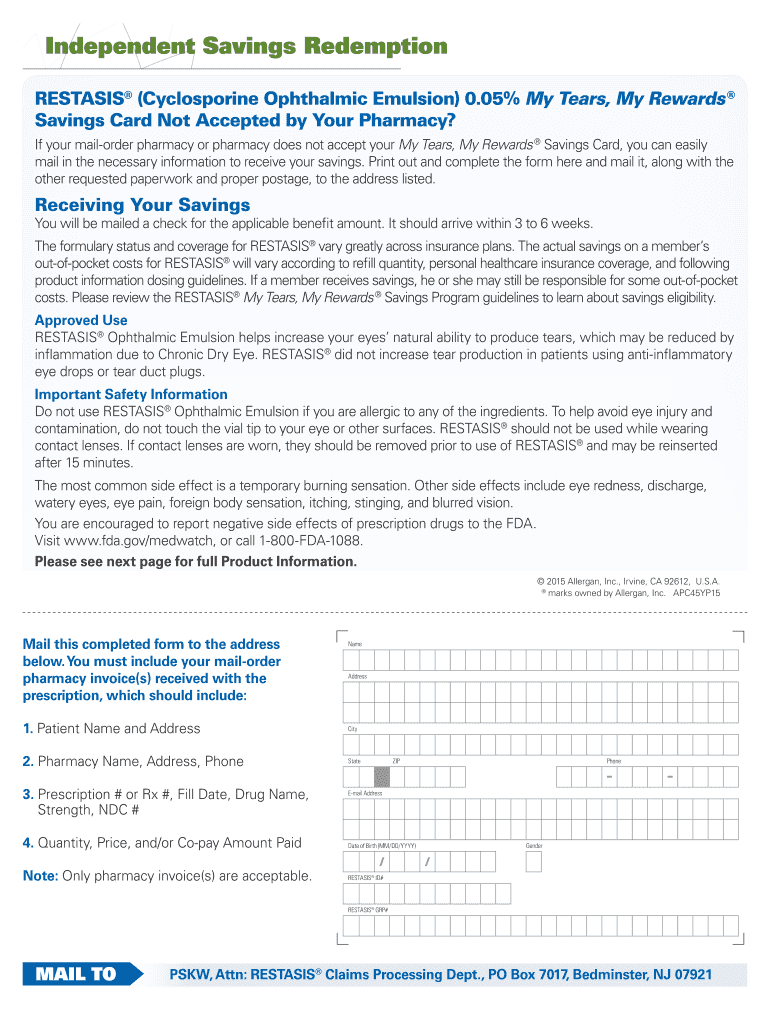
Claim Form


What is the Restasis Claim Form
The Restasis claim form is a document used to request reimbursement for the cost of Restasis, a prescription eye drop medication. This form is essential for patients seeking to utilize their Restasis savings card or rebate coupon effectively. It serves as a formal request to the insurance provider or pharmacy benefit manager, detailing the purchase of the medication and the associated costs. By submitting this claim form, patients can receive financial assistance based on their eligibility and the terms of their savings card program.
How to Use the Restasis Claim Form
Using the Restasis claim form involves several straightforward steps. First, ensure you have the correct form, which can typically be obtained from your healthcare provider or pharmacy. Next, fill out the form with accurate information, including personal details, prescription information, and the total cost incurred. Attach any necessary receipts or documentation that supports your claim. Finally, submit the completed form according to the instructions provided, either online, via mail, or in person, depending on the requirements of your insurance provider or the issuing pharmacy.
Steps to Complete the Restasis Claim Form
Completing the Restasis claim form accurately is crucial for a successful reimbursement process. Follow these steps:
- Gather necessary information, including your personal details and prescription information.
- Clearly indicate the amount paid for the Restasis medication.
- Attach any receipts or proof of purchase that validate your claim.
- Review the form for accuracy and completeness before submission.
- Submit the form through the designated method, ensuring you keep a copy for your records.
Legal Use of the Restasis Claim Form
The legal use of the Restasis claim form is governed by various healthcare regulations and guidelines. It is essential to ensure that the information provided is truthful and accurate to avoid potential legal issues. Submitting false information can lead to penalties, including denial of the claim or legal repercussions. The form must comply with the standards set forth by healthcare laws, including privacy regulations that protect patient information.
Eligibility Criteria for the Restasis Savings Card
Eligibility for the Restasis savings card typically includes factors such as insurance coverage, income level, and specific medical conditions. Patients should check the terms of the savings card program to determine if they qualify for discounts or rebates. Generally, individuals who have a valid prescription for Restasis and meet the program's criteria can benefit from the savings card, making the medication more affordable.
Required Documents for Submission
When submitting the Restasis claim form, certain documents are often required to support the claim. These may include:
- A completed Restasis claim form with accurate information.
- Proof of purchase, such as receipts from the pharmacy.
- Any additional documentation requested by the insurance provider, such as prior authorization forms.
Ensuring that all required documents are included can help expedite the processing of your claim and increase the likelihood of approval.
Form Submission Methods
The Restasis claim form can typically be submitted through various methods, depending on the requirements of your insurance provider or pharmacy. Common submission methods include:
- Online submission through the insurance provider's website or a designated portal.
- Mailing the completed form and supporting documents to the specified address.
- In-person submission at the pharmacy or healthcare provider's office.
Each method may have different processing times, so it is advisable to choose the one that best suits your needs and ensures timely reimbursement.
Quick guide on how to complete claim form
Complete Claim Form seamlessly on any device
Digital document management has gained traction among businesses and individuals. It offers an ideal eco-friendly substitute for traditional printed and signed paperwork, allowing you to find the right form and securely keep it online. airSlate SignNow equips you with all the resources needed to create, modify, and electronically sign your documents quickly without interruptions. Handle Claim Form on any device using airSlate SignNow Android or iOS applications and simplify any document-related task today.
The easiest way to alter and eSign Claim Form effortlessly
- Locate Claim Form and then click Get Form to begin.
- Utilize the tools we offer to fill out your document.
- Emphasize relevant sections of the documents or obscure sensitive information with tools that airSlate SignNow offers specifically for that purpose.
- Create your signature using the Sign tool, which takes moments and carries the same legal validity as a conventional wet ink signature.
- Review the details and then click the Done button to save your modifications.
- Choose how you wish to send your form: via email, text message (SMS), or invitation link, or download it to your computer.
Eliminate concerns about lost or misplaced files, tedious form searching, or errors that necessitate printing new document copies. airSlate SignNow addresses your document management requirements in just a few clicks from any device of your choosing. Modify and eSign Claim Form and ensure superior communication at every stage of the form creation process with airSlate SignNow.
Create this form in 5 minutes or less
Create this form in 5 minutes!
How to create an eSignature for the claim form
How to create an electronic signature for a PDF online
How to create an electronic signature for a PDF in Google Chrome
How to create an e-signature for signing PDFs in Gmail
How to create an e-signature right from your smartphone
How to create an e-signature for a PDF on iOS
How to create an e-signature for a PDF on Android
People also ask
-
What is the Restasis savings card reimbursement form?
The Restasis savings card reimbursement form is a document designed to help patients easily claim reimbursement for their Restasis medication costs. By completing this form, users can ensure they receive financial assistance as advertised, making it simpler to manage their healthcare expenses.
-
How can I obtain the Restasis savings card reimbursement form?
You can obtain the Restasis savings card reimbursement form through your healthcare provider or by visiting the official Restasis website. It's typically available in PDF format for easy download and printing, ensuring that you have the information needed to process your reimbursement promptly.
-
Is there a fee associated with using the Restasis savings card reimbursement form?
There are no fees associated with using the Restasis savings card reimbursement form. It is provided to assist patients in maximizing their savings on Restasis, making healthcare more affordable without any hidden costs.
-
What information do I need to provide on the Restasis savings card reimbursement form?
When filling out the Restasis savings card reimbursement form, you will need to include personal information such as your name, address, and insurance details. Additionally, attaching proof of purchase and your Restasis savings card should be part of the submission to ensure accurate processing.
-
How long does it take to process the Restasis savings card reimbursement form?
Processing the Restasis savings card reimbursement form typically takes 4 to 6 weeks. After submission, it is advisable to keep track of your request to ensure that you receive your reimbursement in a timely manner.
-
Can I submit the Restasis savings card reimbursement form online?
Yes, many providers allow you to submit the Restasis savings card reimbursement form online for convenience. Check the guidelines on the provider's website to understand the steps necessary for electronic submission.
-
What benefits does the Restasis savings card offer?
The Restasis savings card provides signNow savings on the medication, reducing out-of-pocket costs for patients. By using the Restasis savings card reimbursement form, patients can streamline the reimbursement process, ensuring they receive the maximum benefits available.
Get more for Claim Form
Find out other Claim Form
- eSign Minnesota Affidavit of Identity Now
- eSign North Dakota Affidavit of Identity Free
- Help Me With eSign Illinois Affidavit of Service
- eSign North Dakota Affidavit of Identity Simple
- eSign Maryland Affidavit of Service Now
- How To eSign Hawaii Affidavit of Title
- How Do I eSign New Mexico Affidavit of Service
- How To eSign Texas Affidavit of Title
- How Do I eSign Texas Affidavit of Service
- eSign California Cease and Desist Letter Online
- eSign Colorado Cease and Desist Letter Free
- How Do I eSign Alabama Hold Harmless (Indemnity) Agreement
- eSign Connecticut Hold Harmless (Indemnity) Agreement Mobile
- eSign Hawaii Hold Harmless (Indemnity) Agreement Mobile
- Help Me With eSign Hawaii Hold Harmless (Indemnity) Agreement
- How To eSign Louisiana Hold Harmless (Indemnity) Agreement
- eSign Nevada Hold Harmless (Indemnity) Agreement Easy
- eSign Utah Hold Harmless (Indemnity) Agreement Myself
- eSign Wyoming Toll Manufacturing Agreement Later
- eSign Texas Photo Licensing Agreement Online