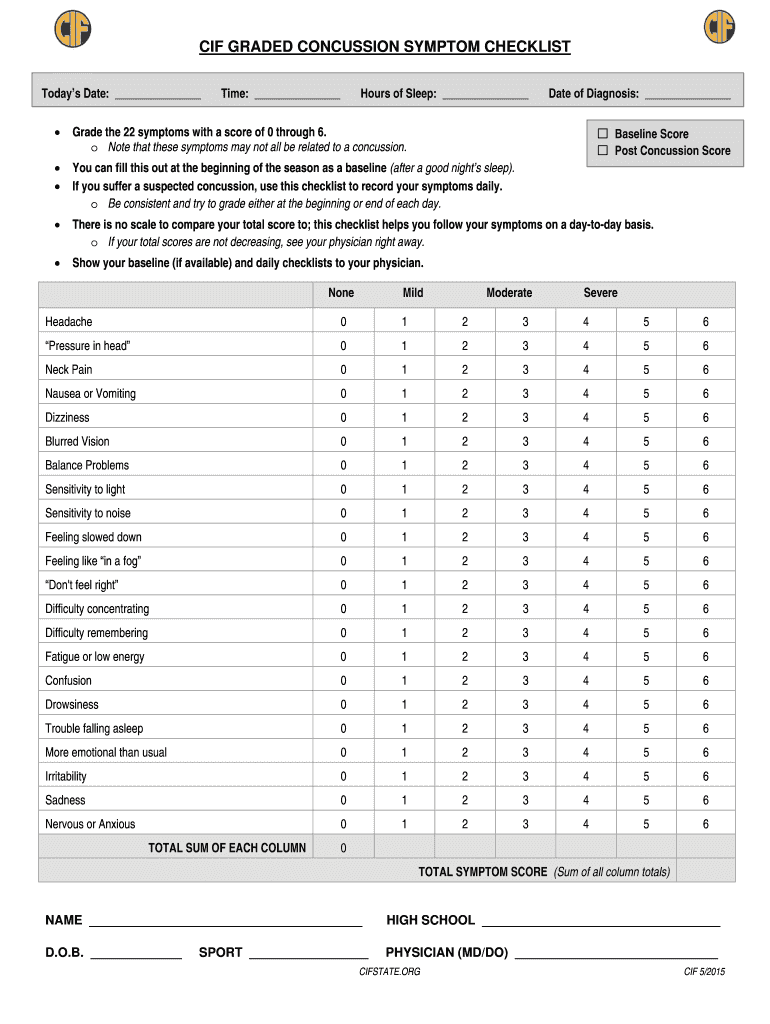
Concussion Symptom Checklist Form


What is the concussion symptom checklist
The concussion symptom checklist is a vital tool used to assess and monitor symptoms associated with concussions. It typically includes a series of questions or statements related to physical, cognitive, and emotional symptoms that individuals may experience after a head injury. This checklist is often used by healthcare professionals, coaches, and educators to evaluate an individual's recovery and determine when it is safe to return to normal activities. The checklist may include symptoms such as headaches, dizziness, confusion, and sensitivity to light, among others.
How to use the concussion symptom checklist
Using the concussion symptom checklist involves several straightforward steps. First, the individual should read each symptom listed and indicate whether they are experiencing it. This can be done by marking a box or providing a rating scale for severity. It is important to answer honestly to ensure accurate assessment. After completing the checklist, it should be reviewed by a healthcare professional or a responsible adult who can help interpret the results and decide on the next steps for recovery. Regularly using the checklist can help track changes in symptoms over time.
Steps to complete the concussion symptom checklist
Completing the concussion symptom checklist is a simple process that can be broken down into clear steps:
- Obtain a copy of the concussion symptom checklist, either in paper form or as a PDF.
- Find a quiet space to focus on the checklist without distractions.
- Read each symptom carefully and indicate whether you are experiencing it.
- For symptoms experienced, rate their severity if the checklist includes a rating scale.
- Once completed, review the checklist with a healthcare professional for further evaluation.
Legal use of the concussion symptom checklist
The legal use of the concussion symptom checklist is essential for ensuring that it is recognized as a valid document in various settings, such as schools and sports organizations. To be legally binding, the checklist should be completed accurately and signed by the individual and a responsible adult, if applicable. Additionally, using a secure platform for digital signatures, such as signNow, can enhance the legal standing of the document by providing a digital certificate and maintaining compliance with eSignature regulations.
Key elements of the concussion symptom checklist
Key elements of the concussion symptom checklist typically include:
- A list of common concussion symptoms, such as headaches, nausea, and difficulty concentrating.
- A section for the individual to indicate the severity and duration of each symptom.
- Instructions for use, including who should complete the checklist and when.
- Space for signatures, which may include the individual and a healthcare provider.
Examples of using the concussion symptom checklist
Examples of using the concussion symptom checklist can vary by context. In a school setting, a teacher may use the checklist to monitor a student's recovery after a head injury. In sports, coaches may require athletes to complete the checklist before allowing them to return to play. Additionally, healthcare providers may use the checklist during follow-up visits to assess recovery progress and make informed decisions regarding treatment and activity resumption.
Quick guide on how to complete cif graded concussion symptom checklist cifsds
Complete Concussion Symptom Checklist seamlessly on any device
Online document management has become increasingly favored by businesses and individuals alike. It offers an ideal eco-friendly alternative to traditional printed and signed documents, allowing you to access the correct form and securely store it online. airSlate SignNow equips you with all the necessary tools to create, modify, and eSign your documents promptly without delays. Manage Concussion Symptom Checklist on any platform with airSlate SignNow Android or iOS applications and enhance any document-related process today.
How to modify and eSign Concussion Symptom Checklist effortlessly
- Obtain Concussion Symptom Checklist and click on Get Form to begin.
- Make use of the tools we offer to complete your document.
- Emphasize important sections of your documents or obscure sensitive information using tools provided by airSlate SignNow specifically for this purpose.
- Create your signature with the Sign tool, which takes moments and holds exactly the same legal validity as a conventional handwritten signature.
- Review the details and click on the Done button to save your changes.
- Select how you wish to share your form, by email, SMS, or invitation link, or download it to your computer.
Say goodbye to lost or misplaced documents, tedious searches for forms, or mistakes that necessitate printing new copies. airSlate SignNow takes care of all your document management requirements in just a few clicks from any device you prefer. Edit and eSign Concussion Symptom Checklist and achieve excellent communication at any stage of the form preparation process with airSlate SignNow.
Create this form in 5 minutes or less
Create this form in 5 minutes!
How to create an eSignature for the cif graded concussion symptom checklist cifsds
How to make an eSignature for your Cif Graded Concussion Symptom Checklist Cifsds in the online mode
How to make an electronic signature for the Cif Graded Concussion Symptom Checklist Cifsds in Google Chrome
How to create an eSignature for signing the Cif Graded Concussion Symptom Checklist Cifsds in Gmail
How to create an eSignature for the Cif Graded Concussion Symptom Checklist Cifsds right from your smartphone
How to generate an eSignature for the Cif Graded Concussion Symptom Checklist Cifsds on iOS
How to generate an electronic signature for the Cif Graded Concussion Symptom Checklist Cifsds on Android OS
People also ask
-
What is a concussion symptom checklist, and why is it important?
A concussion symptom checklist is a vital tool that helps individuals recognize and document the signs of a concussion. It's important because early identification of symptoms can lead to timely medical intervention, ensuring better recovery outcomes.
-
How does airSlate SignNow facilitate the use of a concussion symptom checklist?
airSlate SignNow allows users to create, send, and sign digital concussion symptom checklists effortlessly. This streamlines the process for medical professionals and patients, making it easier to monitor and address symptoms quickly.
-
Is there any cost associated with using the concussion symptom checklist on airSlate SignNow?
While using airSlate SignNow comes with subscription options, creating a concussion symptom checklist is part of the service. Pricing plans are designed to be cost-effective, ensuring you get the most value for your documents and eSigning needs.
-
What features does airSlate SignNow offer for managing concussion symptom checklists?
airSlate SignNow provides features such as customizable templates for concussion symptom checklists, real-time collaboration, and secure electronic signatures. These features enhance the efficiency and reliability of managing important health documents.
-
Can I integrate airSlate SignNow with other healthcare tools for tracking concussion symptoms?
Yes, airSlate SignNow offers integrations with several popular healthcare management systems. This allows for seamless tracking and management of concussion symptom checklists alongside other patient information, improving overall workflow.
-
How can airSlate SignNow help improve the accuracy of concussion symptom reporting?
By using airSlate SignNow's structured concussion symptom checklist, users can ensure that all necessary symptoms are documented accurately. This structured approach minimizes the chances of missing crucial symptoms, leading to better patient care.
-
Is it easy to share a concussion symptom checklist with patients using airSlate SignNow?
Absolutely! Sharing a concussion symptom checklist with patients through airSlate SignNow is straightforward. You can send it via email or share a link, ensuring that patients can complete the checklist conveniently and securely.
Get more for Concussion Symptom Checklist
- Edge of the empire character sheet fillable form
- Mckesson order form
- Behid the wheel instruction guide form
- Department of panchayath form
- U s map with latitude and longitude pdf form
- Home health care employment application template form
- Zip code miami form
- Articles of incorporation of a virginia nonstock corporation form
Find out other Concussion Symptom Checklist
- Help Me With Sign Montana Sports Month To Month Lease
- Sign Mississippi Real Estate Warranty Deed Later
- How Can I Sign Mississippi Real Estate Affidavit Of Heirship
- How To Sign Missouri Real Estate Warranty Deed
- Sign Nebraska Real Estate Letter Of Intent Online
- Sign Nebraska Real Estate Limited Power Of Attorney Mobile
- How Do I Sign New Mexico Sports Limited Power Of Attorney
- Sign Ohio Sports LLC Operating Agreement Easy
- Sign New Jersey Real Estate Limited Power Of Attorney Computer
- Sign New Mexico Real Estate Contract Safe
- How To Sign South Carolina Sports Lease Termination Letter
- How Can I Sign New York Real Estate Memorandum Of Understanding
- Sign Texas Sports Promissory Note Template Online
- Sign Oregon Orthodontists Last Will And Testament Free
- Sign Washington Sports Last Will And Testament Free
- How Can I Sign Ohio Real Estate LLC Operating Agreement
- Sign Ohio Real Estate Quitclaim Deed Later
- How Do I Sign Wisconsin Sports Forbearance Agreement
- How To Sign Oregon Real Estate Resignation Letter
- Can I Sign Oregon Real Estate Forbearance Agreement