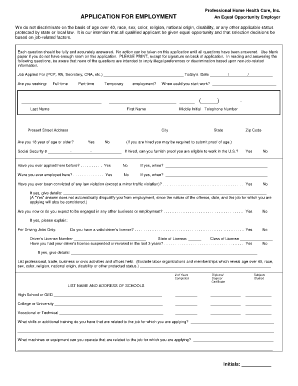
Home Health Care Employment Application Template 2010


What is the Home Health Care Employment Application Template
The home health care employment application template is a standardized form designed for individuals seeking employment in the home health care sector. This template streamlines the application process, allowing candidates to provide essential information about their qualifications, experience, and personal details. It typically includes sections for contact information, work history, education, and references, ensuring that potential employers can assess applicants efficiently. By utilizing this template, applicants can present their credentials clearly and professionally, enhancing their chances of securing a position in this vital industry.
Key Elements of the Home Health Care Employment Application Template
Understanding the key elements of the home health care employment application template is crucial for both applicants and employers. The primary sections usually include:
- Personal Information: Name, address, phone number, and email.
- Work History: Previous employment details, including job titles, responsibilities, and dates of employment.
- Education: Relevant degrees or certifications, including any specialized training in home health care.
- References: Contact information for professional references who can vouch for the applicant's qualifications and character.
- Signature Section: A space for the applicant to sign and date the form, confirming the accuracy of the information provided.
Steps to Complete the Home Health Care Employment Application Template
Completing the home health care employment application template involves several straightforward steps:
- Download the Template: Obtain the application template from a reliable source.
- Fill in Personal Information: Enter your name, contact details, and any other required personal information.
- Detail Work Experience: List your previous jobs, focusing on roles relevant to home health care.
- Provide Educational Background: Include any degrees or certifications that pertain to the position.
- Add References: List professional references who can support your application.
- Review and Sign: Double-check all information for accuracy before signing and dating the application.
Legal Use of the Home Health Care Employment Application Template
The legal use of the home health care employment application template is governed by various regulations that ensure the protection of both applicants and employers. For the application to be considered legally binding, it must comply with relevant employment laws, including anti-discrimination statutes. Additionally, the applicant's signature on the form signifies that the information provided is truthful and may be verified by the employer. It is essential for both parties to understand their rights and responsibilities when utilizing this template.
How to Use the Home Health Care Employment Application Template
Using the home health care employment application template effectively can enhance your job search. Start by customizing the template to reflect your unique qualifications and experiences. Ensure that you tailor your work history and education sections to highlight relevant skills for the home health care field. After completing the template, consider having a trusted friend or mentor review it for clarity and completeness. Submitting a well-prepared application can significantly improve your chances of being noticed by potential employers.
Eligibility Criteria
When applying for positions in home health care, understanding the eligibility criteria is essential. Generally, applicants must meet specific requirements, which may include:
- Minimum age of eighteen years.
- Completion of a high school diploma or equivalent.
- Relevant certifications, such as a Certified Nursing Assistant (CNA) or Home Health Aide (HHA) certification.
- Background checks to ensure the safety of clients.
Meeting these criteria is crucial for applicants to be considered for employment in the home health care sector.
Quick guide on how to complete home health care employment application template
Complete Home Health Care Employment Application Template seamlessly on any platform
Online document management has become increasingly favored by businesses and individuals alike. It serves as an ideal eco-friendly alternative to traditional printed and signed documents, allowing you to access the necessary form and securely store it online. airSlate SignNow offers all the tools required to create, modify, and eSign your files swiftly without delays. Manage Home Health Care Employment Application Template on any platform with airSlate SignNow's Android or iOS applications and streamline any document-related process today.
The easiest way to alter and eSign Home Health Care Employment Application Template with ease
- Obtain Home Health Care Employment Application Template and click on Get Form to begin.
- Leverage the tools available to complete your document.
- Emphasize important sections of the documents or redact sensitive details using tools specifically designed for that purpose by airSlate SignNow.
- Create your eSignature using the Sign tool, which takes mere seconds and carries the same legal validity as a conventional handwritten signature.
- Review the details and click on the Done button to save your changes.
- Choose how you would like to send your form, via email, SMS, or an invite link, or download it to your computer.
Eliminate concerns of lost or misplaced documents, tedious form retrieval, or mistakes that require reprinting new document copies. airSlate SignNow addresses your document management needs in just a few clicks from any device you prefer. Alter and eSign Home Health Care Employment Application Template to ensure outstanding communication at every stage of the document preparation process with airSlate SignNow.
Create this form in 5 minutes or less
Find and fill out the correct home health care employment application template
Create this form in 5 minutes!
How to create an eSignature for the home health care employment application template
How to create an electronic signature for a PDF online
How to create an electronic signature for a PDF in Google Chrome
How to create an e-signature for signing PDFs in Gmail
How to create an e-signature right from your smartphone
How to create an e-signature for a PDF on iOS
How to create an e-signature for a PDF on Android
People also ask
-
What is the application for home health offered by airSlate SignNow?
The application for home health by airSlate SignNow is a robust tool designed to streamline the documentation process for home health providers. It allows users to easily create, send, and eSign important documents, ensuring compliance and enhancing operational efficiency. This application is essential for managing patient care and appointments seamlessly.
-
How does the application for home health improve patient documentation?
The application for home health simplifies patient documentation by providing templates and eSignature functionalities that eliminate the need for paper forms. This boosts efficiency and accuracy, allowing healthcare providers to focus more on patient care. Additionally, automated workflows and customizable features help adapt the application to specific home health needs.
-
What is the pricing structure for the application for home health?
airSlate SignNow offers flexible pricing plans for the application for home health to accommodate organizations of all sizes. Plans are based on the number of users and features required, making it cost-effective for small practices and large healthcare organizations alike. You can explore the pricing options on our website to find the best fit for your home health business.
-
What features are included in the application for home health?
The application for home health includes features such as secure eSigning, customizable document templates, and automated workflows. Additional capabilities like real-time tracking and reporting help ensure compliance and streamline operations. These features are designed to meet the unique needs of home health agencies.
-
Can the application for home health integrate with other software?
Yes, the application for home health can seamlessly integrate with various healthcare management systems and platforms. This ensures that data flows smoothly between applications, reducing manual entry and the risk of errors. Our integration capabilities make it easier to manage your home health operations efficiently.
-
How can the application for home health benefit my agency?
The application for home health offers signNow benefits, including improved document management, faster turnaround times for patient forms, and enhanced team collaboration. By reducing paperwork and digitizing processes, your agency can ultimately provide better patient care while saving time and resources. It's an essential tool for modern home health operations.
-
Is the application for home health secure?
Absolutely, security is a top priority for the application for home health. It employs industry-standard encryption and complies with HIPAA guidelines to ensure that your patient information is safe. With robust security features, you can confidently manage sensitive documents while protecting patient privacy.
Get more for Home Health Care Employment Application Template
Find out other Home Health Care Employment Application Template
- How To Integrate Sign in Banking
- How To Use Sign in Banking
- Help Me With Use Sign in Banking
- Can I Use Sign in Banking
- How Do I Install Sign in Banking
- How To Add Sign in Banking
- How Do I Add Sign in Banking
- How Can I Add Sign in Banking
- Can I Add Sign in Banking
- Help Me With Set Up Sign in Government
- How To Integrate eSign in Banking
- How To Use eSign in Banking
- How To Install eSign in Banking
- How To Add eSign in Banking
- How To Set Up eSign in Banking
- How To Save eSign in Banking
- How To Implement eSign in Banking
- How To Set Up eSign in Construction
- How To Integrate eSign in Doctors
- How To Use eSign in Doctors