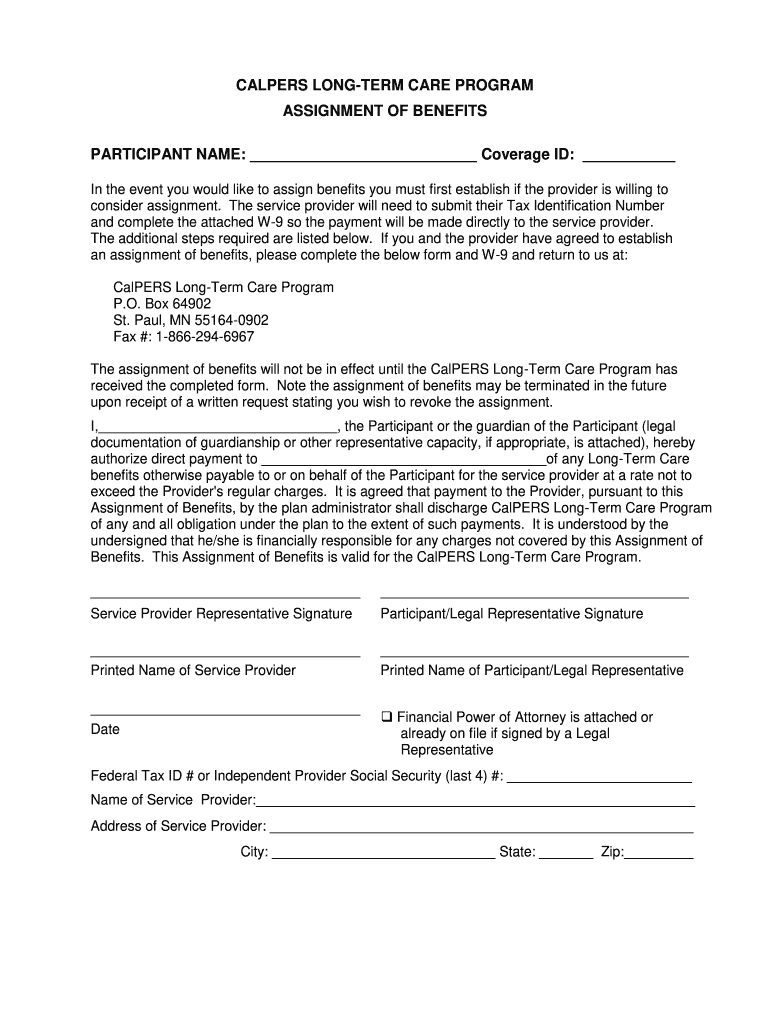
Assignment of Benefits Form


What is the Assignment of Benefits Form
The assignment of benefits form is a legal document that allows a patient to transfer their health insurance benefits directly to a healthcare provider. This form is commonly used in the United States to streamline the payment process for medical services. By completing this form, patients authorize their insurance company to pay their healthcare provider directly, rather than reimbursing the patient. This arrangement simplifies billing and ensures that providers receive payment promptly for their services.
How to Use the Assignment of Benefits Form
Using the assignment of benefits form involves several straightforward steps. First, obtain the form from your healthcare provider or insurance company. Next, fill in your personal information, including your name, policy number, and details about the services received. After completing the required fields, sign the form to authorize the transfer of benefits. Finally, submit the form to your insurance company, either electronically or via mail, depending on their submission guidelines. This process ensures that your healthcare provider can receive payment directly from your insurer.
Steps to Complete the Assignment of Benefits Form
Completing the assignment of benefits form requires careful attention to detail. Follow these steps for accurate completion:
- Gather necessary information, including your insurance policy details and provider information.
- Clearly write your name and contact information at the top of the form.
- Include your insurance policy number and the date of service.
- Sign and date the form to validate your authorization.
- Submit the completed form according to your insurance company’s instructions.
Key Elements of the Assignment of Benefits Form
Several key elements are essential for the assignment of benefits form to be valid:
- Patient Information: Full name, address, and contact details.
- Insurance Information: Policy number and provider details.
- Service Details: Description of the medical services rendered.
- Signature: The patient’s signature is required to authorize the assignment.
- Date: The date when the form is signed must be included.
Legal Use of the Assignment of Benefits Form
The assignment of benefits form is legally binding when executed correctly. It must comply with federal and state laws governing healthcare and insurance practices. This includes adherence to the Health Insurance Portability and Accountability Act (HIPAA), which protects patient privacy. When properly filled out and signed, the form ensures that healthcare providers can collect payments directly from insurers, reducing the administrative burden on patients and providers alike.
Examples of Using the Assignment of Benefits Form
There are various scenarios in which the assignment of benefits form is utilized. For instance, a patient receiving physical therapy may use the form to allow their therapist to bill their insurance directly. Similarly, individuals undergoing surgery can authorize their surgeon to collect payment from their health plan. These examples illustrate how the form facilitates smoother financial transactions in healthcare settings.
Quick guide on how to complete assignment of benefits form 354137379
Complete Assignment Of Benefits Form effortlessly on any device
Digital document management has gained traction with organizations and individuals alike. It offers an ideal eco-friendly alternative to conventional printed and signed documents, as you can access the necessary forms and securely store them online. airSlate SignNow equips you with all the features needed to create, modify, and eSign your documents swiftly without delays. Manage Assignment Of Benefits Form on any platform using airSlate SignNow's Android or iOS applications and streamline any document-focused process today.
The easiest way to alter and eSign Assignment Of Benefits Form with little effort
- Locate Assignment Of Benefits Form and click Get Form to begin.
- Utilize the tools we provide to complete your form.
- Emphasize important sections of the documents or redact sensitive information with tools that airSlate SignNow provides specifically for this purpose.
- Create your eSignature using the Sign feature, which takes seconds and carries the same legal validity as a traditional pen-and-ink signature.
- Review the information and click the Done button to save your modifications.
- Choose how you want to send your form, via email, SMS, invitation link, or download it to your computer.
Put an end to lost or misplaced documents, tedious form searches, or errors that necessitate printing new document copies. airSlate SignNow addresses your document management requirements in just a few clicks from any device you prefer. Modify and eSign Assignment Of Benefits Form to ensure excellent communication throughout any stage of your form preparation process with airSlate SignNow.
Create this form in 5 minutes or less
Create this form in 5 minutes!
How to create an eSignature for the assignment of benefits form 354137379
How to create an electronic signature for a PDF online
How to create an electronic signature for a PDF in Google Chrome
How to create an e-signature for signing PDFs in Gmail
How to create an e-signature right from your smartphone
How to create an e-signature for a PDF on iOS
How to create an e-signature for a PDF on Android
People also ask
-
What is an Assignment Of Benefits Form?
An Assignment Of Benefits Form is a document that allows a policyholder to assign their insurance benefits directly to a service provider. This form simplifies the billing process for both parties involved, enabling the provider to collect payment on behalf of the policyholder. With airSlate SignNow, you can easily create and eSign this important document, streamlining your workflow.
-
How does airSlate SignNow facilitate the use of the Assignment Of Benefits Form?
airSlate SignNow provides an intuitive platform to create, send, and eSign your Assignment Of Benefits Form quickly and efficiently. Our user-friendly interface makes it easy to fill out the form and get it signed digitally, reducing turnaround time. Additionally, you have access to secure storage for all your signed documents.
-
Is there a cost associated with using the Assignment Of Benefits Form on airSlate SignNow?
Yes, airSlate SignNow offers a range of pricing plans tailored to fit the needs of individuals and businesses alike. You can access the Assignment Of Benefits Form and other features as part of our affordable subscription packages. A free trial is also available for new users to explore the platform before committing.
-
What are the benefits of using an electronic Assignment Of Benefits Form?
Using an electronic Assignment Of Benefits Form through airSlate SignNow enhances efficiency and accuracy. Digital forms reduce paperwork and the potential for errors while ensuring that documents are easily accessible and securely stored. This digital approach also speeds up the payment process, benefiting both providers and patients.
-
Can I integrate other applications with airSlate SignNow to manage my Assignment Of Benefits Form?
Absolutely! airSlate SignNow offers seamless integrations with various applications, enabling you to manage your Assignment Of Benefits Form alongside other tools you already use. Integrations with platforms like CRM systems, document management solutions, and payment processors enhance your workflow efficiency.
-
How secure is the Assignment Of Benefits Form when using airSlate SignNow?
Security is a top priority at airSlate SignNow. Your Assignment Of Benefits Form is protected with advanced encryption and complies with industry standards to ensure that your sensitive information remains confidential. We take measures to protect your data against unauthorized access.
-
Can I track the status of my Assignment Of Benefits Form once it's sent for signature?
Yes! With airSlate SignNow, you can track the status of your Assignment Of Benefits Form in real-time. You'll receive notifications when the document is viewed, signed, and completed, allowing you to stay informed throughout the signing process.
Get more for Assignment Of Benefits Form
- Control number nm p031 pkg form
- Control number nm p034 pkg form
- Legal forms ampamp books law ampamp legal information libguides at
- Civil court forms second judicial district court nm courts
- Control number nm p039 pkg form
- Control number nm p040 pkg form
- Control number nm p041 pkg form
- Control number nm p042 pkg form
Find out other Assignment Of Benefits Form
- Can I eSign Hawaii Education PDF
- How To eSign Hawaii Education Document
- Can I eSign Hawaii Education Document
- How Can I eSign South Carolina Doctors PPT
- How Can I eSign Kansas Education Word
- How To eSign Kansas Education Document
- How Do I eSign Maine Education PPT
- Can I eSign Maine Education PPT
- How To eSign Massachusetts Education PDF
- How To eSign Minnesota Education PDF
- Can I eSign New Jersey Education Form
- How Can I eSign Oregon Construction Word
- How Do I eSign Rhode Island Construction PPT
- How Do I eSign Idaho Finance & Tax Accounting Form
- Can I eSign Illinois Finance & Tax Accounting Presentation
- How To eSign Wisconsin Education PDF
- Help Me With eSign Nebraska Finance & Tax Accounting PDF
- How To eSign North Carolina Finance & Tax Accounting Presentation
- How To eSign North Dakota Finance & Tax Accounting Presentation
- Help Me With eSign Alabama Healthcare / Medical PDF