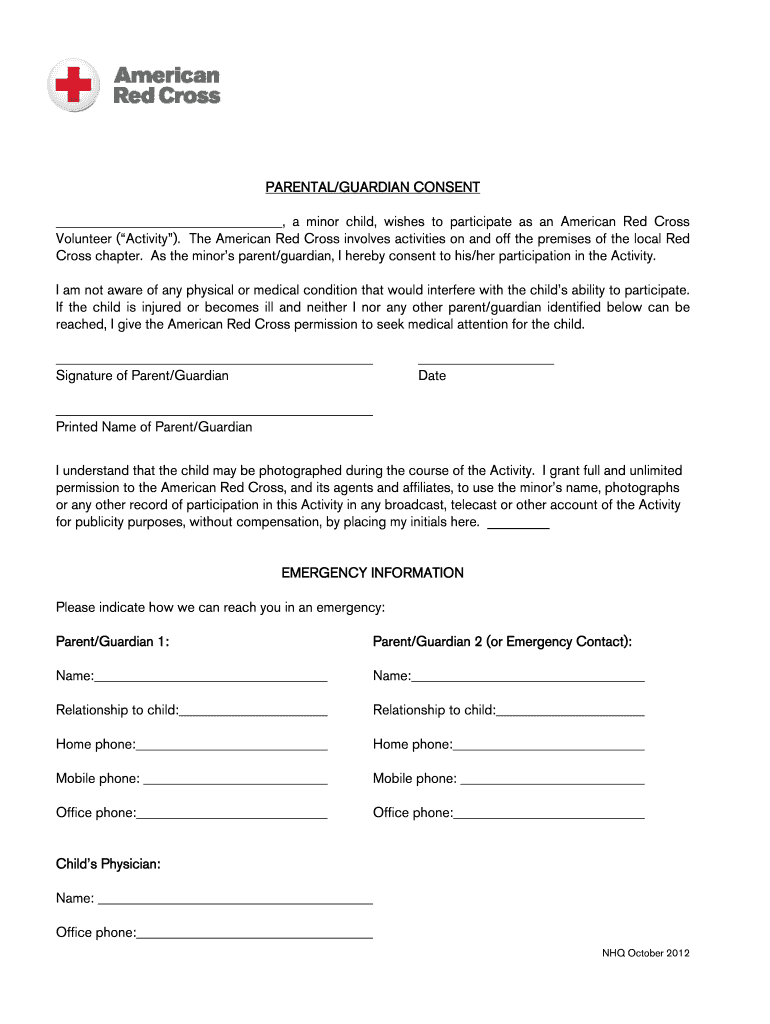
Red Cross Perrsmiton Lslip Form 2012-2026


What is the Red Cross parental consent form?
The Red Cross parental consent form is a legal document that grants permission for a minor to participate in activities organized by the American Red Cross. This form is essential for ensuring that parents or guardians authorize the involvement of their children in programs such as camps, classes, or community service events. The form typically includes details about the minor, the specific activities they will engage in, and any medical information that may be necessary for their safety and well-being.
Key elements of the Red Cross parental consent form
Understanding the key elements of the Red Cross parental consent form is crucial for its validity. The form generally includes:
- Minor’s Information: Full name, date of birth, and contact details.
- Parent/Guardian Information: Names, addresses, and contact numbers of the parent or guardian providing consent.
- Activity Details: Description of the activities the minor will participate in, including dates and locations.
- Medical Information: Any relevant health concerns, allergies, or medications the minor may require.
- Emergency Contact: Information for someone who can be reached in case of an emergency.
- Signature Section: A space for the parent or guardian to sign and date the form, confirming their consent.
Steps to complete the Red Cross parental consent form
Completing the Red Cross parental consent form involves several straightforward steps:
- Download the Form: Obtain the latest version of the form from the American Red Cross website or through authorized channels.
- Fill in Minor’s Information: Provide accurate details about the child, including their full name and date of birth.
- Provide Parent/Guardian Information: Enter the names and contact details of the parent or guardian giving consent.
- Detail the Activities: Clearly outline the activities the minor will participate in, including dates and locations.
- Include Medical Information: Note any health concerns or medications that may be relevant during the activities.
- Sign and Date: The parent or guardian must sign and date the form to validate the consent.
Legal use of the Red Cross parental consent form
The legal use of the Red Cross parental consent form is governed by various regulations that ensure its enforceability. For the form to be legally binding, it must be completed accurately and signed by a parent or legal guardian. The document serves as proof of consent and protects the organization from liability in case of accidents or emergencies during the activities. It is important for parents to understand that by signing the form, they are granting permission for their child to participate and acknowledging any associated risks.
How to obtain the Red Cross parental consent form
Obtaining the Red Cross parental consent form is a simple process. Parents or guardians can access the form through the following methods:
- Online Download: Visit the official American Red Cross website to download the form directly.
- Local Chapter: Contact or visit a local Red Cross chapter to request a physical copy of the form.
- Email Request: Reach out to the Red Cross through email to request the form, which can be sent electronically.
Examples of using the Red Cross parental consent form
The Red Cross parental consent form is commonly used in various scenarios, including:
- Summer Camps: Parents must sign the form for their children to attend Red Cross summer camps.
- Training Programs: Consent is required for minors participating in first aid or CPR training sessions.
- Community Events: The form is necessary for minors engaging in community service or volunteer activities organized by the Red Cross.
Quick guide on how to complete parental consent form volunteer connection american red cross lacesmagnetschool
Discover how to effortlessly complete the Red Cross Perrsmiton Lslip Form with this simple guidance
Submitting and validating documents digitally is becoming more prevalent and is the preferred method for many users. It offers numerous advantages over traditional printed forms, such as convenience, time savings, enhanced precision, and security.
With tools like airSlate SignNow, you can locate, modify, validate, enhance, and transmit your Red Cross Perrsmiton Lslip Form without the hassle of tedious printing and scanning. Follow this concise guide to commence and complete your document.
Utilize these steps to obtain and complete Red Cross Perrsmiton Lslip Form
- Begin by clicking the Get Form button to access your document in our editor.
- Observe the green marker on the left indicating required fields to ensure you don't overlook them.
- Leverage our advanced features to annotate, modify, sign, safeguard, and enhance your document.
- Secure your document or convert it into a fillable form using the tools on the right panel.
- Review the document and look for any mistakes or inconsistencies.
- Select DONE to complete your edits.
- Change the name of your document or keep it as is.
- Choose the storage service where you want to save your document, send it via USPS, or click the Download Now button to get your file.
If Red Cross Perrsmiton Lslip Form isn’t what you were looking for, you can explore our extensive collection of pre-existing forms that you can complete with minimal effort. Check out our solution today!
Create this form in 5 minutes or less
Create this form in 5 minutes!
How to create an eSignature for the parental consent form volunteer connection american red cross lacesmagnetschool
How to create an electronic signature for the Parental Consent Form Volunteer Connection American Red Cross Lacesmagnetschool online
How to create an electronic signature for your Parental Consent Form Volunteer Connection American Red Cross Lacesmagnetschool in Chrome
How to make an electronic signature for signing the Parental Consent Form Volunteer Connection American Red Cross Lacesmagnetschool in Gmail
How to create an eSignature for the Parental Consent Form Volunteer Connection American Red Cross Lacesmagnetschool from your smartphone
How to create an electronic signature for the Parental Consent Form Volunteer Connection American Red Cross Lacesmagnetschool on iOS devices
How to create an electronic signature for the Parental Consent Form Volunteer Connection American Red Cross Lacesmagnetschool on Android devices
People also ask
-
What is a red cross parental consent form?
A red cross parental consent form is a legal document that grants permission for a child to participate in activities or events organized by the Red Cross. This form ensures that parents or guardians acknowledge the risks involved and provide consent for medical treatment if necessary. Using airSlate SignNow makes it easy to fill out and eSign your red cross parental consent form quickly.
-
How can I create a red cross parental consent form using airSlate SignNow?
Creating a red cross parental consent form with airSlate SignNow is simple. You can either use our customizable templates or upload your own document. The user-friendly interface allows you to add fields for signatures, dates, and other necessary information, making the process efficient and hassle-free.
-
Is there a cost associated with using airSlate SignNow for a red cross parental consent form?
Yes, airSlate SignNow offers various pricing plans to suit different needs, which include the ability to create and eSign red cross parental consent forms. Our plans are cost-effective, providing you with valuable features like unlimited document storage and secure eSigning. You can choose the plan that best fits your budget.
-
What features does airSlate SignNow offer for managing the red cross parental consent form?
airSlate SignNow provides essential features for managing your red cross parental consent form, including document tracking, automatic reminders, and an intuitive interface. You can easily collaborate with others, track who has completed the form, and store all your documents securely in one place. This ensures seamless management of your necessary paperwork.
-
Can I integrate airSlate SignNow with other applications for managing red cross parental consent forms?
Yes, airSlate SignNow offers integrations with popular applications like Google Drive, Salesforce, and Microsoft 365. This allows you to streamline your workflow and manage your red cross parental consent forms alongside other essential tools you may already be using. The integration enhances efficiency and improves document management.
-
What are the benefits of using airSlate SignNow for a red cross parental consent form?
Using airSlate SignNow for a red cross parental consent form offers numerous benefits, including increased efficiency and secure electronic signatures. The platform is user-friendly and helps eliminate the hassle of paper forms. Plus, you can access your documents anytime, anywhere, ensuring you’re always prepared for any situation.
-
How secure is the red cross parental consent form when using airSlate SignNow?
airSlate SignNow places great emphasis on document security. Your red cross parental consent form is protected with advanced encryption technology and complies with industry security standards. This ensures that your sensitive information remains confidential and secure during the signing process.
Get more for Red Cross Perrsmiton Lslip Form
Find out other Red Cross Perrsmiton Lslip Form
- How To eSignature Alabama Education POA
- How To eSignature California Education Separation Agreement
- eSignature Arizona Education POA Simple
- eSignature Idaho Education Lease Termination Letter Secure
- eSignature Colorado Doctors Business Letter Template Now
- eSignature Iowa Education Last Will And Testament Computer
- How To eSignature Iowa Doctors Business Letter Template
- Help Me With eSignature Indiana Doctors Notice To Quit
- eSignature Ohio Education Purchase Order Template Easy
- eSignature South Dakota Education Confidentiality Agreement Later
- eSignature South Carolina Education Executive Summary Template Easy
- eSignature Michigan Doctors Living Will Simple
- How Do I eSignature Michigan Doctors LLC Operating Agreement
- How To eSignature Vermont Education Residential Lease Agreement
- eSignature Alabama Finance & Tax Accounting Quitclaim Deed Easy
- eSignature West Virginia Education Quitclaim Deed Fast
- eSignature Washington Education Lease Agreement Form Later
- eSignature Missouri Doctors Residential Lease Agreement Fast
- eSignature Wyoming Education Quitclaim Deed Easy
- eSignature Alaska Government Agreement Fast