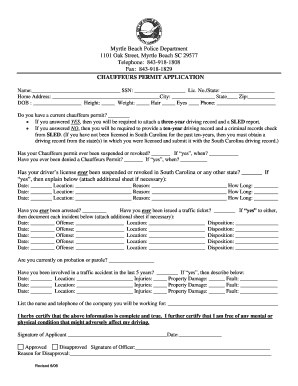
Chauffeur License South Carolina 2006-2026


What is the Chauffeur License South Carolina
The chauffeur license in South Carolina is a specialized driving credential that allows individuals to operate vehicles designed to transport passengers for hire. This license is distinct from a standard driver's license and is specifically tailored for those who wish to work as professional drivers, including taxi, limousine, and shuttle service operators. The chauffeur license ensures that drivers meet specific safety and operational standards, promoting the well-being of passengers and the public.
Eligibility Criteria
To qualify for a chauffeur license in South Carolina, applicants must meet several criteria:
- Be at least eighteen years old.
- Hold a valid South Carolina driver's license.
- Pass a background check, which may include a review of driving history and criminal record.
- Complete a medical examination to ensure physical fitness for driving.
Required Documents
When applying for a chauffeur license in South Carolina, several documents are necessary to support your application:
- A completed application form, which can often be obtained online or at local DMV offices.
- Your current South Carolina driver's license.
- Proof of identity, such as a birth certificate or passport.
- Medical examination results, confirming your fitness to drive.
- Payment for any applicable fees associated with the application process.
Application Process & Approval Time
The process to obtain a chauffeur license in South Carolina involves several steps:
- Complete the application form accurately.
- Gather all required documents and submit them to the appropriate DMV office.
- Undergo any necessary background checks and medical examinations.
- Pay the required fees, which may vary by location.
Typically, the approval process can take anywhere from a few days to several weeks, depending on the volume of applications and the thoroughness of background checks.
Legal Use of the Chauffeur License South Carolina
The chauffeur license must be used in accordance with South Carolina laws. This includes adhering to all traffic regulations and maintaining a clean driving record. Operating a vehicle for hire without a valid chauffeur license can result in penalties, including fines and potential loss of driving privileges. It is crucial for drivers to understand their responsibilities and the legal implications of their role as professional drivers.
Quick guide on how to complete chauffeur license south carolina
Complete Chauffeur License South Carolina seamlessly on any device
Digital document management has become increasingly popular among businesses and individuals. It serves as an ideal eco-friendly alternative to conventional printed and signed papers, allowing you to locate the right form and securely save it online. airSlate SignNow provides all the tools necessary to create, modify, and electronically sign your documents swiftly without any holdups. Manage Chauffeur License South Carolina on any device using airSlate SignNow’s Android or iOS applications and simplify any document-related task today.
The most efficient way to modify and electronically sign Chauffeur License South Carolina effortlessly
- Find Chauffeur License South Carolina and click Get Form to commence.
- Utilize the tools we provide to fill out your form.
- Emphasize important sections of your documents or obscure sensitive information with tools specifically designed by airSlate SignNow for that purpose.
- Generate your signature using the Sign tool, which takes just seconds and holds the same legal validity as a conventional wet ink signature.
- Review all the details and then click the Done button to save your changes.
- Select how you wish to send your form – via email, text message (SMS), or invite link, or download it to your computer.
Eliminate the hassle of lost or misplaced documents, exhausting form searches, or errors requiring new document copies. airSlate SignNow meets your document management needs in just a few clicks from any device of your preference. Modify and electronically sign Chauffeur License South Carolina and ensure outstanding communication at every step of the form preparation process with airSlate SignNow.
Create this form in 5 minutes or less
Create this form in 5 minutes!
How to create an eSignature for the chauffeur license south carolina
How to create an electronic signature for a PDF online
How to create an electronic signature for a PDF in Google Chrome
How to create an e-signature for signing PDFs in Gmail
How to create an e-signature right from your smartphone
How to create an e-signature for a PDF on iOS
How to create an e-signature for a PDF on Android
People also ask
-
What are the general chauffeur license requirements?
Generally, chauffeur license requirements include being at least 18 years old, holding a valid driver's license, and completing a background check. Some states may require specific courses or exams. It's essential to check your local regulations to ensure compliance.
-
How does airSlate SignNow streamline the process of meeting chauffeur license requirements?
airSlate SignNow provides a seamless way to manage documentation and signatures necessary for chauffeur license requirements. With our electronic signature solution, you can quickly gather approvals from relevant parties, ensuring all required forms are completed and submitted on time.
-
Are there any costs associated with obtaining a chauffeur license?
Yes, there can be various costs associated with fulfilling chauffeur license requirements. These may include application fees, training courses, and tests. airSlate SignNow helps minimize costs by making document management easier and more efficient.
-
What features does airSlate SignNow offer that support chauffeur license requirements?
airSlate SignNow offers features like customizable templates, in-app editing, and secure cloud storage which help streamline the process of completing chauffeur license requirements. Our user-friendly interface ensures that users can navigate the system with ease.
-
How can I integrate airSlate SignNow with my current systems to manage chauffeur license requirements?
airSlate SignNow can be easily integrated with various software and services, allowing you to manage chauffeur license requirements efficiently. Our API and third-party app integrations ensure that you can tailor the solution to fit your business needs.
-
Is airSlate SignNow accessible on mobile devices for handling chauffeur license requirements?
Yes, airSlate SignNow is fully accessible on mobile devices, making it convenient to handle chauffeur license requirements on the go. You can send, sign, and manage documents directly from your smartphone or tablet, ensuring you remain productive anywhere.
-
What are the benefits of using airSlate SignNow for chauffeur license documentation?
Using airSlate SignNow for chauffeur license documentation can enhance efficiency and ensure compliance with regulations. It reduces paperwork, speeds up the signing process, and allows you to keep everything organized in one secure location, making it easier to meet chauffeur license requirements.
Get more for Chauffeur License South Carolina
- Probate court of warren county ohio estate of deceased form
- The undersigned fiduciary of the above captioned estate is making a distribution to form
- Entry approving inventory form
- Full text of ampquota treatise on the american law of form
- Probate court of warren county ohio judge estate of form
- Entry setting hearing on inventory form
- Of which we bind ourselves and our successors heirs executors and administrators jointly and severally form
- On hearing in open court the application of the above fiduciary for authority to administer decedents estate the form
Find out other Chauffeur License South Carolina
- How Do I Sign Maine Banking Resignation Letter
- Sign Maine Banking Resignation Letter Free
- Sign Louisiana Banking Separation Agreement Now
- Sign Maryland Banking Quitclaim Deed Mobile
- Sign Massachusetts Banking Purchase Order Template Myself
- Sign Maine Banking Operating Agreement Computer
- Sign Banking PPT Minnesota Computer
- How To Sign Michigan Banking Living Will
- Sign Michigan Banking Moving Checklist Mobile
- Sign Maine Banking Limited Power Of Attorney Simple
- Sign Michigan Banking Moving Checklist Free
- Sign Montana Banking RFP Easy
- Sign Missouri Banking Last Will And Testament Online
- Sign Montana Banking Quitclaim Deed Secure
- Sign Montana Banking Quitclaim Deed Safe
- Sign Missouri Banking Rental Lease Agreement Now
- Sign Nebraska Banking Last Will And Testament Online
- Sign Nebraska Banking LLC Operating Agreement Easy
- Sign Missouri Banking Lease Agreement Form Simple
- Sign Nebraska Banking Lease Termination Letter Myself