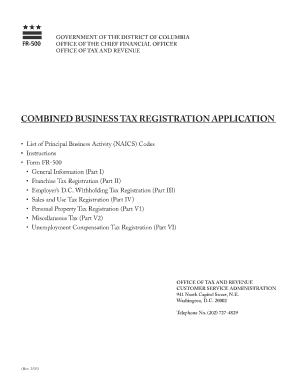
Dc Fr 500 PDF Form


What is the DC FR 500 PDF?
The DC FR 500 PDF is a form used for new business registration in Washington, D.C. This document is essential for individuals or entities looking to establish a business within the district. It captures critical information about the business, including its name, address, and the nature of its operations. Completing this form accurately is crucial, as it serves as the foundation for legal recognition and compliance with local regulations.
Steps to Complete the DC FR 500 PDF
Completing the DC FR 500 PDF involves several key steps:
- Gather necessary information, including business name, address, and ownership details.
- Access the DC FR 500 PDF from the appropriate government website or office.
- Fill out the form, ensuring all fields are completed accurately.
- Review the form for any errors or omissions before submission.
- Submit the completed form either online or via mail, following the specified guidelines.
Legal Use of the DC FR 500 PDF
The DC FR 500 PDF is legally binding once submitted and accepted by the appropriate authorities. It complies with local business registration laws, ensuring that the business is recognized and can operate legally within Washington, D.C. Proper execution of this form is essential for establishing a business entity and protecting the rights of the owners.
Required Documents for the DC FR 500 PDF
When completing the DC FR 500 PDF, certain documents are typically required to support the registration process. These may include:
- Proof of identity for the business owner(s), such as a driver's license or passport.
- Business address verification, which could be a lease agreement or utility bill.
- Any applicable licenses or permits required for specific business activities.
Form Submission Methods
The DC FR 500 PDF can be submitted through various methods, ensuring convenience for business owners. Options include:
- Online submission through the official D.C. business registration portal.
- Mailing the completed form to the designated government office.
- In-person submission at the appropriate local office for business registration.
Who Issues the Form?
The DC FR 500 PDF is issued by the Department of Consumer and Regulatory Affairs (DCRA) in Washington, D.C. This agency is responsible for overseeing business registrations and ensuring compliance with local laws. They provide resources and support for individuals and entities looking to establish a business in the district.
Quick guide on how to complete dc fr 500 pdf
Prepare Dc Fr 500 Pdf effortlessly on any device
Online document administration has gained traction among businesses and individuals. It offers an ideal eco-friendly substitute for conventional printed and signed documents, as you can access the correct form and securely store it online. airSlate SignNow equips you with all the tools necessary to create, edit, and electronically sign your documents quickly without delays. Manage Dc Fr 500 Pdf on any platform with airSlate SignNow's Android or iOS applications and simplify any document-related procedure today.
How to modify and eSign Dc Fr 500 Pdf with ease
- Find Dc Fr 500 Pdf and click Get Form to begin.
- Utilize the tools we provide to fill out your document.
- Highlight pertinent sections of the documents or redact sensitive information with tools that airSlate SignNow has specifically designed for that purpose.
- Create your signature using the Sign tool, which takes seconds and carries the same legal significance as a standard wet ink signature.
- Review all the details and click on the Done button to save your changes.
- Choose how you want to share your form, via email, SMS, or invitation link, or download it to your computer.
Eliminate concerns about lost or misplaced documents, time-consuming form searching, or mistakes that require printing new document copies. airSlate SignNow addresses all your document management needs in just a few clicks from any device of your choice. Edit and eSign Dc Fr 500 Pdf and guarantee exceptional communication at every stage of your form preparation process with airSlate SignNow.
Create this form in 5 minutes or less
Create this form in 5 minutes!
How to create an eSignature for the dc fr 500 pdf
How to create an electronic signature for a PDF online
How to create an electronic signature for a PDF in Google Chrome
How to create an e-signature for signing PDFs in Gmail
How to create an e-signature right from your smartphone
How to create an e-signature for a PDF on iOS
How to create an e-signature for a PDF on Android
People also ask
-
What is FR 500 DC and how does it relate to airSlate SignNow?
FR 500 DC refers to a specific document management solution that integrates seamlessly with airSlate SignNow. It allows users to easily send, eSign, and manage documents, enhancing efficiency in your business operations.
-
Is airSlate SignNow a cost-effective solution for managing FR 500 DC documents?
Yes, airSlate SignNow provides a cost-effective solution for managing FR 500 DC documents. With competitive pricing plans, businesses can streamline their document processes without breaking the bank.
-
What features does airSlate SignNow offer for FR 500 DC document workflows?
airSlate SignNow offers a variety of features for FR 500 DC workflows, including customizable templates, automated reminders, and advanced security measures. These features help optimize the eSigning process, making it quick and efficient.
-
How can I integrate airSlate SignNow with my existing software for FR 500 DC management?
airSlate SignNow offers various integrations with popular software systems to support FR 500 DC management. Users can easily connect their existing tools through API or pre-built integrations to enhance their document workflow.
-
What are the benefits of using airSlate SignNow for FR 500 DC?
Using airSlate SignNow for FR 500 DC streamlines document management, reduces turnaround time, and enhances compliance. Additionally, the platform's user-friendly interface ensures that your team can quickly adapt and utilize the features effectively.
-
Is there a mobile app for using airSlate SignNow to manage FR 500 DC documents?
Yes, airSlate SignNow offers a mobile app, allowing users to manage their FR 500 DC documents on the go. The app provides full functionality to eSign documents and track your workflow from anywhere.
-
How do I get started with airSlate SignNow for FR 500 DC?
To get started with airSlate SignNow for FR 500 DC, simply sign up for a free trial on our website. This allows you to explore the platform’s features and see how it can optimize your document workflows.
Get more for Dc Fr 500 Pdf
- Lien and affidavit of sureties property owners for bail form
- Application for bondsmans process forms
- Order for out patient evaluation of defendants forms
- Presence of lead based paint andor lead based paint hazards or form
- Scra letter for residential lease form
- Orders alabama administrative office of courts form
- State wage garnishment proceduresfair debt collection form
- Notice of appeal to circuit court municipal ordinance violation form
Find out other Dc Fr 500 Pdf
- How To Electronic signature Alaska Legal Document
- Help Me With Electronic signature Arkansas Legal PDF
- How Can I Electronic signature Arkansas Legal Document
- How Can I Electronic signature California Legal PDF
- Can I Electronic signature Utah High Tech PDF
- How Do I Electronic signature Connecticut Legal Document
- How To Electronic signature Delaware Legal Document
- How Can I Electronic signature Georgia Legal Word
- How Do I Electronic signature Alaska Life Sciences Word
- How Can I Electronic signature Alabama Life Sciences Document
- How Do I Electronic signature Idaho Legal Form
- Help Me With Electronic signature Arizona Life Sciences PDF
- Can I Electronic signature Colorado Non-Profit Form
- How To Electronic signature Indiana Legal Form
- How To Electronic signature Illinois Non-Profit Document
- Can I Electronic signature Kentucky Legal Document
- Help Me With Electronic signature New Jersey Non-Profit PDF
- Can I Electronic signature New Jersey Non-Profit Document
- Help Me With Electronic signature Michigan Legal Presentation
- Help Me With Electronic signature North Dakota Non-Profit Document