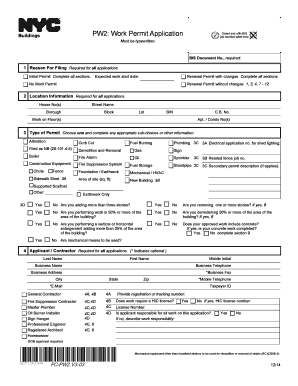
Working Papers Form


What are working papers?
Working papers are official documents that allow minors to work legally in the United States. They serve as proof of age and eligibility for employment, ensuring that young individuals comply with labor laws. Typically, these documents are required for those under the age of eighteen and are issued by local school districts or state labor departments. The nys working papers pdf is specifically designed for New York State, providing a standardized format for minors to obtain the necessary permissions to work.
How to obtain the working papers
To obtain working papers, minors must follow a straightforward process. First, they need to complete a working paper application, which can usually be found on the website of their local school district or state labor department. After filling out the application, the minor must present it to a designated school official, often along with proof of age, such as a birth certificate or passport. Once approved, the school will issue the working papers, which can be provided in a working papers pdf format for easy access and printing.
Steps to complete the working papers
Completing the working papers involves several key steps:
- Obtain the working paper application from your school or state labor department.
- Fill out the application with accurate personal information.
- Gather required documentation, including proof of age and parental consent if necessary.
- Submit the application and documents to a school official for verification.
- Receive the completed working papers, which may be provided as a nys working papers pdf.
Legal use of the working papers
Working papers must be used in accordance with state labor laws. They are legally binding documents that confirm a minor's eligibility to work within specific hours and types of jobs permitted for their age group. Employers are required to keep a copy of the working papers on file for each minor they employ. Failure to comply with these regulations can result in penalties for both the employer and the minor.
Key elements of the working papers
The key elements of working papers include:
- Minor's Name: The full name of the individual applying for the working papers.
- Date of Birth: Verification of the minor's age is essential.
- Type of Work: Specification of the job or type of employment the minor will undertake.
- Hours of Work: Limitations on the number of hours a minor can work, depending on their age.
- Signature: A signature from a parent or guardian may be required, along with the school official's approval.
Examples of using the working papers
Working papers can be used in various employment scenarios. For instance, a sixteen-year-old may apply for working papers to secure a part-time job at a local grocery store. Similarly, a seventeen-year-old might need them to work as a camp counselor during the summer. In both cases, the nys working papers pdf ensures that the minors are legally permitted to work and that their employment adheres to state regulations.
Quick guide on how to complete working papers
Prepare Working Papers effortlessly on any gadget
Web-based document management has become increasingly popular among companies and individuals. It offers an ideal eco-conscious alternative to traditional printed and signed documents, allowing you to find the right form and securely store it online. airSlate SignNow equips you with all the tools necessary to create, modify, and eSign your documents promptly without delays. Manage Working Papers on any gadget with airSlate SignNow Android or iOS applications and enhance any document-centric process today.
How to modify and eSign Working Papers effortlessly
- Find Working Papers and click on Get Form to begin.
- Use the tools we offer to complete your form.
- Emphasize important sections of your documents or obscure sensitive information with tools specifically provided by airSlate SignNow for that purpose.
- Create your signature using the Sign feature, which takes mere seconds and carries the same legal validity as a conventional wet ink signature.
- Review the information and click on the Done button to preserve your changes.
- Select how you wish to send your form, via email, SMS, invitation link, or download it to your computer.
Say goodbye to lost or misplaced documents, tedious form searching, or mistakes requiring the creation of new document copies. airSlate SignNow meets all your document management needs in just a few clicks from any device you prefer. Edit and eSign Working Papers and ensure excellent communication at every stage of your form preparation process with airSlate SignNow.
Create this form in 5 minutes or less
Create this form in 5 minutes!
How to create an eSignature for the working papers
How to create an electronic signature for a PDF online
How to create an electronic signature for a PDF in Google Chrome
How to create an e-signature for signing PDFs in Gmail
How to create an e-signature right from your smartphone
How to create an e-signature for a PDF on iOS
How to create an e-signature for a PDF on Android
People also ask
-
What are NYS working papers PDF and why are they important?
NYS working papers PDF are essential documents for students aged 14-17 in New York State, permitting them to work legally. These forms provide necessary information to employers and help ensure that minors' rights and responsibilities are upheld. Properly managing these documents is crucial, and airSlate SignNow simplifies the process with its efficient eSigning solution.
-
How can I complete my NYS working papers PDF using airSlate SignNow?
You can easily complete your NYS working papers PDF by uploading the document onto airSlate SignNow's platform. Our user-friendly interface allows you to fill out fields digitally, and utilize eSignature capabilities for quick submission. This streamlines the completion process, ensuring your paperwork is correctly signed and documented.
-
Is there a cost associated with using airSlate SignNow for NYS working papers PDF?
airSlate SignNow offers various pricing plans that cater to different needs, making it a cost-effective solution for handling NYS working papers PDF. Many features are available for free, including basic eSigning. For enhanced functionalities and integrations, premium plans start at competitive rates while providing excellent value for businesses.
-
What features does airSlate SignNow offer for managing NYS working papers PDF?
airSlate SignNow features robust tools specifically designed for documents like the NYS working papers PDF. These include custom templates, collaborative editing, and comprehensive tracking for signatures. Additionally, the platform offers secure cloud storage and compliance with legal standards to protect your documents.
-
How do I ensure security when using airSlate SignNow for NYS working papers PDF?
Security is a top priority for airSlate SignNow when handling sensitive documents like NYS working papers PDF. The platform employs advanced encryption and complies with industry regulations to protect your data. Users can also set access controls and password protection to further enhance the security of their documents.
-
Can I integrate airSlate SignNow with other tools while handling NYS working papers PDF?
Absolutely! airSlate SignNow offers integration with various applications, including Google Drive, Dropbox, and Salesforce. This allows users to seamlessly manage NYS working papers PDF alongside their favorite productivity tools. Integrations improve workflow efficiency, making document management much easier.
-
What benefits do businesses gain from using airSlate SignNow for NYS working papers PDF?
Businesses streamline their hiring processes by using airSlate SignNow for NYS working papers PDF. The platform reduces paper usage and time spent on manual document handling, allowing quicker onboarding. Moreover, it ensures legal compliance and enhances the overall professionalism of documentation practices.
Get more for Working Papers
- Control number al p093 pkg form
- That i of county alabama form
- Starting a business in alabamachecklist and forms
- Control number al p114 pkg form
- Respondent name first middle last form
- Ar pc am form
- Full text of quothuman resource managementquot internet archive form
- Rectifying resolutionshow to fix a deficient corporate form
Find out other Working Papers
- eSign Rhode Island High Tech Promissory Note Template Simple
- How Do I eSign South Carolina High Tech Work Order
- eSign Texas High Tech Moving Checklist Myself
- eSign Texas High Tech Moving Checklist Secure
- Help Me With eSign New Hampshire Government Job Offer
- eSign Utah High Tech Warranty Deed Simple
- eSign Wisconsin High Tech Cease And Desist Letter Fast
- eSign New York Government Emergency Contact Form Online
- eSign North Carolina Government Notice To Quit Now
- eSign Oregon Government Business Plan Template Easy
- How Do I eSign Oklahoma Government Separation Agreement
- How Do I eSign Tennessee Healthcare / Medical Living Will
- eSign West Virginia Healthcare / Medical Forbearance Agreement Online
- eSign Alabama Insurance LLC Operating Agreement Easy
- How Can I eSign Alabama Insurance LLC Operating Agreement
- eSign Virginia Government POA Simple
- eSign Hawaii Lawers Rental Application Fast
- eSign Hawaii Lawers Cease And Desist Letter Later
- How To eSign Hawaii Lawers Cease And Desist Letter
- How Can I eSign Hawaii Lawers Cease And Desist Letter