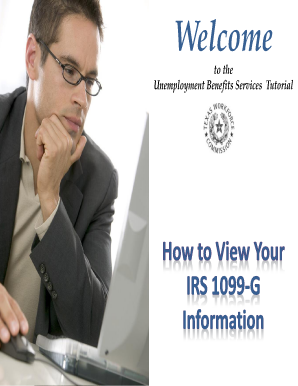
Sc 1099g Form


What is the SC 1099 G?
The SC 1099 G is a tax form issued by the South Carolina Department of Employment and Workforce. It reports unemployment compensation received by individuals during the tax year. This form is essential for taxpayers who have received unemployment benefits, as it provides the necessary information for accurately reporting income on federal tax returns. The SC 1099 G includes details such as the total amount of unemployment benefits paid, any federal income tax withheld, and the recipient's identification information.
How to Obtain the SC 1099 G
To obtain the SC 1099 G, individuals can access it through the South Carolina Department of Employment and Workforce's online portal. Those who have received unemployment benefits will typically receive a paper copy by mail. If you do not receive your form by the end of January, you can log in to your account on the department's website to download a copy. It is important to ensure that your personal information is up to date to avoid any delays in receiving this form.
Steps to Complete the SC 1099 G
Completing the SC 1099 G involves several key steps. First, gather all necessary information, including your personal identification details and the total amount of unemployment benefits received. Next, accurately fill in the form, ensuring that all figures match your records. After completing the form, review it for any errors or omissions. Finally, submit the completed form to the appropriate tax authorities, either electronically or by mail, depending on your filing method.
Legal Use of the SC 1099 G
The SC 1099 G is legally binding and must be used in compliance with federal and state tax laws. This form serves as an official record of unemployment benefits received, which must be reported as income on your federal tax return. Failure to report this income can lead to penalties and interest on unpaid taxes. It is crucial to keep a copy of the SC 1099 G for your records, as it may be required for future reference or audits.
Filing Deadlines / Important Dates
Filing deadlines for the SC 1099 G align with federal tax deadlines. Typically, individuals must report their unemployment benefits by April 15 of the following year. It is essential to stay informed about any changes to these deadlines, as extensions may be granted under certain circumstances. Mark your calendar to ensure timely filing and avoid any potential penalties.
Who Issues the Form
The SC 1099 G is issued by the South Carolina Department of Employment and Workforce. This agency is responsible for administering unemployment benefits in the state and ensuring that recipients receive the necessary documentation for tax reporting. It is important to ensure that your contact information is accurate with this agency to receive your SC 1099 G promptly.
Penalties for Non-Compliance
Failing to comply with the reporting requirements associated with the SC 1099 G can result in significant penalties. The IRS may impose fines for underreporting income or failing to file the form altogether. Additionally, interest may accrue on any unpaid taxes related to unreported unemployment benefits. To avoid these consequences, it is crucial to accurately report all income, including amounts listed on the SC 1099 G.
Quick guide on how to complete sc 1099g
Complete Sc 1099g seamlessly on any gadget
Digital document management has gained popularity among businesses and individuals alike. It offers an excellent eco-friendly substitute for traditional printed and signed forms, as you can easily locate the necessary document and securely save it online. airSlate SignNow provides you with all the features required to create, edit, and eSign your files rapidly without any holdups. Manage Sc 1099g on any device using airSlate SignNow's Android or iOS applications and enhance any document-related procedure today.
How to modify and eSign Sc 1099g effortlessly
- Find Sc 1099g and click on Get Form to begin.
- Utilize the tools we provide to fill out your document.
- Emphasize important parts of your documents or obscure sensitive information with tools specifically designed for that purpose by airSlate SignNow.
- Create your signature using the Sign feature, which takes mere seconds and holds the same legal validity as a conventional wet ink signature.
- Verify all details and click on the Done button to save your changes.
- Select how you wish to send your form, whether by email, text message (SMS), an invitation link, or download it to your computer.
Eliminate concerns about lost or misplaced files, tedious document searches, or mistakes that necessitate reprinting new copies. airSlate SignNow manages all your document administration needs with just a few clicks from any device you prefer. Modify and eSign Sc 1099g while ensuring outstanding communication at every stage of the document preparation process with airSlate SignNow.
Create this form in 5 minutes or less
Create this form in 5 minutes!
How to create an eSignature for the sc 1099g
How to create an electronic signature for a PDF online
How to create an electronic signature for a PDF in Google Chrome
How to create an e-signature for signing PDFs in Gmail
How to create an e-signature right from your smartphone
How to create an e-signature for a PDF on iOS
How to create an e-signature for a PDF on Android
People also ask
-
What is the sc 1099 g form and why is it important?
The sc 1099 g form reports any taxable income received from state or local governments. It is important because it ensures compliance with tax regulations and helps taxpayers accurately report their income. Understanding how to manage your sc 1099 g can simplify your tax filing process.
-
How can airSlate SignNow help me with sc 1099 g forms?
airSlate SignNow provides an easy-to-use platform to securely send, sign, and manage your sc 1099 g forms digitally. With its intuitive interface, you can streamline the process of getting signatures and ensuring that all necessary documents are completed on time. This saves you time and reduces errors in your tax documents.
-
Is airSlate SignNow cost-effective for handling multiple sc 1099 g forms?
Yes, airSlate SignNow offers competitive pricing that makes it cost-effective for businesses managing multiple sc 1099 g forms. With a range of pricing plans, you can choose one that fits your budget and scale as your needs grow. The platform’s efficiency means lower administrative costs in the long term.
-
Can I integrate airSlate SignNow with my existing accounting software for sc 1099 g management?
Absolutely! airSlate SignNow integrates seamlessly with various accounting software, allowing you to manage your sc 1099 g forms directly within your existing systems. This integration can help streamline your workflow, eliminate data entry errors, and enhance your overall efficiency.
-
What security measures does airSlate SignNow implement for sc 1099 g forms?
airSlate SignNow prioritizes the security of your documents, including sc 1099 g forms. Our platform uses industry-standard encryption, multi-factor authentication, and secure cloud storage to protect your sensitive information. You can trust that your documents are safe and compliant with privacy regulations.
-
How long does it take to get my sc 1099 g forms signed through airSlate SignNow?
Using airSlate SignNow, your sc 1099 g forms can be signed within minutes, depending on the availability of the signers. The platform sends notifications to remind signers, which speeds up the process. This quick turnaround can help you meet tax deadlines efficiently.
-
Are there any features specific to managing sc 1099 g forms within airSlate SignNow?
Yes, airSlate SignNow offers features tailored for managing sc 1099 g forms, including template creation, automated reminders, and easy tracking of document status. These features help ensure you stay organized and compliant. You can focus on your core business while airSlate SignNow handles the paperwork.
Get more for Sc 1099g
- Control number ar 022 78 form
- Control number ar 023 77 form
- Beneficiary or transfer on death form
- Control number ar 024 78 form
- Control number ar 025 77 form
- Control number ar 025 78 form
- Rights to filiationcivrev1doccertiorarilawsuit form
- Full text of ampquotmississippi law journal apr 1976 book 2ampquot form
Find out other Sc 1099g
- Can I eSign Washington Charity LLC Operating Agreement
- eSign Wyoming Charity Living Will Simple
- eSign Florida Construction Memorandum Of Understanding Easy
- eSign Arkansas Doctors LLC Operating Agreement Free
- eSign Hawaii Construction Lease Agreement Mobile
- Help Me With eSign Hawaii Construction LLC Operating Agreement
- eSign Hawaii Construction Work Order Myself
- eSign Delaware Doctors Quitclaim Deed Free
- eSign Colorado Doctors Operating Agreement Computer
- Help Me With eSign Florida Doctors Lease Termination Letter
- eSign Florida Doctors Lease Termination Letter Myself
- eSign Hawaii Doctors Claim Later
- eSign Idaho Construction Arbitration Agreement Easy
- eSign Iowa Construction Quitclaim Deed Now
- How Do I eSign Iowa Construction Quitclaim Deed
- eSign Louisiana Doctors Letter Of Intent Fast
- eSign Maine Doctors Promissory Note Template Easy
- eSign Kentucky Construction Claim Online
- How Can I eSign Maine Construction Quitclaim Deed
- eSign Colorado Education Promissory Note Template Easy