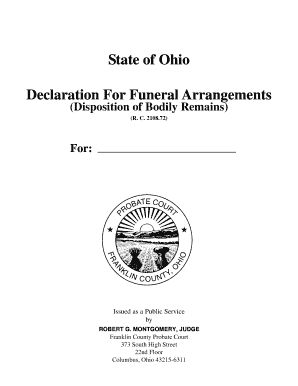
State of Ohio Declaration for Funeral Arrangements Form


What is the State Of Ohio Declaration For Funeral Arrangements
The State of Ohio Declaration for Funeral Arrangements is a legal document that allows individuals to specify their wishes regarding funeral services and arrangements. This form ensures that a person's preferences are honored after their passing, providing clarity and direction for family members and loved ones during a difficult time. It typically includes details such as burial or cremation preferences, specific funeral service requests, and any particular instructions regarding memorial services.
How to use the State Of Ohio Declaration For Funeral Arrangements
Using the State of Ohio Declaration for Funeral Arrangements involves several key steps. First, individuals should carefully consider their preferences for funeral arrangements and discuss these with family members. Once the preferences are clear, the individual can complete the declaration form, ensuring that all sections are filled out accurately. After signing the document, it is advisable to share copies with family members and keep the original in a safe location. This helps ensure that the document is accessible when needed.
Steps to complete the State Of Ohio Declaration For Funeral Arrangements
Completing the State of Ohio Declaration for Funeral Arrangements involves a straightforward process:
- Identify your funeral preferences, including burial or cremation options.
- Gather necessary information, such as personal details and any specific requests.
- Fill out the declaration form thoroughly, ensuring all sections are completed.
- Sign and date the document to validate your wishes.
- Distribute copies to family members and keep the original in a secure location.
Key elements of the State Of Ohio Declaration For Funeral Arrangements
The key elements of the State of Ohio Declaration for Funeral Arrangements include:
- Personal Information: Name, address, and contact details of the individual making the declaration.
- Funeral Preferences: Specific wishes regarding burial, cremation, and other arrangements.
- Executor Information: Designation of a trusted individual to carry out the wishes outlined in the document.
- Witness Signatures: The requirement for witnesses to sign the document, confirming its validity.
Legal use of the State Of Ohio Declaration For Funeral Arrangements
The State of Ohio Declaration for Funeral Arrangements is legally binding when executed in accordance with Ohio law. This includes ensuring that the document is signed by the individual and witnessed by at least two individuals who are not beneficiaries of the estate. Adhering to these legal requirements helps ensure that the declaration is recognized by funeral service providers and courts, thereby honoring the individual's wishes.
State-specific rules for the State Of Ohio Declaration For Funeral Arrangements
Ohio has specific rules governing the Declaration for Funeral Arrangements. These include the requirement for the document to be signed in the presence of two witnesses, who must also sign the form. Additionally, the declaration should be kept in a location that is easily accessible to family members and loved ones. Familiarity with these state-specific rules is crucial for ensuring that the declaration is valid and enforceable.
Quick guide on how to complete state of ohio declaration for funeral arrangements
Complete State Of Ohio Declaration For Funeral Arrangements effortlessly on any gadget
Web-based document management has become favored by businesses and individuals alike. It offers an ideal eco-friendly substitute to conventional printed and signed documents, allowing you to obtain the necessary form and securely store it online. airSlate SignNow equips you with all the tools you need to create, edit, and electronically sign your documents swiftly without holdups. Manage State Of Ohio Declaration For Funeral Arrangements on any device with airSlate SignNow’s Android or iOS applications and simplify any document-related task today.
How to edit and electronically sign State Of Ohio Declaration For Funeral Arrangements with ease
- Obtain State Of Ohio Declaration For Funeral Arrangements and click Get Form to begin.
- Make use of the tools we offer to complete your document.
- Emphasize important sections of your documents or hide confidential information with tools specifically provided by airSlate SignNow for that purpose.
- Create your signature using the Sign tool, which takes mere seconds and carries the same legal validity as a conventional wet ink signature.
- Review all the information and click on the Done button to save your changes.
- Choose your preferred method of sending your form: via email, SMS, or invite link, or download it to your computer.
Eliminate the worry over lost or misplaced files, tedious form searching, or errors that necessitate printing new document copies. airSlate SignNow meets all your document management needs in just a few clicks from any device of your choice. Edit and electronically sign State Of Ohio Declaration For Funeral Arrangements and ensure excellent communication throughout your form preparation process with airSlate SignNow.
Create this form in 5 minutes or less
Create this form in 5 minutes!
How to create an eSignature for the state of ohio declaration for funeral arrangements
How to create an electronic signature for a PDF online
How to create an electronic signature for a PDF in Google Chrome
How to create an e-signature for signing PDFs in Gmail
How to create an e-signature right from your smartphone
How to create an e-signature for a PDF on iOS
How to create an e-signature for a PDF on Android
People also ask
-
What is the State Of Ohio Declaration For Funeral Arrangements?
The State Of Ohio Declaration For Funeral Arrangements is a legal document that allows individuals to specify their wishes regarding funeral services and procedures. This declaration aids families in making informed decisions during a difficult time, ensuring that the deceased's preferences are honored.
-
How can airSlate SignNow help with the State Of Ohio Declaration For Funeral Arrangements?
airSlate SignNow provides a streamlined solution for creating, signing, and managing the State Of Ohio Declaration For Funeral Arrangements electronically. Our platform's user-friendly interface makes it easy for you to prepare and eSign your funeral arrangements declaration quickly and securely.
-
Is there a cost to use airSlate SignNow for the State Of Ohio Declaration For Funeral Arrangements?
While airSlate SignNow offers various pricing plans, the cost to use our services for the State Of Ohio Declaration For Funeral Arrangements is affordable and tailored to meet your needs. We provide a range of features at competitive prices, ensuring you have access to the best tools for managing your documents.
-
What features does airSlate SignNow offer for managing the State Of Ohio Declaration For Funeral Arrangements?
airSlate SignNow includes features such as e-signature capabilities, document templates, and tracking options specifically designed for the State Of Ohio Declaration For Funeral Arrangements. These tools help facilitate a smooth and efficient process, allowing you to focus on what truly matters during challenging times.
-
Can I integrate airSlate SignNow with other applications for the State Of Ohio Declaration For Funeral Arrangements?
Yes, airSlate SignNow offers integrations with a variety of applications, allowing you to streamline your workflows related to the State Of Ohio Declaration For Funeral Arrangements. This feature enhances collaboration and accessibility, ensuring that all necessary parties can easily access and manage the document.
-
How secure is airSlate SignNow when handling the State Of Ohio Declaration For Funeral Arrangements?
At airSlate SignNow, security is a top priority. We use advanced encryption and security measures to protect your personal information and any documents related to the State Of Ohio Declaration For Funeral Arrangements, ensuring your data remains confidential and secure throughout the process.
-
Can I use airSlate SignNow on mobile devices for the State Of Ohio Declaration For Funeral Arrangements?
Absolutely! airSlate SignNow is optimized for mobile use, allowing you to manage the State Of Ohio Declaration For Funeral Arrangements from your smartphone or tablet. This flexibility means you can create, sign, or send documents anytime, anywhere.
Get more for State Of Ohio Declaration For Funeral Arrangements
- Reply to can be essentia with quote tpl form
- Texas demand for affidavit of payment of subcontractors form
- Final lien waiver templatedescription unconditional form
- Control number tx 024 77 form
- Control number tx 024 78 form
- Contractors final affidavit and release of lien form
- Control number tx 025 77 form
- In the superior court of the state of washington in and form
Find out other State Of Ohio Declaration For Funeral Arrangements
- How To Electronic signature Wyoming Affidavit of Domicile
- Electronic signature Wisconsin Codicil to Will Later
- Electronic signature Idaho Guaranty Agreement Free
- Electronic signature North Carolina Guaranty Agreement Online
- eSignature Connecticut Outsourcing Services Contract Computer
- eSignature New Hampshire Outsourcing Services Contract Computer
- eSignature New York Outsourcing Services Contract Simple
- Electronic signature Hawaii Revocation of Power of Attorney Computer
- How Do I Electronic signature Utah Gift Affidavit
- Electronic signature Kentucky Mechanic's Lien Free
- Electronic signature Maine Mechanic's Lien Fast
- Can I Electronic signature North Carolina Mechanic's Lien
- How To Electronic signature Oklahoma Mechanic's Lien
- Electronic signature Oregon Mechanic's Lien Computer
- Electronic signature Vermont Mechanic's Lien Simple
- How Can I Electronic signature Virginia Mechanic's Lien
- Electronic signature Washington Mechanic's Lien Myself
- Electronic signature Louisiana Demand for Extension of Payment Date Simple
- Can I Electronic signature Louisiana Notice of Rescission
- Electronic signature Oregon Demand for Extension of Payment Date Online